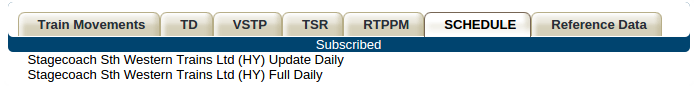Problems with stomp(.py) (newbie)
64 views
Skip to first unread message
Peter Telford
Feb 28, 2015, 3:00:45 PM2/28/15
to openrail...@googlegroups.com
Hi,
I've had my account registered, and I've subscribed to a couple of feeds:
But when using stomp (I'm on Ubuntu with the stomp.py module) I get told I'm not authorised:
stomp -H datafeeds.networkrail.co.uk -P 61618 -U foo -W bar -L "/topic/SCHEDULE/CIF_HY_TOC_FULL_DAILY"
I'm really not sure about this -L option, unfortunately this is my first time with stomp and with the rail data.
Any pointers? Thanks.
Peter.
Peter Hicks
Feb 28, 2015, 3:05:57 PM2/28/15
to openrail...@googlegroups.com
Hi Peter
On 28/02/15 20:00, Peter Telford wrote:
> But when using stomp (I'm on Ubuntu with the stomp.py module) I get
> told I'm not authorised:
>
> stomp -H datafeeds.networkrail.co.uk -P 61618 -U foo -W bar -L
> "/topic/SCHEDULE/CIF_HY_TOC_FULL_DAILY"
>
> I'm really not sure about this -L option, unfortunately this is my
> first time with stomp and with the rail data.
There are two types of data available:
* Real-time data feeds
* Semi-static data
You need a Stomp client to be able to pull in the real-time data,
however the schedule data is semi-static.
There's a page on the Wiki -
http://nrodwiki.rockshore.net/index.php/SCHEDULE - which tells you what
you need to do in order to download the data. Have a look, and feel
free to come back if it doesn't answer all your questions.
Cheers,
Peter
On 28/02/15 20:00, Peter Telford wrote:
> But when using stomp (I'm on Ubuntu with the stomp.py module) I get
> told I'm not authorised:
>
> stomp -H datafeeds.networkrail.co.uk -P 61618 -U foo -W bar -L
> "/topic/SCHEDULE/CIF_HY_TOC_FULL_DAILY"
>
> I'm really not sure about this -L option, unfortunately this is my
> first time with stomp and with the rail data.
* Real-time data feeds
* Semi-static data
You need a Stomp client to be able to pull in the real-time data,
however the schedule data is semi-static.
There's a page on the Wiki -
http://nrodwiki.rockshore.net/index.php/SCHEDULE - which tells you what
you need to do in order to download the data. Have a look, and feel
free to come back if it doesn't answer all your questions.
Cheers,
Peter
George Goldberg
Feb 28, 2015, 3:06:24 PM2/28/15
to Peter Telford, openrail...@googlegroups.com
On 28 February 2015 at 20:00, Peter Telford <pt3l...@gmail.com> wrote:
But when using stomp (I'm on Ubuntu with the stomp.py module) I get told I'm not authorised:stomp -H datafeeds.networkrail.co.uk -P 61618 -U foo -W bar -L "/topic/SCHEDULE/CIF_HY_TOC_FULL_DAILY"
The SCHEDULE feed is a flat file updated daily, rather than a feed provided through STOMP messages.
You can download it using the example curl command line here:
http://nrodwiki.rockshore.net/index.php/SCHEDULE#Downloading_via_curl
Hope this helps.
--
George
Peter Telford
Feb 28, 2015, 3:31:48 PM2/28/15
to openrail...@googlegroups.com, pt3l...@gmail.com
Phil Wieland
Feb 28, 2015, 3:38:57 PM2/28/15
to openrail...@googlegroups.com, pt3l...@gmail.com
Firstly, it should be &day=toc-update-sat not &sat=
Also, although it wont prevent a download, the latest update is labelled the day before, so today, Saturday, one would normally be fetching toc-update-fri
Phil
Also, although it wont prevent a download, the latest update is labelled the day before, so today, Saturday, one would normally be fetching toc-update-fri
Phil
Phil Wieland
Feb 28, 2015, 3:43:50 PM2/28/15
to openrail...@googlegroups.com, pt3l...@gmail.com
Also, according to the Wiki (I use the ALL file so I don't know for sure) it should be CIF_HY_TOC_UPDATE_DAILY
On Saturday, February 28, 2015 at 8:31:48 PM UTC, Peter Telford wrote:
Peter Telford
Feb 28, 2015, 3:52:40 PM2/28/15
to openrail...@googlegroups.com, pt3l...@gmail.com
Hi,
Thanks for all the help, I finally cracked it with the help here - I was seeing double and getting the URL wrong, correct format was:-
Thanks all for the very valuable help!
Peter.
Reply all
Reply to author
Forward
0 new messages