Camera fps, CPU load and lighting/exposure
ma...@makr.zone
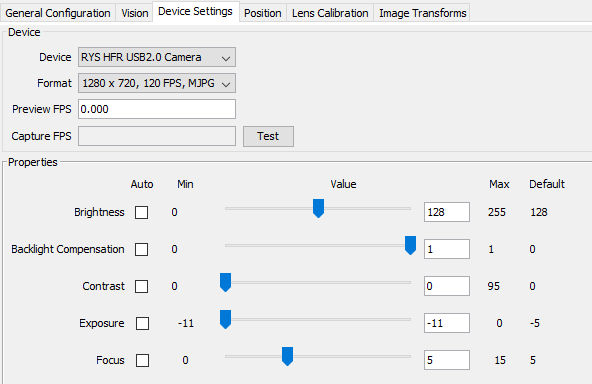
ma...@makr.zone
Marmelade
On Thursday, 27 August 2020 15:47:02 UTC+2, ma...@makr.zone wrote:
We must put stronger LEDs on our machines, so we can dial down the exposure to the minimum!
And the strong leds need to be switched to prevent heating up.
bert shivaan
--
You received this message because you are subscribed to the Google Groups "OpenPnP" group.
To unsubscribe from this group and stop receiving emails from it, send an email to openpnp+u...@googlegroups.com.
To view this discussion on the web visit https://groups.google.com/d/msgid/openpnp/07a5fdd7-3a9b-4ee0-a4b1-7821f5dc00c6o%40googlegroups.com.
ma...@makr.zone
To view this discussion on the web visit https://groups.google.com/d/msgid/openpnp/CA%2BKNHNyQWLh9tnyFhohhQD9XWn3wuZc7te4GFCmhSUFDtVgomg%40mail.gmail.com.
Marek T.
Marmelade
Got a link for them? Like from digikey or Mouser?
On Thu, Aug 27, 2020 at 10:32 AM Marmelade <ooyh...@gmail.com> wrote:
--
On Thursday, 27 August 2020 15:47:02 UTC+2, ma...@makr.zone wrote:We must put stronger LEDs on our machines, so we can dial down the exposure to the minimum!Correct.
And the strong leds need to be switched to prevent heating up.I'm using some strong duris led's (4000K) - working like a charm for years - fixed settle time is 50-100ms, depending on elp module.
You received this message because you are subscribed to the Google Groups "OpenPnP" group.
To unsubscribe from this group and stop receiving emails from it, send an email to ope...@googlegroups.com.
Mike Menci
ma...@makr.zone
Marek T.
ma...@makr.zone
AFAIK there is no such thing, other than what Jason already
displayed in the Combobox. This is an often-discussed Problem of
USB devices. They clearly designed this bus thinking "people just
have one of each device". If you think about keyboards,
mice etc. and webcams in the usual use cases, it is mostly true.
_Mark
--
You received this message because you are subscribed to the Google Groups "OpenPnP" group.
To unsubscribe from this group and stop receiving emails from it, send an email to openpnp+u...@googlegroups.com.
To view this discussion on the web visit https://groups.google.com/d/msgid/openpnp/d9848434-7179-4e3d-8cd7-e5f52e67a344o%40googlegroups.com.
Jason von Nieda
To view this discussion on the web visit https://groups.google.com/d/msgid/openpnp/5d8fc0dd-a68e-6047-7228-ca766f8b5fa0%40makr.zone.
ma...@makr.zone
> There has been some discussion in the past of trying to
use frames from the camera to create some type of fingerprint as
an ID.
Once installed on the machine, we could identify them by flashing
the lights.
We must finally move the lighting actuator control to OpenPnP.
:-)
Jason, please detail what you envisioned. Last time I we talked
about a solution, you said you wanted more than just Boolean
control (brightness, color etc.).
Do you mean like adding up to four Double Actuators R, G, B, W
and then setting the RGBW channel settings in the pipeline Capture
stage?
_Mark
To view this discussion on the web visit https://groups.google.com/d/msgid/openpnp/CA%2BQw0jxP3%3DKuGkr%3D6H6W_WcWuARCF5B1Vk726XtpMeUf9a29yw%40mail.gmail.com.
Jason von Nieda
To view this discussion on the web visit https://groups.google.com/d/msgid/openpnp/d2b980f8-b6f5-ba47-50a5-fa45c4b11be3%40makr.zone.
sebastian...@gmail.com
ma...@makr.zone
Thanks Sebastian
Instead of "accumulate multiple frames into one", I should have written "accumulate multiple frame times into one".
I wrote this, because I had the impressions that fps followed
rational numbers i.e. multiples of the nominal frame time. But
maybe I'm wrong.
Btw. I would not exclude the possibility that accumulation
actually happens digitally, i.e. the sensor is read at fixed
intervals and the obtained pixel values just digitally added. It
would simplify the whole DSP real-time system design a lot,
running everything at fixed intervals, guaranteeing real-time
constraints, including the interlock with USB packet
synchronization and bandwidth considerations.
This was intended to make sense together with final, crucial part
of that sentence "... if the sensor signal was just boosted".
What I'm saying is that if you take the low exposure and boost it
to full range, then noise is very strong. It is like a
high ISO setting in a digital cameras.
But I agree I could have formulated that better. English is a foreign language ;-)
Made some adjustments on the Blog, do you think its better?
https://makr.zone/camera-fps-cpu-load-and-lighting-exposure/519/
Thank you.
_Mark
--
You received this message because you are subscribed to the Google Groups "OpenPnP" group.
To unsubscribe from this group and stop receiving emails from it, send an email to openpnp+u...@googlegroups.com.
To view this discussion on the web visit https://groups.google.com/d/msgid/openpnp/b0926400-b151-4275-95df-b1f6922aa3e3n%40googlegroups.com.
