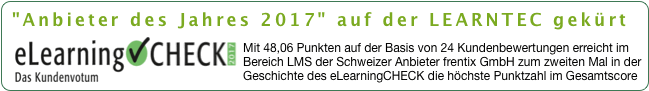webdav Link with context path
13 views
Skip to first unread message
phuc...@gmail.com
Mar 28, 2017, 3:51:01 AM3/28/17
to OpenOLAT
How can configure OpenOlat, so that it shows the correct URL to webdav? Webdav works fine, just the generate path does not contain the context path, on which
OpenOlat was configured. For example:
Openolat: https://myhost.de/openolat
Working Webdav UR: https://myhost.de/openolat/webdav
Generated URL: https://myhost.de/webdav
I configured the properties server.legacy.context=/openolat
But it has no effect to Webdav URL.
Stéphane Rossé
Mar 28, 2017, 4:29:36 AM3/28/17
to OpenOLAT
Hi
I open an issue with it: https://jira.openolat.org/browse/OO-2656
But for better compatibility with Windows, we recommend to deploy OpenOLAT as root.
Best regards
Stéphane Rossé
phuc...@gmail.com
Mar 28, 2017, 2:50:59 PM3/28/17
to OpenOLAT
Thanks for your feedback. Unfortunately we don't have any windows server. We just have Linux Server, and the situation will not change in long term. Well, I'm pleased with the linux box and OO plays well with the Penguin too :)
Florian Gnaegi
Mar 28, 2017, 3:08:14 PM3/28/17
to open...@googlegroups.com
You are missunderstanding Stéphane’s answer: he does not recommend you using a Windows server (actually we recommend NOT using a Windows server as OpenOLAT is not tested in a Windows environment and some file based operations are known not to work when using a Windows server).
However, when you want to fully support your Windows CLIENTS, E.x. XP, Windows 8 or 10, then you should run OpenOLAT in the ROOT context of your application server. This is because when you use the Windows native WebDAV client to mount OpenOLAT via WebDAV, Windows will run many WebDAV requests on the / of your server (/ = the ROOT context). If you are running OpenOLAT under a context path, e.g. /openolat/, then OpenOLAT can not respond to those queries and the Windows client might give up and can not connect.
This is the case for some versions and settings. Thus, to achieve best compatibility with Windows CLIENTS, you are advised to deploy OpenOLAT in the ROOT context.
Cheers
Florian
--
--
Sie erhalten diese Nachricht, weil Sie Mitglied sind von Google
Groups-Gruppe "OpenOLAT".
Für das Erstellen von Beiträgen in dieser Gruppe senden Sie eine E-Mail
an open...@googlegroups.com
Um sich von dieser Gruppe abzumelden, senden Sie eine E-Mail an
openolat+u...@googlegroups.com
Weitere Optionen finden Sie in dieser Gruppe unter
http://groups.google.com/group/openolat?hl=de
-------------------------------------------------------------------------------------------------------------------
OpenOLAT - infinite learning - http://www.openolat.org
---
You received this message because you are subscribed to the Google Groups "OpenOLAT" group.
To unsubscribe from this group and stop receiving emails from it, send an email to openolat+u...@googlegroups.com.
For more options, visit https://groups.google.com/d/optout.
--------------------------------------------------------------------
professional services for the e-learning system OpenOLAT
hosting - operating - support - development - mobile - consulting
--------------------------------------------------------------------
frentix GmbH
Florian Gnägi, Geschäftsführer
Hardturmstrasse 76
CH-8005 Zürich, Switzerland
--------------------------------------------------------------------
phuc...@gmail.com
Mar 28, 2017, 3:27:44 PM3/28/17
to OpenOLAT
Thank you for your hint. Some stranger phenoms really happen in my colleagues laptop. Windows, of course.
Reply all
Reply to author
Forward
0 new messages