Is there to show catalog instead of "my courses" on inital login for all users?
34 views
Skip to first unread message
Graham Conway
Mar 24, 2016, 2:09:34 AM3/24/16
to OpenOLAT
Hi,
We want all user to be able to see the one and only course that is available to them when they initially log in to olat.
Right not they see the My Courses page, which has nothing until they have enrolled in the course.
Is there a way to configure OpenOLat so users see the Catalog page instead on initial login.
Thanks!
Graham Conway
We want all user to be able to see the one and only course that is available to them when they initially log in to olat.
Right not they see the My Courses page, which has nothing until they have enrolled in the course.
Is there a way to configure OpenOLat so users see the Catalog page instead on initial login.
Thanks!
Graham Conway
Florian Gnägi
Mar 24, 2016, 8:26:07 AM3/24/16
to open...@googlegroups.com
Hi Graham
Go to the admin site and then Core function -> Landing pages. Here you can define who sees which page right after login if they have no own landing page specified (which every user can do by clicking the target icon at the bottom left corner right next to the QR-Code icon). Choos „Catalog in course are“ to make users see the catalog rather than the „My courses“ (which is default).
Cheers
FLorian
--
--
Sie erhalten diese Nachricht, weil Sie Mitglied sind von Google
Groups-Gruppe "OpenOLAT".
Für das Erstellen von Beiträgen in dieser Gruppe senden Sie eine E-Mail
an open...@googlegroups.com
Um sich von dieser Gruppe abzumelden, senden Sie eine E-Mail an
openolat+u...@googlegroups.com
Weitere Optionen finden Sie in dieser Gruppe unter
http://groups.google.com/group/openolat?hl=de
-------------------------------------------------------------------------------------------------------------------
OpenOLAT - infinite learning - http://www.openolat.org
---
You received this message because you are subscribed to the Google Groups "OpenOLAT" group.
To unsubscribe from this group and stop receiving emails from it, send an email to openolat+u...@googlegroups.com.
For more options, visit https://groups.google.com/d/optout.
--------------------------------------------------------------------
professional services for the e-learning system OpenOLAT
hosting - operating - support - development - mobile - consulting
--------------------------------------------------------------------
frentix GmbH
Florian Gnägi, Geschäftsführer
Hardturmstrasse 76
CH-8005 Zürich, Switzerland
--------------------------------------------------------------------
Graham Conway
Mar 24, 2016, 10:21:05 AM3/24/16
to OpenOLAT
Florian, thanks so much for quick reply. I will give it a try.
Graham Conway
Mar 24, 2016, 10:42:37 AM3/24/16
to OpenOLAT
Hi Florian.
I tried accessing the Core landing pages.
Unfortunately, half the choices are in German. Can you tell me which fields and what entries to select to have Catalog be the landing page for all
users?
thanks,
Graham

I tried accessing the Core landing pages.
Unfortunately, half the choices are in German. Can you tell me which fields and what entries to select to have Catalog be the landing page for all
users?
thanks,
Graham
Kirsten Scherer
Mar 24, 2016, 12:20:11 PM3/24/16
to OpenOLAT
Hi Graham,
I'm a bit at a loss here. When I switch the language to english, all keys are properly translated, and I can't find a single german word. We usually have a very high translation coverage for English, always something between 98 - 100%, and the piece of GUI we're talking about here is quite old.
I'm therefore wondering - what's the default language in your installation, respectively which language have you set as your user language? It might be, if it's not english, that the translation is simply missing, hence the mix-up. If you switch to English, everything will be as clear as day :-)
Open the "Auswahl" menu, then select the catalog entry.
Happy holidays!
Kirsten
I'm a bit at a loss here. When I switch the language to english, all keys are properly translated, and I can't find a single german word. We usually have a very high translation coverage for English, always something between 98 - 100%, and the piece of GUI we're talking about here is quite old.
I'm therefore wondering - what's the default language in your installation, respectively which language have you set as your user language? It might be, if it's not english, that the translation is simply missing, hence the mix-up. If you switch to English, everything will be as clear as day :-)
Open the "Auswahl" menu, then select the catalog entry.
Happy holidays!
Kirsten
Graham Conway
Mar 25, 2016, 2:11:59 PM3/25/16
to OpenOLAT, Paul Senn
Hi Kristen,
Thanks for the reply. We have english set for the installation, and for our admin user.
However, out installation was created from a back up of an olat v9 installation.
So maybe translatations were lost in the that process.
I did try what you suggested,
Thanks for the reply. We have english set for the installation, and for our admin user.
However, out installation was created from a back up of an olat v9 installation.
So maybe translatations were lost in the that process.
I did try what you suggested,
Open the "Auswahl" menu, then select the catalog entry.
But it doesn't appear to have any effect.
Is there documentation on these particular screens (where you configure default landing pages on a system level)
Thanks,
Graham
thanks,
Graham
Is there documentation on these particular screens (where you configure default landing pages on a system level)
Thanks,
Graham
thanks,
Graham
Kirsten Scherer
Mar 29, 2016, 3:52:42 AM3/29/16
to OpenOLAT, paul...@gmail.com
Hi Graham,
well, that could explain the missing translations. The landing pages were introduced with OpenOLAT 10, so maybe there was a hitch. There's no documentation for the landing page configuration, but it'll probably be added soon. Until then, you can find a short text and a screenshot regarding that in the corresponding release notes:
http://www.openolat.com/features/releasenotes/new-features-10-0/?lang=en
If it doesn't have any effect, you know I have to ask this: did you enable the catalog in the adminstration/modules/catalog? There are two catalog entries to choose from, one within the courses tab, and one has its own tab. Be sure to select the appropriate one, depending on your catalog settings.
Cheers,
Kirsten
well, that could explain the missing translations. The landing pages were introduced with OpenOLAT 10, so maybe there was a hitch. There's no documentation for the landing page configuration, but it'll probably be added soon. Until then, you can find a short text and a screenshot regarding that in the corresponding release notes:
http://www.openolat.com/features/releasenotes/new-features-10-0/?lang=en
If it doesn't have any effect, you know I have to ask this: did you enable the catalog in the adminstration/modules/catalog? There are two catalog entries to choose from, one within the courses tab, and one has its own tab. Be sure to select the appropriate one, depending on your catalog settings.
Cheers,
Kirsten
Graham Conway
Mar 30, 2016, 11:52:10 PM3/30/16
to OpenOLAT, paul...@gmail.com
Hi Kristen,
Thanks for the reply.
Thanks for the reply.
The site is configured as English for the default language, and that is the language of the admin user. also
I suspect like you probably do that we are missing some translations maybe as an artifact of the conversion process.
Still no luck getting landing page to work, next step will be to look at our olat.log and see what's going on
Thanks,
I suspect like you probably do that we are missing some translations maybe as an artifact of the conversion process.
Still no luck getting landing page to work, next step will be to look at our olat.log and see what's going on
Thanks,
Kirsten Scherer
Mar 31, 2016, 3:03:50 AM3/31/16
to OpenOLAT, paul...@gmail.com
But still, did you actually enable the catalog in the adminstration/modules/catalog? Please refer to my previous answer, there are two display options for the catalog, and they are reflected in the drop down menu in the landing pages. If the catalog site you set as landing page isn't enabled, it won't work.
cheers,
kirsten
cheers,
kirsten
Graham Conway
Mar 31, 2016, 8:39:43 AM3/31/16
to open...@googlegroups.com
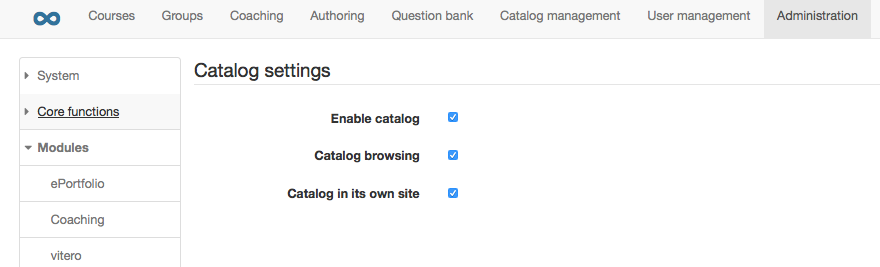
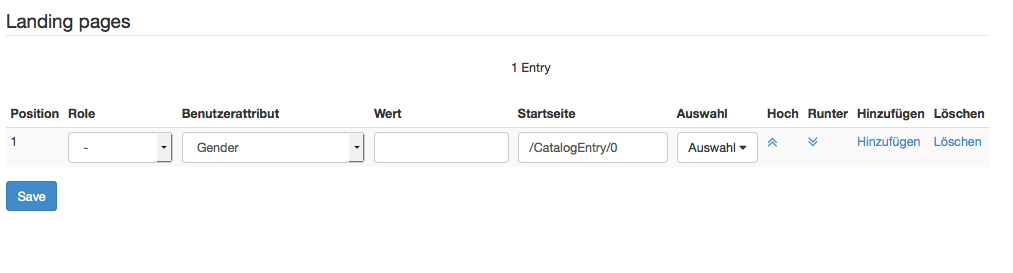
Here are the available popup values. I am unable to deselect Benutzerattribut (it that is relevant)

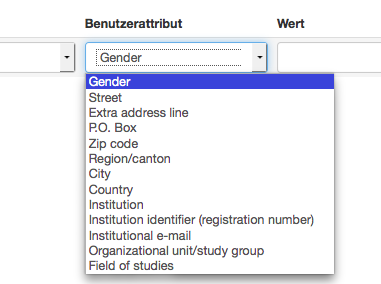
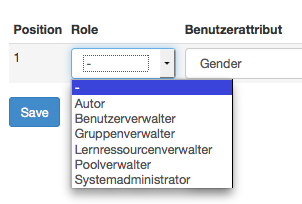
--
--
Sie erhalten diese Nachricht, weil Sie Mitglied sind von Google
Groups-Gruppe "OpenOLAT".
Für das Erstellen von Beiträgen in dieser Gruppe senden Sie eine E-Mail
an open...@googlegroups.com
Um sich von dieser Gruppe abzumelden, senden Sie eine E-Mail an
openolat+u...@googlegroups.com
Weitere Optionen finden Sie in dieser Gruppe unter
http://groups.google.com/group/openolat?hl=de
-------------------------------------------------------------------------------------------------------------------
OpenOLAT - infinite learning - http://www.openolat.org
---
You received this message because you are subscribed to a topic in the Google Groups "OpenOLAT" group.
To unsubscribe from this topic, visit https://groups.google.com/d/topic/openolat/9UCj_M_LJzo/unsubscribe.
To unsubscribe from this group and all its topics, send an email to openolat+u...@googlegroups.com.
Kirsten Scherer
Apr 4, 2016, 3:34:59 AM4/4/16
to OpenOLAT
Hi Graham,
you need to make sure that the site you wish to display is also activated and visible to the users you want to display it to. If you check your navigation area, you'll see that there is no "Catalog" visible. And if you can't see it, how are you supposed to, you know, see it after login?
Go to Customizing/Sites and look for the Catalog site. Check whether the catalog site is activated, and for which user group.
I don't know about the user attribute, if it's a problem that you can't deselect it. Normally, you should be able to select none, just like with the role. But since you already have trouble with your installation here, might be the same problem.
But check your settings in customizing, might solve your problem.
cheers

you need to make sure that the site you wish to display is also activated and visible to the users you want to display it to. If you check your navigation area, you'll see that there is no "Catalog" visible. And if you can't see it, how are you supposed to, you know, see it after login?
Go to Customizing/Sites and look for the Catalog site. Check whether the catalog site is activated, and for which user group.
I don't know about the user attribute, if it's a problem that you can't deselect it. Normally, you should be able to select none, just like with the role. But since you already have trouble with your installation here, might be the same problem.
But check your settings in customizing, might solve your problem.
cheers
Reply all
Reply to author
Forward
0 new messages
