Error in Simulation
13 views
Skip to first unread message
Mariaconcetta Tiano
Nov 14, 2017, 10:19:22 AM11/14/17
to omn...@googlegroups.com, omnetpp-an...@googlegroups.com
Hì everyone,
I was launching the DiffServ simulation in the following path
C:\omnetpp-5.2\samples\inet\examples\diffserv\onedomain\omnetpp.ini
When I try to launch the simulation, this is what comes out: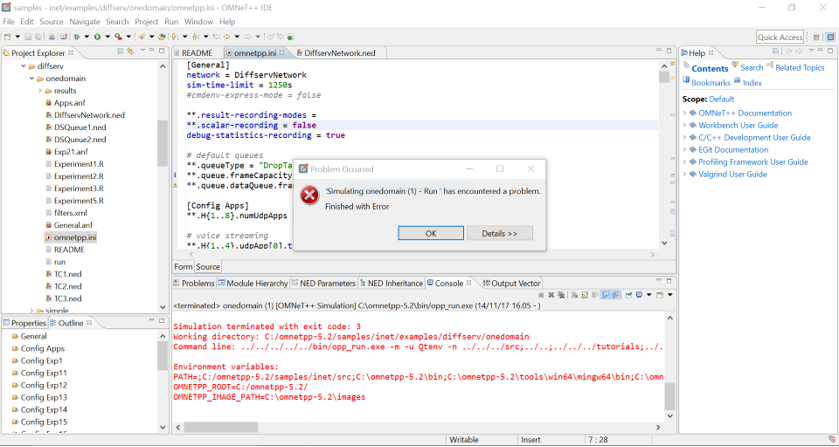
The same error is shown even if I try to launch more simple examples.
I tried to install previous version of Omnet, thinking if the latest one could have some compatibility issues with my system, but with no success.
I tried to manually set the environment variables, but nope again and I, also, tried to set the ./configure and make again, but nothing.
Could you please tell me why is this not working? I would really appreciate it.
Thank you!
Alfonso Ariza Quintana
Nov 14, 2017, 5:11:54 PM11/14/17
to Mariaconcetta Tiano, omn...@googlegroups.com, omnetpp-an...@googlegroups.com
With this information it is impossible, you should run the simulation in debug mode.
De: omn...@googlegroups.com <omn...@googlegroups.com> en nombre de Mariaconcetta Tiano <mariaconc...@gmail.com>
Enviado: martes, 14 de noviembre de 2017 16:19
Para: omn...@googlegroups.com; omnetpp-an...@googlegroups.com
Asunto: [Omnetpp-l] Error in Simulation
Enviado: martes, 14 de noviembre de 2017 16:19
Para: omn...@googlegroups.com; omnetpp-an...@googlegroups.com
Asunto: [Omnetpp-l] Error in Simulation
--
You received this message because you are subscribed to the Google Groups "OMNeT++ Users" group.
To unsubscribe from this group and stop receiving emails from it, send an email to omnetpp+u...@googlegroups.com.
Visit this group at https://groups.google.com/group/omnetpp.
For more options, visit https://groups.google.com/d/optout.
You received this message because you are subscribed to the Google Groups "OMNeT++ Users" group.
To unsubscribe from this group and stop receiving emails from it, send an email to omnetpp+u...@googlegroups.com.
Visit this group at https://groups.google.com/group/omnetpp.
For more options, visit https://groups.google.com/d/optout.
Michael Kirsche
Nov 16, 2017, 4:10:15 PM11/16/17
to OMNeT++ Users
You started the OMNeT IDE from the mingw.cmd environment, correct?
Exit code 3 could mean that the system doesn't find the specified path.
Did you move the examples or the OMNeT folder?
Does the compilation of INET work okay?
If yes, delete your run-configuration and then create a new one or select the omnetpp.ini and then from the right-click on the project menu either Run-As or Debug-As -> OMNeT++ Simulation!
On a side-note: beware that INET by default (might) have selected multiple jobs support under the debug configuration but not in the release configuration. You should check your project settings to enable multiple jobs to speed up the INET compilation time!
Exit code 3 could mean that the system doesn't find the specified path.
Did you move the examples or the OMNeT folder?
Does the compilation of INET work okay?
If yes, delete your run-configuration and then create a new one or select the omnetpp.ini and then from the right-click on the project menu either Run-As or Debug-As -> OMNeT++ Simulation!
On a side-note: beware that INET by default (might) have selected multiple jobs support under the debug configuration but not in the release configuration. You should check your project settings to enable multiple jobs to speed up the INET compilation time!
Reply all
Reply to author
Forward
0 new messages
