chromium support for the "sync to cloud" option
67 views
Skip to first unread message
gunther Vermeir
Nov 23, 2015, 5:39:36 PM11/23/15
to mooltipass
Hello,
just wondering if the "sync to cloud" option in the new app should work in chromium ( Version 45.0.2454.101 Built on Ubuntu 14.04, running on LinuxMint 17.2 (64-bit) )
I get a "syncFS offline" message ( i'm logged in into google - i can acces gmail , drive.google.com and the chrome app store)
Regards,
Gunther
just wondering if the "sync to cloud" option in the new app should work in chromium ( Version 45.0.2454.101 Built on Ubuntu 14.04, running on LinuxMint 17.2 (64-bit) )
I get a "syncFS offline" message ( i'm logged in into google - i can acces gmail , drive.google.com and the chrome app store)
Regards,
Gunther
mathieu...@gmail.com
Nov 23, 2015, 7:36:21 PM11/23/15
to gunther Vermeir, mooltipass
Hello Gunther!
In theory it should work on all OSes as long as you're logged into your Google account in Chromium itself.
Regards,
Mathieu
--
You received this message because you are subscribed to the Google Groups "mooltipass" group.
To unsubscribe from this group and stop receiving emails from it, send an email to mooltipass+...@googlegroups.com.
To post to this group, send email to moolt...@googlegroups.com.
Visit this group at http://groups.google.com/group/mooltipass.
For more options, visit https://groups.google.com/d/optout.
gunther Vermeir
Nov 24, 2015, 4:12:48 AM11/24/15
to mathieu...@gmail.com, mooltipass
Hello,
thank you,
i'm logged in into google - i can acces gmail , drive.google.com and the chrome app store in the chromium browser
not sure if there is more I can/need to do to "log in in chromium"
any log or so I can provide?
Regards,
Gunther
thank you,
i'm logged in into google - i can acces gmail , drive.google.com and the chrome app store in the chromium browser
not sure if there is more I can/need to do to "log in in chromium"
any log or so I can provide?
Regards,
Gunther
mathieu...@gmail.com
Nov 24, 2015, 4:17:04 AM11/24/15
to gunther Vermeir, mooltipass
Hello Gunther,

Can you access that menu and sign into chromium?

gunther Vermeir
Nov 27, 2015, 8:04:50 AM11/27/15
to mathieu...@gmail.com, mooltipass
Hello,
i was already signed in, for good measure I have signed out, signed in , done a reset sync on https://www.google.com/settings/chrome/sync and made sure advanced sync setting are set to sync everything.
same "syncFS offline" message.
Regards,
Gunther
i was already signed in, for good measure I have signed out, signed in , done a reset sync on https://www.google.com/settings/chrome/sync and made sure advanced sync setting are set to sync everything.
same "syncFS offline" message.
Regards,
Gunther
mathieu...@gmail.com
Nov 27, 2015, 8:08:37 AM11/27/15
to gunther Vermeir, mooltipass
Hello Gunther,
Regards,
Even though it isn't clear in your message, I'm going to assume it is still not working?
If so, it sounds like a Chrome limitation... we'll investigate and come back to you.
Regards,
Mathieu Stephan
gunther Vermeir
Nov 27, 2015, 8:47:49 AM11/27/15
to mathieu...@gmail.com, mooltipass
It is indeed not working as I still get
the same error message ...
Regards,
Gunther

Regards,
Gunther

mathieu...@gmail.com
Nov 27, 2015, 8:49:56 AM11/27/15
to gunther Vermeir, mooltipass
Just to be sure, do you have this ticked in "advanced sync settings"?
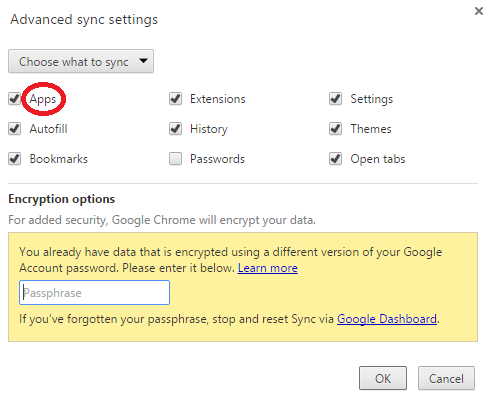
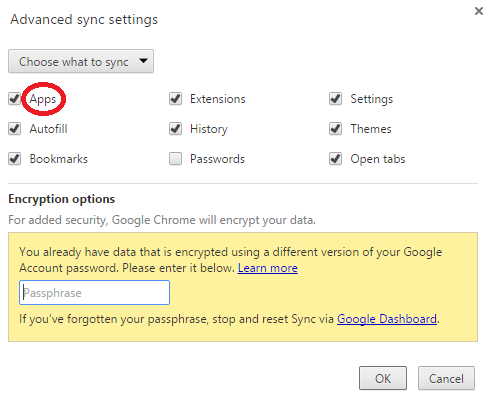
mathieu...@gmail.com
Dec 13, 2015, 8:55:21 AM12/13/15
to gunther Vermeir, mooltipass
Hello Gunther,
I'm back from holidays.
Are you still having the same problem?
Mathieu
mathieu...@gmail.com
Dec 15, 2015, 12:45:36 AM12/15/15
to gunther Vermeir, mooltipass
Hello Gunther,
I've sent you a private message to get more info.
Mathieu
Reply all
Reply to author
Forward
0 new messages
