How do I open port 3689?
Peter Boynton
I am having trouble syncing my Apple TV recently. I get a error
warning saying the I need to open port 3689 to enable the ATV to sync!!
Can someone advise how I open this port?
Thanks
Pete
Dom Barnes
http://www.google.co.uk/search?q=apple+tv+port+3689&ie=utf-8&oe=utf-8&aq=t&rls=org.mozilla:en-US:official&client=firefox-a&safe=on
A few Apple Discussion forum suggestions in the top few hits. I had a quick look and a cold reboot seems to help. Unplug all cables, leave out for 10 seconds, plug ethernet back in (if using that), then power, and wait for reboot.
Dom
Peter Boynton
Dom Barnes
Drew Reece
Peter Boynton
Drew Reece
Peter Boynton

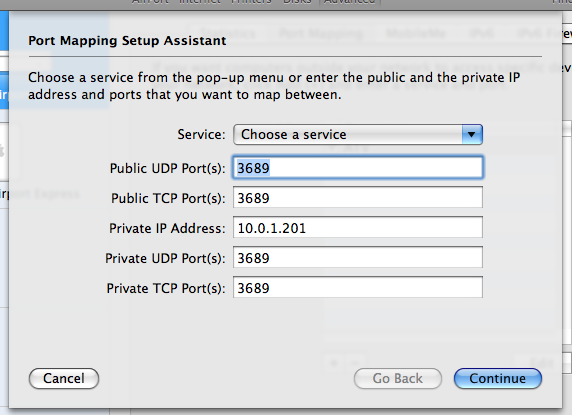
--~--~---------~--~----~------------~-------~--~----~
MMUG is an Apple User Group.
You received this message because you are subscribed to the "MMUG Chat" group. To post to the group, send email to mmug...@googlegroups.com. To unsubscribe, send email to mmug-chat-...@googlegroups.com. For more options, visit this group at http://groups.google.com/group/mmug-chat. Please note that what you post to the list is publicly readable by anyone and regularly indexed by search engines.Visit our Sales and Wants page at http://mmug.org.uk/sales_and_wants
-~----------~----~----~----~------~----~------~--~---
Drew Reece
WDS - Wireless Device Something or other!!! It's a system for extending a wireless network between Apple routers etc (I am assuming it is only Apple devices)Anyway I have updated the ATV software to no avail. Still says port 3689 needs to be opened see the screen dump of error
<Picture 1.png>
So I have had a play about within Airport Utility and found something I thought would sort the port issue and entered it as follows (not knowing which field to enter the port number in) and it still doesn't work!!! This fiels is in Advanced settings then Port Mapping.
<Picture 2.png>
Peter Boynton
Drew Reece
correct.
Looking back at the port forwarding rule you set up earlier it seems
to be pointing not to the mac. It shows 10.0.1.201, change that to the
macs IP address (10.0.1.6). See if that has any effect.
I think I would just try connecting the ATV directly to the mac via
ethernet (restart both), to see if that will allow it to sync then
move it back to where the TV is. If it's a conflicting update Apple
usually fix em, but it could be something malfunctioning anywhere on
the network.
Sorry I'm not sure where to go from here.
Re:co
Peter Boynton
I think there is a major issue.
I switched off my wifi network (and Airport on my mac) - in fact I
switched off the internet full stop to ensure that was removed from
the equation.
I then rebooted my mac and swithced on the ATV and connected them to
each other via ethernet
Started up iTunes and the ATV was in the list of devices.
I then tried to sync (via ethernet as wifi shouldn't be an option) and
voila I get the same error message as before!!!
Drew Reece
firewall on in the iMacs prefs (System Prefs > Security > Firewall)?
The ports need to be open whatever the network type, I was assuming
the error was due to the wifi network not bridging the ports between
wifi devices, but if it happens when wired directly together (no
devices in between) that is not the cause. Are you running little
snitch or any other firewall software?
Re:co
>
>
> So I am now stumped as to the problem. Surely these ports are bypassed
> when connected via ethernet??!!!
>
> Anyone have anymore ideas?
>
> Pete
>> MMUG is an Apple User Group.
>> You received this message because you are subscribed to the "MMUG
>> Chat" group. To post to the group, send email to mmug...@googlegroups.com
>> . To unsubscribe, send email to mmug-chat-
Peter Boynton
I thought as we were venturing into Birmingham today I'd take my ATV
into the Bullring. I spoke with a very helpful chap and requested a
replacement. And I got one without any questions or testing!!!! Not
the outcome I was expecting.
However I am experiencing the same issues i.e. will not sync because I
need to open port 3689.
To answer your questions Re:co I believe my firewall is on because I
can't find a way of switching it off!! Anyway this setting hasn't
changed since I had the ATV. I have the Firewall set to allow all
incoming traffic.
Little Snitch got me worried as yes I have installed that since
getting my ATV. However I thought LS was to prevent data leaving the
network into the big WWW. Also I thought it asks for permission before
allowing traffic. I have never had or seen a request from Little
Snitch for the syncing. Anyway I disabled LS and still get the problem.
Also I have been using Intego Virus Barrier and NetBarrier for years.
My ATV worked when I first got it with both apps working. I have
disabled Virus Barrier and NetBarrier - in fact this was the first
thing I did last week. But again no result!
So now I have had the same issue on two ATV's can I assume the problem
is with my Mac? If so I should be able to call Apple Care and get them
to sort it.
Cheers
Pete
Derek Buttery
When I reach such stages of frustration, and exhaustion, I begin to un-install all relevant software, and start the whole set-up procedure from the start! (a little like a fresh install of the OS)
Doing this may (hopefully) highlight something that has been missed, and gives a chance to re-configure settings from the initial install....
PIA to back up immediately, but IMO may be the final straw? Can you format the ATV and set up as if it's a new piece of kit??
hth and fingers crossed....
So I am now stumped as to the problem. Surely these ports are bypassed
when connected via ethernet??!!!
Anyone have anymore ideas?
Pete
On 3 May 2009, at 15:55, Drew Reece wrote:
>
> --~--~---------~--~----~------------~-------~--~----~
> MMUG is an Apple User Group.
> You received this message because you are subscribed to the "MMUG
> Chat" group. To post to the group, send email to mmug...@googlegroups.com
> . To unsubscribe, send email to mmug-chat-
> unsub...@googlegroups.com. For more options, visit this group at http://groups.google.com/group/mmug-chat
> . Please note that what you post to the list is publicly readable by
> anyone and regularly indexed by search engines.
>
> Visit our Sales and Wants page at http://mmug.org.uk/sales_and_wants
> -~----------~----~----~----~------~----~------~--~---
>
--
Regards
Dek
VTID
http://familybutteryincanada.blogspot.com/
Please note that the following is a disclaimer and a protest at the collection,
retention and sharing of my personal mail by the state.
By adding a string of key words, it will guarantee that each and every
mail that I send will now need to be manually viewed as it is picked
up by the auto scan software. If every person in the UK does exactly
the same, then the entire system will quickly become so unmanageable,
so unwieldy that it will become unworkable.
Key words, the Royal Family, Queen of England, homeland security, RCMP, bomb, assassinate, president, brown, Osama, Obama, Sarkozy,
Merkel, government, target, location, rocket, grenade, al-Qaeda, Taleban
Pakistan, India, Afghanistan, UK, America, guns, jets, bombs, IRA,
machine-gun, terrorists, MP's, pigs, troughs, France, Germany, Italy,
nuclear, Korea.
Drew Reece
You need to find out which one, you have quite a few firewall
softwares that could all be part of the issue. You'll need to open
them up and look if there are any rules set for the ATV port numbers.
It looks like the ATV uses a few different ports http://support.apple.com/kb/HT2463
, some won't send data to the iMac.
Little snitch's job is the same as any other firewall, block any
outside requests you haven't approved. It should alert you to the
request the first time, so perhaps someone clicked 'deny' at some
point. It will do this for the local network and the internet.
Applecare may be able to guide you through the config of each of the
firewalls, but since Net barrier, Virus Barrier & Little Snitch are
not Apple software they may well tell you to reinstall the OS & don't
put them back.
I'd suggest turning them all off (check for any login items in the
System Prefs > Accounts > user account > login items) and restart then
try another sync. It would be safest to try this with the ATV
connected via ethernet to the imac to prevent any issues with the wifi
setup 'clouding the air'.
If you have a spare drive around you could install OSX and do a test
sync to determine that it is software related.
Re:co
Dom Barnes
I would perhaps try this:
Create a new user account on your iMac. Log in. Change nothing. Fire
up iTunes and connect your ATV to it. See if you get the issues. If
so, then it's gonna be a system wide issue. If not, and it works fine,
it's an issue with user prefs.
If it's a user issue, then try trashing some pref files, maybe iTunes
prefs, firewall prefs, stuff like that.
But make a backup of anything you are gonna trash. Just in case.
Dom Barnes
----------------
http://dombarnes.com
Peter Boynton
I have tried to sync with all firewalls (Intego and Little Snitch)
disabled with no success.
The Firewall within Leopard is set to allow all incoming traffic so I
am assuming that is as god as not having a firewall!
I have tried Doms suggestion of setting up a new account and it still
doesn't sync so the problem must be system wide.
I have done some digging on the tinterweb and this issue has been
around for some years and it relates to the sharing of iTunes - must
of the posts are from Windows users.
However the OSX users seem to resolve it with a system re-install (I
really don't want to have to do this!!).
I have my system backed up with SuperDuper on one drive and Time
Machine on another external HDD but I have never had to perform a
restore from either.
Do you or anyone else know of a port scanner app that will show if the
3689 port is open or not. The port scanner within Network Utilities
just sits there and whirls away without doing anything (well not that
I can see anyway)
Pete
Drew Reece
I have tried to sync with all firewalls (Intego and Little Snitch)
disabled with no success.
The Firewall within Leopard is set to allow all incoming traffic so I
am assuming that is as god as not having a firewall!
I have tried Doms suggestion of setting up a new account and it still
doesn't sync so the problem must be system wide.
I have done some digging on the tinterweb and this issue has been
around for some years and it relates to the sharing of iTunes - must
of the posts are from Windows users.
However the OSX users seem to resolve it with a system re-install (I
really don't want to have to do this!!).
I have my system backed up with SuperDuper on one drive and Time
Machine on another external HDD but I have never had to perform a
restore from either.
Do you or anyone else know of a port scanner app that will show if the
3689 port is open or not. The port scanner within Network Utilities
just sits there and whirls away without doing anything (well not that
I can see anyway)
Pete
Dom Barnes
Peter Morris
your iMac.
Pete
Peter Boynton

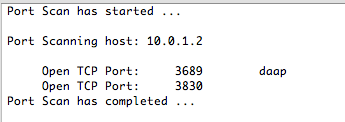
--~--~---------~--~----~------------~-------~--~----~
MMUG is an Apple User Group.
You received this message because you are subscribed to the "MMUG Chat" group. To post to the group, send email to mmug...@googlegroups.com. To unsubscribe, send email to mmug-chat-...@googlegroups.com. For more options, visit this group at http://groups.google.com/group/mmug-chat. Please note that what you post to the list is publicly readable by anyone and regularly indexed by search engines.
Peter Boynton
Next chapterThanks Dom for the nmap tip.I have realised that I was looking under 10.0.1.6 and established that is my works PC - Doh!Anyway it doesn't make a jot of difference as 10.0.1.2 (my iMac) is showing that port 3689 is in fact open. Now I realise what the correct IP address id for my iMac I did a port scan in Network Utilities and it also confirms that the port is open.
<Picture 1.png>Network Utilities Port Scan<Picture 2.png>
