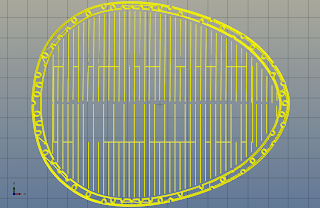Slicing Issue - Missing infill on certain layers
675 views
Skip to first unread message
James Avery
Aug 8, 2014, 5:38:31 AM8/8/14
to make...@googlegroups.com
Hey All,
We are getting some weird behaviour when trying to slice a rather complex part with 100% infill. ~95% of the layers of totally fine but some layers have their infill missing (see pic below with gcode visualised in repetier host). Unfortunately if this occurs on sequential layers then the print fails eventually as there is a lot of extruding into the thin air. Sadly this happens on the model in question on layer 620 and after 20 hours of printing :( The STL has been checked and repaired in mesh mixer, netfabb basic and finally geomagic studio.
layer with bad infill (left) layer with correct infill (right)
The settings I am using are default Makerware medium (0.2mm,230C) but with 100% infill and raft and support on. We need this model to be solid so changing the infill percentage isn't really an option.
KISS slicer and slic3r manage to slice this model fine but I have no experience in actually printing with the output from these and I was hoping to be able to fix the problem in makerware as we know the print quality is good.
Any suggestions for things to tinker with would be greatly appreciated!
Cheers,
James
Christopher M.
Aug 8, 2014, 6:27:44 AM8/8/14
to make...@googlegroups.com
What version of Makerware are you running ? I may be wrong but i think there was some kind of bug in makerware concerning 100% infill.
James Avery
Aug 8, 2014, 6:41:12 AM8/8/14
to make...@googlegroups.com
Hey! This happens with the latest (and last?) version of makerware (2.4.1) and the latest makerbot desktop (3.2.1). I am currently trying changing the infill from hexagonal to linear to see if that makes a difference.
James Avery
Aug 8, 2014, 10:32:24 AM8/8/14
to make...@googlegroups.com
I have trying printing using the gcode generated from KISSlicer or Slic3r using whpthomas' settings but the print quality was rubbish. So I think the easiest solution lies in changing the mesh or fiddling with makerware. Switching to linear infill has not fixed it sadly
Ryan Carlyle
Aug 8, 2014, 11:01:13 AM8/8/14
to make...@googlegroups.com
Have you tried rotating the print by a weird amount (eg 42 degrees) and reslicing? Sometimes it just gets stuck on some perplexing geometry and rotating forces it to slice with a different toolpath.
Have you considered taking out all the internal (non-visible) bubble voids from the model?
Joseph Chiu
Aug 8, 2014, 12:03:51 PM8/8/14
to make...@googlegroups.com
+ 1. small changes in part orientation can make a huge difference.
BTW, KISSlicer is a little difficult to set up at first but, once it is running, it does a fantastic job!
--
You received this message because you are subscribed to the Google Groups "MakerBot Operators" group.
To unsubscribe from this group and stop receiving emails from it, send an email to makerbot+u...@googlegroups.com.
For more options, visit https://groups.google.com/d/optout.
James Avery
Aug 8, 2014, 12:25:35 PM8/8/14
to make...@googlegroups.com
Thanks for the tip, the little bubbles are holes propogating through the surface like this :

which is a key feature of the model. (this is just the top on its own to save slicing time when fiddling). Which is a shame as I reckon the problem is when the holes are really close to the edge on certain slices, the slicer gets confused. I've been rotating around a bit but no joy so far
Reply all
Reply to author
Forward
0 new messages