Raspberry Pi needs a lobotomy... or not
McCarthy, Patrick (GE Appliances, Non-GE)
So, I am now the owner of a Raspberry Pi (Yea)
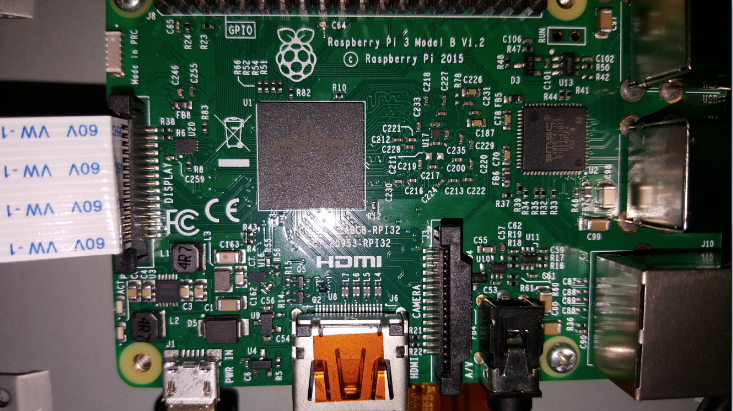
Connected to this:
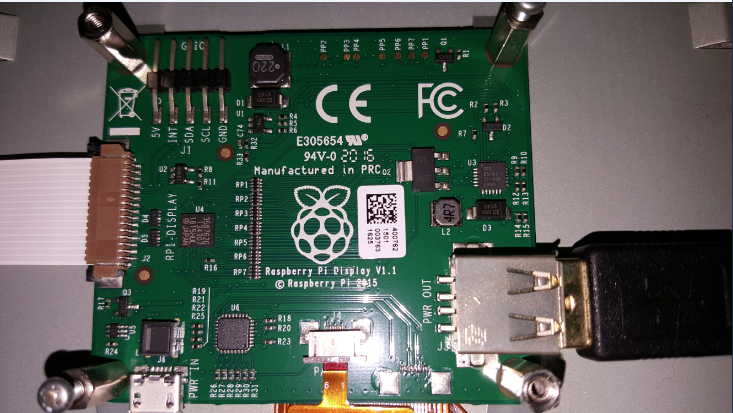
And out thru the connector on the bottom to a 7” touchscreen.
Here’s the thing… The system boots up fine, you can see Linux and all… but an auto run application quickly pulls the doors shut…
I would like to take control of the Pi (Duh) but am not sure if Wiping the old code is a good idea (Not sure if Touchscreens require special drivers)
Any Ideas on how to take control of the server BEFORE the auto run code takes over?
Software Automation Engineer – Appliance Products
GE Appliances, a Haier company
T +1.502.452.4071
Follow us on
Facebook | Twitter | YouTube | LinkedIn

Greg Miller
The ones that plug in to the headers on the board do require drivers, so just wiping it and installing a plain Pi OS won't bring it back the way it was.
It's been a while since I've had to set one up that way. But usually the LCD vendor has a pre-built image you can install. Or you can install the driver manually into one of the "normal" Pi OS builds.
You might want to try remoting into the Pi, or using the serial connection to fix what's there if you don't want to reinstall everything.
--
You received this message because you are subscribed to the Google Groups "LVL1 - Louisville's Hackerspace" group.
To unsubscribe from this group and stop receiving emails from it, send an email to lvl1+unsubscribe@googlegroups.com.
For more options, visit https://groups.google.com/d/optout.
Britt Dodd
To unsubscribe from this group and stop receiving emails from it, send an email to lvl1+uns...@googlegroups.com.
For more options, visit https://groups.google.com/d/optout.
--
You received this message because you are subscribed to the Google Groups "LVL1 - Louisville's Hackerspace" group.
To unsubscribe from this group and stop receiving emails from it, send an email to lvl1+uns...@googlegroups.com.
Daniel Johnsen
What image are you using? N00b? Rasbian? Provide a link if possible?
What is the end go? Get to a linux terminal prompt?
Depending on what is running and if you can get to a terminal screen (possibly CTRL+X a few times) you can undo the auto login by undoing these:
http://www.opentechguides.com/how-to/article/raspberry-pi/5/raspberry-pi-auto-start.html
default passwords are usually listed on the image help screen or you set them up on first login. Sometimes it is user: pi password:raspberry
Tim VanSant
McCarthy, Patrick (GE Appliances, Non-GE)
You could also try taking out the SD card from the Pi and setting it aside. Format a new one (NOOBS is recommended if you've never done it before) and boot from that. That way, if you can't get everything set up you still have the old card to try again.
Done
And I am now the proud owner of a brand new Raspberry Pi with Touch Screen (Woo-Hoo)
Patrick McCarthy
Office 502-452-4071
Mobile 502-939-1756
--
Brian Wagner
To unsubscribe from this group and stop receiving emails from it, send an email to lvl1+unsubscribe@googlegroups.com.
For more options, visit https://groups.google.com/d/optout.
--
You received this message because you are subscribed to the Google Groups "LVL1 - Louisville's Hackerspace" group.
To unsubscribe from this group and stop receiving emails from it, send an email to lvl1+unsubscribe@googlegroups.com.
Chris Hettinger
Kevin Price
It is possible to keep only /boot on the sdcard and mount the rest of the system over nfs, or from some other type of USB storage.
To unsubscribe from this group and stop receiving emails from it, send an email to lvl1+uns...@googlegroups.com.
For more options, visit https://groups.google.com/d/optout.
--
You received this message because you are subscribed to the Google Groups "LVL1 - Louisville's Hackerspace" group.
To unsubscribe from this group and stop receiving emails from it, send an email to lvl1+uns...@googlegroups.com.
