WiFi quality stinks
4 views
Skip to first unread message
Jay Strauss
Jul 5, 2015, 11:23:45 PM7/5/15
to LUNI - Linux Users Of Northern Illinois (Chicago) - Technical Discussion
Hi, I've googled and been reading but can't find an answer
I have a TP-Link TL-WR841ND v9 router, I've loaded DD-WRT v3.0-r27456 (06/27/15) std
I put it in my dining room - where there is NOTHING creating interference (no cordless phones, TVs, fishtanks...). If I nav to status->wireless and look at the signal quality
a) if I put my laptop directly next to the router, I get about a 91% signal strength
b) if I move about 10ft away, I get about 65% signal strength
Why isn't if 100% when I'm directly next to it?
Also, it seems a bit drastic a drop off when I move a small distance away.
Thoughts?
Thanks
Jay
Mike Scott
Jul 6, 2015, 9:40:34 AM7/6/15
to luni-c...@googlegroups.com
I had something similar. Turns out one of my neighbors was on the same
WiFi channel as me.
I moved to a different one and... BAM! Huge difference.
I have an app on my phone (Wifi Analyzer) that shows APs on a chart by
channel and strength.
Very useful. I also configured my AP to switch channels based on
clearest available (checks every 24 hrs).
WiFi channel as me.
I moved to a different one and... BAM! Huge difference.
I have an app on my phone (Wifi Analyzer) that shows APs on a chart by
channel and strength.
Very useful. I also configured my AP to switch channels based on
clearest available (checks every 24 hrs).
- Mike Scott
Thoughts?
Thanks
Jay
--
You received this message because you are subscribed to the Google
Groups "Linux Users of Northern Illinois" group.
To unsubscribe from this group and stop receiving emails from it, send
an email to luni-chicago...@googlegroups.com.
To post to this group, send email to luni-c...@googlegroups.com.
Visit this group at http://groups.google.com/group/luni-chicago.
For more options, visit https://groups.google.com/d/optout.
Arun Khan
Jul 6, 2015, 11:42:45 AM7/6/15
to LUNI
On Mon, Jul 6, 2015 at 8:40 AM, Mike Scott <lu...@pyewacket.org> wrote:
> I had something similar. Turns out one of my neighbors was on the same
> WiFi channel as me.
The consumer grade APs default to channel 1 from what I have observed.
> I had something similar. Turns out one of my neighbors was on the same
> WiFi channel as me.
So there is a lot of interference between the APs resulting in low
Tx/Rx.
> I moved to a different one and... BAM! Huge difference.
> I have an app on my phone (Wifi Analyzer) that shows APs on a chart by
> channel and strength.
champ fixing WiFi connectivity issues.
-- Arun Khan
Jay Strauss
Jul 6, 2015, 12:18:02 PM7/6/15
to LUNI - Linux Users Of Northern Illinois (Chicago) - Technical Discussion
So in the dd-wrt there is a screen where you can see all the other wifis around and the channels they are transmitting. I specifically chose channel 2 since no one was on it or 3 - then set the "extension" channel to upper (i.e. #3) to use the upper channel for more bandwidth.
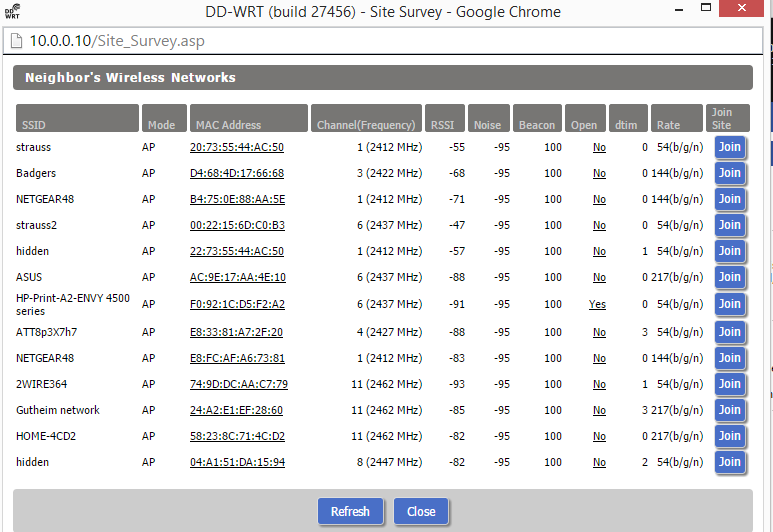
Not sure if luni supports pictures, but here they are below (BTW i'm "strauss" "strauss2" since I have 3 routers working to see if I could get better coverage, my comcast one on channel 1, my dd-wrt on channel 2, and another junky asus one on channel 6)
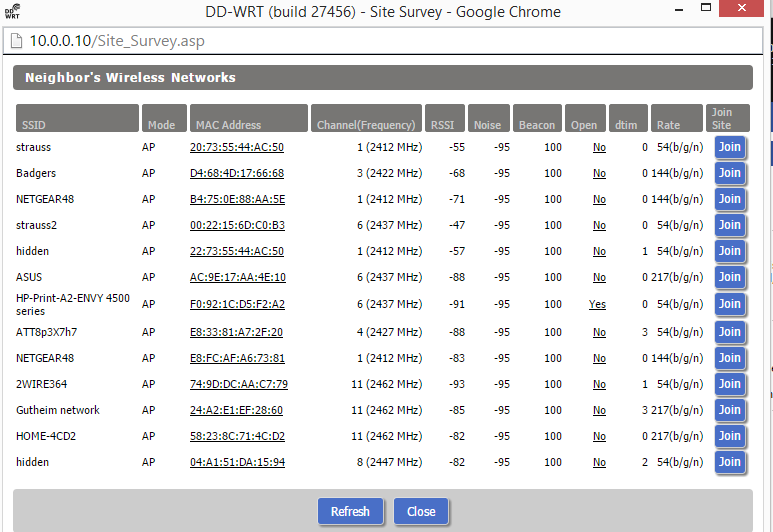
-- Arun Khan
Matthew Kurowski
Jul 6, 2015, 12:56:37 PM7/6/15
to luni-c...@googlegroups.com
Just a few quick comments: 1,6, and 11 are the only non-overlapping 2.4 GHz channels. Keep in mind your adjacent channels and the autoassignment capabilities some use and it can be tough to manage. Look at your RSSI for relative strength on each channel but keep in mind that the dd-wrt also shows you from itself. Get channel maps set in your usual areas too or what may look clean can actually be very noisy. Choosing overlapping channels may buy you very little once you see what's open in each of your work areas at least w/o some creativity. From the screenshot though it seems like you have workable space at least.
(this reply not the opinion of my employers or partner organizations etc)
--
Keith T. Garner
Jul 6, 2015, 1:01:00 PM7/6/15
to luni-c...@googlegroups.com
For 2.4Ghz, in general, its safer to always use 1, 6, or 11. If you look up a chart of the frequencies, the rest will overlap and cause interference. I see enough 1s in your image that I can see why 2and 3 will still be having some issues.
Off the top of my head, I’m not sure if the same rules really apply to 5Ghz.
Keith
On Jul 6, 2015, at 11:17 AM, Jay Strauss <m...@heyjay.com> wrote:
So in the dd-wrt there is a screen where you can see all the other wifis around and the channels they are transmitting. I specifically chose channel 2 since no one was on it or 3 - then set the "extension" channel to upper (i.e. #3) to use the upper channel for more bandwidth.Not sure if luni supports pictures, but here they are below (BTW i'm "strauss" "strauss2" since I have 3 routers working to see if I could get better coverage, my comcast one on channel 1, my dd-wrt on channel 2, and another junky asus one on channel 6)
<image.png>
--
Keith T. Garner kga...@kgarner.com
"Make no little plans; they have no magic to
stir men's blood." - Daniel H. Burnham
Jeff Yamada
Jul 6, 2015, 1:47:09 PM7/6/15
to luni mail list
No channel overlapping with 5GHz.
My aging brain needs frequent refreshing with so many issues. I
re-read this article that summarizes WiFi basics every few months:
http://www.geekzone.co.nz/sbiddle/8728
My aging brain needs frequent refreshing with so many issues. I
re-read this article that summarizes WiFi basics every few months:
http://www.geekzone.co.nz/sbiddle/8728
Jay Strauss
Jul 6, 2015, 11:01:46 PM7/6/15
to LUNI - Linux Users Of Northern Illinois (Chicago) - Technical Discussion
Thanks that article was interesting. Maybe I'm expecting too much. But its a little disappointing my comcast router buried in my basement gives me better results than my fancy dd-wrt(s).
Unfortunately, I think my dd-wrt in my family room is hardware incapable of going past TX Power19 dBm - no matter how high I set it, so that might be the biggest prob. (anyone have suggestions on good (and inexpensive) 300 Mbps dd-wrt capable routers that can go high TX rate?)
Mbps down, up
wired
91, 22
comcast router - 802.11 mixed g/n
37, 22
46, 22
44, 22
dd-wrt family room - 802.11n only
32, 14
27, 17
27, 15
Reply all
Reply to author
Forward
0 new messages
