Modifying body content
jan.magleb...@gmail.com
Shyam Shankar
I'm also looking to solve the same problem. I need to inject a piece of javascript in the response which will collect all the javascript errors in the webpage. So by using selenium webdriver, I can display all the javascript errors in the page.
It would be great to get an example for modifying the response in the response filter. I was also reading from these forums and came across a suggestion by using cache mechanism. Nut I'm not sure how to go about it.
Thanks,
Syam
Ray
Ox Cart
Ray
Shyam Shankar
Actually I was able to solve the problem of modifying the response body the next day. I had found this answer by Ox Cart, https://github.com/adamfisk/LittleProxy/issues/113 and had followed it successfully.
But I'm facing an another problem, when I try to inject a piece of javascript into the response, the original response body gets cut off. The response size seems to get fixed, so if you inject 50 characters to the response body, the last 50 characters of the original response body gets cut. So what parameter (related to response size) can I modify to reflect the new response size.
Here is the code I'm using : http://paste.ubuntu.com/7705044/
Thanks in advance.
Syam
Ox Cart
--
You received this message because you are subscribed to a topic in the Google Groups "LittleProxy" group.
To unsubscribe from this topic, visit https://groups.google.com/d/topic/littleproxy/iPY59IIiDgE/unsubscribe.
To unsubscribe from this group and all its topics, send an email to littleproxy...@googlegroups.com.
For more options, visit https://groups.google.com/d/optout.
Shyam Shankar
As you had suggested, I created a new DefaultFullHttpResponse and it is working fine. I'm just concerned that it takes a long time to finish loading the page. Is there something we can do to speed it up?
Thanks again for making this super proxy.
-Syam
Ox Cart
Syam Sankar
if (httpObject instanceof HttpResponse) {
DefaultFullHttpResponse resp = (DefaultFullHttpResponse) httpObject;
System.out.println("hhtp reesp1");
//modifying the responsxe: adding a script to the response for collecting javacsript errors
String response = resp.content().toString(CharsetUtil.UTF_8);
String errorScript = "\n<script>" + "window.webdriver_javascript_errors = [];\n" +
"window.onerror = function(errorMsg, url, lineNumber) {\n" +
" window.webdriver_javascript_errors.push(\n" +
" errorMsg +' (found at ' + url + ', line ' + lineNumber + ')');\n" +
"};" + "</script>\n";
Pattern pattern = Pattern.compile("<head>");
Matcher matcher = pattern.matcher(response);
int index = -1;
if (matcher.find()) {
index = matcher.start() + "<head>".length();
}
StringBuilder sb = new StringBuilder(response);
sb.insert(index,errorScript);
ByteBuf contentNew = buffer(1024);
contentNew.writeBytes(sb.toString().getBytes(CharsetUtil.UTF_8));
DefaultFullHttpResponse resp2 = new DefaultFullHttpResponse(resp.getProtocolVersion(),resp.getStatus(),contentNew);
return resp2;
}
}
return null;
};
I would like to know how to break down the response into chunks, because the response I seem to get is FullHttpResponse.
String urlString = "http://the-internet.herokuapp.com/javascript_error";
Proxy proxy = new Proxy();
proxy.setProxyType(Proxy.ProxyType.MANUAL);
String proxyStr = String.format("localhost:%d", PROXY_PORT);
proxy.setHttpProxy(proxyStr);
proxy.setSslProxy(proxyStr);
LoggingPreferences logs = new LoggingPreferences();
logs.enable(LogType.BROWSER, Level.ALL);
//Safari
// DesiredCapabilities capability = DesiredCapabilities.safari();
// capability.setCapability(CapabilityType.PROXY, proxy);
// capability.setCapability(CapabilityType.LOGGING_PREFS, logs);
// WebDriver driver = new SafariDriver(capability);
//Firefox
DesiredCapabilities capability = DesiredCapabilities.firefox();
capability.setCapability(CapabilityType.PROXY, proxy);
capability.setCapability(CapabilityType.LOGGING_PREFS, logs);
WebDriver driver = new FirefoxDriver(capability);
driver.get(urlString);
I'm sorry for dumping two questions in one email. Please let me know If I have to post this as a new question in the mailing group.
Thanks a lot.
-Syam
Ox Cart
Syam Sankar
Jun 30, 2014 12:18:11 AM org.littleshoot.proxy.impl.DefaultHttpProxyServer start
INFO: Starting proxy at address: /127.0.0.1:8938
Jun 30, 2014 12:18:11 AM org.littleshoot.proxy.impl.DefaultHttpProxyServer doStart
INFO: Proxy listening with TCP transport
But now I am facing an even bigger problem. Actually the target webpage whose response I need to modify is using an HTTPS connection. So I tried to use MITM manager as given in the MITM test example , i.e But the webpage I'm trying to access is not getting loaded and I'm getting this error.
The connection was reset
The connection to the server was reset while the page was loading.
Also I want to know is it possible to get the content of the webpage in text format using this approach. If not, what can be the best approach to solve this issue?
Thanks,
Syam
Ox Cart
Syam Sankar
Ox Cart
Syam Sankar
Ox Cart
Syam Sankar
Ox Cart
Syam Sankar
Syam Sankar
Ox Cart
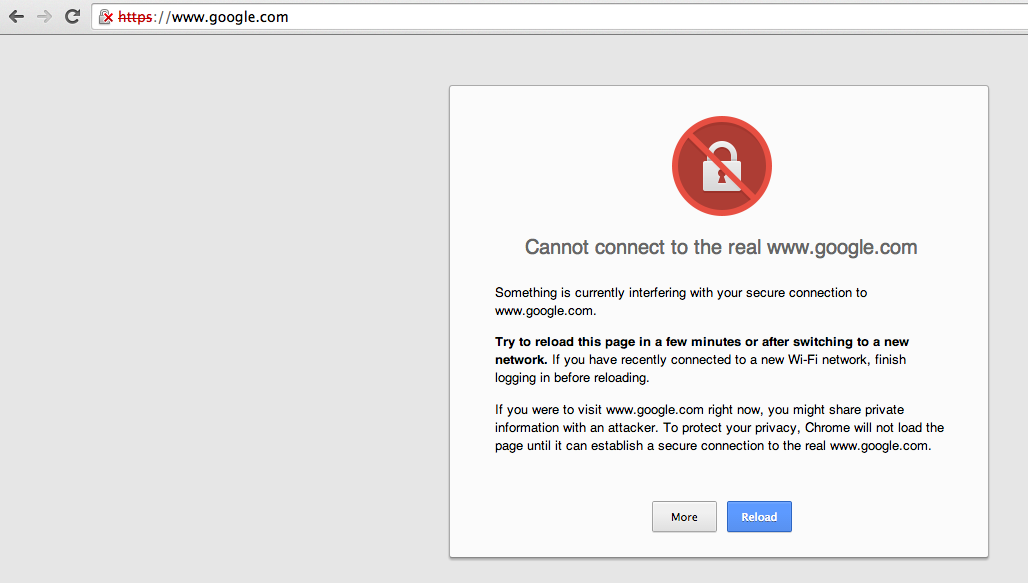
Syam Sankar
Ox Cart
Syam Sankar
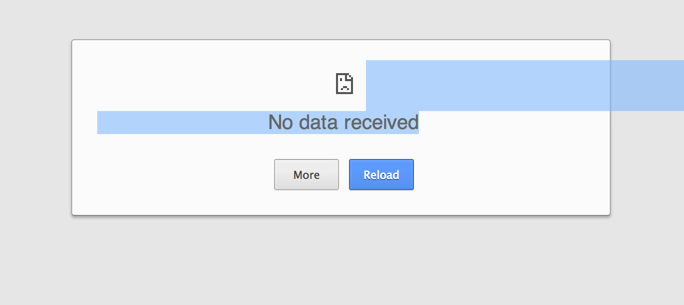
String urlString = "https://www.paypal.com/home";
Proxy proxy = new Proxy();
proxy.setProxyType(Proxy.ProxyType.MANUAL);
String proxyStr = String.format("localhost:%d", PROXY_PORT);
proxy.setHttpProxy(proxyStr);
proxy.setSslProxy(proxyStr);
LoggingPreferences logs = new LoggingPreferences();
logs.enable(LogType.BROWSER, Level.ALL);
String chromeDriverPath = "/Users/syasankar/software/chromedriver";
System.setProperty("webdriver.chrome.driver", chromeDriverPath);
DesiredCapabilities capability = DesiredCapabilities.chrome();
capability.setCapability(CapabilityType.LOGGING_PREFS, logs);
capability.setCapability(CapabilityType.PROXY, proxy);
capability.setCapability("chrome.switches", Arrays.asList("--ignore-certificate-errors"));
WebDriver driver = new ChromeDriver(capability);
Any pointers to what it is causing this would be awesome.
Ox Cart
Syam Sankar
Definitely.
Ox Cart
Ox Cart
Ox Cart
Ox Cart
Ox Cart
Syam Sankar
Syam Sankar
My HttpObject is not of the above 3 types, so I'm not able to view the content from those response. I'm only able to get a DefaultHttpResponse which is pretty useless as it doesnt have any content methods. Here is my response interceptor, do let me if I'm doing it all wrong.
public HttpObject responsePre(HttpObject httpObject) {
if (httpObject instanceof HttpResponse) {
if (httpObject instanceof DefaultHttpContent) {
DefaultHttpContent resp3 = (DefaultHttpContent) httpObject;
System.out.println("response default content ---------");
System.out.println(resp3.content().toString(CharsetUtil.UTF_8));
}
if (httpObject instanceof LastHttpContent) {
LastHttpContent resp3 = (LastHttpContent) httpObject;
System.out.println("response last content---------");
System.out.println(resp3.content().toString(CharsetUtil.UTF_8));
}
if (httpObject instanceof DefaultHttpResponse) {
DefaultHttpResponse resp3 = (DefaultHttpResponse) httpObject;
System.out.println("default response---------");
System.out.println(resp3);
}
if (httpObject instanceof HttpContent) {
HttpContent resp3 = (HttpContent) httpObject;
System.out.println("default content---------");
System.out.println(resp3.content().toString(CharsetUtil.UTF_8));
}
Ox Cart
Syam Sankar
Ox Cart
Syam Sankar
Ox Cart
Syam Sankar
curl -k -x localhost:8919 https://www.google.com/humans.txt
Google is built by a large team of engineers, designers, researchers, robots, and others in many different sites across the globe. It is updated continuously, and built with more tools and technologies than we can shake a stick at. If you'd like to help us out, see google.com/careers.
Ox Cart
Syam Sankar
Ox Cart
Syam Sankar
Looking forward to it :)
...
Gulshan Saini
Syam Sankar
--
You received this message because you are subscribed to a topic in the Google Groups "LittleProxy" group.
To unsubscribe from this topic, visit https://groups.google.com/d/topic/littleproxy/iPY59IIiDgE/unsubscribe.
Ox Cart
Syam Sankar
Benny Fuhry
OS
Am Dienstag, 9. September 2014 11:15:08 UTC+2 schrieb Benny Fuhry:
... I want to go through the body and change html elements dynamically...
...DefaultHttpResponse will come first it is not possible to change the body and set the content length header afterwards.
Bruno Cunha
And another question... How to prevent the filter from receiving small chunks? I would prefer to receive the entire body and handle it with Jsoup...
Regards,
Bruno
Ox Cart
The filter is stateful and 1 per request. Just store the chunks then do your thing when the last one arrives.
Bruno Cunha
Ox Cart
OS
I've never seen it on ssl-connections - probably my fault!?
Thx
Bruno Cunha
fullResponse.headers().set("Content-Length", proxyVO.getText().length());
Ox Cart
Sandeep Modgil
Wissam Mallouli
[ERROR] /home/mallouli/workspace/LittleProxy/src/main/java/org/littleshoot/proxy/Launcher.java:[129,19] method does not override or implement a method from a supertype
[ERROR] /home/mallouli/workspace/LittleProxy/src/main/java/org/littleshoot/proxy/Launcher.java:[141,19] method does not override or implement a method from a supertype
[ERROR] /home/mallouli/workspace/LittleProxy/src/main/java/org/littleshoot/proxy/Launcher.java:[146,19] method does not override or implement a method from a supertype
[ERROR] /home/mallouli/workspace/LittleProxy/src/main/java/org/littleshoot/proxy/Launcher.java:[158,19] method does not override or implement a method from a supertype
[ERROR] -> [Help 1]
The "override" in your code correspond to requestPre, requestPost, responsePre, responsePost methods.
