Librarybox not working
56 views
Skip to first unread message
keche...@gmail.com
Oct 29, 2016, 6:11:25 AM10/29/16
to LibraryBox
Hello ,
I recently built my librarybox ( tplink mr 3020 ) and in the cause doing some customisations the prime 8gb usb thumb drive i was using got missing.So i acquired another thumb drive and copied the Librarybox install folder .However the box doesnot run any more although the wifi signal still emitting OPENWRT ( see pic 1) and all led,s are on except one ( see pic 2).Please help me out.
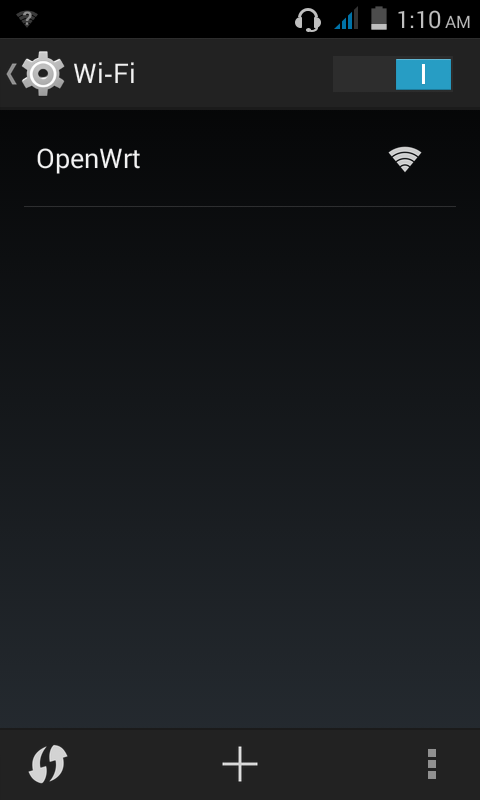
I recently built my librarybox ( tplink mr 3020 ) and in the cause doing some customisations the prime 8gb usb thumb drive i was using got missing.So i acquired another thumb drive and copied the Librarybox install folder .However the box doesnot run any more although the wifi signal still emitting OPENWRT ( see pic 1) and all led,s are on except one ( see pic 2).Please help me out.
Matthias Strubel
Oct 29, 2016, 7:05:41 AM10/29/16
to libra...@googlegroups.com
Hi,
The last question on that page should help you:
Best regards Matthias
Hello ,
I recently built my librarybox ( tplink mr 3020 ) and in the cause doing some customisations the prime 8gb usb thumb drive i was using got missing.So i acquired another thumb drive and copied the Librarybox install folder .However the box doesnot run any more although the wifi signal still emitting OPENWRT ( see pic 1) and all led,s are on except one ( see pic 2).Please help me out.
--
You received this message because you are subscribed to the Google Groups "LibraryBox" group.
To unsubscribe from this group and stop receiving emails from it, send an email to librarybox+...@googlegroups.com.
To post to this group, send email to libra...@googlegroups.com.
To view this discussion on the web visit https://groups.google.com/d/msgid/librarybox/76cda239-b281-4276-bbb1-345e7113d9bb%40googlegroups.com.
For more options, visit https://groups.google.com/d/optout.
<Auto Generated Inline Image 1>
<Auto Generated Inline Image 2>
kecheng ashu
Oct 29, 2016, 8:13:39 AM10/29/16
to libra...@googlegroups.com
Hi Matthias ,
how do i go about with this on windows .Also wat
happens after? Is the tplinkmr3020 restored to factory or after the
openwrt failsafe i just need to copied over the librarybox install .
Thanks
On 10/29/16, 'Matthias Strubel' via LibraryBox
> You received this message because you are subscribed to a topic in the
> Google Groups "LibraryBox" group.
> To unsubscribe from this topic, visit
> https://groups.google.com/d/topic/librarybox/H6cs6VuPWDg/unsubscribe.
> To unsubscribe from this group and all its topics, send an email to
how do i go about with this on windows .Also wat
happens after? Is the tplinkmr3020 restored to factory or after the
openwrt failsafe i just need to copied over the librarybox install .
Thanks
On 10/29/16, 'Matthias Strubel' via LibraryBox
> Google Groups "LibraryBox" group.
> To unsubscribe from this topic, visit
> https://groups.google.com/d/topic/librarybox/H6cs6VuPWDg/unsubscribe.
> To unsubscribe from this group and all its topics, send an email to
> librarybox+...@googlegroups.com.
> To post to this group, send email to libra...@googlegroups.com.
> To view this discussion on the web visit
> https://groups.google.com/d/msgid/librarybox/AFCF1BDE-2874-4E60-BA50-BCD0023BC8F2%40googlemail.com.
> To post to this group, send email to libra...@googlegroups.com.
> To view this discussion on the web visit
Matthias Strubel
Oct 30, 2016, 8:39:33 AM10/30/16
to libra...@googlegroups.com
Hi,
the failsafe brings the OpenWrt-firmware into a situation where you can do changes and modify the configuration, if the made configuration broke the normal bootup.* Power off your LibraryBox
* Take you USB stick to your computer
* Copy over the unfolded install folder to your USB stick (take care the folders are not dublicate)
* Create a folder called "auto_flash"
* Copy the corresponding image to your device into the auto_flash folder
* Savely remove the USB stick from your computer
* Put the USB stick to your LibraryBox
* Power your LibraryBox online
Then an auto-reflash is happening and you box should be fine, soon.
best regards
Matthias
>> email to librarybox+unsubscribe@googlegroups.com.
>> To post to this group, send email to libra...@googlegroups.com.
>> To view this discussion on the web visit
>> https://groups.google.com/d/msgid/librarybox/76cda239-b281-4276-bbb1-345e7113d9bb%40googlegroups.com.
>> For more options, visit https://groups.google.com/d/optout.
>> <Auto Generated Inline Image 1>
>> <Auto Generated Inline Image 2>
>
> --
> You received this message because you are subscribed to a topic in the
> Google Groups "LibraryBox" group.
> To unsubscribe from this topic, visit
> https://groups.google.com/d/topic/librarybox/H6cs6VuPWDg/unsubscribe.
> To unsubscribe from this group and all its topics, send an email to
> To post to this group, send email to libra...@googlegroups.com.
> To view this discussion on the web visit
> https://groups.google.com/d/msgid/librarybox/AFCF1BDE-2874-4E60-BA50-BCD0023BC8F2%40googlemail.com.
> For more options, visit https://groups.google.com/d/optout.
>
--
You received this message because you are subscribed to the Google Groups "LibraryBox" group.
To unsubscribe from this group and stop receiving emails from it, send an email to librarybox+unsubscribe@googlegroups.com.
To post to this group, send email to libra...@googlegroups.com.
To view this discussion on the web visit https://groups.google.com/d/msgid/librarybox/CA%2BfyywZnX1dNU85HBc8DU39RZ%2BUGPyKpRCMLAq5aX7Z_WfkPvQ%40mail.gmail.com.
rfs...@gmail.com
Oct 30, 2016, 12:54:31 PM10/30/16
to LibraryBox
I am following this discussion with interest.
Please clarify what 'image' is put into the 'auto_flash' folder...is it the openwrt.bin file?
Thanx
Please clarify what 'image' is put into the 'auto_flash' folder...is it the openwrt.bin file?
Thanx
>> email to librarybox+...@googlegroups.com.
>> To post to this group, send email to libra...@googlegroups.com.
>> To view this discussion on the web visit
>> https://groups.google.com/d/msgid/librarybox/76cda239-b281-4276-bbb1-345e7113d9bb%40googlegroups.com.
>> For more options, visit https://groups.google.com/d/optout.
>> <Auto Generated Inline Image 1>
>> <Auto Generated Inline Image 2>
>
> --
> You received this message because you are subscribed to a topic in the
> Google Groups "LibraryBox" group.
> To unsubscribe from this topic, visit
> https://groups.google.com/d/topic/librarybox/H6cs6VuPWDg/unsubscribe.
> To unsubscribe from this group and all its topics, send an email to
> To post to this group, send email to libra...@googlegroups.com.
> To view this discussion on the web visit
> https://groups.google.com/d/msgid/librarybox/AFCF1BDE-2874-4E60-BA50-BCD0023BC8F2%40googlemail.com.
> For more options, visit https://groups.google.com/d/optout.
>
--
You received this message because you are subscribed to the Google Groups "LibraryBox" group.
To unsubscribe from this group and stop receiving emails from it, send an email to librarybox+...@googlegroups.com.
To post to this group, send email to libra...@googlegroups.com.
Matthias Strubel
Oct 30, 2016, 1:33:03 PM10/30/16
to libra...@googlegroups.com
Yes, the firmware .bin file
Matthias
To view this discussion on the web visit https://groups.google.com/d/msgid/librarybox/0fdc38c1-a229-4827-a32f-c919642a6c4e%40googlegroups.com.
kecheng ashu
Nov 6, 2016, 5:40:35 AM11/6/16
to LibraryBox
Hi Matthias,
Thanks very much my librarybox is up running.
Thanks very much my librarybox is up running.
Reply all
Reply to author
Forward
0 new messages
