Changing questionnaire text does not update XML
65 views
Skip to first unread message
Data SSD
Mar 20, 2014, 2:11:05 AM3/20/14
to kobo-...@googlegroups.com
Dear Support,
First of all, thank you very much for the great product and your timely support. This question has been asked before but I have not seen the answer. When one changes the question text using KoboForm (e.g. changing "What is your name?" to "Please enter your name:") the underlying XML is not updated. Are you able to reproduce this problem? Is there a workaround apart from editing XML manually?
Thanks.
Tino Kreutzer
Mar 20, 2014, 4:18:13 PM3/20/14
to kobo-...@googlegroups.com
No, I can't reproduce it. If I change a label it gets immediately reflected in the left column and when I export the XML or view form text it shows the updated label. It should definitely update the text both on the screen and in the XML.
Could you retry this with a new (blank) form and see if it happens there?
--
Tino Kreutzer
Tino Kreutzer
Program Manager
KoBoToolbox | Harvard Humanitarian Initiative
KoBoToolbox | Harvard Humanitarian Initiative
--
You received this message because you are subscribed to the Google Groups "Kobo Users" group.
To unsubscribe from this group and stop receiving emails from it, send an email to kobo-users+...@googlegroups.com.
To post to this group, send email to kobo-...@googlegroups.com.
Visit this group at http://groups.google.com/group/kobo-users.
For more options, visit https://groups.google.com/d/optout.
Data SSD
Mar 21, 2014, 5:29:57 AM3/21/14
to kobo-...@googlegroups.com
Dear Tino,
Thank you very much for your prompt response. Indeed, when I create a new form I am able to change it without problems. However when I open the form that I created earlier, it cannot be updated. Attached is the form.
Thanks.
Tino Kreutzer
Mar 21, 2014, 3:56:53 PM3/21/14
to kobo-...@googlegroups.com
Yes, I can reproduce that. I'll see if I can find the cause in the form itself and let you know.
Tino
Aloo Stephen
Mar 21, 2014, 4:06:17 PM3/21/14
to kobo-...@googlegroups.com
Hi
Been experiencing this however we found a way to solve this. When opening the form from open from file there is an unexplained happening with Java such that some codes or values are lost or locked (still dont know how). However we circumvent this by copying the xml by pasting the text on open from text in Kobo form, that way you can easily change the text.
Just check if it works for you then I guess support would document this as a temporary solution as they trouble shoot from the java opening... observation this happens mostly in large questionnaire 50 nodes plus.
Regards
S. Aloo
Kenya KOBO fraternity
S. Aloo
Tino Kreutzer
Mar 21, 2014, 4:24:11 PM3/21/14
to kobo-...@googlegroups.com
Hi Aloo,
That's a good pointer. I've tried that approach but it still causes label changes to be ignored, both by exporting the changed form to XML and by viewing form text. It also only happens with existing questions - new questions added to the form can be modified, which makes me believe some irregularity in the form code is causing this.
I'll let you know what I find.
Tino
Tino Kreutzer
Mar 22, 2014, 1:49:40 PM3/22/14
to kobo-...@googlegroups.com
I was able to find the error, and unfortunately it's to do with a bug in KoBoForm and not something in your form itself. The good news is that there is a workaround for now until we are able to fix it. It also only affects question labels, not option labels of multi choice and single choice questions.
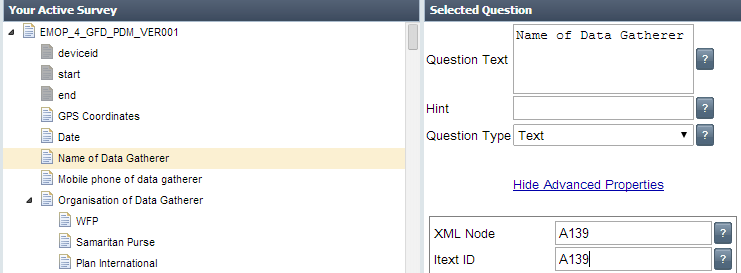
The workaround: If you want to modify the label of a question, just copy the question ID into the itext field before making the label change. These fields are visible when you click on 'Show Advanced Properties'. See below:
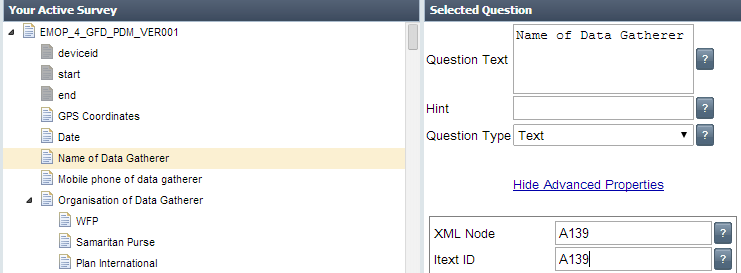
This problem is caused because, when re-importing a form, the so-called itext ID reference isn't properly imported. The itext reference links a question ID with its translations, in your case the English labels. But when the reference isn't loaded into KoBoForm, any change you make to the question label's itext value isn't going to be saved when you export/save the form again to an external file - the original text retained.
Sorry for the inconvenience, but I hope with the workaround you'll be able to change all the text as planned. We'll post an update once the bug has been fixed.
Tino
--
Tino Kreutzer
Tino Kreutzer
Program Manager
KoBoToolbox | Harvard Humanitarian Initiative
KoBoToolbox | Harvard Humanitarian Initiative
Data SSD
Mar 23, 2014, 11:13:48 AM3/23/14
to kobo-...@googlegroups.com
Dear Tino,
Regards.
Ogesanmola Omitayo
Jun 25, 2014, 5:37:03 AM6/25/14
to kobo-...@googlegroups.com
Hi Support team,
Thanks for the replies in this post. I am totally new to the use of Kobo forms and also not an IT person. I really do need help to the challenges I'm having with it.
I'll try and give you a little background: I work with an NGO, and we are learning to use ODK and kobo forms. A survey form has been developed and uploaded onto ODK (i.e. the staff with ODK on their android devices can use the forms). We discovered that there were errors with the wordings of some of the questions on the forms and also the values assigned to the responses and so we needed to make the corrections.
I was assigned to make the corrections again (after being warned by my boss that it may not be reflected as others had been having similar challenges). These were the steps i took:
- Googled kobo forms and opened www.kobotoolbox.org/koboform/ (i didn't sign up/ sign in and i do not have a kobo acccount- not even sure there's something like that)
-clicked on the drop-down 'load from text' in the main menu
-copied and pasted the XML of the forms with errors and i was able to view the form as my active survey.
-i made the required corrections
-i tried to save but was unable to, then viewed the form text of the corrected form, and saved it on notepad.
-on running it again (following the first two steps above), most of the corrections i made were not reflected. (By the way, an IT guy in my organisation helped to sort that out inability to save form by installing Java and changing some security settings on my system).
I need to have those changes reflected on the form, so i need instructions on how best to do it.
Please i would appreciate your help in troubleshooting this as soon as possible and also, if you tried to explain using simple language.
Thank you
Ogesanmola
Thanks for the replies in this post. I am totally new to the use of Kobo forms and also not an IT person. I really do need help to the challenges I'm having with it.
I'll try and give you a little background: I work with an NGO, and we are learning to use ODK and kobo forms. A survey form has been developed and uploaded onto ODK (i.e. the staff with ODK on their android devices can use the forms). We discovered that there were errors with the wordings of some of the questions on the forms and also the values assigned to the responses and so we needed to make the corrections.
I was assigned to make the corrections again (after being warned by my boss that it may not be reflected as others had been having similar challenges). These were the steps i took:
- Googled kobo forms and opened www.kobotoolbox.org/koboform/ (i didn't sign up/ sign in and i do not have a kobo acccount- not even sure there's something like that)
-clicked on the drop-down 'load from text' in the main menu
-copied and pasted the XML of the forms with errors and i was able to view the form as my active survey.
-i made the required corrections
-i tried to save but was unable to, then viewed the form text of the corrected form, and saved it on notepad.
-on running it again (following the first two steps above), most of the corrections i made were not reflected. (By the way, an IT guy in my organisation helped to sort that out inability to save form by installing Java and changing some security settings on my system).
I need to have those changes reflected on the form, so i need instructions on how best to do it.
Please i would appreciate your help in troubleshooting this as soon as possible and also, if you tried to explain using simple language.
Thank you
Ogesanmola
Reply all
Reply to author
Forward
0 new messages
