Kivy app becoming unresponsive
ASHISH CHUGH
I have defined a Grid layout having 5 columns(ID, LoadType, Test, Status, Remarks) inside a ScrollView to show the result of all tests to the user. But sometimes when I press the "Update Test Result" button, the app goes in hang situation and finally it crashes.
When "Start Testing" button is pressed, start_testing() is called which will start the test for 15 minutes.
When "Update Test Result" button is pressed, execute_update_test_result() is called which will open a Popup for user to wait for output & finally call update_test_result() function.
Following is the screenshot of app screen:
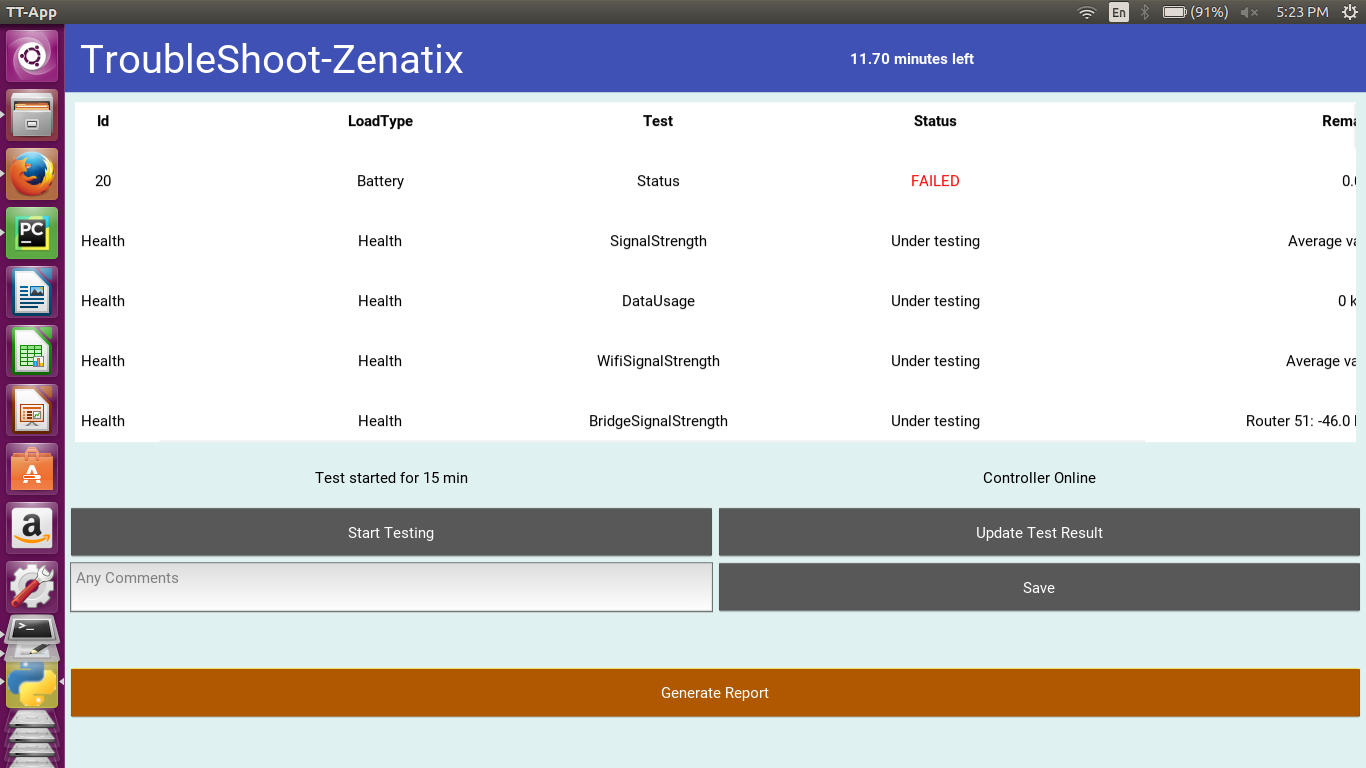
Following is the screenshot of app screen when it hangs:
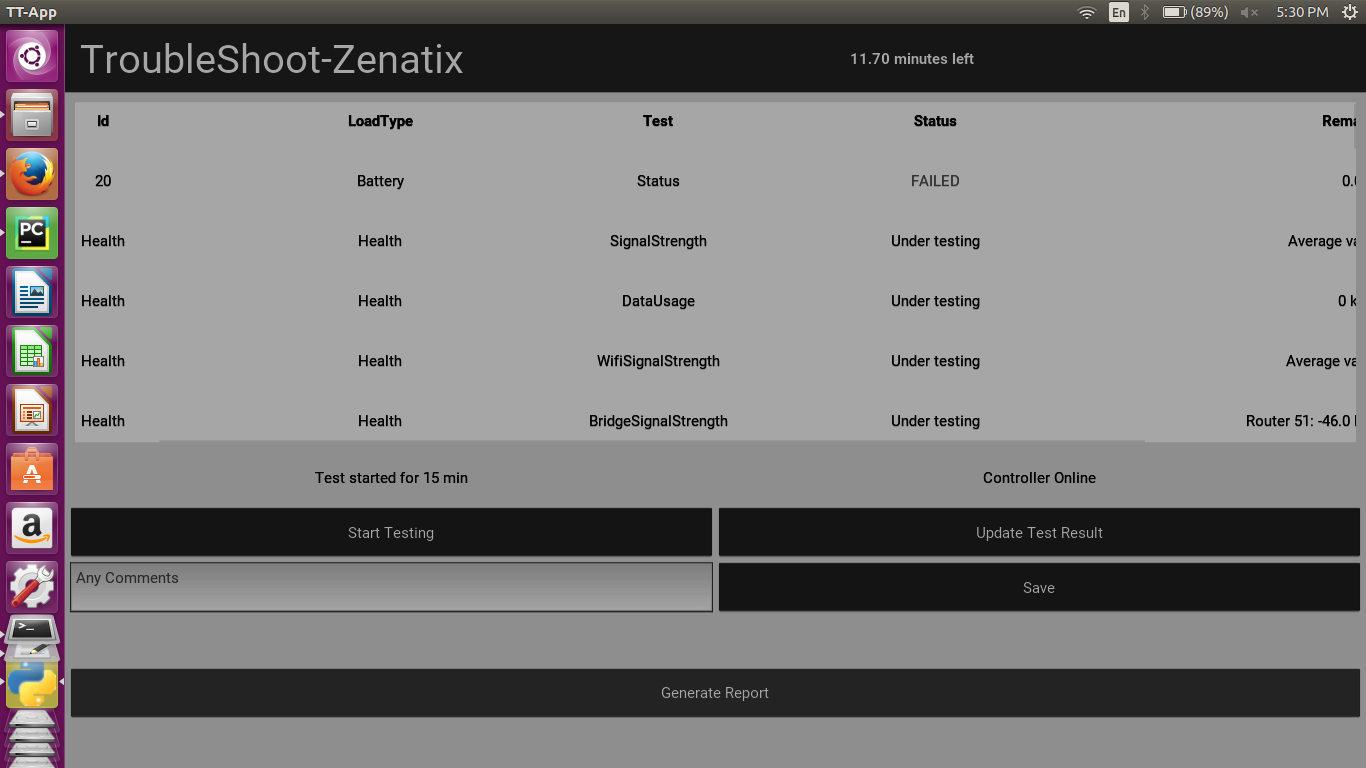
Code and Logs
kv file (teststart.kv) :<TestStartScreen>: layout_content: layout_content lbl_remarks: lbl_remarks lbl_timer: lbl_timer lbl_teststart_remarks: lbl_teststart_remarks btn_report: btn_report btn_save_rpi: btn_save_rpi txt_comments: txt_comments btn_save: btn_save canvas: Color: rgb: (.8750, .9453, .9414) Rectangle: pos: self.pos size: self.size BoxLayout: orientation: 'vertical' GridLayout: size_hint_y: 0.19 size_hint_x: 1 rows: 1 padding: 5, 10 canvas: Color: rgb: (.2461, .3164, .7070) Rectangle: pos: self.pos size: self.size Label: size_hint: None, None size: self.texture_size text: ' TroubleShoot-Zenatix' font_size: 40 Label: size: self.texture_size id: lbl_timer text: '' text_size: self.size halign: 'center' valign: 'middle' bold: True BoxLayout: orientation: 'vertical' padding: 10, 10 ScrollView: size: self.size GridLayout: id: layout_content size_hint_y: None size_hint_x: 1.3 cols: 5 row_default_height: '60dp' row_force_default: True canvas: Color: rgb: (1,1,1) Rectangle: pos: self.pos size: self.size GridLayout: cols: 2 size_hint_y: 0.6 padding: 5, 0 spacing: 5, 5 row_default_height: '50dp' row_force_default: True Label: id:lbl_teststart_remarks color: 0,0,0,1 size: self.texture_size Label: id:lbl_remarks color: 0,0,0,1 size: self.texture_size Button: text: 'Start Testing' id: btn_save_rpi on_press: root.execute_start_testing() Button: text: 'Update Test Result' on_press: root.execute_update_test_result() TextInput: hint_text: 'Any Comments' id: txt_comments multiline: False Button: text: 'Save' id: btn_save on_press: root.execute_save_comments() GridLayout: cols: 1 size_hint_y: None padding: 5, 0 spacing: 5, 5 row_default_height: '50dp' row_force_default: True Button: text: 'Generate Report' id: btn_report on_press: root.execute_generate_report() background_color: 2,1,0,1 <PopupBoxTestStart>: pop_up_text: _pop_up_text size_hint: .5, .2 auto_dismiss: False title: 'Status' BoxLayout: orientation: "vertical" Label: id: _pop_up_text text: ''
Python code (teststart.py):
class TestStartScreen(Screen): layout_content = ObjectProperty(None) def __init__(self, **kwargs): super(TestStartScreen, self).__init__(**kwargs) self.layout_content.bind(minimum_height=self.layout_content.setter('height')) self.d2 = None
@mainthread
def add_new_label(self, lbl_text, lbl_color): lbl = Label(markup=True, halign="center", valign="middle") lbl.bind(size=lbl.setter('text_size')) lbl.text = lbl_text lbl.color = lbl_color self.ids.layout_content.add_widget(lbl) def show_popup(self): self.pop_up = Factory.PopupBox() self.pop_up.update_pop_up_text('Wait....') self.pop_up.open()
def start_testing(self):
self.d2 = datetime.datetime.now() + datetime.timedelta(minutes=15)
def execute_update_test_result(self): self.show_popup() mythread = threading.Thread(target=self.update_test_result) mythread.start() def update_test_result(self): try: self.ids.layout_content.clear_widgets() d1 = datetime.datetime.now() if self.d2==None: self.lbl_remarks.text = 'First Start Testing' else: self.lbl_remarks.text = '' diff = self.d2 - d1 left_time = '%.2f'%(diff.total_seconds()/60) if diff.total_seconds() <= 0: self.lbl_timer.text = 'Testing completed' else: self.lbl_timer.text = str(left_time)+' minutes left' self.cmd = "sudo python /home/pi/zenatix_testing_controller/control_testing.py -H health" data, returncode = self.cmd_run() if returncode: output = json.loads(data.replace('\'', '"')) for i in output: for test in output[i]: self.add_new_label('Health', (0, 0, 0, 1)) self.add_new_label('Health', (0, 0, 0, 1)) self.add_new_label(test, (0, 0, 0, 1)) if 'FAILED' in output[i][test]['STATUS']: self.add_new_label(str(output[i][test]['STATUS']), (1, 0, 0, 1)) else: self.add_new_label(str(output[i][test]['STATUS']), (0, 1, 0, 1)) self.add_new_label(str(output[i][test]['REMARKS']), (0, 0, 0, 1)) self.pop_up.dismiss() except Exception as e: print e self.pop_up.dismiss() class TestStartApp(App): def build(self): return TestStartScreen() if __name__ == '__main__': TestStartApp().run()
Crash Logs:
[INFO ] [Base ] Leaving application in progress...
Traceback (most recent call last):
File "/home/ashish/PyCharm Workspace/TT-App/main.py", line 168, in <module>
LoginApp().run()
File "/usr/lib/python2.7/dist-packages/kivy/app.py", line 828, in run
runTouchApp()
File "/usr/lib/python2.7/dist-packages/kivy/base.py", line 504, in runTouchApp
EventLoop.window.mainloop()
File "/usr/lib/python2.7/dist-packages/kivy/core/window/window_sdl2.py", line 663, in mainloop
self._mainloop()
File "/usr/lib/python2.7/dist-packages/kivy/core/window/window_sdl2.py", line 405, in _mainloop
EventLoop.idle()
File "/usr/lib/python2.7/dist-packages/kivy/base.py", line 348, in idle
Clock.tick_draw()
File "/usr/lib/python2.7/dist-packages/kivy/clock.py", line 588, in tick_draw
self._process_events_before_frame()
File "kivy/_clock.pyx", line 405, in kivy._clock.CyClockBase._process_events_before_frame (kivy/_clock.c:8093)
File "kivy/_clock.pyx", line 445, in kivy._clock.CyClockBase._process_events_before_frame (kivy/_clock.c:7965)
File "kivy/_clock.pyx", line 443, in kivy._clock.CyClockBase._process_events_before_frame (kivy/_clock.c:7887)
File "kivy/_clock.pyx", line 167, in kivy._clock.ClockEvent.tick (kivy/_clock.c:3211)
File "/usr/lib/python2.7/dist-packages/kivy/uix/gridlayout.py", line 511, in do_layout
c = children[i]
IndexError: list index out of range
Please anyone help me in resolving this issue.
Thank you,
Ashish ChughZenCODE
ASHISH CHUGH
As you mentioned in your reply "Try using the @mainthread decorator or use the Clock schedule ..." But when I press Update Test Result button, update_test_result() method is called in another thread which is simply querying the Raspberry Pi for test result & based on the result the app gui is updated through add_new_label() method for which I have already used @mainthread decorator. But the app sometimes still hangs & finally crashes.
Correct me if I am wrong.
ZenCODE
self.ids.layout_content.clear_widgets()
occurs in it's own thread. Although that may not be the problem, it's probably a good idea
to try it without threads just to see whether that is the problem or not
