3.4.4RC
79 views
Skip to first unread message
Webdongle Elgnodbew
Sep 2, 2015, 5:12:16 PM9/2/15
to Joomla! CMS Development
Just updated my live (test) site and there is a problem with 'Browser Page Title' in single Article menu item.
With 'Browser Page Title' filled in and Show 'Page Heading' -- Yes and 'Page Heading' left blank
Then the text in 'Browser Page Title' is output in the Article instead of the default page heading
With 'Browser Page Title' filled in and Show 'Page Heading' -- Yes and 'Page Heading' left blank
Then the text in 'Browser Page Title' is output in the Article instead of the default page heading
Leo Lammerink
Sep 3, 2015, 12:56:05 AM9/3/15
to joomla-...@googlegroups.com
Kevin (Webdongle) I cannot replicate this unless I misunderstand the
issue. For me this shows in your scenario exact the same ay as in
J3.4.3. See my screencast http://screencast.com/t/a9mHenFp I also
checked this on Beez and is exactly the same as on a Joomla 3.4.3
install?
--
You received this message because you are subscribed to the Google Groups "Joomla! CMS Development" group.
To unsubscribe from this group and stop receiving emails from it, send an email to joomla-dev-cm...@googlegroups.com.
To post to this group, send email to joomla-...@googlegroups.com.
Visit this group at http://groups.google.com/group/joomla-dev-cms.
For more options, visit https://groups.google.com/d/optout.
Webdongle Elgnodbew
Sep 3, 2015, 5:07:00 AM9/3/15
to Joomla! CMS Development
Hi Leo thanks for testing here are my screenshots
Fields empty default

Fields empty default result

Browser Page Title filled in and Page Heading blank(default)
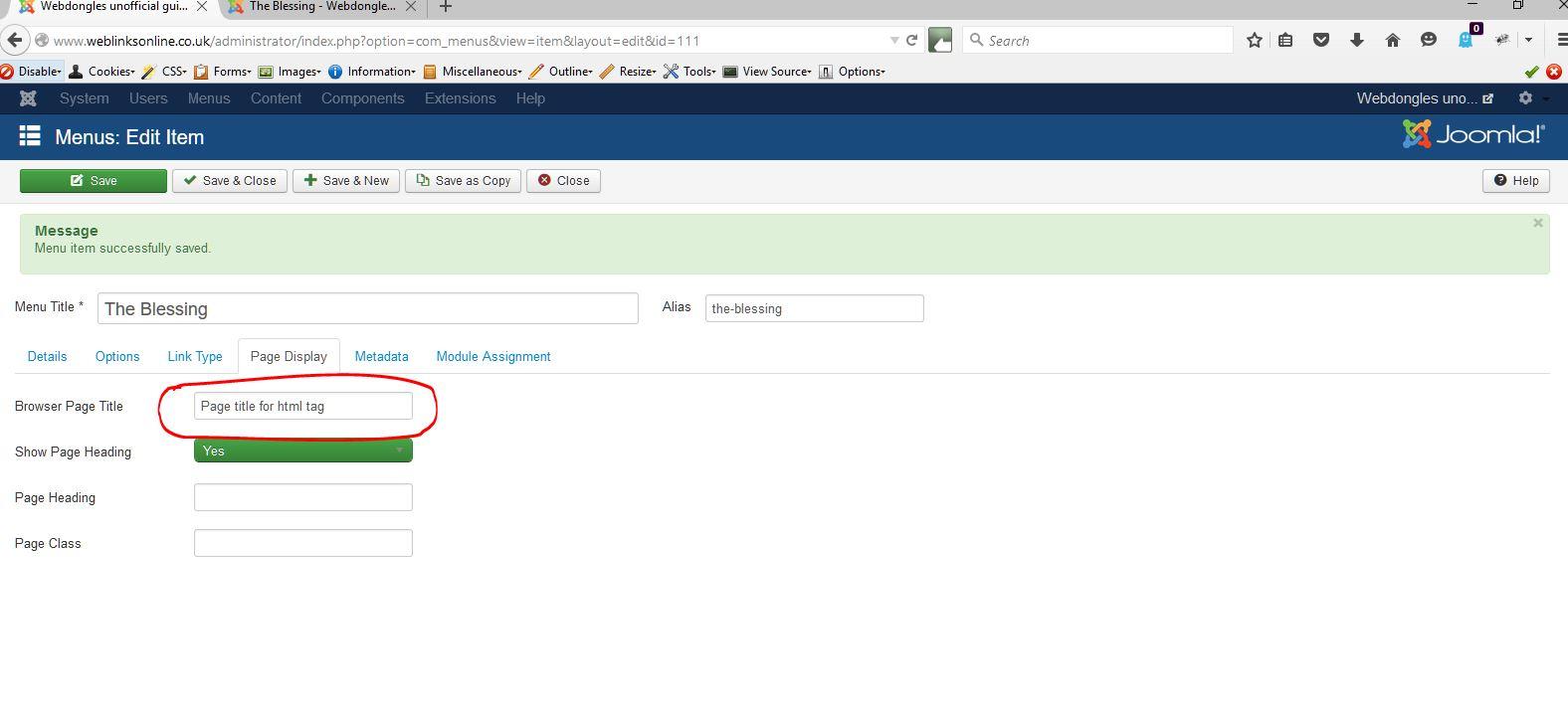
Browser Page Title result

Fields empty default
Fields empty default result
Browser Page Title filled in and Page Heading blank(default)
Browser Page Title result
Leo Lammerink
Sep 3, 2015, 5:21:47 AM9/3/15
to Joomla! CMS Development
I see that Kevin and it is the same with me I believe http://gwsdev2.work/en/test22 (Blah is article title ) and 'waters' the given browser title. However I have done this also on a Joomla 3.4.3 domain and behavior is exact identical so do not know if this is a bug?
Leo Lammerink
Sep 3, 2015, 5:26:45 AM9/3/15
to Joomla! CMS Development
The Show Page Heading: (Yes/No).
Show / Hide the Browser Page Title in the heading of the page ( If no optional text entered - will default to value based on the Menu Item Title ). The Page heading is usually displayed inside the "H1" tag.
And with these settings its shows the Browser Page Title in the heading so not sure what should be wrong?
Show / Hide the Browser Page Title in the heading of the page ( If no optional text entered - will default to value based on the Menu Item Title ). The Page heading is usually displayed inside the "H1" tag.
And with these settings its shows the Browser Page Title in the heading so not sure what should be wrong?
Thursday, September 3, 2015 at 4:07:00 PM UTC+7, Webdongle Elgnodbew wrote:
Webdongle Elgnodbew
Sep 3, 2015, 6:22:39 AM9/3/15
to Joomla! CMS Development
"Show / Hide the
Browser Page Title in the heading of the page" in the documentation is incorrect because 'NO' prevents the Page Title showing irrespective of the Browser Page Title field. 'YES' displays the Menu item type when both fields are blank
imho Filling in a value for the Browser Page Title field should not alter the default value of the the Page Title field "( If no optional text entered - will default to value based on the Menu Item Title )".
imho Filling in a value for the Browser Page Title field should not alter the default value of the the Page Title field "( If no optional text entered - will default to value based on the Menu Item Title )".
Leo Lammerink
Sep 3, 2015, 6:53:33 AM9/3/15
to joomla-...@googlegroups.com
I hear you Kevin though again this is no different behavior compared
to earlier versions of Joomla such as 3.4.3 or J3.3.3 (I just
checked that as well) It shows exactly the same as on this link
http://gwsdev2.work/en/test22 also in previous versions. Also it
does show in the H1-tag as it should according to the documentation
<div class="item-page" itemscope="" itemtype="http://schema.org/Article"> <meta itemprop="inLanguage" content="en-GB"> <div class="page-header"> <h1> waters </h1> </div>I my example is "Blah" the article Title and "water" the by me given value for Browser Page Title and your first message stated that the error was that "it shows in the article" and for sure that is not the fact me are pretty sure based on the code output and it behaves according to the documentation me believe. If I am proven wrong than I bow humbly for thou :) (and in that case you have discovered a long time bug in Joomla since again check previous versions)
--
Webdongle Elgnodbew
Sep 3, 2015, 7:20:37 AM9/3/15
to Joomla! CMS Development
Hi Leo
Yep I tried on 2.5 and same result. It's no biggie because if the Page Title field is filled in then that value is used.
Perhaps the documentation should read
"( If no optional text entered - will default to value based on the Browser Page Title field )" ?
Yep I tried on 2.5 and same result. It's no biggie because if the Page Title field is filled in then that value is used.
Perhaps the documentation should read
"( If no optional text entered - will default to value based on the Browser Page Title field )" ?
Leo Lammerink
Sep 3, 2015, 10:49:04 AM9/3/15
to Joomla! CMS Development
No Kevin, Since what is stated here happens exactly. Just look at your own testsite or see http://gwsdev2.work/en/test22. I have set Show Page Heading=Yes and entered no text in the Browse Page Title field and the Menu Title shows up indeed so this is a correct reflection in the documentation I believe
Cheers
Cheers
Webdongle Elgnodbew
Sep 3, 2015, 12:36:45 PM9/3/15
to Joomla! CMS Development
" I have set Show Page Heading=Yes and entered no text in the Browse Page
Title field and the Menu Title shows up indeed so this is a correct
reflection in the documentation I believe"
Except that when text is entered in the Browse Page
Title field the statement for the Page Title field "( If no optional text
entered - will default to value based on the Menu Item Title )" because it uses the value for the Browse Page
Title field
In any case I do see the reasoning even though I don't agree that it's logical. And there is an easy workaround so no real problem.
In any case I do see the reasoning even though I don't agree that it's logical. And there is an easy workaround so no real problem.
Reply all
Reply to author
Forward
0 new messages
