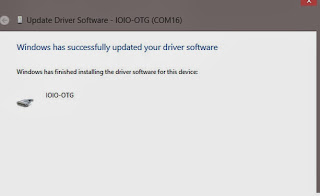Windows 8 ioio installation problems
doron atuar
i'm having some trouble making windows 8 recognize my ioio board.
but i get a code 10 error saying that the device cannot start.
Best regards,
Doron
Ytai Ben-Tsvi
--
You received this message because you are subscribed to the Google Groups "ioio-users" group.
To unsubscribe from this group and stop receiving emails from it, send an email to ioio-users+...@googlegroups.com.
To post to this group, send email to ioio-...@googlegroups.com.
Visit this group at http://groups.google.com/group/ioio-users.
For more options, visit https://groups.google.com/groups/opt_out.
xelhion
Daniel Buchanan
Ytai Ben-Tsvi
Is this specific to windows 8? Does this IOIO work with other OS?
--
You received this message because you are subscribed to the Google Groups "ioio-users" group.
To unsubscribe from this group and stop receiving emails from it, send an email to ioio-users+...@googlegroups.com.
To post to this group, send email to ioio-...@googlegroups.com.
Visit this group at http://groups.google.com/group/ioio-users.
For more options, visit https://groups.google.com/d/optout.
Thanos Fisherman
Daniel Buchanan
On Thursday, December 5, 2013 at 10:12:06 PM UTC+13, doron atuar wrote:
Daniel Buchanan
[D/IOIOConnectionRegistry] Successfully added bootstrap
class: ioio.lib.pc.SerialPortIOIOConnectionBootstrap
[W/SerialPortIOIOConnectionBootstrap] ioio.SerialPorts not
defined.
Will attempt to enumerate all possible ports (slow) and
connect to a IOIO over each one.
To fix, add the -Dioio.SerialPorts=xyz argument to the java
command line, where xyz is a colon-separated list of port identifiers, e.g.
COM1:COM2.
[W/SerialPortIOIOConnectionBootstrap] Serial port COM13
cannot be opened. Not adding.
[D/SerialPortIOIOConnectionBootstrap] Adding serial port
COM14
[D/SerialPortIOIOConnectionBootstrap] Adding serial port
COM18
[D/SerialPortIOIOConnectionBootstrap] Adding serial port
COM7
[W/SerialPortIOIOConnectionBootstrap] Serial port COM8
cannot be opened. Not adding.
[D/SerialPortIOIOConnectionBootstrap] Adding serial port
COM14
[D/SerialPortIOIOConnectionBootstrap] Adding serial port
COM18
[D/SerialPortIOIOConnectionBootstrap] Adding serial port
COM7
[D/IOIOImpl] Waiting for IOIO connection
[V/IOIOImpl] Waiting for underlying connection
[D/IOIOImpl] Waiting for IOIO connection
[V/IOIOImpl] Waiting for underlying connection
[D/IOIOImpl] Waiting for IOIO connection
[V/IOIOImpl] Waiting for underlying connection
[V/IOIOImpl] Waiting for handshake
[V/IOIOImpl] Waiting for handshake
[V/IOIOImpl] Waiting for handshake
[D/IOIOImpl] Physical disconnect.
[D/IOIOImpl] Connection lost / aborted
[D/IOIOImpl] Waiting for IOIO connection
[V/IOIOImpl] Waiting for underlying connection
[V/IOIOImpl] Waiting for handshake
[D/IOIOImpl] Physical disconnect.
[D/IOIOImpl] Connection lost / aborted
Ytai Ben-Tsvi
1. The IOIO apps, such as HelloIOIO are not intended to work against the IOIO bootloader but rather against the normal app firmware.
2. If the IOIO doesn't enumerate don't bother moving on.
3. When you do get it working, I strongly recommend that you use the -Dioio.SerialPorts argument as the log message suggested you.
4. Try a configuration wipe and/or connecting to a different USB port. At least on Windows I've seen this making a difference. Windows is weird.