Cache' login
492 views
Skip to first unread message
Michoel Reach
Mar 16, 2015, 4:04:27 PM3/16/15
to intersystems...@googlegroups.com
I have been trying to get the login to a csp page behave. I currently have the System Management --> CSP Application --> "Enable/Disable Authentication allowed" with Unauthenticated and Password both checked. The result is that the users get a Cache' CSP login page, where they can just hit Enter. Then I take them to a login csp page of my own where they enter their actual passwords and I handle it in my own database (which involves a LDAP call to a remote database and stuff). Having that response, I login at Cache' using
%session.Login.
This does exactly what I want, with one exception: I'd like to go directly to my own login csp page and skip the Cache' CSP login page entirely.
I tried changing configuration variables, and various things went wrong. If I unchecked Unauthenticated, I could just hit Enter on the Cache' login. If I unchecked Password I couldn't use %session.Login at all.
Is there a way to make this work without the Cache' login page appearing?
Thanks.
Dmitry Maslennikov
Mar 16, 2015, 4:37:01 PM3/16/15
to intersystems...@googlegroups.com
You can set your own page as login page in CSP-Application settings.
System > Security Management > Web Applications > Edit Web Application
System > Security Management > Web Applications > Edit Web Application
And example for login page here
--
--
Caché, Ensemble, DeepSee
---
You received this message because you are subscribed to the Google Groups "Caché, Ensemble, DeepSee" group.
To unsubscribe from this group and stop receiving emails from it, send an email to intersystems-publi...@googlegroups.com.
For more options, visit https://groups.google.com/d/optout.
Tom Fitzgibbon
Mar 16, 2015, 5:15:02 PM3/16/15
to intersystems...@googlegroups.com
Michoel -
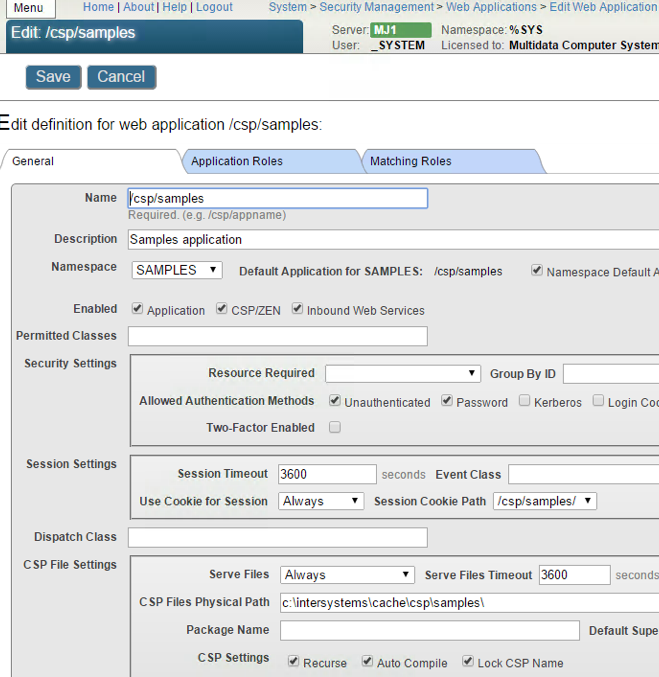
Not sure if this works for you but you can bypass Cache's logon completely. Short summary:
1) Set your landing page in Apache, IIS, etc. You have to tell the webserver that .csp pages are serviced by Cache. In IIS set your handler mappings to process .csp pages.
2) In Cache Management portal get to security/applications/web applications and associate Cache with namespace/physical location (see pic below).
3) If Cache security is setup make sure the user has access to namespace/database, %Service_CSP enabled, etc.
Read through the doc and ask InterSystems support for help.
When you install Cache it will set up default sample web pages using it's own small embedded Apache server (don't use for production) on your server. Open up your browser to http://localhost:57772/csp/samples/menu.csp.
Tom Fitzgibbon | Multidata | 212-967-6700 x537
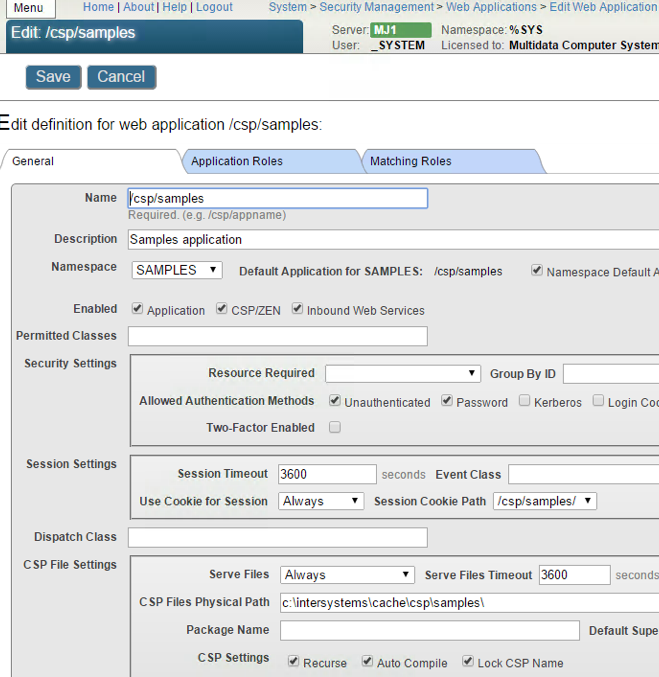
--
Fukatko, Martin
Mar 17, 2015, 4:02:55 AM3/17/15
to intersystems...@googlegroups.com
Michoel -
We use delegated authentication for this case.
See http://docs.intersystems.com/cache20151/csp/docbook/DocBook.UI.Page.cls?KEY=GCAS_delegated
and http://docs.intersystems.com/cache20151/csp/docbook/DocBook.UI.Page.cls?KEY=TSQS_DelAuth
Our own login logic is coded in ZAUTHENTICATE.mac routine.
CSP app settings example:

We combine Password and Delegated auth. methods because of some users have Cache account only and another users use "single sign on".
Caché also provides LDAP support but I have no experience with it.
See http://docs.intersystems.com/cache20151/csp/docbook/DocBook.UI.Page.cls?KEY=GCAS_LDAP
Martin
Michoel Reach
Mar 17, 2015, 1:12:54 PM3/17/15
to intersystems...@googlegroups.com
Thanks all!
Michael
Michoel Reach
Mar 17, 2015, 3:27:15 PM3/17/15
to intersystems...@googlegroups.com
As part of this, I was trying to enter my own login page in Edit CSP Application --> General --> Login Page.
I just put in "Menu.csp", in application /csp/smile. So I get an error message
The requested URL /csp/smile/menu.csp was not found on this server.
But this csp page already works fine if you called it directly:
"oursite.org/csp/smile/menu.csp" does work either:
The requested URL /csp/smile/oursite.org/csp/smile/menu.csp was not found on this server.
Nor did "http://oursite.org/csp/smile/menu.csp" work:
"The requested URL http://oursite.org/csp/smile/menu.csp was not found on this server."
How am I supposed to identify it?
Thanks.
Reply all
Reply to author
Forward
0 new messages
