Tip: Rounding inside corners
9 views
Skip to first unread message
Michael Brady
May 1, 2015, 4:47:44 PM5/1/15
to indesi...@googlegroups.com
I discovered a capability that I did not know ID had. You can apply a rounded corner to an object of any shape, not just to a rectangle. And the objects can have inside corners, too. But when you do it to an irregular shape, you can only apply the effect to all the angles, not just one or two. If you want to make a curved inside corner but leave the other corners angular, then you will have to use the Pathfinder tool to trim off the unwanted curved corners. Here’s a small-sized screen snap. 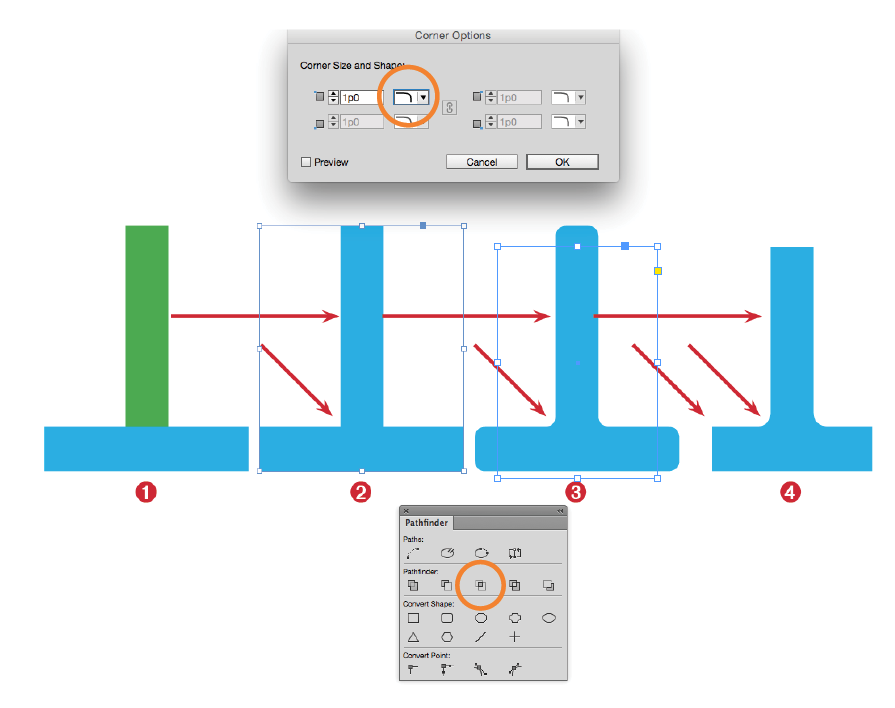
| | | | | | | | | | | | | | | | |
Michael Brady
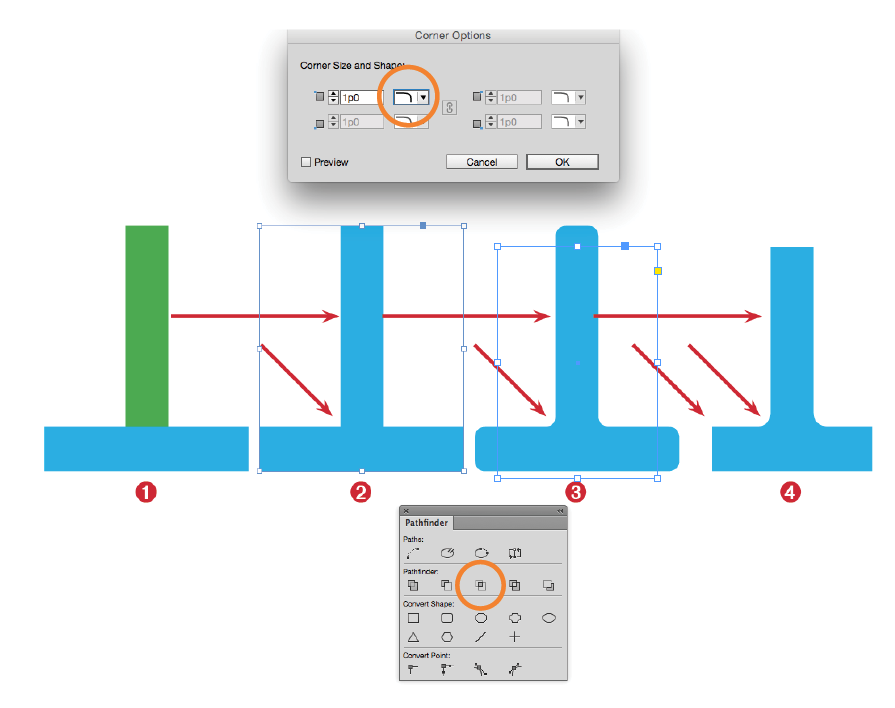
Step 1. Create and arrange two shapes. (You can use the pen tool just to draw a freehand shape).
Step 2. Join them with the Pathfinder tool. Note the inside square corners.
Step 3. Open Object > Corner options. Only one corner is enabled. Select the style you want and the size. The result is the shape with all rounded corners.
Step 4. Draw an empty rectangle and position it to clip off the ends of the shape with the unwanted rounded corners (Fig 3). Use Pathfinder tool to crop off the ends (third icon, which is the union of two shapes).
Voilà. Shape with round interior angles.
Enjoy
| | | | | | | | | | | | | | | | |
Michael Brady
C F Majors
May 1, 2015, 10:14:40 PM5/1/15
to Indesign talk 2010
Thats quite fine! Thanks!
. . . . . . . . . . . . . . .
Carol Majors / Publications unltd
Raleigh NC 27605-1458
On May 1, 2015, at 4:47 PM, Michael Brady <mich...@michaelbradydesign.com> wrote:I discovered a capability that I did not know ID had. You can apply a rounded corner to an object of any shape, not just to a rectangle. And the objects can have inside corners, too. But when you do it to an irregular shape, you can only apply the effect to all the angles, not just one or two. If you want to make a curved inside corner but leave the other corners angular, then you will have to use the Pathfinder tool to trim off the unwanted curved corners. Here’s a small-sized screen snap. <Rounding_corners.png>
Step 1. Create and arrange two shapes. (You can use the pen tool just to draw a freehand shape).Step 2. Join them with the Pathfinder tool. Note the inside square corners.Step 3. Open Object > Corner options. Only one corner is enabled. Select the style you want and the size. The result is the shape with all rounded corners.Step 4. Draw an empty rectangle and position it to clip off the ends of the shape with the unwanted rounded corners (Fig 3). Use Pathfinder tool to crop off the ends (third icon, which is the union of two shapes).Voilà. Shape with round interior angles.Enjoy
| | | | | | | | | | | | | | | | |
Michael Brady
--
You received this message because you are subscribed to the Google Groups "InDesign talk" group.
To unsubscribe from this group and stop receiving emails from it, send an email to indesign-tal...@googlegroups.com.
To post to this group, send email to indesi...@googlegroups.com.
Visit this group at http://groups.google.com/group/indesign-talk.
For more options, visit https://groups.google.com/d/optout.
karen kennedy
May 4, 2015, 7:17:07 AM5/4/15
to indesi...@googlegroups.com
I love being to make ID bend to ones will!
karen
On May 1, 2015, at 4:47 PM, Michael Brady <mich...@michaelbradydesign.com> wrote:
I discovered a capability that I did not know ID had. You can apply a rounded corner to an object of any shape, not just to a rectangle. And the objects can have inside corners, too. But when you do it to an irregular shape, you can only apply the effect to all the angles, not just one or two. If you want to make a curved inside corner but leave the other corners angular, then you will have to use the Pathfinder tool to trim off the unwanted curved corners. Here’s a small-sized screen snap. <Rounding_corners.png>
Step 1. Create and arrange two shapes. (You can use the pen tool just to draw a freehand shape).Step 2. Join them with the Pathfinder tool. Note the inside square corners.Step 3. Open Object > Corner options. Only one corner is enabled. Select the style you want and the size. The result is the shape with all rounded corners.Step 4. Draw an empty rectangle and position it to clip off the ends of the shape with the unwanted rounded corners (Fig 3). Use Pathfinder tool to crop off the ends (third icon, which is the union of two shapes).Voilà. Shape with round interior angles.Enjoy
| | | | | | | | | | | | | | | | |
Michael Brady
Reply all
Reply to author
Forward
0 new messages
