IGV reference file can't loading in Window7.
39 views
Skip to first unread message
Jennifer Lee
Nov 16, 2016, 4:36:44 AM11/16/16
to igv-help
I can't download hg19 reference file from server.
I used every week, but suddenly can't use IGV.
What happen to IGV?
Can't see the hg19 reference file also "load genome from server" click and can't see any reference file.
I tried keep turn on IGV 7days, but still download somthing. I marked on my attach file.
Please answer me.
James Robinson
Nov 16, 2016, 1:31:52 PM11/16/16
to igv-help
Hi,
Could you attach your "igv.log" file? Its in an igv folder under your home directory.
--
---
You received this message because you are subscribed to the Google Groups "igv-help" group.
To unsubscribe from this group and stop receiving emails from it, send an email to igv-help+unsubscribe@googlegroups.com.
To view this discussion on the web visit https://groups.google.com/d/msgid/igv-help/ed4dcdcc-9776-4b5a-9134-be1ce25de4c9%40googlegroups.com.
For more options, visit https://groups.google.com/d/optout.
Jennifer Lee
Nov 16, 2016, 8:36:15 PM11/16/16
to igv-help
It is log files. Please see this.
2016년 11월 17일 목요일 오전 3시 31분 52초 UTC+9, Jim Robinson 님의 말:
2016년 11월 17일 목요일 오전 3시 31분 52초 UTC+9, Jim Robinson 님의 말:
Hi,Could you attach your "igv.log" file? Its in an igv folder under your home directory.
On Wed, Nov 16, 2016 at 1:36 AM, Jennifer Lee <cher...@gmail.com> wrote:
I can't download hg19 reference file from server.I used every week, but suddenly can't use IGV.What happen to IGV?Can't see the hg19 reference file also "load genome from server" click and can't see any reference file.I tried keep turn on IGV 7days, but still download somthing. I marked on my attach file.Please answer me.
--
---
You received this message because you are subscribed to the Google Groups "igv-help" group.
To unsubscribe from this group and stop receiving emails from it, send an email to igv-help+u...@googlegroups.com.
James Robinson
Nov 16, 2016, 11:40:10 PM11/16/16
to igv-help
Hi,
I noticed a few things in your log file.
First, you are running a very old version of IGV, 2.3.5 which is ~ 3 years old. You should update to the newest. However this will probably not solve your problem. It looks like something changed in your local network environment on or near November 2 that is preventing needed headers ("Range byte') headers to be passed to servers. Firewalls and proxies can cause this, you need to check with your network administrator to see what has changed and if it can be corrected. The "Range" header needs to be allowed for IGV hosts. If this cannot be addressed by your network administrator the best solution is to download the fasta file reference you need for your work and load it locally.
To unsubscribe from this group and stop receiving emails from it, send an email to igv-help+unsubscribe@googlegroups.com.
To view this discussion on the web visit https://groups.google.com/d/msgid/igv-help/fa10bc6f-1258-4c40-af71-12deab3c8e93%40googlegroups.com.
James Robinson
Nov 17, 2016, 1:06:19 AM11/17/16
to igv-help
I don't understand the question, they are in the same place. There is only 1 log file. It looks like you used version 2.3.5 on October 31, but yes I see 2.3.86 references also. Please try the following, if this does not work you will need to consult your network administrator.
1. Quit IGV
2. Delete or rename the igv folder
3. Install the latest IGV (2.3.88)
4. Restart and try again, if you have errors post the igv.log file again
There are no server or other problems we can detect and we have many thousands of IGV launches per week, so something is probably wrong in your local environment. The steps above will completely reset IGV itself. If they are not successful we need to focus on your network.
Jim
To unsubscribe from this group and stop receiving emails from it, send an email to igv-help+unsubscribe@googlegroups.com.
To view this discussion on the web visit https://groups.google.com/d/msgid/igv-help/9193e23c-79eb-43d6-a1a3-73c8752c26d3%40googlegroups.com.
Jennifer Lee
Nov 17, 2016, 1:26:00 AM11/17/16
to igv-help
Is the download link is it right?
Launch with 1.2 GB
Maximum usable memory for Windows OS with 32-bit Java.
I reinstall the program.
2016년 11월 17일 목요일 오후 3시 6분 19초 UTC+9, Jim Robinson 님의 말:
James Robinson
Nov 17, 2016, 1:44:23 AM11/17/16
to igv-help
If you only have 32-bit Java yes that is right. Be sure to do steps 1 and 2 first You will be very limited in what you can load with 32-bit Java, if possible upgrade your PC.
To unsubscribe from this group and stop receiving emails from it, send an email to igv-help+unsubscribe@googlegroups.com.
To view this discussion on the web visit https://groups.google.com/d/msgid/igv-help/eff6348a-8752-4e47-b678-d3e890a3d710%40googlegroups.com.
Jennifer Lee
Nov 17, 2016, 2:00:30 AM11/17/16
to igv-help
I do step 1 and 2 delete IGV folder.
My operating system is window7 EnterpriseK 64bit.
My operating system is window7 EnterpriseK 64bit.
What kinds of IGV version download?
I attach log file. delete and Launch with 1.2 GB
Maximum usable memory for Windows OS with 32-bit Java download.
2016년 11월 17일 목요일 오후 3시 44분 23초 UTC+9, Jim Robinson 님의 말:
James Robinson
Nov 17, 2016, 2:06:02 AM11/17/16
to igv-help
Hi, sorry but you have to follow instructions carefully if you want my help. The log file you attached, which is from the igv folder, has entries from November 14 (2 days ago). Step 2 is delete the igv folder. Please quite IGV and delete that folder, then restart it.
To unsubscribe from this group and stop receiving emails from it, send an email to igv-help+unsubscribe@googlegroups.com.
To view this discussion on the web visit https://groups.google.com/d/msgid/igv-help/8864c228-c1c9-4e21-bab0-a72890216bf0%40googlegroups.com.
James Robinson
Nov 17, 2016, 2:51:22 AM11/17/16
to igv-help
Sorry I am out of ideas.
To unsubscribe from this group and stop receiving emails from it, send an email to igv-help+unsubscribe@googlegroups.com.
To view this discussion on the web visit https://groups.google.com/d/msgid/igv-help/44deec90-9b01-4291-8de1-f1c3ce12e51e%40googlegroups.com.
Jennifer Lee
Nov 17, 2016, 3:27:48 AM11/17/16
to igv-help
You don't know why IGV dosen't work at my computer, right? I don't know what you exactly mean "I am out of idea".
Even if see my log file?
Even if see my log file?
2016년 11월 17일 목요일 오후 4시 51분 22초 UTC+9, Jim Robinson 님의 말:
James Robinson
Nov 17, 2016, 11:17:59 AM11/17/16
to igv-help
Yes, I don't know why its not working. You might have to download the reference sequence and annotations to your computer and load them locally as described in the user guide. However first there is 1 more thing you can try. You will need about 3 GB of free space to do this. Try these steps
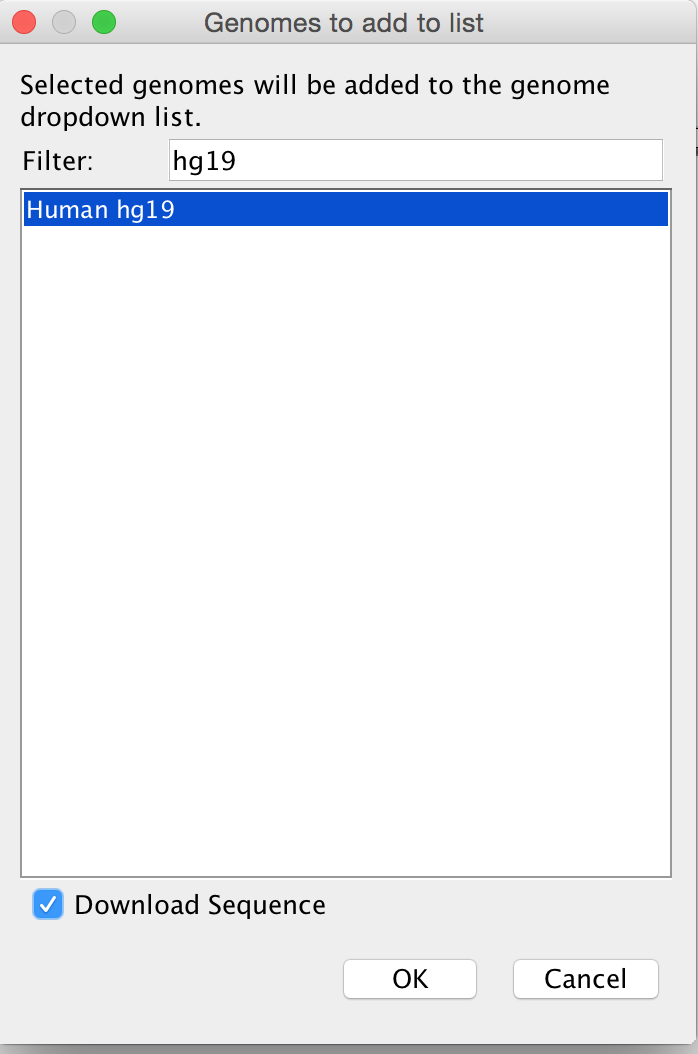
1. Quit IGV if its running
2. Delete the "genome" folder
3. Start IGV
4. Select "Genomes > Load Genome from Server..."
5. Search for hg19. Check "Download Sequence" in the lower part of the window. THIS IS VERY IMPORTANT. Then click OK
It will take some time to download the sequence. Depending on your network connection speed it could be up to an hour. Do not shut IGV in this time. You only have to do this once, future launches of IGV will be fast.
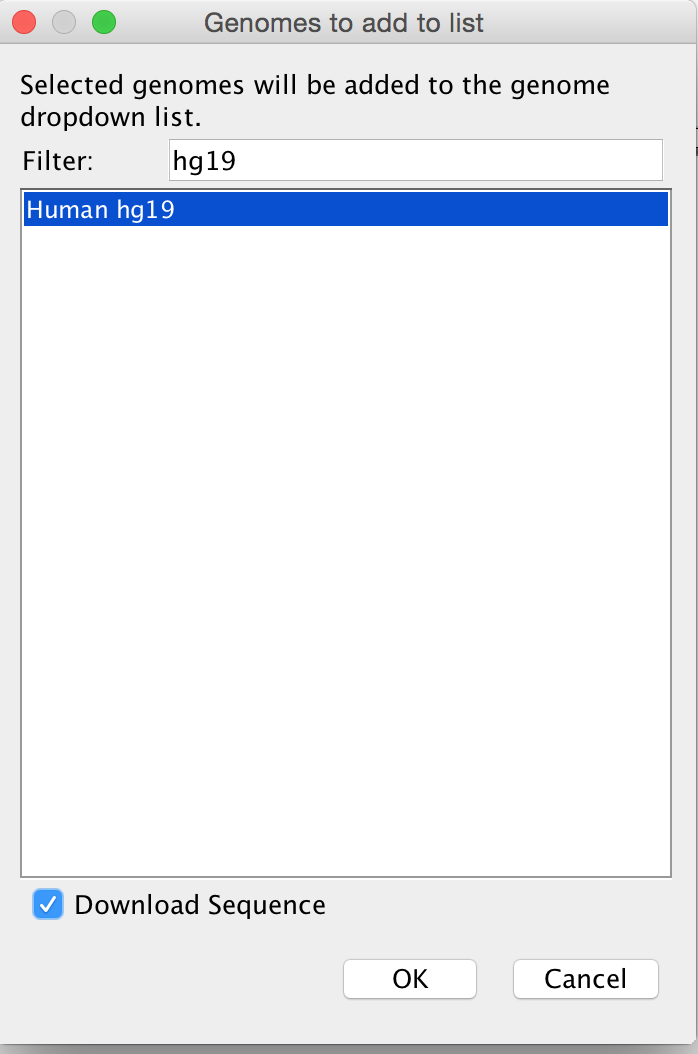
To unsubscribe from this group and stop receiving emails from it, send an email to igv-help+unsubscribe@googlegroups.com.
To view this discussion on the web visit https://groups.google.com/d/msgid/igv-help/b8e51918-2070-42ad-8a7b-1291b934e91c%40googlegroups.com.
Reply all
Reply to author
Forward
0 new messages
