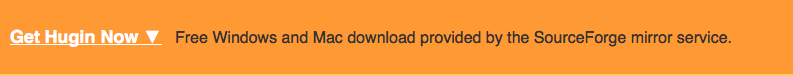2014.0.0
Stan Green
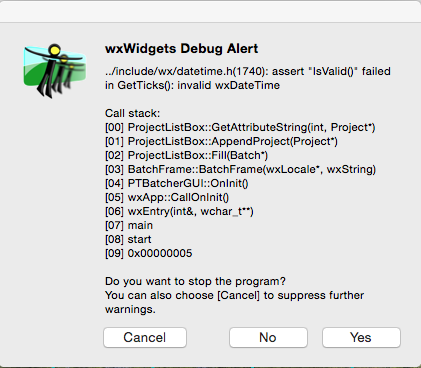
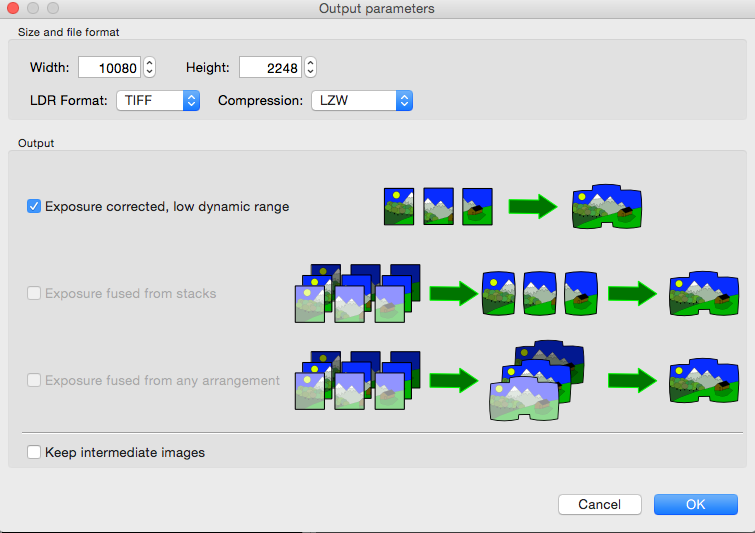

Terry Duell
On Mon, 09 Feb 2015 12:03:45 +1100, Stan Green <gree...@verizon.net>
wrote:
> I always wait at least one year before I download the next version.
> Today I went from 2012.0.0 to 2014.0.0 and tried to generate a pano on a
> set of Raw images that I had stored in Light Room. No, I did not try to
> use Raw images, I first converted them to TIFFs and moved them to the
> desk top.
>
> The first problem I encountered is shown on the following screen shot.
> I was not sure what to do so I chose “Cancel”. BTW, it did not suppress
> further warnings, I received the alert several more times.
>
I am guessing that this means you have a hugin built with debugging 'on',
and that there is some problem with WxWidgets.
Others may know better.
>
>
> The second problem was that I was forced to manually select the control
> points. I was testing the 2015.0.0 on a set of TIFFs that I had
> previously used to create a pano under 2012.0 where I had not
> encountered any problems. It was not a great pano but it ran with no
> problems.
Did CPFind not return any control points, or did something else happen?
>
> The third problem (I gave up at this point) was that when I selected
> “Create panorama” I saw the following screen:
>
>
> Followed by:
>
This screen suggests that hugin hasn't been able to read the metadata it
needs from your input images, i.e. it doesn't seem to know about the hfov,
which probably affected the finding of control points. At this point you
could enter a hfov= 50 (say) each time you are asked, and see what happens.
I would have expected hugin to pop up a dialog box when you first loaded
your images, asking for the hfov, if it wasn't able to figure it from the
image metadata.
Can you try conversion from RAW to JPEG and pass the JPEGs to hugin and
see if this makes any difference.
You might also try the "Advanced" or 'expert" interface and see if you get
asked for the hfov for each image when you use "Add images".
> What happened to the idiot proof interface?
Changes to the hugin gui interface were adopted in hugin-2013.0.0 and
briefly described in the tutorial here
<http://hugin.sourceforge.net/tutorials/new-gui/en.shtml>.
Cheers,
--
Regards,
Terry Duell
Stan Green
On Feb 8, 2015, at 9:09 PM, Terry Duell <tdu...@iinet.net.au> wrote:
Hello Stan,
On Mon, 09 Feb 2015 12:03:45 +1100, Stan Green <gree...@verizon.net> wrote:I always wait at least one year before I download the next version. Today I went from 2012.0.0 to 2014.0.0 and tried to generate a pano on a set of Raw images that I had stored in Light Room. No, I did not try to use Raw images, I first converted them to TIFFs and moved them to the desk top.
What OS, and where did you get your copy of hugin-2014.0.0? OS10.10.2, I got my copy at: http://hugin.sourceforge.net/download/
The first problem I encountered is shown on the following screen shot. I was not sure what to do so I chose “Cancel”. BTW, it did not suppress further warnings, I received the alert several more times.
I have not seen this before.
I am guessing that this means you have a hugin built with debugging 'on', and that there is some problem with WxWidgets.
Others may know better.
The second problem was that I was forced to manually select the control points. I was testing the 2015.0.0 on a set of TIFFs that I had previously used to create a pano under 2012.0 where I had not encountered any problems. It was not a great pano but it ran with no problems.
Can you elaborate on "...forced to manually select control points”? I had to manually select the control points, As far as I could tell CPFind did not find the Cps.
Did CPFind not return any control points, or did something else happen?
The third problem (I gave up at this point) was that when I selected “Create panorama” I saw the following screen:
OK, that's expected,
Followed by:
This screen suggests that hugin hasn't been able to read the metadata it needs from your input images, i.e. it doesn't seem to know about the hfov, which probably affected the finding of control points. At this point you could enter a hfov= 50 (say) each time you are asked, and see what happens.
I would have expected hugin to pop up a dialog box when you first loaded your images, asking for the hfov, if it wasn't able to figure it from the image metadata.
Can you try conversion from RAW to JPEG and pass the JPEGs to hugin and see if this makes any difference.
You might also try the "Advanced" or 'expert" interface and see if you get asked for the hfov for each image when you use "Add images".
What happened to the idiot proof interface?
Probably just trying to proof against a new set of idiots :-)
Changes to the hugin gui interface were adopted in hugin-2013.0.0 and briefly described in the tutorial here <http://hugin.sourceforge.net/tutorials/new-gui/en.shtml>.
Cheers,
--
Regards,
Terry Duell
--
A list of frequently asked questions is available at: http://wiki.panotools.org/Hugin_FAQ
---You received this message because you are subscribed to the Google Groups "hugin and other free panoramic software" group.
To unsubscribe from this group and stop receiving emails from it, send an email to hugin-ptx+...@googlegroups.com.
To view this discussion on the web visit https://groups.google.com/d/msgid/hugin-ptx/op.xtrpl2o1rs0ygh%40localhost.localdomain.
For more options, visit https://groups.google.com/d/optout.
Terry Duell
On Mon, 09 Feb 2015 13:27:44 +1100, Stan Green <gree...@verizon.net>
wrote:
> Terry,
> Thanks for your help.
> How are things in Oz?
Been a bit hot lately.
Gnome Nomad
On Feb 8, 2015 4:09 PM, "Terry Duell" <tdu...@iinet.net.au> wrote:
>
> Hello Stan,
>
>
> On Mon, 09 Feb 2015 12:03:45 +1100, Stan Green <gree...@verizon.net> wrote:
>
>> I always wait at least one year before I download the next version. Today I went from 2012.0.0 to 2014.0.0 and tried to generate a pano on a set of Raw images that I had stored in Light Room. No, I did not try to use Raw images, I first converted them to TIFFs and moved them to the desk top.
>
>
> What OS, and where did you get your copy of hugin-2014.0.0?
>
>
>>
>> The first problem I encountered is shown on the following screen shot. I was not sure what to do so I chose “Cancel”. BTW, it did not suppress further warnings, I received the alert several more times.
>>
>
> I have not seen this before.
> I am guessing that this means you have a hugin built with debugging 'on', and that there is some problem with WxWidgets.
> Others may know better.
If using Debian Linux, there seems to be some issue between WxWidgets 3 and Hugin. I just click "Don't show this again, followed by Continue, and everything works.
This is using the Hugin currently available in Debian Sid repository.
>> The second problem was that I was forced to manually select the control points. I was testing the 2015.0.0 on a set of TIFFs that I had previously used to create a pano under 2012.0 where I had not encountered any problems. It was not a great pano but it ran with no problems.
>
>
> Can you elaborate on "...forced to manually select control points"?
> Did CPFind not return any control points, or did something else happen?
>
>
>>
>> The third problem (I gave up at this point) was that when I selected “Create panorama” I saw the following screen:
>>
>
> OK, that's expected,
>
>>
>> Followed by:
>>
>
> This screen suggests that hugin hasn't been able to read the metadata it needs from your input images, i.e. it doesn't seem to know about the hfov, which probably affected the finding of control points. At this point you could enter a hfov= 50 (say) each time you are asked, and see what happens.
Another choice IIRC is to click either OK or Cancel. I forget which. Happens sometimes when using images from my cheap phone. Hugin proceeds to bring in the images & give each the correct hfov.
> I would have expected hugin to pop up a dialog box when you first loaded your images, asking for the hfov, if it wasn't able to figure it from the image metadata.
> Can you try conversion from RAW to JPEG and pass the JPEGs to hugin and see if this makes any difference.
> You might also try the "Advanced" or 'expert" interface and see if you get asked for the hfov for each image when you use "Add images".
But he said these were TIFFs that worked fine in Hugin 2012.0.0.
>> What happened to the idiot proof interface?
>
> Probably just trying to proof against a new set of idiots :-)
> Changes to the hugin gui interface were adopted in hugin-2013.0.0 and briefly described in the tutorial here <http://hugin.sourceforge.net/tutorials/new-gui/en.shtml>.
I don't think the intent was "idiot-proofing." (Sometimes I think the 2013+ UI is a bit idiotic itself, such as the split between the Preview & Panorama editing screens.) But it's a work in progress, as they say.
Terry Duell
wrote:
[snip]
>
>>> What happened to the idiot proof interface?
>>
>> Probably just trying to proof against a new set of idiots :-)
>> Changes to the hugin gui interface were adopted in hugin-2013.0.0 and
> briefly described in the tutorial here <
> http://hugin.sourceforge.net/tutorials/new-gui/en.shtml>.
>
> I don't think the intent was "idiot-proofing." (Sometimes I think the
> 2013+
> UI is a bit idiotic itself, such as the split between the Preview &
> Panorama editing screens.) But it's a work in progress, as they say.
>
There does seem to something amiss with the way your mailer quotes the
message you are replying to, or the way my mailer handles it. It was very
difficult to sort out what was quoted text and what was your response in
much of your post.
Gnome Nomad
On Feb 8, 2015 10:42 PM, "Terry Duell" <tdu...@iinet.net.au> wrote:
>
> On Mon, 09 Feb 2015 17:21:19 +1100, Gnome Nomad <gnome...@gmail.com> wrote:
>
> [snip]
>
>>
>>>> What happened to the idiot proof interface?
>>>
>>>
>>> Probably just trying to proof against a new set of idiots :-)
>>> Changes to the hugin gui interface were adopted in hugin-2013.0.0 and
>>
>> briefly described in the tutorial here <
>> http://hugin.sourceforge.net/tutorials/new-gui/en.shtml>.
>>
>> I don't think the intent was "idiot-proofing." (Sometimes I think the 2013+
>> UI is a bit idiotic itself, such as the split between the Preview &
>> Panorama editing screens.) But it's a work in progress, as they say.
>>
>
> It was tongue-in-cheek, it did have a smiley.
Yah.
> There does seem to something amiss with the way your mailer quotes the message you are replying to, or the way my mailer handles it. It was very difficult to sort out what was quoted text and what was your response in much of your post.
I don't know - outside of the linewrap w/o quoting each line above, looks OK to me. Will bcc my regular address & see what Thunderbird makes of it.
Using Google's Gmail app on an Android tablet.
> Cheers,
> --
> Regards,
> Terry Duell
>
> --
> A list of frequently asked questions is available at: http://wiki.panotools.org/Hugin_FAQ
> ---You received this message because you are subscribed to the Google Groups "hugin and other free panoramic software" group.
> To unsubscribe from this group and stop receiving emails from it, send an email to hugin-ptx+...@googlegroups.com.
> To view this discussion on the web visit https://groups.google.com/d/msgid/hugin-ptx/op.xtr7tczcrs0ygh%40localhost.localdomain.
Stan Green
Is there a different down load site?
Should I go back to 2012.0.0?
Well there is always PS CS6.
Stan Green
Begin forwarded message:Date: February 9, 2015 at 2:42:29 PM ESTFrom: Stan Green <gree...@verizon.net>Subject: Re: [hugin-ptx] 2014.0.0Reply-To: hugi...@googlegroups.com
To view this discussion on the web visit https://groups.google.com/d/msgid/hugin-ptx/9B6BA951-C7B9-4BEC-9159-82C4B5D5A56E%40verizon.net.
Terry Duell
wrote:
>
> message you are replying to, or the way my mailer handles it. It was very
> difficult to sort out what was quoted text and what was your response in
> much of your post.
>
is rendered here.
Only the first line of the para was quoted, the rest appeared unquoted.
> I don't know - outside of the linewrap w/o quoting each line above, looks
> OK to me. Will bcc my regular address & see what Thunderbird makes of it.
>
Terry Duell
On Tue, 10 Feb 2015 06:42:29 +1100, Stan Green <gree...@verizon.net>
wrote:
> Going to JPEGs did NOT work. I received the wxWidgets Debug Alert as
> soon as I started hugin, even BEFORE I loaded the images.
> Is there a different down load site?
<http://sourceforge.net/projects/hugin/files/hugin/hugin-2014.0/> to get a
Windows version, is that correct?
If so, you might try one of the other Windows builds.
If not Windows, then you will have to help us with info on which OS and
from where?
Stan Green
--
A list of frequently asked questions is available at: http://wiki.panotools.org/Hugin_FAQ
---You received this message because you are subscribed to the Google Groups "hugin and other free panoramic software" group.
To unsubscribe from this group and stop receiving emails from it, send an email to hugin-ptx+...@googlegroups.com.
To view this discussion on the web visit https://groups.google.com/d/msgid/hugin-ptx/op.xts6cwzvrs0ygh%40localhost.localdomain.
Terry Duell
On Tue, 10 Feb 2015 08:40:08 +1100, Stan Green <gree...@verizon.net>
wrote:
> Terry,
> I am on a Mac (OS-10.10.2). The site I used for the initial down load
> of 2014.0.0 was: http://hugin.sourceforge.net/download/
OK, here that link immediately gets me a download of
hugin-2014.0.0.tar.bz2 (10.5MB), but I'm on Linux and it probably is
detecting that.
The link I gave you
(<http://sourceforge.net/projects/hugin/files/hugin/hugin-2014.0/>), which
probably ends up in the same place, has hugin-2014.0.0.dmg (79.8MB), dated
2014-10-21. Is the download you ended up with?
I don't know of any other OSX builds of hugin-2014.0.0
There is a build of hugin-2013.0.0 here
<http://www.macupdate.com/app/mac/18575/hugin> if that's any help.
In the meantime, maybe others who know of where you can get a different
OSX build of 2014.0.0 might chip in with some help, if not maybe post
specifically on that subject.
Terry Duell
wrote:
> In the meantime, maybe others who know of where you can get a different
> OSX build of 2014.0.0 might chip in with some help, if not maybe post
> specifically on that subject.
have, which may be helpful.
have a look here...
<https://groups.google.com/forum/#!topic/hugin-ptx/6776OD7cJQM>
Stan Green
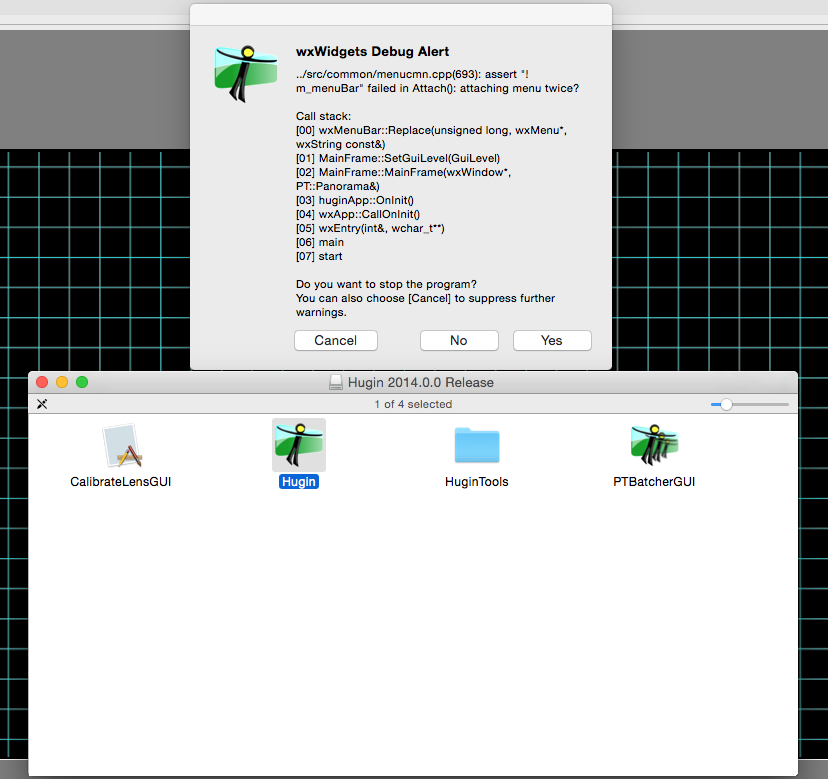
--
A list of frequently asked questions is available at: http://wiki.panotools.org/Hugin_FAQ
---You received this message because you are subscribed to the Google Groups "hugin and other free panoramic software" group.
To unsubscribe from this group and stop receiving emails from it, send an email to hugin-ptx+...@googlegroups.com.
To view this discussion on the web visit https://groups.google.com/d/msgid/hugin-ptx/op.xts8s5jcrs0ygh%40localhost.localdomain.
Terry Duell
On Tue, 10 Feb 2015 10:45:45 +1100, Stan Green <gree...@verizon.net>
wrote:
> OK guys, I surrender. Going back to 2012.0.0
> I went to the web site:
> http://sourceforge.net/projects/hugin/?source=typ_redirect
> <http://sourceforge.net/projects/hugin/?source=typ_redirect> and
> downloaded a new version of hugin. Without beating a dead horse the
> following screen shot summarizes my problem:
>
> In summary, 2012 worked fine, PS CS6 works fine, 2014 is not worth the
> effort to make it work.
It looks like the same problem reported here
<https://bugs.launchpad.net/hugin/+bug/1384283>.
Unfortunately there doesn't appear to have been any fixed OSX builds.
AKS-Gmail-IMAP
On Feb 9, 2015, at 5:45 PM, Stan Green <gree...@verizon.net> wrote:
OK guys, I surrender. Going back to 2012.0.0I went to the web site: http://sourceforge.net/projects/hugin/?source=typ_redirect and downloaded a new version of hugin. Without beating a dead horse the following screen shot summarizes my problem:
<Screen Shot 2015-02-09 at 6.36.18 PM.png>
I am UNABLE to get around that damned wxWidgets Debug Alert.In summary, 2012 worked fine, PS CS6 works fine, 2014 is not worth the effort to make it work.On Feb 9, 2015, at 5:01 PM, Terry Duell <tdu...@iinet.net.au> wrote:On Tue, 10 Feb 2015 08:56:05 +1100, Terry Duell <tdu...@iinet.net.au> wrote:In the meantime, maybe others who know of where you can get a different OSX build of 2014.0.0 might chip in with some help, if not maybe post specifically on that subject.
Just remembered some previous discussion about the OSX build you probably have, which may be helpful.
have a look here...
<https://groups.google.com/forum/#!topic/hugin-ptx/6776OD7cJQM>
Cheers,
--
Regards,
Terry Duell
--
A list of frequently asked questions is available at: http://wiki.panotools.org/Hugin_FAQ
---You received this message because you are subscribed to the Google Groups "hugin and other free panoramic software" group.
To unsubscribe from this group and stop receiving emails from it, send an email to hugin-ptx+...@googlegroups.com.
To view this discussion on the web visit https://groups.google.com/d/msgid/hugin-ptx/op.xts8s5jcrs0ygh%40localhost.localdomain.
For more options, visit https://groups.google.com/d/optout.
--
A list of frequently asked questions is available at: http://wiki.panotools.org/Hugin_FAQ
---
You received this message because you are subscribed to the Google Groups "hugin and other free panoramic software" group.
To unsubscribe from this group and stop receiving emails from it, send an email to hugin-ptx+...@googlegroups.com.
To view this discussion on the web visit https://groups.google.com/d/msgid/hugin-ptx/DA7780AF-E14B-4514-8CF3-60086B8D6354%40verizon.net.
David W. Jones
Linux, and get that error message. Using the Expert UI doesn't fix the
problem.
On 02/09/2015 06:32 PM, AKS-Gmail-IMAP wrote:
> Hugin 2014 OSX will not start properly if it is left in the “Simple”
> interface. You need to answer No to this dialog you see and then proceed
> to change the Inferface setting to Advanced or Expert. You will see a
> similar error message along the way. Respond No to it. Once you are set
> to Advanced or Expert you can close out Hugin and restart without
> getting there error message. This issue has been on and off for Hugin
> for some time. You can switch to the Simple interface and have tasks
> performed there but make sure to switch back to one of the other
> interfaces before stitching so that you do not inadvertently leave the
> interface set to Simple. I find Hugin 2014 OS X working just fine.
>
> Allan
>
>
>> On Feb 9, 2015, at 5:45 PM, Stan Green <gree...@verizon.net
>>
>> OK guys, I surrender. Going back to 2012.0.0
>> I went to the web site:
>> http://sourceforge.net/projects/hugin/?source=typ_redirect and
>> downloaded a new version of hugin. Without beating a dead horse the
>> following screen shot summarizes my problem:
>>
>>
>> <Screen Shot 2015-02-09 at 6.36.18 PM.png>
>>
>> I am UNABLE to get around that damned wxWidgets Debug Alert.
>> In summary, 2012 worked fine, PS CS6 works fine, 2014 is not worth
>> the effort to make it work.
>>
>>> On Feb 9, 2015, at 5:01 PM, Terry Duell <tdu...@iinet.net.au
>>>
>>> On Tue, 10 Feb 2015 08:56:05 +1100, Terry Duell <tdu...@iinet.net.au
>>> <mailto:tdu...@iinet.net.au>> wrote:
>>>
>>>
>>>> In the meantime, maybe others who know of where you can get a
>>>> different OSX build of 2014.0.0 might chip in with some help, if not
>>>> maybe post specifically on that subject.
>>>
>>> Just remembered some previous discussion about the OSX build you
>>> probably have, which may be helpful.
>>> have a look here...
>>> <https://groups.google.com/forum/#!topic/hugin-ptx/6776OD7cJQM
>>> Cheers,
>>> --
>>> Regards,
>>> Terry Duell
--
gnome...@gmail.com
wandering the landscape of god
http://dancingtreefrog.com
David W. Jones
When I look at your original email (to which mine was a reply) in
Thunderbird, there is no blank line between the "It was tongue-in-cheek"
et al line and "There does seem to be something amiss" et al. It shows
that way in both Google's Gmail app and Thunderbird.
I know if I told Thunderbird to rewrap the email, it would merge those
two paragraphs together.
I blame the pollution of the practical email standards on Outlook. ;)
Terry Duell
On Tue, 10 Feb 2015 16:17:43 +1100, David W. Jones <gnome...@gmail.com>
wrote:
> FWIW, I use the Expert UI in that same version of Hugin, on Debian Sid
> Linux, and get that error message. Using the Expert UI doesn't fix the
> problem.
>
I don't recall ever seeing this problem in any Fedora builds, so it's
behaviour may be different in a different OS.
The bug report (and a duplicate) only refers to OSX.
Has this behaviour on Debian been reported to the bug list?
Terry Duell
On Tue, 10 Feb 2015 16:34:50 +1100, David W. Jones <gnome...@gmail.com>
wrote:
> On 02/09/2015 11:01 AM, Terry Duell wrote:
>> On Tue, 10 Feb 2015 06:42:06 +1100, Gnome Nomad <gnome...@gmail.com>
>> wrote:
>>
>>>> There does seem to something amiss with the way your mailer quotes the
>>> message you are replying to, or the way my mailer handles it. It was
>>> very
>>> difficult to sort out what was quoted text and what was your response
>>> in
>>> much of your post.
>>
>> The above para, now quoted by my mailer gives a clue as to how your mail
>> is rendered here.
>> Only the first line of the para was quoted, the rest appeared unquoted.
>>
>>> I don't know - outside of the linewrap w/o quoting each line above,
>>> looks
>>> OK to me. Will bcc my regular address & see what Thunderbird makes of
>>> it.
>>>
>>
>> Cheers,
>
> And replying using Thunderbird.
>
> When I look at your original email (to which mine was a reply) in
> Thunderbird, there is no blank line between the "It was tongue-in-cheek"
> et al line and "There does seem to be something amiss" et al. It shows
> that way in both Google's Gmail app and Thunderbird.
>
> I know if I told Thunderbird to rewrap the email, it would merge those
> two paragraphs together.
>
> I blame the pollution of the practical email standards on Outlook. ;)
>
Stan Green
--
A list of frequently asked questions is available at: http://wiki.panotools.org/Hugin_FAQ
---You received this message because you are subscribed to the Google Groups "hugin and other free panoramic software" group.
To unsubscribe from this group and stop receiving emails from it, send an email to hugin-ptx+...@googlegroups.com.
To view this discussion on the web visit https://groups.google.com/d/msgid/hugin-ptx/op.xttt27j7rs0ygh%40localhost.localdomain.
Donald Johnston
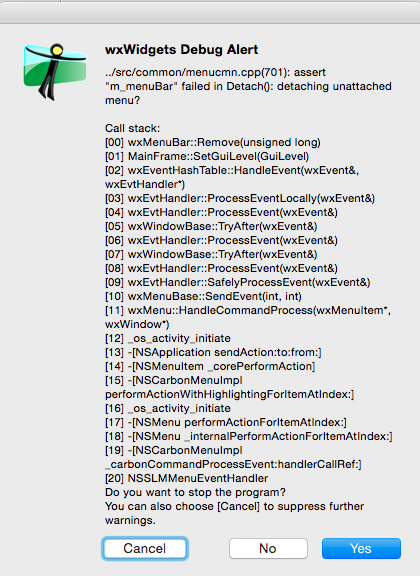
Terry Duell
On Wed, 11 Feb 2015 06:30:15 +1100, Stan Green <gree...@verizon.net>
wrote:
> Here is the latest.
> 1. As I reported earlier, PS CS6 (Photomerge) created a painless pano
> and the CS6 control point detector had no problems finding the control
> points and creating the pano.
> 2. I went back to 2012.0.0 and no longer got the wxWidget Debug Alert,
> however, CPfind would not work autonomously and I had to manually select
> the control points. It should be noted the last time I ran hugin, I was
> using OS10.8, I am now using OS10.10.
> 3. Based on my observations I have concluded that 2014.0.0 will not run
> with OS 10.10 (wxWidget Debug Alert) and I believe that CPfind that used
> to run satisfactorily under OS10.8 will no longer function under
> OS10.10. It appears that OS10.10 is the culprit, i.g., when Apple went
> to 10.10 something broke.
> I am hoping you guys can correct these apparent bugs in a timely manner,
> but in the mean time I will process my panos in CS6.
> Thanks for all you help,
<https://www.mail-archive.com/hugi...@googlegroups.com/msg22673.html>
may help re CPFind and OSX 10.10.
David W. Jones
and someone else replying that it had something to do with Debian's
WxWidgets3 lib.
Gnome Nomad
That's the same version I'm running on Debian Sid.
Unfortunately I get the same annoying message in 2014.0.0.5da69bc383dd on Ubuntu 14.04 64bit...Cheers, HB
--
A list of frequently asked questions is available at: http://wiki.panotools.org/Hugin_FAQ
---
You received this message because you are subscribed to the Google Groups "hugin and other free panoramic software" group.
To unsubscribe from this group and stop receiving emails from it, send an email to hugin-ptx+...@googlegroups.com.
To view this discussion on the web visit https://groups.google.com/d/msgid/hugin-ptx/7d5c96b1-fad2-4f88-8285-e8830b257730%40googlegroups.com.