Memoedit() not word wrapping
Tim Jacob
Memoedit() does not word wrap.
Does anyone know if a later build has addressed this?
Many thanks
| Jolly Farmer: Tim Jacob - IT | |
| email: tja...@jollyfarmer.com web: www.jollyfarmer.com tel: 506-325-3850 | fax: 506-325-3890 |
|
| "Integrity, Quality, & Reliable Service Since 1967" | |
Massimo Belgrano
--
--
You received this message because you are subscribed to the Google
Groups "Harbour Users" group.
Unsubscribe: harbour-user...@googlegroups.com
Web: http://groups.google.com/group/harbour-users
---
You received this message because you are subscribed to the Google Groups "Harbour Users" group.
To unsubscribe from this group and stop receiving emails from it, send an email to harbour-user...@googlegroups.com.
For more options, visit https://groups.google.com/d/optout.
Juan Francolino
I have the same problem.
cMemo:=Memoedit(1,10,20,70)
Wrap in pos 71
Regards,
Juan
Massimo Belgrano
afaik word wrap is down returning in udf ME_WORDRIGHT
http://www.oohg.org/cl53/ng69599.html
Func main
Tim Jacob
I tried the newest nightly build as of yesterday (r1506261250), and there was no difference.
Then downloaded the source and compiled Harbour with BCC 5.5.
When I recompiled my application with this "Borlandized" Harbour, word wrap worked as it should have.
Massimo Belgrano
bat you dont give right sample i stop follow post
--
--
You received this message because you are subscribed to the Google
Groups "Harbour Users" group.
Unsubscribe: harbour-user...@googlegroups.com
Web: http://groups.google.com/group/harbour-users
---
You received this message because you are subscribed to the Google Groups "Harbour Users" group.
To unsubscribe from this group and stop receiving emails from it, send an email to harbour-user...@googlegroups.com.
For more options, visit https://groups.google.com/d/optout.
Claudia Neumann
yes, I see that as well
(Linux, Harbour Make (hbmk2) 3.2.0dev (r2015-07-27 16:41) )
You can reproduce the false behaviour if you use memoedit() with width=63:
write:
sssssssssssssssssssssss dddddddddddddddddddddddddddddd fff ggg
kkkjjjhhh
you have to write it, don't copy and paste it.
Go to the end of the first line and write an "a" (without quotation marks).
You should see:
sssssssssssssssssssssss dddddddddddddddddddddddddddddd fff ggg
a kkkjjjhhh
but with new version you see:
sssssssssssssssssssssss dddddddddddddddddddddddddddddd fff ggg
akkkjjjhhh
The same happens if you type pp before the ggg:
You should see:
sssssssssssssssssssssss dddddddddddddddddddddddddddddd fff
ppggg akkkjjjhhh
But you see:
sssssssssssssssssssssss dddddddddddddddddddddddddddddd fff
ppgggakkkjjjhhh
So wordwrap is not working as before in memoedit.
Best regards
Claudia
Thiarnron
I'm using again 3.0 that does not have that problem
Just test it :
Make this small program :
ntekst=""
ntekst=MEMOEDIT(ntekst,8,13,16,73)
Then compile it with 3.0, run it, type a to l 6 tmes with a space between (aaaaaa bbbbbb cccccc etc ....)
Then compile it with 3.2, and do the same test
I attach an image of both results ... 3.0 does the job fine, 3.2 has a problem with wordwrap (even 1 "k" is missing (not displayed)....)
Since my emailaddress of my google account is no longer working (since lavabit.com stopped it services, you can not contact me anymore at that address, but you can contact me at clement...@hotmail.be
Op donderdag 30 juli 2015 16:54:38 UTC+2 schreef Massimo Belgrano:
Massimo Belgrano
Kristian
I am encountering problems too. This is a converted clipper application where <Tab> is used to advance through a mask with pop-down arrays, text fields, and memo fields. I used MEMOEDIT() to edit the latter, and a UDF to handle the Tab-key such that the changes were saved and the edit terminated.
Here are the differences to the previous behavior in clipper:
- soft carriage returns are inserted as the visible character 141, it does not vanish when line breaking changes.
- also, it is saved into the memo field and will cause e.g. LaTeX to fail when it is encountered.
- the <Tab> keystroke is handled as intended (leave the edit and proceed to the next field) but it is inserted at the current cursor position before leaving MEMOEDIT. Thus, if the Memo is opened again, there are four spaces inserted.
- when I hit the right column and the line is broken, the entire text window is shifted to the left so that the leftmost character in each line is hidden. I need to strike <Home> or such to cause the window content to shift back.
Now, there are some workarounds:
- I can live with chr141, as I can edit hard carriage returns instead of using automatic line breaks.
- I can use MEMOTRAN() to remove chr141 before printing to a file.
- and the last point is no big deal; I just wanted to mention it.
BUT: I always need to go to the end of the memo field, otherwise four spaces will be inserted at the current cursor position. And of course this will cause line breaks I avoided by editing hard carriage returns myself. It is especially annoying if I am just tabbing through the fields and need to move the cursor to the end although I did not intend to edit the field at all. And I am appending four spaces each time I leave a memo field.
So I am wondering whether this can be repaired.
An alternative could be HBEdit which I have seen mentioned in other threads. Unfortunately, I have not found any documentation on this command. Where do I find it? It may be a more modern alternative to MEMOEDIT, but for these short memo fields that primitive editor is just fine, and I am not ambitious to make major changes.
Thanks,
Kristian
elch
the by Thiarnron reported problem i never could replicate, so can not confirm.
I followed even Massimo's wish to compare against Cl*pper, looked well at me.
---
- also, it is saved into the memo field and will cause e.g. LaTeX to fail when it is encountered.
...
So I am wondering whether this can be repaired.
Wotrd-Wrap is per default ON, will cause CHR141 (soft-CR) insertion, can be disabled like here described:
http://x-hacker.org/ng/53guide/ng6c7b8.html
http://x-hacker.org/ng/53guide/ng69599.html
I would suggest doing so right with ME_INIT ( aka memoedit startup ) if you don't wont such.
Please try to prepare a minimal example, then i may can help further -- even up to fixing a problem if we find one ...
Would like to see at least your <userfunc>, but a 'full' snippet with a "PROC main" is better.
best regards
Rolf
Przemyslaw Czerpak
Please test current Harbour code.
If you will find some problems then please report it with
self contain example so I can test it in Cl*pper and compare
Harbour and Cl*pper behavior.
best regards,
Przemek
Massimo Belgrano
Instead harbour 3.2 OF 29.08.2015
Last harbour is like clipper
Hi Przemek, hi Rolf
thank you for your responses. I am grateful for your willingness to follow this up.
I will be on a business trip the next two days, and I may not find the time to put an example together on Friday. Unfortunately, my main job is another...
But I will do this as soon as I can and then post it officially.
Thanks again,
Kristian
Nanolytics--
Gesellschaft fuer Kolloidanalytik mbH
Dr. Kristian Schilling
Am Muehlenberg 11
D-14476 Potsdam
Tel: +49 331 5818360
Fax: +49 331 5818361
e-mail: schi...@nanolytics.de
Internet: www.nanolytics.de
_______________________________________________
Diese E-Mail kann vertrauliche und/oder rechtlich geschützte Informationen enthalten. Wenn Sie nicht der richtige Adressat sind oder diese E-Mail irrtümlich erhalten haben, informieren Sie bitte sofort den Absender und vernichten Sie diese Mail. Das unerlaubte Kopieren sowie die unbefugte Weitergabe dieser Mail ist nicht gestattet.
This e-mail may contain confidential and/or privileged information. If you are not the intended recipient (or have received this e-mail in error) please notify the sender immediately and destroy this e-mail. Any unauthorized copying, disclosure or distribution of the material in this e-mail is strictly forbidden.
--
--
You received this message because you are subscribed to the Google
Groups "Harbour Users" group.
Unsubscribe: harbour-user...@googlegroups.com
Web: http://groups.google.com/group/harbour-users
--- You received this message because you are subscribed to the Google Groups "Harbour Users" group.
To unsubscribe from this group and stop receiving emails from it, send an email to harbour-user...@googlegroups.com.
For more options, visit https://groups.google.com/d/optout.
Przemyslaw Czerpak
Please make tests with current Harbour code.
If you find differences to Cl*pper then please inform me.
Current Harbour with the example below gives the same
results as Cl*pper 5.2
best regards,
Przemek
> <http://www.deltain.it/mbelgrano>*)
Massimo Belgrano
Kristian
I have now constructed a reduced example of the problem. This code used to work in Clipper. It may not be very elegant, so to avoid confusion, here are some remarks: the memo fields are elements of an input mask with simple text and numeric GETs, ACHOICE type popdowns, and memo fields. The user is supposed to be able to proceed from one input field to the next by pressing TAB (or skipping to the recent field with SH_TAB, respectively). The ESC key shall leave the GET at any point. The latter is accomplished by the GetReadQuickExit() function which is evaluated before entering the next Getlist element. The MemoReader calls a "_getmemokeys" UDF which handles the TAB and SH_Tab events; it is also supposed to maintain a stack for further special events, depending on the mask that called MemoReader(). But this has become complicated with harbour where a lot of functions lie on the Callstack that were not there with clipper. I have left it in there to indicate its function.
I apologize that this is still a rather long example, but I have done my best to reduce it as much as possible.
I am attaching four screenshots to demonstrate what happens:
Pic1: This is the display after starting the program. The first Memoedit displays and is waiting for input.
Pic2: The screen after striking TAB two times. Insert mode is off. So far, so good, the cursor went to the second Memoedit upon the first TAB, and it jumped back to the first Memoedit after the second TAB.
But now: after striking INS, switching to insert mode:
Pic3: Inserting text works out ok if I insert characters in the beginning of the first memoedit. The text will scroll on while I insert test. This is what others tested. However, removing the text with Backspace will delete the text, but not cause the following text to scroll back.
AND:
Pic4: This is what happens when I TAB to the second Memoedit and back to the first with INS on. The TAB does cause the cursor to jump to the other Memoedit as intended, but the TAB is executed within the Memoedit before leaving it. This caused the word "please" after the inserted text to shift by fur spaces, and the first word in the second Memoedit as well. In addition, the soft carriage returns were inserted as the visible char 141 and they need to be deleted by hand. They will print out, and they will remain at obsolete positions. After TABbing some more, the text will be a complete mess.
As said, this used to work in Clipper, and I would be happy to maintain this code. Your efforts are appreciated.
And here is the example:
# include "getexit.ch"
# include "inkey.ch"
# include "setcurs.ch"
//# include "box.ch"
FUNCTION Main()
LOCAL vMemo := "Please pay by wire transfer. Please instruct your bank to debit you with all charges, also those generated by the receiving bank in the country of destination."
LOCAL vMemo2 := "We do not like people who do not pay timely and completely. We have friends who do not like this either. Think twice before considering getting know our friends."
LOCAL nOben := 1
LOCAL nLinks := 1
clear screen
SET SCOREBOARD OFF
@ nOben+2, nLinks+9 TO nOben+10, nLinks+66 DOUBLE // simple version for demo; usually Memoreader() will do the job
@ nOben+22, nLinks+14 GET vMemo SEND reader := {|x|MemoReader(x, nOben+3, nLinks+10, nOben+9, nLinks+65, "Praeambel editieren" )} VALID GetreadQuickExit()
@ nOben+12, nLinks+9 TO nOben+20, nLinks+66 DOUBLE
@ nOben+23, nLinks+14 GET vMemo2 SEND reader := {|x|MemoReader(x, nOben+13, nLinks+10, nOben+19, nLinks+65, "Nachruf editieren" )} VALID GetreadQuickExit()
ReadModal ( Getlist )
RETURN .T.
FUNCTION MemoReader ( oGet, nTop, nLeft, nBottom, nRight, cTitle )
// memo reader use for memoedit in gets
// if cTitle is specified, MemoReader will draw a box around the Memoedit field and display the
// Title in the top frame. cTitle == "" will draw the box with no title. cTitle == NIL will draw no box.
MEMVAR Getlist
LOCAL buf
LOCAL e_state := GE_DOWN // the exit state for the get
LOCAL cFirstGet := Getlist[1]:name
LOCAL cLastGet := Getlist[LEN(Getlist)]:name
LOCAL nLastKey, nNextKey
LOCAL saveColor := SETCOLOR()
LOCAL saveCursor:= SETCURSOR ( IF(ReadInsert(), SC_INSERT, SC_NORMAL) )
LOCAL lDrawBox
LOCAL OldScreen, OldColor
PRIVATE updated := .F.
lDrawBox := IIF ( cTitle == NIL, .F., .T. )
IF lDrawBox
// omitted for demo version
ENDIF
IF ( getPrevalidate(oGet) )
// SetColorEnhanced ( saveColor )
oGet:setfocus()
buf := MEMOEDIT ( oGet:varget(), nTop, nLeft, nBottom, nRight, .T., "_getmemokeys" )
nLastKey := LASTKEY()
nNextKey := NEXTKEY()
IF ( nLastKey == K_ESC )
oGet:undo()
updated := .F.
e_state := GE_ESCAPE
ELSE
oGet:varput(buf)
DO CASE
CASE nNextKey == K_UP
INKEY()
e_state := GE_UP
// CASE nNextKey == K_SH_TAB
CASE nNextKey == 15 // kludge: leider wird aus 271 eine 15, damit CTRL-O statt SH_TAB
INKEY()
IF oGet:name == cFirstGet
e_state := GE_BOTTOM
ELSE
e_state := GE_UP
ENDIF
CASE nNextKey == K_DOWN
INKEY()
e_state := GE_DOWN
CASE nNextKey == K_TAB
INKEY()
IF oGet:name == cLastGet
e_state := GE_TOP
ELSE
e_state := GE_DOWN
ENDIF
CASE nNextKey == K_PGDN
INKEY()
e_state := GE_WRITE
CASE nNextKey == K_RETURN
INKEY()
e_state := GE_WRITE
OTHERWISE
ENDCASE
ENDIF
// SetColorInactive ( saveColor )
@ nTop, nLeft CLEAR TO nBottom, nRight
MEMOEDIT ( oGet:varget(), nTop, nLeft, nBottom, nRight, .F., .F. )
IF ( updated )
updated (.T.)
ENDIF
oGet:exitstate := e_state
oGet:killfocus()
SETCOLOR(saveColor)
ENDIF
IF lDrawBox
//... restoreRectangle ( OldScreen )
ENDIF
SETCURSOR ( saveCursor )
RETURN NIL
FUNCTION _getmemokeys ( mode, line, column )
// udf to handle idle state or unassigned key in memoedit
// must be public because memoedit calls it as a macro (ecch!)
// exits on [Up] in top line or [PgDn] or [F10] anywhere
MEMVAR updated
MEMVAR vSprache
STATIC prevline := 0
LOCAL aInstructions := { }
LOCAL cBackCallFunction
LOCAL cInsert := ""
LOCAL nKey:= LASTKEY()
LOCAL aStack := {}
LOCAL nStackCount := 1
PRIVATE returnvalue := 0
DO WHILE ! EMPTY ( PROCNAME(nStackCount) ) // build this stack as it has been difficult since Harbour
AADD ( aStack, PROCNAME(nStackCount) ) // to know exactly how far up the stack a certain calling
nStackCount++ // function might be
ENDDO
AADD ( aInstructions, "MemoUDFB1" )
IF mode == 3 // kludge!! Else K_TAB will stay LASTKEY() and
KEYBOARD CHR ( K_LEFT ) // Memoedit terminates immediately with Mode = 0.
ENDIF
IF ( mode < 3 )
DO CASE
CASE ( mode == 0 .AND. LASTKEY() == K_PGDN )
KEYBOARD chr(K_CTRL_W)
CASE ( LASTKEY() == K_TAB )
KEYBOARD chr(K_CTRL_W) + chr(K_TAB)
CASE ( LASTKEY() == K_SH_TAB )
KEYBOARD chr(K_CTRL_W) + chr(K_SH_TAB)
CASE ( nKey == K_ESC )
returnvalue := K_ESC
CASE ( nKey == K_CTRL_W )
returnvalue := K_CTRL_W
CASE ( nKey == K_CTRL_INS .AND. ASCAN ( aStack, {|x| x == "ATEDITDATEN" } ) != 0 ) // exceptions definieren
cBackCallFunction := aInstructions[1]
cInsert := &cBackCallFunction ()
CASE ( nKey == K_DEL .OR. nKey == K_BS )
updated := .T.
CASE ( nKey >= 32 .and. nKey <= 255 )
updated := .T.
ENDCASE
ENDIF
RETURN (returnvalue)
FUNCTION GetreadQuickExit()
IF LASTKEY() == K_RETURN
READKILL (.T.)
ENDIF
RETURN .T.
Massimo Belgrano
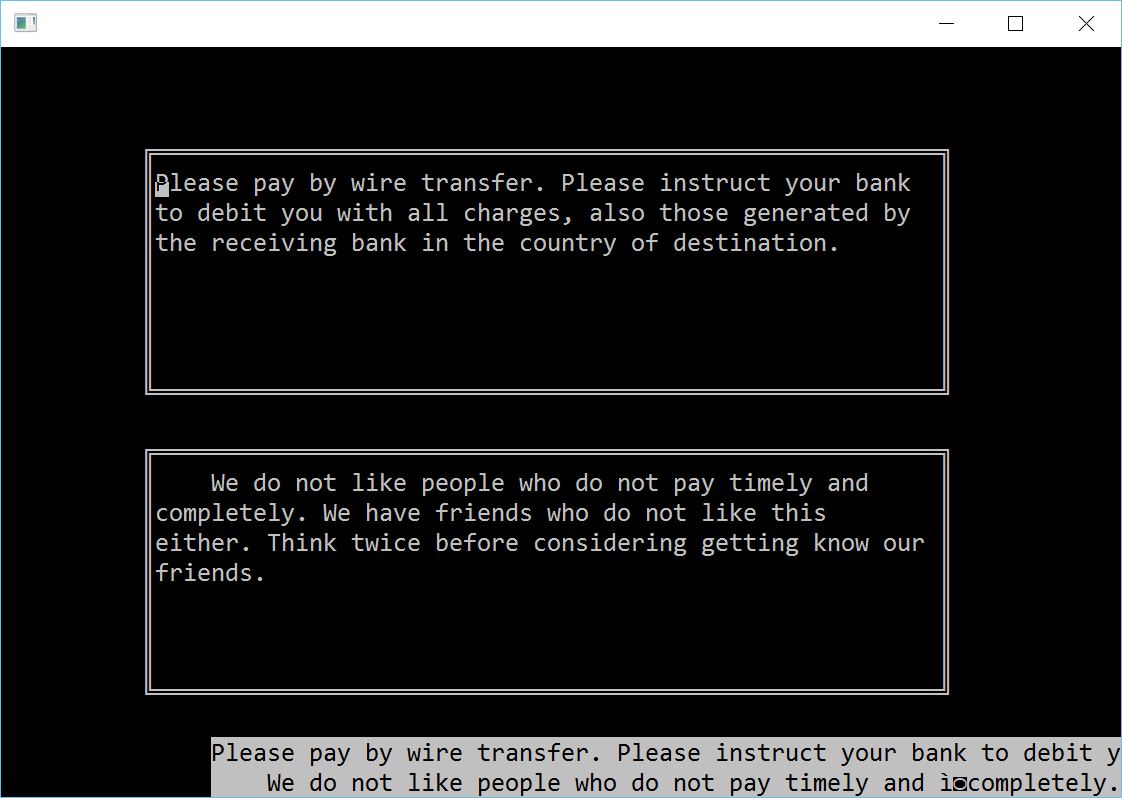
Przemyslaw Czerpak
I have just compiled your example with Clipper 5.2 and Harbour
and in both cases it works in the same way as you described.
TAB is inserted to edited text. But it's standard CA-Cl*pper
MEMOEDIT() behavior. Also deleting text does not rollback text
formatting until you press CTRL+B (or ALT+B if you are using
GT without extended key code support). Here Harbour is also
compatible with Clipper.
Playing for a while with your test code I found only one
difference to CL52. In Cl*pper MEMOEDIT() after CTRL+W always
returns formatted text with soft CRs even if it was not modified
bu user (you can see it in bottom lines after initial TAB before
you made any modifications in text) but Harbour does the same
only if text was modified. If nothing was changed then Harbour
returns original text. It's rather minor difference and not
related to problems you want to present (BTW Harbour confirms
documented in NG Clipper behavior here) but of course I'll fix
soon.
Anyhow I do not see any other differences to Clipper in your
test code. Just test it with Clipper. If I'm missing something
then please inform me.
best regards,
Przemek
Przemyslaw Czerpak
Hi Massimo,
> I recompile using harbour
> the press tab,ins,tab
> [image: Immagine incorporata 2]
best regards,
Przemek
elch
deleted my last post, as i missed latest memoedit change in Harbour, sorry ...
best regards
Rolf
Kristian
I apologize for overlooking that, as you have correctly stated, TABbing in insert mode causes exactly the same result in clipper. But I do think there is a difference which I mentioned in the fourth point I made. I am attaching three screenshots for demonstration.
Pic1: This is the result in clipper after TABbing four times in insert mode. I have jumped between the two edits twice, each time four spaces have been inserted in the beginning.
Pic2: When I do the same with harbour, lots of visible characters 141 are inserted.
Pic3: After removing the initial spaces again and hitting CTRL-B or ALT-B, the original text is restored in clipper (not shown). In harbour, all the characters 141 remain; they need to be removed by hand until reformatting will have the desired result.
Of course the TAB problem is something I need to fix in my code; somehow I have not managed to "catch" the TAB before it is inserted into the text which I never intended. But the problem with char 141 occurs with any other text insertion as well. I can avoid this, as suggested by Rolf, by deactivating wrap mode, but I find it convenient and would like to maintain it.
And thanks to everyone for your prompt replies.
Kind regards,
Kristian
Przemyslaw Czerpak
Are you using current Harbour code with unmodified example you sent?
I'm trying to replicate the problem with SoftCRs but I cannot.
Can someone else confirm that this problem exists in current
Harbour 3.2 taken from https://github.com/harbour/core.git?
Current code uses hb_mlEval() to format text and this function
removes SoftCRs so I do not see any way they can appear in edited
text.
best regards,
Przemek
Kristian
I confirm that this is the code I posted, with no modifications.
The Harbour version I use is a nightly build I downloaded last weekend.
Thank you for your efforts.
Kristian
elch
Hi Kristian,
ups, the nightly build is a month old, the memoedit changes just some days.
I'll make an extra note about, should be soon fixed ...
---
Another tip about: .. Else K_TAB will stay LASTKEY()
In the former "C-lipper T-ools" was a function called: SetLastKey().
That is what you want, much better than to push a new key with KeyBoard.
I intense use this function collection, nearly all also available in Harbour.
So you have two choices, one is to use "native' Harbour:
hb_KeySetLast( nKey )
the other way is to use the CT [clipper tools] function:
SetLastKey( nKey )
This case you have to link the contrib: hbct to your application by just easy adding:
hbct.hbc
to your hbmk2 command line/ .hbp make file. Both functions do internally the same ...
Please note that you can use zero: SetLastKey( 0 )
---
Catching an InKey before it is applied to the MemoEdit text is tricky.
Possible again with a function from the Clipper Tools:
SetKxLat(), which will modify the key codes of TYPED! inkeys.
http://www.x-hacker.org/ng/tools1-3/ng1c8af.html
Try:
#include "ctscan.ch"
..
SetKxLat( KS_TAB, KS_ALT_T )
MemoEdit( .... )
SetKxLat( KS_TAB )
and then in _getmemokeys() you check for K_ALT_T as result for a typed! K_TAB.
Please note, that SetKxLat() uses key-codes out of the ctscan.ch with a "KS_" prefix,
but in you <userfunc> for the memoedit you check and test for 'classic' key-codes.
Don't forget to reset such modifications soon as possible, to avoid 'funny behavior' of your application ;-)
The target key shell be one else not used in application, to not disturb/ de-activate app logic.
And note, that above removes the possibility to really TYPE a TAB.
best regards
Rolf
Przemyslaw Czerpak
> I confirm that this is the code I posted, with no modifications.
> The Harbour version I use is a nightly build I downloaded last weekend.
weeks ago. Please take current code from GITHUB and rebuild Harbour.
In this version all should work just like in Cl*pper.
best regards,
Przemek
Kristian
This is old version which does not contain fixes I committed about two
weeks ago. Please take current code from GITHUB and rebuild Harbour.
In this version all should work just like in Cl*pper.
I got the current sources from GITHUB, unzipped core-master.zip into the hb32 directory, and recompiled from a DOS prompt where I had included the MINGW\bin directory into the PATH. Compiling the program now gives a version, as you stated, that behaves like Clipper MEMOEDIT(); the 141 chars are gone. Thank you very much. Nevertheless, please have a look at the screenshot (there appears to be no log of the harbour build process, at least I have not found any) and tell me whether the error messages in the end are critical, or what I have done wrong.
Thanks Rolf for your advice on how to catch special characters like <TAB> before they are processed by Memoedit(). I will check this out; without your help I would never have found these tools.
And I would still be grateful if you pointed me to documentation on hbEdit that was mentioned on another thread. It might be a good option for future applications if it is superior to Memoedit().
Thanks to all,
Kristian
elch
Hi Kristian,
something went wrong building Harbour, it failes in your screenshot with building the 'contribs' [during build process called 'projects'].
Contribs are many libraries like mentioned ClipperTools is one, which makes Harbour so powerful:
for SQL access, PDF create, barcodes, sending eMail etc etc.
As first quick assumption: looks like something is wrong with the PATH to the MinGW C compiler.
If no success, do following:
in Windows you can re-direct the output in the [DOS] command window, instead to screen into a file, by adding to the end of the command:
> log.txt 2> err.txt
With attaching that (zip-ped packed) result plus info about your PATHs and how you set them,
start a new thread, have nothing to do with memoedit.
And I would still be grateful if you pointed me to documentation on hbEdit that was mentioned on another thread. It might be a good option for future applications if it is superior to Memoedit().
That's even new to me, looks like a very different implementation of a text editor, still not used/ needed.
MemoEdit() [in src/rtl/memoedit.prg] in native Harbour inherits 'basic' HBEditor class & methods, defined in src/rtl/teditor.prg.
So you also can do to create a personalized 'text editor'.
I admit this is a bit advanced task, needs a bit knowledge of OO [object orientated] programming style and what Harbour does in its' HBEditor methods.
best regards
Rolf
