Easier way to attach files
29 views
Skip to first unread message
juan munoz
Jul 23, 2015, 1:25:15 PM7/23/15
to GQueues Discussion Forum
Hi, I am using GQueues for my work, particularlly I find most usefull traking payments and invoices made (that I save in gdrive)... The problem is that everytime I want to link a task to a google drive file the window shows me all the folders in my google drive. I was wondering if there is a way to see in that window a way to navigate inside the google drive folders so I can find faster the file I need, because its a pain in the butt having to search all the folders of my google drive (100+) to find one file, more so when you have folders named the same but in diferent directories.
Thank you :D
Cameron (GQueues Team)
Jul 27, 2015, 11:42:52 AM7/27/15
to gqu...@googlegroups.com
Hi Juan -
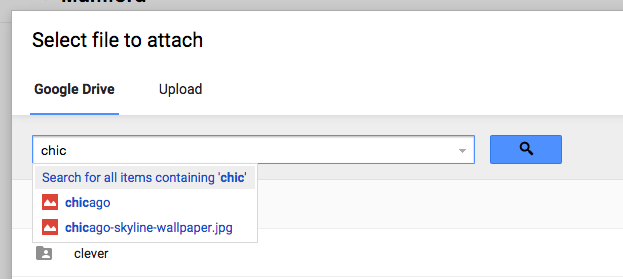
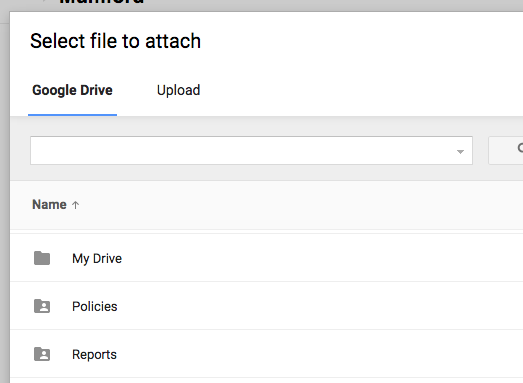
In the attachment window, you can search for any file by name. Does this help?
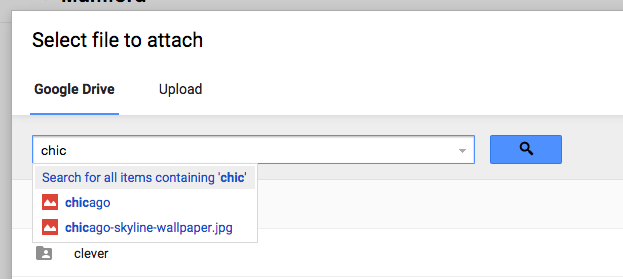
Also, you can click the "Name" header to sort the files / folders by name, and then you can double-click on any folder to see the files inside that folder. Does this help at all?
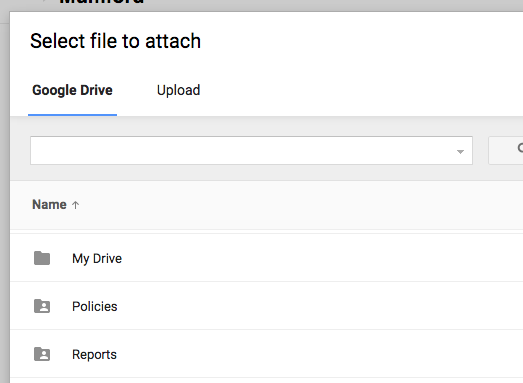
-Cameron
On Thu, Jul 23, 2015 at 12:25 PM, juan munoz <juanc...@gmail.com> wrote:
Hi, I am using GQueues for my work, particularlly I find most usefull traking payments and invoices made (that I save in gdrive)... The problem is that everytime I want to link a task to a google drive file the window shows me all the folders in my google drive. I was wondering if there is a way to see in that window a way to navigate inside the google drive folders so I can find faster the file I need, because its a pain in the butt having to search all the folders of my google drive (100+) to find one file, more so when you have folders named the same but in diferent directories.Thank you :D
--
You received this message because you are subscribed to the Google Groups "GQueues Discussion Forum" group.
To unsubscribe from this group and stop receiving emails from it, send an email to gqueues+u...@googlegroups.com.
For more options, visit https://groups.google.com/d/optout.
Cameron Henneke
Founder, GQueues
"The leading Google-integrated task management service for people and teams."
juan munoz
Jul 28, 2015, 2:13:38 PM7/28/15
to GQueues Discussion Forum, juanc...@gmail.com
Hi cameron, it doesnt help... Because I have the same folder names in diferent directories, so If I sort by name then I get 20 or 30 diferent folders with the same name but in diferent directories, so I have to search which is the one I need... Is there an
y way too search by directory when uploading files? This is the only feature that is holding my suscription because I could realle use this tool.... Or any help please si I can start using it in a daily manner thenk you! :D
y way too search by directory when uploading files? This is the only feature that is holding my suscription because I could realle use this tool.... Or any help please si I can start using it in a daily manner thenk you! :D
Cameron (GQueues Team)
Jul 29, 2015, 11:00:09 AM7/29/15
to gqu...@googlegroups.com
Hi Juan -
Sorry, the "Google Drive Picker" window is a standardized window that Google provides to the 3rd party apps to use. There isn't a whole lot of customization I can make to it.
Do your files in Drive have unique names? (not the folders, but the actual files?) If so, then you could just search directly for the file name and find it that way without having to navigate through folders at all. Or if you are trying to attach folders, then you might consider giving them unique names.
Sorry, that's the best suggestion I've got at this point.
-Cameron
--
You received this message because you are subscribed to the Google Groups "GQueues Discussion Forum" group.
To unsubscribe from this group and stop receiving emails from it, send an email to gqueues+u...@googlegroups.com.
For more options, visit https://groups.google.com/d/optout.
kerry...@gmail.com
Apr 27, 2016, 5:29:54 PM4/27/16
to GQueues Discussion Forum
Same exact issue. Multiple (100's) of folders with identical names. These files are differentiated on my system by their full pathname. Google drive supports folder structure, why not the file picker? I subscribed for this feature, but it is effectively useless to me.
To get around the native attachment picker, I tried dragging a .gsheet from windows explorer. Gqueues attached the file, but clicking on the attachment 'file.gsheet' does not open the file in Goggle Sheets. Qqueues does not know what to do with such a file.
To get around the native attachment picker, I tried dragging a .gsheet from windows explorer. Gqueues attached the file, but clicking on the attachment 'file.gsheet' does not open the file in Goggle Sheets. Qqueues does not know what to do with such a file.
Cameron (GQueues Team)
Apr 29, 2016, 12:10:21 PM4/29/16
to gqu...@googlegroups.com
Hi Kerry -
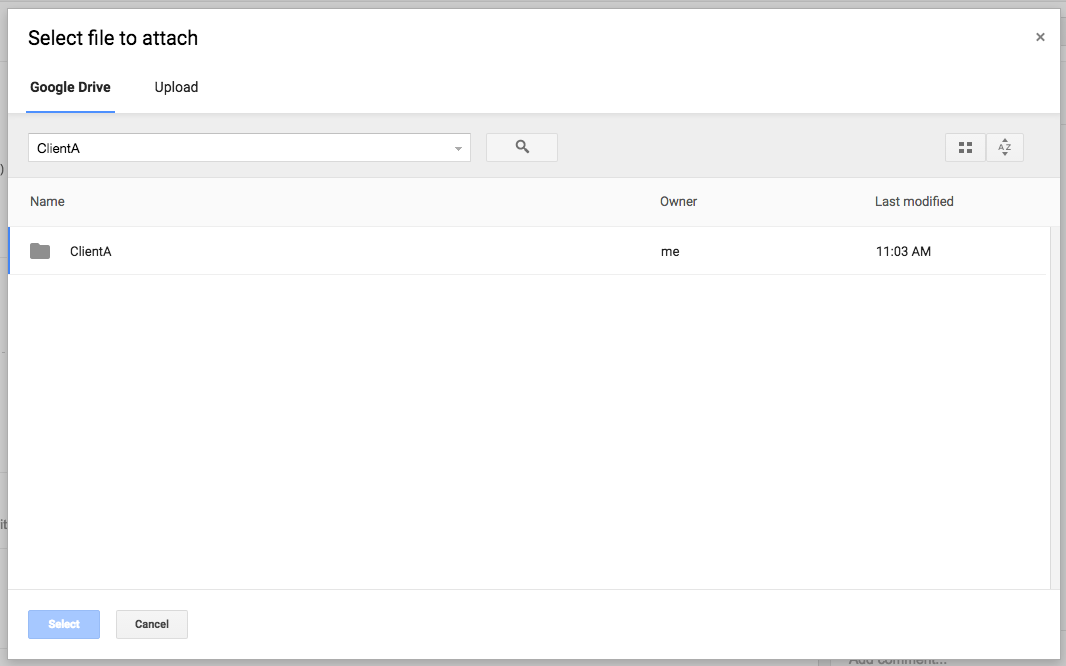

I understand the frustration. If it helps though, you can navigate your folder structure in the file picker , by searching for the top folder and then clicking down the levels.
When the picker window appears, search for the top folder such as "ClientA". Double-click the folder to go inside that folder. Then double-click folders inside that container to go a level deeper. Continue until you get where you want. The picker shows the path you are currently in.
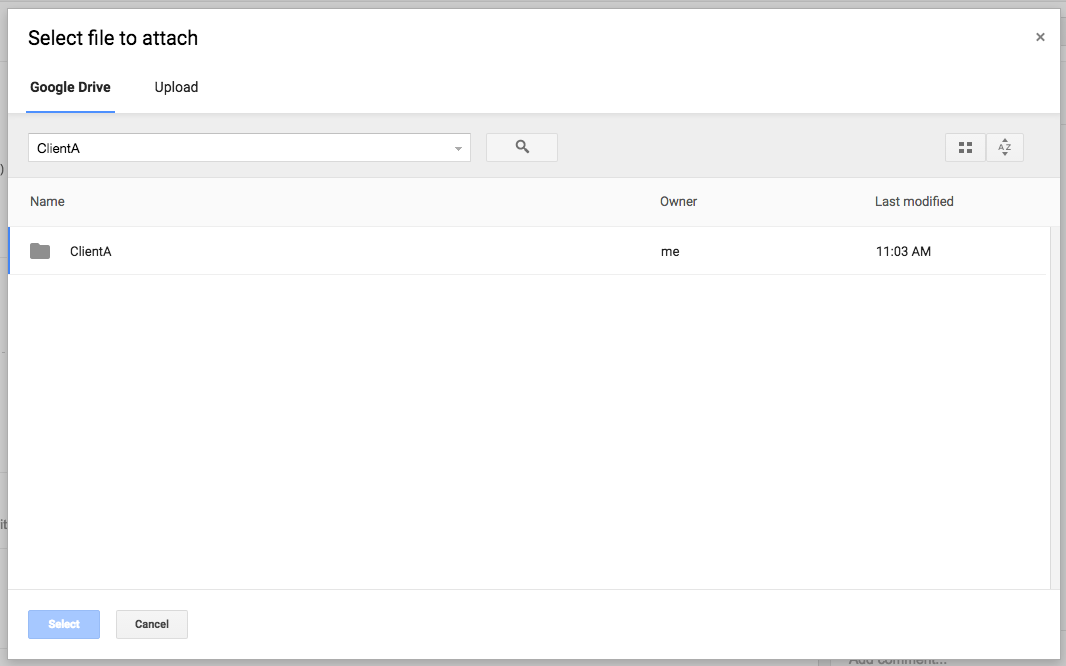

-Cameron
--
You received this message because you are subscribed to the Google Groups "GQueues Discussion Forum" group.
To unsubscribe from this group and stop receiving emails from it, send an email to gqueues+u...@googlegroups.com.
For more options, visit https://groups.google.com/d/optout.
Reply all
Reply to author
Forward
0 new messages
