Displaying attached emails: problem is - they don't for me!
14 views
Skip to first unread message
Alex Goodall
Nov 7, 2014, 4:31:09 AM11/7/14
to gqu...@googlegroups.com
I love the new Gmail integration facility - thanks Cameron!
I like the ability to attach emails because then viewing them doesn't require opening a new browser tab like I used to have to do (I used to use the Chrome extension to link to the browser page).
However, the viewing facility isn't working for me... See:
I've already re-installed Chrome, but that didn't help.
Does anyone have any suggestions as to why viewing emails may not be working for me?
I can still view documents from with GDrive in the normal way (Office docs, PDFs, images etc.)
Many thanks
Alex Goodall
Cameron (GQueues Team)
Nov 13, 2014, 5:52:41 PM11/13/14
to gqu...@googlegroups.com
Hi Alex -
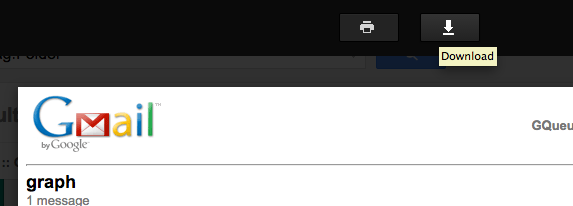
Sorry for the trouble. I checked on your account and it looks like it has all the proper authorizations to view the attachments.
Are you still having the problem? Does the problem occur for any task that you create from Gmail, or just a particular one? If you close the preview window, wait a few seconds and open the attachment again does it appear?
If you click the "download" button in the preview window does the email download and are you able to open if from there?
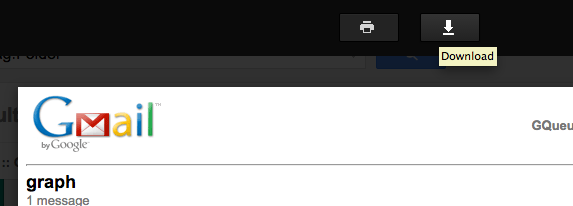
-Cameron
--
You received this message because you are subscribed to the Google Groups "GQueues Discussion Forum" group.
To unsubscribe from this group and stop receiving emails from it, send an email to gqueues+u...@googlegroups.com.
For more options, visit https://groups.google.com/d/optout.
Cameron Henneke
Founder, GQueues
"The leading Google-integrated task management service for people and teams."
St. John Lutheran Church Food Pantry
Jan 10, 2017, 11:16:48 AM1/10/17
to GQueues Discussion Forum
I am having the same problem...when I set up my account it all worked great. After using the email attachment feature for a few months, it just stopped working yesterday. Instead of opening the exact email, it just opens up a window to my in box. Can you please help? Thank you! Dawn
Cameron (GQueues Team)
Jan 10, 2017, 3:49:28 PM1/10/17
to gqu...@googlegroups.com
Hi Dawn -

Sorry for the trouble. Are you having problems with the "attach this email" or the "link to this email" option?

With the "link to this email" option, this situation you described can happen when the Gmail cannot find the email that the link is pointing to. Usually this is a result of the email being in a different email account, or not longer existing (because it was deleted)
So, there are a couple of things you can do.
1. Make sure you are only signed in to the Gmail account you use with GQueues.
2. Make sure you are creating tasks only from that Gmail account.
3. Make sure you haven't deleted the email message. If the message gets deleted, then the link to that message won't work.
Does this help at all? If not let us know more details and we can continue to help troubleshoot.
-Cameron
--
You received this message because you are subscribed to the Google Groups "GQueues Discussion Forum" group.
To unsubscribe from this group and stop receiving emails from it, send an email to gqueues+unsubscribe@googlegroups.com.
To view this discussion on the web visit https://groups.google.com/d/msgid/gqueues/eca82adc-dde4-4f85-81e9-00373b3b3f1d%40googlegroups.com.
Reply all
Reply to author
Forward
0 new messages
