View calendar, due date range, and pick a date for smart queues?
瀏覽次數:20 次
跳到第一則未讀訊息
Brea Carlson
2016年1月21日 晚上8:31:102016/1/21
收件者:GQueues Discussion Forum
I have just started using GQueues tonight and am looking for the following functionality (and really hoping it is here because this is the closest I've found to what I need!)
-Can I view my GQueues tasks side-by-side with my Google Calendar? I know I can view them up at the top of a specific day, but I'd like to be able to view them next to the calendar - especially those that are undated.
-Can I create a due date range? For example, I have tasks that I'd like to get done next month, but they don't have a specific due date. And giving them a due date of the last day of the month gets them lost in the shuffle.
-Other than using the search functionality in a very specific and time-consuming way for each and every month, is there a way to make a "due this month" smart queue?
With those features I could also create a "due this year" list of things I want to get done this year but don't have a clear due date.
This is how I'm functioning in a paper planner, but paper isn't cutting it as my family gets busier...
-Can I view my GQueues tasks side-by-side with my Google Calendar? I know I can view them up at the top of a specific day, but I'd like to be able to view them next to the calendar - especially those that are undated.
-Can I create a due date range? For example, I have tasks that I'd like to get done next month, but they don't have a specific due date. And giving them a due date of the last day of the month gets them lost in the shuffle.
-Other than using the search functionality in a very specific and time-consuming way for each and every month, is there a way to make a "due this month" smart queue?
With those features I could also create a "due this year" list of things I want to get done this year but don't have a clear due date.
This is how I'm functioning in a paper planner, but paper isn't cutting it as my family gets busier...
Cameron (GQueues Team)
2016年1月25日 下午2:21:042016/1/25
收件者:gqu...@googlegroups.com
Hi Brea -
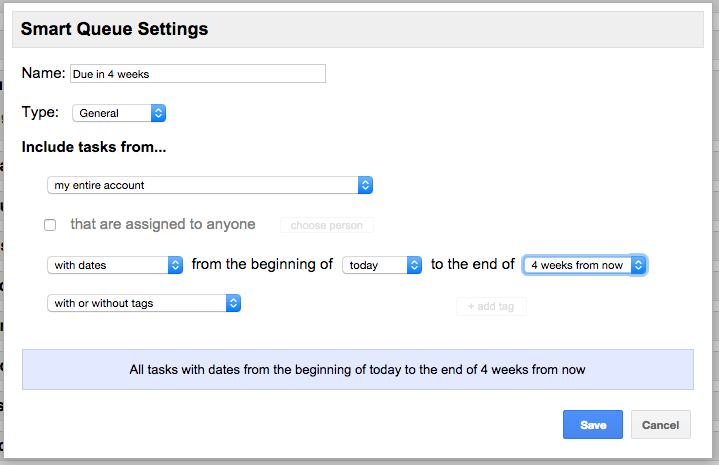
The GQueues Calendar Gadget will display tasks on the right side of your calendar, but only ones with dates in the next 2 weeks:
It's not possible to give tasks a due date range. However, you might consider using tags for this. You could tag all tasks due in March with "March" tag. Or things you want to do this year with "2016". etc....
In Smart Queue settings you can choose tasks that are due in the next 4 weeks, if that helps.
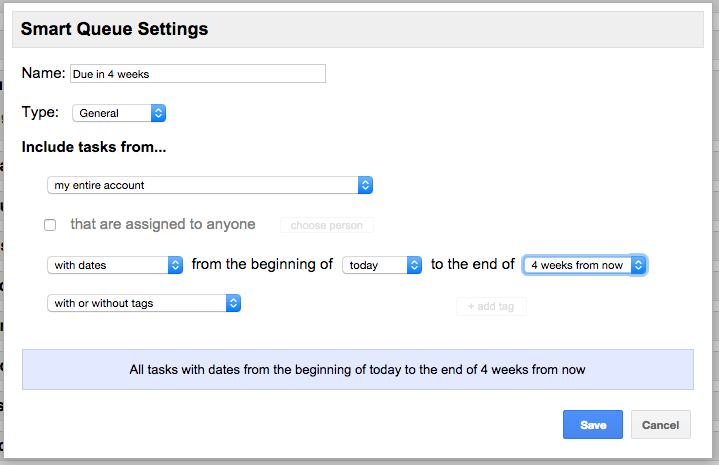
-Cameron
--
You received this message because you are subscribed to the Google Groups "GQueues Discussion Forum" group.
To unsubscribe from this group and stop receiving emails from it, send an email to gqueues+u...@googlegroups.com.
For more options, visit https://groups.google.com/d/optout.
Cameron Henneke
Founder, GQueues
"The leading Google-integrated task management service for people and teams."
Nadya De Angelis
2016年1月29日 上午11:10:472016/1/29
收件者:GQueues Discussion Forum
Do you suggest to tag ALL tasks due in 2016 manually, one by one? As far as I know, there is no option to select several tasks and assign a tag to them. Which is very very sad.
回覆所有人
回覆作者
轉寄
0 則新訊息
