reassigning queues
已查看 9 次
跳至第一个未读帖子
Robo
2011年12月12日 21:08:282011/12/12
收件人 GQueues Discussion Forum
We like much of Gqueues, but the fact that all shared queues are
separated from own queues and the queues can not be reassigned creates
complications. Is there a workaround or best practice that will solve
our problem?
separated from own queues and the queues can not be reassigned creates
complications. Is there a workaround or best practice that will solve
our problem?
Thanks in advance.
Rob
webm...@vggroupinc.com
2012年1月18日 14:56:162012/1/18
收件人 gqu...@googlegroups.com
Yes I would also appreciate help on this: to be able to re-assign a task...
I.e., I assign a task to somebody and that person says it's complete and add some comments, but when I review it I see that the task is not actually complete so I have to re-open it for that person or re-assign it to him/her. I can do it by removing the assignation and setting it up again to the same person, but then the person's comments are lost, and those comments may be important to follow up.
So it would be very nice to have a link to re-assign the task to the same person or which it is the same to open it again to that person (mark the assignation as not complete).
I really like this product, but that option would be very helpful.
Thanks.
Cameron (GQueues Team)
2012年1月21日 15:30:072012/1/21
收件人 gqu...@googlegroups.com
Great suggestion, I'll add re-assigning tasks to my list of improvements to make. -Cameron
--To view this discussion on the web visit https://groups.google.com/d/msg/gqueues/-/qA0yvGaxPbYJ.
You received this message because you are subscribed to the Google Groups "GQueues Discussion Forum" group.
To post to this group, send email to gqu...@googlegroups.com.
To unsubscribe from this group, send email to gqueues+u...@googlegroups.com.
For more options, visit this group at http://groups.google.com/group/gqueues?hl=en.
John Brenner
2017年8月9日 14:29:552017/8/9
收件人 GQueues Discussion Forum
Has there been any progress on this? It wouldn't be so much re assigning but rather un-checking the assigned person's completed box and having it show back up in their Assignments.
Cameron (GQueues Team)
2017年8月10日 12:45:462017/8/10
收件人 gqu...@googlegroups.com
Hi John -
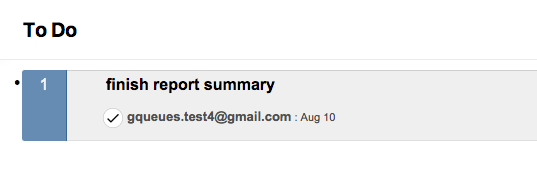
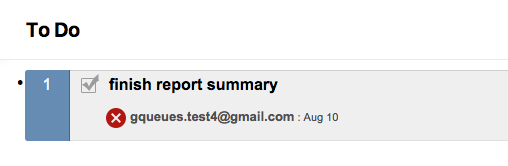
The easiest way is to hover your mouse over the checkmark next to their name and click the delete button.
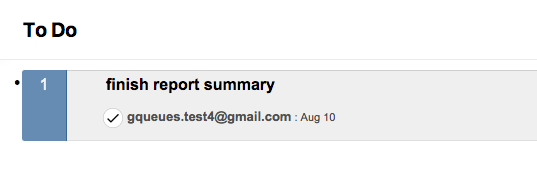
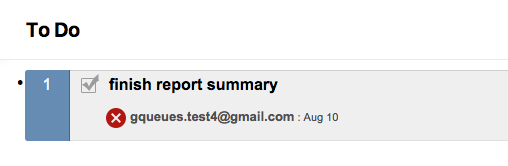
This will un-assign the task. Then you can re-assign it to the same person and it will show back up in their Assignments.
-Cameron
To unsubscribe from this group and stop receiving emails from it, send an email to gqueues+unsubscribe@googlegroups.com.
To view this discussion on the web visit https://groups.google.com/d/msgid/gqueues/8417ae89-3273-4739-8af3-35d0a3301800%40googlegroups.com.
For more options, visit https://groups.google.com/d/optout.
Cameron Henneke
Founder, GQueues
"The leading Google-integrated task management service for people and teams."
回复全部
回复作者
转发
0 个新帖子
