making tool bar font larger on Picassa
235 views
Skip to first unread message
danis
Sep 20, 2011, 1:45:13 PM9/20/11
to Google-Labs-Picasa-for-Linux
I find the font on Picassa's tool bar hard to read. Is there anyway I
can make it larger?
can make it larger?
mhenriday
Sep 25, 2011, 11:48:44 AM9/25/11
to Google-Labs-Picasa-for-Linux
On 20 Sep, 19:45, danis <dangran...@gmail.com> wrote:
> I find the font on Picassa's tool bar hard to read. Is there anyway I
> can make it larger?
Danis, so far as I have been able to discover, Picasa offers no way to
> I find the font on Picassa's tool bar hard to read. Is there anyway I
> can make it larger?
do adjust font size or style. The only way to increase font size that
I can imagine would be to adjust your monitor's resolution so that
fewer pixels are displayed, which would then correspondingly increase
the size of each pixel....
Henri
Stephen
Sep 25, 2011, 12:35:13 PM9/25/11
to google-labs-pi...@googlegroups.com
In my GUI Toolbar menu on GNU/Linux running relatively plain jane Openbox without a desktop environment; I have a fly-out menu Picasa/Picasa;Picasa Font Settings.
--

--
You received this message because you are subscribed to the Google Groups "Google-Labs-Picasa-for-Linux" group.
To post to this group, send email to google-labs-pi...@googlegroups.com.
To unsubscribe from this group, send email to google-labs-picasa-f...@googlegroups.com.
For more options, visit this group at http://groups.google.com/group/google-labs-picasa-for-linux?hl=en.

Stephen
Sep 25, 2011, 12:43:18 PM9/25/11
to google-labs-pi...@googlegroups.com
Here's a screenshot to illustrate what I have.
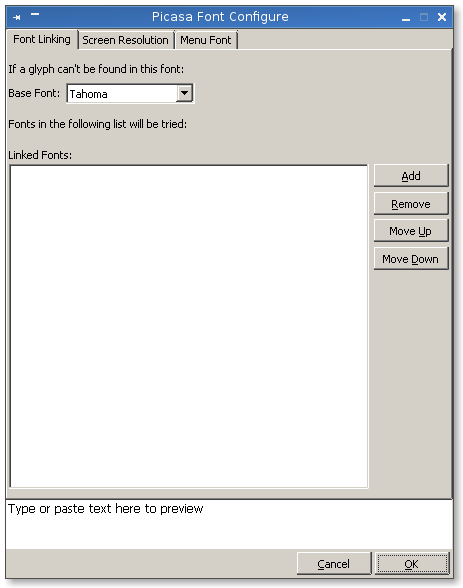
--

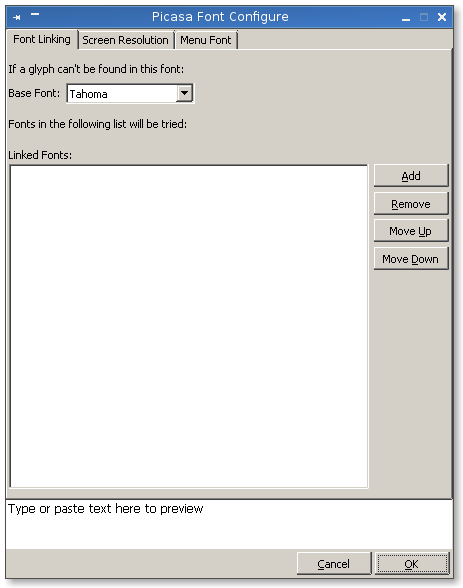
On Sun, Sep 25, 2011 at 11:48 AM, mhenriday <mhen...@gmail.com> wrote:
--
You received this message because you are subscribed to the Google Groups "Google-Labs-Picasa-for-Linux" group.
To post to this group, send email to google-labs-pi...@googlegroups.com.
To unsubscribe from this group, send email to google-labs-picasa-f...@googlegroups.com.
For more options, visit this group at http://groups.google.com/group/google-labs-picasa-for-linux?hl=en.

mhenriday
Sep 26, 2011, 12:29:05 PM9/26/11
to Google-Labs-Picasa-for-Linux
On 25 Sep, 18:43, Stephen <stephen.d.al...@gmail.com> wrote:
> Here's a screenshot to illustrate what I have.
>
> [image: Screenshot-Picasa Font Configure.png]
Thanks for the screenshot, Stephen ! Did you get there from the
> Here's a screenshot to illustrate what I have.
>
> [image: Screenshot-Picasa Font Configure.png]
Picasa 3.8 toolbar on a Linux box ? I haven't been able to do so on my
64-bit Ubuntu 11.04 machine ; perhaps I'm missing something ? I do
recall seeing and using that option on earlier versions of Picasa, but
can't seem to find it now. In any event, if I remember correctly,
selecting another font than Tahoma won't affect font size in any
significant manner (which is what the OP desired) - rather, I recall
using this option to enable certain East Asian fonts for CJK captions
in Picasa....
Henri
Stephen
Sep 26, 2011, 4:26:51 PM9/26/11
to google-labs-pi...@googlegroups.com
No it's from within the window manager environment. Installed Picasa 3.0 from Google (not my distribution package system) and then installed 3.8.
--

Henri
--
You received this message because you are subscribed to the Google Groups "Google-Labs-Picasa-for-Linux" group.
To post to this group, send email to google-labs-pi...@googlegroups.com.
To unsubscribe from this group, send email to google-labs-picasa-f...@googlegroups.com.
For more options, visit this group at http://groups.google.com/group/google-labs-picasa-for-linux?hl=en.

mhenriday
Sep 29, 2011, 1:19:27 PM9/29/11
to google-labs-pi...@googlegroups.com
Den måndagen den 26:e september 2011 kl. 22:26:51 UTC+2 skrev Stephen Allen:
No it's from within the window manager environment. Installed Picasa 3.0 from Google (not my distribution package system) and then installed 3.8.
Alas, despite devoting a fair amount of time and effort to this matter, I've still been unable to find any way to access this «Picasa Font Configure» box on my Ubuntu machine. So can it go !...
Henri
Stephen
Sep 29, 2011, 1:57:03 PM9/29/11
to google-labs-pi...@googlegroups.com
Well I started out with the 3.0 install from Google and didn't delete it; just over-wrote the relevant files in Picasa when installing 3.8. Perhaps that's the difference?
--

--
You received this message because you are subscribed to the Google Groups "Google-Labs-Picasa-for-Linux" group.
To view this discussion on the web visit https://groups.google.com/d/msg/google-labs-picasa-for-linux/-/6nGTXC-ZL3wJ.
To post to this group, send email to google-labs-pi...@googlegroups.com.
To unsubscribe from this group, send email to google-labs-picasa-f...@googlegroups.com.
For more options, visit this group at http://groups.google.com/group/google-labs-picasa-for-linux?hl=en.

mhenriday
Sep 29, 2011, 2:49:15 PM9/29/11
to google-labs-pi...@googlegroups.com
Den torsdagen den 29:e september 2011 kl. 19:57:03 UTC+2 skrev Stephen Allen:
Given the fact that I, too, have good old 3.0 installed om my box, I don't think that's the problem. Could it instead be due to the fact that you're running a different Linux distro than I am (Ubuntu) ? How did you access the window manager you mentioned above ? I haven't found anything under «System» → «Settings» in Ubuntu that takes me to the «Picasa Font Configure» box shown in your screenshot....Well I started out with the 3.0 install from Google and didn't delete it; just over-wrote the relevant files in Picasa when installing 3.8. Perhaps that's the difference?
Henri
Stephen
Sep 29, 2011, 3:27:32 PM9/29/11
to google-labs-pi...@googlegroups.com
The install of Picasa 3.0 installed that in my window manager by default.
--

I've done some digging and I think I've found the answer for you.
In '/opt/google/picasa/3.0/desktop' You should find some files that will enable one to customize the desktop on a particular distro using an unusual window manager (other than KDE or Gnome apparently).
OK so in the above directory one will find a 'picasa-fontcfg.desktop' file. Upon viewing this one finds that the font config binary path is; '/opt/google/picasa/3.0/bin/picasafontcfg'.
With this information an advanced user like yourself will probably have no problem adding this to your menu system. HTH Henri.
--
You received this message because you are subscribed to the Google Groups "Google-Labs-Picasa-for-Linux" group.
To view this discussion on the web visit https://groups.google.com/d/msg/google-labs-picasa-for-linux/-/VeQauE_4vyYJ.
To post to this group, send email to google-labs-pi...@googlegroups.com.
To unsubscribe from this group, send email to google-labs-picasa-f...@googlegroups.com.
For more options, visit this group at http://groups.google.com/group/google-labs-picasa-for-linux?hl=en.

mhenriday
Sep 29, 2011, 4:17:47 PM9/29/11
to google-labs-pi...@googlegroups.com
Den torsdagen den 29:e september 2011 kl. 21:27:32 UTC+2 skrev Stephen Allen:
The install of Picasa 3.0 installed that in my window manager by default.
I've done some digging and I think I've found the answer for you.
In '/opt/google/picasa/3.0/desktop' You should find some files that will enable one to customize the desktop on a particular distro using an unusual window manager (other than KDE or Gnome apparently).OK so in the above directory one will find a 'picasa-fontcfg.desktop' file. Upon viewing this one finds that the font config binary path is; '/opt/google/picasa/3.0/bin/picasafontcfg'.With this information an advanced user like yourself will probably have no problem adding this to your menu system. HTH Henri.
Henri
Stephen
Sep 29, 2011, 7:38:38 PM9/29/11
to google-labs-pi...@googlegroups.com
The Real Bev
Sep 30, 2011, 12:06:40 AM9/30/11
to google-labs-pi...@googlegroups.com
On 09/29/2011 04:38 PM, Stephen wrote:
> Excellent.
>
> On Thu, Sep 29, 2011 at 4:17 PM, mhenriday <mhen...@gmail.com
> <mailto:mhen...@gmail.com>> wrote:
>
> indeed, Stephen
Indeed excellent. Now, does anybody know how to change the fonts for
the subdirectory list?
--
Cheers, Bev
***************************************************************
When your only tool is a hammer, everything looks like a thumb.
Reply all
Reply to author
Forward
0 new messages
