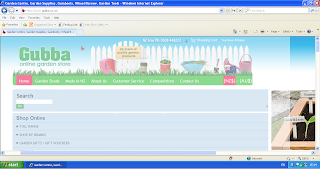Re: [google-chrome-frame:3544] Can I prevent the Get Google Chrome Frame pop -up from appearing on my website?
2,366 views
Skip to first unread message
Greg Thompson
Jan 21, 2013, 8:51:44 AM1/21/13
to google-ch...@googlegroups.com
Would you send the address of your site and/or a screenshot so that we can see what you mean? Thanks.
On Thu, Jan 17, 2013 at 8:33 PM, <t...@gubba.co.nz> wrote:
The pop up takes over the site. We have an elderly client base who struggle with things like this, I have had 3 calls in the last 2 days asking why this pop up is preventing them from making a purchase on our site, those who do not use chrome and are still on old IE might be a bit wary of pop ups... It is reducing our conversion rate.How can I stop it from appearing?I feel like Google are violating our website with this pop up.Thanks and Regards,--
Tim
You received this message because you are subscribed to the Google Groups "Google-chrome-frame" group.
To view this discussion on the web visit https://groups.google.com/d/msg/google-chrome-frame/-/PVINZuoWKeoJ.
To post to this group, send email to google-ch...@googlegroups.com.
To unsubscribe from this group, send email to google-chrome-f...@googlegroups.com.
For more options, visit this group at http://groups.google.com/group/google-chrome-frame?hl=en.
Jon Rowley
Jan 21, 2013, 7:04:12 PM1/21/13
to google-ch...@googlegroups.com
I guess your web developer or theme/template maker implemented the chrome frame checker which checks to see if the user visiting your site is using an old version of Internet Explorer without the chrome frame plugin installed. If they are then they get the overlay, prompting them to install. I would be happy to take a look at your site and advise you what steps you can take if you send me your website url. I would probably guess if your site is asking for the user to install the plugin that your site has not been built with old versions of Internet Explorer in mind so things might not work but I will only know if I can take a look.
Thanks.
Message has been deleted
Tim Graves
Jan 24, 2013, 11:16:41 PM1/24/13
to google-ch...@googlegroups.com
Part of the problem is also that our chrome frame is appearing up above the top of the page so the close button is concealed...
Greg Thompson
Jan 24, 2013, 11:27:52 PM1/24/13
to google-ch...@googlegroups.com
On Thu, Jan 24, 2013 at 6:42 PM, <grav...@gmail.com> wrote:
Hi Jon & Greg,
Thank you for your response.
I can not believe it but someone has banned me from this group for asking this question!
Hi Tim,
I apologize for that. The ban was a mistake by a human (we do that sometimes). This forum receives a high volume of spam and phishing requests. It looks like your message was accidentally mis-flagged by one of us who individually approves each non-spam message. I've just un-banned your account.
Please see below for my response to your actual question.
The site is www.gubba.co.nz I have attached a screen shot so you can see how it appears in IE10 & older versions too, including IE6 on one of our old machines.Any help would be most appreciated. Our web developers seem to be a bit stumped when it comes to stopping it from showing.
If you "view source" on your site and search for the string "CFInstall", you'll see the code that shows the prompt. If your web developer has not inserted this intentionally, my guess is that he or she is using a third-party template or toolkit that includes it. Perhaps there is a way to disable the prompt in whatever tooling he or she is using. If you'd like, you can put your developer in contact with me and I'd be happy to try to help further.
Regards,
Greg
--
You received this message because you are subscribed to the Google Groups "Google-chrome-frame" group.
To unsubscribe from this group and stop receiving emails from it, send an email to google-chrome-f...@googlegroups.com.
Visit this group at http://groups.google.com/group/google-chrome-frame?hl=en.For more options, visit https://groups.google.com/groups/opt_out.
Jon Rowley
Jan 26, 2013, 10:19:19 AM1/26/13
to google-ch...@googlegroups.com
I have had a quick look at your site and can confirm the script is hard-coded on the page so it doesn't look like there is another script adding the check after loading. Here's the offending code I found (starting at line 229 just after the <body> tag):
<script type="text/javascript" src="https://ajax.googleapis.com/ajax/libs/chrome-frame/1/CFInstall.min.js"></script>
<style>
.chromeFrameInstallDefaultStyle {
width: 100%; /* default is 800px */
border: 5px solid blue;
}
#chromeFrameOverlayContent {
top:25%;
}
</style>
<script defer>window.attachEvent('onload',function(){if(window.CFInstall){CFInstall.check({mode:'overlay'})}})</script>
If you remove all of the above then the chrome frame popup should be gone. However, as you can see in the following screen shot the site doesn't look great in IE8 so it'll probably look even worse in IE7 and IE6. Also, I notice I get a javascript error when I visit your site. If you want me to have a look at things and fix up your site I would be glad to carry out some work for you. Just send me a private email if you wish for me to help further.
Thanks,
Jon.
Reply all
Reply to author
Forward
0 new messages