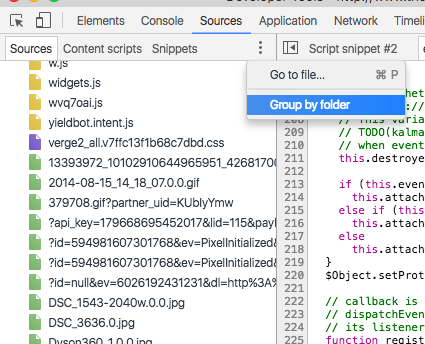Resources tab missing!
32,342 views
Skip to first unread message
Max Rahder
Jul 22, 2016, 6:51:44 PM7/22/16
to Google Chrome Developer Tools
I'm using Chrome Version 52.0.2743.82 (64-bit), and starting today I notice my developer tools is gone. Here's a screen shot. Any ideas what's going on and how I can fix it? (I disabled all extensions, restarted, restarted my computer, hit the side of my computer, etc., and still have the problem.) Here's a screen shot.
Thanks! :-)
PhistucK
Jul 22, 2016, 7:04:57 PM7/22/16
to Google Chrome Developer Tools
It is called "Application" now.
☆PhistucK
--
You received this message because you are subscribed to the Google Groups "Google Chrome Developer Tools" group.
To unsubscribe from this group and stop receiving emails from it, send an email to google-chrome-develo...@googlegroups.com.
To view this discussion on the web visit https://groups.google.com/d/msgid/google-chrome-developer-tools/551de415-5764-48d6-bab6-a94401b99186%40googlegroups.com.
For more options, visit https://groups.google.com/d/optout.
liongr...@gmail.com
Jul 23, 2016, 10:25:51 AM7/23/16
to Google Chrome Developer Tools
I just discovered the same thing. I've uninstalled and reinstalled Chrome, restarted the computer before and after uninstalling and reinstalling, and Resources is just GONE.
Very frustrating, especially since I use it quite often.
PhistucK
Jul 23, 2016, 10:29:45 AM7/23/16
to Google Chrome Developer Tools
Its name was simply changed to Application...
The resources of the page (frames, images, stylesheets) is the bottom-most section of the Application panel.
I am curious - why did you use Resources and not Sources? What was your need that Sources did not provide? Detecting a resource by frame?
☆PhistucK
--
You received this message because you are subscribed to the Google Groups "Google Chrome Developer Tools" group.
To unsubscribe from this group and stop receiving emails from it, send an email to google-chrome-develo...@googlegroups.com.
To view this discussion on the web visit https://groups.google.com/d/msgid/google-chrome-developer-tools/fabeb9a6-e75f-4a7a-850a-4862825923d6%40googlegroups.com.
drayv...@gmail.com
Jul 27, 2016, 1:45:02 AM7/27/16
to Google Chrome Developer Tools
drayv...@gmail.com
Jul 27, 2016, 1:45:02 AM7/27/16
to Google Chrome Developer Tools
Oh my God this has been beyond annoying
It isn't simply called something else now
It's so much harder to find images... It's so many levels and folders whereas it would just be so easy to locate all images by group/domain in the past... I miss the old Resources tab style. Any way we can download an older version of Chrome to at least use in a VM? This has slowed me down so badly.
On Friday, July 22, 2016 at 5:51:44 PM UTC-5, Max Rahder wrote:
Kayce Basques
Jul 27, 2016, 4:41:22 PM7/27/16
to Google Chrome Developer Tools
Paul Irish
Jul 27, 2016, 5:28:38 PM7/27/16
to Google Chrome Developer Tools
Another option is to turn off the folder grouping in Sources panel..
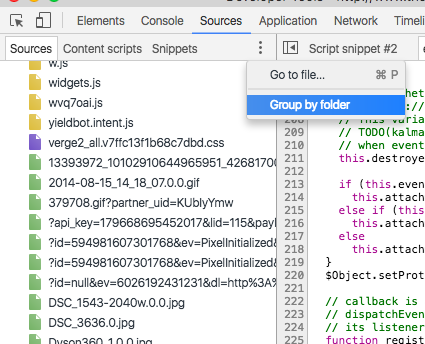
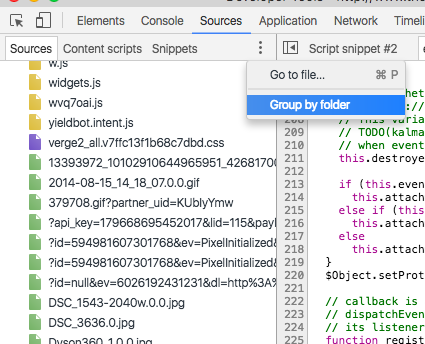
--
You received this message because you are subscribed to the Google Groups "Google Chrome Developer Tools" group.
To unsubscribe from this group and stop receiving emails from it, send an email to google-chrome-develo...@googlegroups.com.
To view this discussion on the web visit https://groups.google.com/d/msgid/google-chrome-developer-tools/235ea6dc-cd32-40f6-b76b-4117545f23ab%40googlegroups.com.
Candi Soda
Aug 11, 2016, 2:05:21 AM8/11/16
to Google Chrome Developer Tools
LOL yea I was pretty pissed off at first. I like to use that tab to download por... I mean videos of kitties and stuff :). Then I was getting pissed off at everyone saying it just changed names to Application
But if you go to Applications and scroll allllllll the way down, Click one of those arrows and pop out will be all the folders like the old Resources tab. Why they felt like putting it all the way down there is beyond me..
On Wednesday, July 27, 2016 at 4:28:38 PM UTC-5, Paul Irish wrote:
Another option is to turn off the folder grouping in Sources panel..
On Wed, Jul 27, 2016 at 12:45 AM, <drayv...@gmail.com> wrote:
The tab used to give me all Images grouped under a section "Images", per domain I believeNow I see this mess... literally 4 levels of folders, all disorganized, into a separate folder for each image. WTF?
On Friday, July 22, 2016 at 5:51:44 PM UTC-5, Max Rahder wrote:I'm using Chrome Version 52.0.2743.82 (64-bit), and starting today I notice my developer tools is gone. Here's a screen shot. Any ideas what's going on and how I can fix it? (I disabled all extensions, restarted, restarted my computer, hit the side of my computer, etc., and still have the problem.) Here's a screen shot.Thanks! :-)
--
You received this message because you are subscribed to the Google Groups "Google Chrome Developer Tools" group.
To unsubscribe from this group and stop receiving emails from it, send an email to google-chrome-developer-tools+unsub...@googlegroups.com.
David L
Aug 24, 2016, 9:51:22 AM8/24/16
to Google Chrome Developer Tools
It's not exactly the same - the Resources used to have tiny (but helpful) image thumbnails whereas the new version just has the same green icon for every image. Surely a backwards step?
Stephen Lussier
Sep 2, 2016, 1:17:28 PM9/2/16
to Google Chrome Developer Tools
I agree that this is definitely a step backwards, especially to designers and developers who use this tool to source imagery. Poor setup with the same icon instead of small thumbnail as well. Overall, not hard to find -- just need to know where to go -- and to this group I am very thankful for THAT direction! :)
Kayce Basques
Sep 2, 2016, 1:26:21 PM9/2/16
to google-chrome-...@googlegroups.com
By thumbnails do you mean that the resources panel used to have tiny images of the resource itself? E.g. if the resource was the Google logo, you'd see little thumbnail of the logo? Or do you mean that each type of resource (script, HTML, image) had a different icon?
--
You received this message because you are subscribed to a topic in the Google Groups "Google Chrome Developer Tools" group.
To unsubscribe from this topic, visit https://groups.google.com/d/topic/google-chrome-developer-tools/TYdBh2Cle14/unsubscribe.
To unsubscribe from this group and all its topics, send an email to google-chrome-developer-tools+unsub...@googlegroups.com.
To view this discussion on the web visit https://groups.google.com/d/msgid/google-chrome-developer-tools/29067c3c-3e73-4056-ae5e-456a4ed992f7%40googlegroups.com.
alessandro dalfonso
Sep 9, 2016, 12:27:05 PM9/9/16
to Google Chrome Developer Tools
I dont know guys. Sure I found the old Resources tabs in Application and that's ok! But there's no chance to download stuff! No fonts, no images, no svg nothing. Am I doing something wrong???
Arthur Hakhverdian
Sep 11, 2016, 12:20:27 AM9/11/16
to Google Chrome Developer Tools
I agree that this is definitely a step backwards, especially to designers and developers who use this tool to source imagery.
Me too.
Steven Sanborn
Sep 15, 2016, 2:49:42 PM9/15/16
to Google Chrome Developer Tools
PhistucK
Sep 15, 2016, 2:53:09 PM9/15/16
to Google Chrome Developer Tools
The Application panel has many (caches included) storage buckets, I believe those are the same as the ones that the Resources panel had, if not a superset of them.
☆PhistucK
--
You received this message because you are subscribed to the Google Groups "Google Chrome Developer Tools" group.
To unsubscribe from this group and stop receiving emails from it, send an email to google-chrome-developer-tools+unsub...@googlegroups.com.
To view this discussion on the web visit https://groups.google.com/d/msgid/google-chrome-developer-tools/e6510aa3-3569-49c2-8b7b-d412ddfeb2c4%40googlegroups.com.
Paul Irish
Sep 15, 2016, 3:03:03 PM9/15/16
to Google Chrome Developer Tools
On Thu, Sep 15, 2016 at 10:41 AM, Steven Sanborn <steven...@gmail.com> wrote:
I use the resources tab to see persistent storage on the chrome extension. Is this no longer available?
I think you should be fine. The storage items in Application panel are still the same.
Here's an IDB for an extension I have installed:

David L
Sep 15, 2016, 5:24:46 PM9/15/16
to Google Chrome Developer Tools
Jonny Wang
Sep 16, 2016, 10:04:39 AM9/16/16
to Google Chrome Developer Tools
I think it is really a bad changing~ It is much complicated to find the images on the page,and we can not get the preview on the left list... Sooooooooooo bad!!
在 2016年7月23日星期六 UTC+8上午6:51:44,Max Rahder写道:
在 2016年7月23日星期六 UTC+8上午6:51:44,Max Rahder写道:
Rhonda kay Martin
Sep 17, 2016, 1:31:00 PM9/17/16
to google-chrome-...@googlegroups.com
rhondakaymartin
Yes reinstall chrome Dev.tool
--
You received this message because you are subscribed to the Google Groups "Google Chrome Developer Tools" group.
To unsubscribe from this group and stop receiving emails from it, send an email to google-chrome-developer-tools+unsub...@googlegroups.com.
To view this discussion on the web visit https://groups.google.com/d/msgid/google-chrome-developer-tools/b1d810cc-db1c-40cd-8b78-43a064e4475b%40googlegroups.com.
Dannoadams
Oct 18, 2016, 12:54:20 AM10/18/16
to Google Chrome Developer Tools
After all that has been discussed I think the reason Google chose to do this may be simple... It makes it more difficult to steal borrow images from websites. Not my favorite update...
Mariane Agena
Nov 7, 2016, 7:45:33 AM11/7/16
to Google Chrome Developer Tools
Thanks so much!
leb...@gmail.com
Nov 7, 2016, 4:12:11 PM11/7/16
to Google Chrome Developer Tools
I'm using Chrome Version 54.0.2840.87 m
I have noticed some sites "index.html" file will show up in the Sources tab, which still has the functionality I mentioned above. Sites such as google.com and yahoo.com show up; but some sites don't, such as msn.com, ebay.com. Seems to be related to secured http; https sites show in sources, http sites do not.
I can understand reorganising features, but loosing functionality is a huge problem.
On Friday, July 22, 2016 at 5:51:44 PM UTC-5, Max Rahder wrote:
leb...@gmail.com
Nov 7, 2016, 6:07:12 PM11/7/16
to Google Chrome Developer Tools
Ok, so to help anyone else with this issue I:
- closed chrome
- deleted all the files in "C:\Users\<USER>\AppData\Local\Google\Chrome\User Data\Default\Local Storage"
For anyone interested:
I noticed the dev tools in an incognito windows worked, so I figured it had to be a user setting issue. After renaming my "user data" folder I allowed it to be recreated and dev tools started working. I copied groups of files from my old folder until it broke again, eventually narrowing it down to the "Default\Local Storage" folder. I didn't care to narrow it down to a particular file.
Reply all
Reply to author
Forward
0 new messages