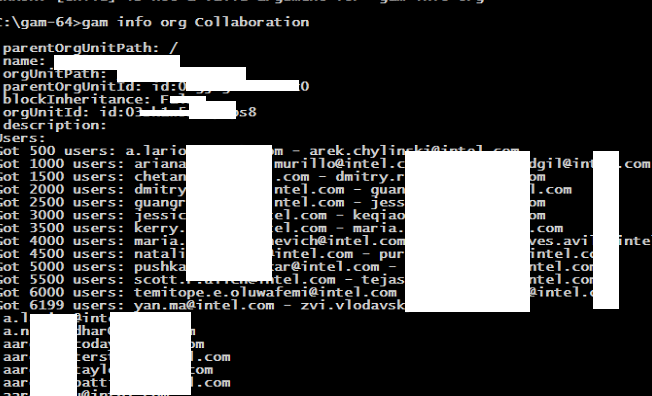Download OU specific List of users instead of the total users.
Harshit Srivastava
Access a filtered user list for suspended OU that features a "drive storage" or "email storage"
Access a full account user list csv for the whole account together that features a "drive storage" and "email storage" and "organizational Unit" column.
Please let me know if this is possible.
Ian Crew
gam report users fields 'accounts:gmail_used_quota_in_mb,accounts:drive_used_quota_in_mb,accounts:used_quota_in_mb'
Got 9 usersemail,date,accounts:drive_used_quota_in_mb,accounts:gmail_used_quota_in_mb,accounts:used_quota_in_mbbernie...@xxxxxx.berkeley.edu,2016-08-19,0,0,0ic...@xxxxxx.berkeley.edu,2016-08-19,0,0,0jbell...@xxxxxx.berkeley.edu,2016-08-19,0,0,0joe...@xxxxxx.berkeley.edu,2016-08-19,0,0,0jonm...@xxxxxx.berkeley.edu,2016-08-19,0,0,0jvbel...@xxxxxx.berkeley.edu,2016-08-19,0,0,0michele...@xxxxxx.berkeley.edu,2016-08-19,0,0,0mimi....@xxxxxx.berkeley.edu,2016-08-19,0,0,0rob....@xxxxxx.berkeley.edu,2016-08-19,0,0,0
gam print users query 'orgUnitPath=/foo'
gam print users query 'orgUnitPath=/foo' > users_in_ou_foo.csvgam csv users_in_ou_foo.csv gam report users user ~primaryEmail fields 'accounts:gmail_used_quota_in_mb,accounts:drive_used_quota_in_mb,accounts:used_quota_in_mb' > quota_usage.csv
--
You received this message because you are subscribed to the Google Groups "Google Apps Manager" group.
To unsubscribe from this group and stop receiving emails from it, send an email to google-apps-man...@googlegroups.com.
To post to this group, send email to google-ap...@googlegroups.com.
Visit this group at https://groups.google.com/group/google-apps-manager.
To view this discussion on the web visit https://groups.google.com/d/msgid/google-apps-manager/6b41be82-a34c-4f29-a983-557c2f27fae8%40googlegroups.com.
For more options, visit https://groups.google.com/d/optout.
Srivastava, Harshit
I used the below, but it returns an error.
In the command you mentioned, orgUnitPath-‘/youWant’. What can be the possible youWant parameter? The OU Id is correct as this is the name of the OU.

Regards
Harshit
From: google-ap...@googlegroups.com [mailto:google-ap...@googlegroups.com]
On Behalf Of Erie
Sent: Tuesday, August 23, 2016 1:51 AM
To: Google Apps Manager <google-ap...@googlegroups.com>
Subject: [GAM] Re: Download OU specific List of users instead of the total users.
I just use this command, super easy:
gam print users allfields query orgUnitPath="/YourOU/YouWant" > OUList.csv
--
You received this message because you are subscribed to the Google Groups "Google Apps Manager" group.
To unsubscribe from this group and stop receiving emails from it, send an email to
google-apps-man...@googlegroups.com.
To post to this group, send email to
google-ap...@googlegroups.com.
Visit this group at
https://groups.google.com/group/google-apps-manager.
To view this discussion on the web visit https://groups.google.com/d/msgid/google-apps-manager/675b6f17-2cad-4e28-917d-982526c37790%40googlegroups.com.
Srivastava, Harshit
From: Srivastava, Harshit
Sent: Tuesday, August 23, 2016 2:39 PM
To: Google Apps Manager <google-ap...@googlegroups.com>
Subject: RE: [GAM] Re: Download OU specific List of users instead of the total users.
I used the below, but it returns an error.
In the command you mentioned, orgUnitPath-‘/youWant’. What can be the possible youWant parameter? The OU Id is correct as this is the name of the OU.
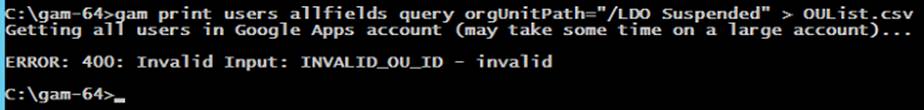
Regards
Harshit
From:
google-ap...@googlegroups.com [mailto:google-ap...@googlegroups.com]
On Behalf Of Erie
Sent: Tuesday, August 23, 2016 1:51 AM
To: Google Apps Manager <google-ap...@googlegroups.com>
Subject: [GAM] Re: Download OU specific List of users instead of the total users.
I just use this command, super easy:
gam print users allfields query orgUnitPath="/YourOU/YouWant" > OUList.csv
On Thursday, August 18, 2016 at 4:12:53 PM UTC-7, Harshit Srivastava wrote:
--
Ross Scroggs
In the command you mentioned, orgUnitPath-‘/youWant’. What can be the possible youWant parameter? The OU Id is correct as this is the name of the OU.
<image002.jpg>
To view this discussion on the web visit https://groups.google.com/d/msgid/google-apps-manager/BLUPR11MB000424BD5D87713BFC0761B392EB0%40BLUPR11MB0004.namprd11.prod.outlook.com.