Not able to get Default Values for Data Field to work
225 views
Skip to first unread message
Henrik Næss
Jul 23, 2016, 4:42:25 AM7/23/16
to golden-cheetah-users
Hi, I'm not able to get Default Values for Data Fields to work. What I want to archieve is when I import new rides is that they are populated with my default Equipment.
I have tried to follow the guide on GitHub to configure Default Values for Data Fields (Tools -> Options -> Defauls) but not I'm not able to get default values to work. Have anyone an basic example that is working, so I can start playing around out of a working example.
I will import .FIT (for new rides), .TCX and .GPX (for old) files.
Henrik/
using Build id #3944 (v4.0-dev1607)
Jean Div
Jul 23, 2016, 7:41:24 AM7/23/16
to golden-cheetah-users
I'd also be very interested in getting this set up.. particularly to use the new (ish) Garmin 'Ride Type' identifier as described here to auto-populate the fields.
E.g. 'Ride type' = MTB, so populate Sport in GC = 'Mountain Bike' and Bike = "Swift Evil Twin", or 'Ride type' in Garmin = Road so Populate the file in GC with Sport = Bike and Bike = Swift Ultravox.
Perhaps this is a step further than what you are referring to and a bit optimistic though?
Ta,
Jean
Ale Martinez
Jul 23, 2016, 9:20:57 AM7/23/16
to golden-cheetah-users
Henrik, defaults work as described BUT the implementation has an -AFAIK- undocumented limitation: they are triggered when you change the field manually, not when the field is set automatically on import, for example with the following defaults:
If I import a ride from PowerTap and set manually Sport to "Bike" the Equipment field is set to SLC but when I import a Garmin Run and Sport is automatically set to "Run" the Equipment field doesn't change.
Message has been deleted
Ale Martinez
Jul 27, 2016, 9:14:27 AM7/27/16
to golden-cheetah-users
El domingo, 24 de julio de 2016, 5:00:14 (UTC-3), Jean Div escribió:
I have just set this up, as above and it causes a crash in the July Dev release on my Mac. Crash logs attached.
Hi Jean, I could reproduce the crash once in LInux when the linked field -Equipment in the previous example- is not defined in Data Fields, but I don't have a Mac at hand to test, please confirm if this is also your case.
Ale Martinez
Jul 27, 2016, 4:15:07 PM7/27/16
to golden-cheetah-users
Linked defaults should work also on import starting from the next development build.
Jean Div
Jul 30, 2016, 4:05:57 AM7/30/16
to golden-cheetah-users
Yeah, I can reproduce in that it crashes the first time round every time that I load the new activity. Once GC restarts, and I try again.. it works, but then crashes on the following 'new file' again.
Should I upload more crashlogs..?
Good to hear that it will auto-process in the new builds. This is a bit of functionality that I've barely used, but I can see how it will be very useful, e.g.
- Auto-specify a particular bike by workout type (I track miles of my bikes by bike names)
- Auto-specify shoes by workout type (I don't track shoe mileage, but know that some people do)
- Auto populate most likely values for a workout type - my standard gym set is 30m with a known TSS and Workout name - GC can populate this
- Auto populate Workout code from the workout name (I have a routine of workouts, and it can be nice to auto-populate one from the other)
- Auto populate a change in CP to compensate for indoor trainer sessions (If Sport=Trainer, CP=fixed value). Is there a way to adjust CP by a % rather than fixed value here, BTW?
What else am I missing here..? Anyone else have a useful recipe?
Ta,
Jean
Jean Div
Dec 5, 2018, 1:03:22 PM12/5/18
to golden-cheetah-users
Hey Ale
Been a while :-)
Just picking up on this - I'm now running a windows box, and same effect - lots of crashing, as above. Also, still not reading on 'auto load', eg. if I stipulate a device to set default values for, not much happens. If I change the fields manually, then it works after crash and reload.
Would be nice if, for example, my Quarq power meter was listed as a device, and so GC picked up that it was a road ride.. then because it was a road ride, default bike was 'Specialized Tarmac', for example.
A more complex one is if no power meter, then mountain bike, if mountain bike, tick the custom field of 'flat pedals', etc.
Tx,
Jean
Jean Div
Dec 5, 2018, 1:23:31 PM12/5/18
to golden-cheetah-users
On a related note, I can't seem to find it in the forums but it realates to this and filters - I'd like to set my custom field, a checkbox named 'Flat Pedals' to auto populate when I select Sport=Mountain Bike. I've tried Flat Pedals=1, Flat Pedals=true, Flat Pedals=yes, Flat Pedals=checked.. no luck yet.
Any hints for this, and then filter too?
Tx again,
Jean
Ale Martinez
Dec 5, 2018, 7:15:00 PM12/5/18
to golden-cheetah-users
El miércoles, 5 de diciembre de 2018, 15:03:22 (UTC-3), Jean Div escribió:
Hey AleBeen a while :-)Just picking up on this - I'm now running a windows box, and same effect - lots of crashing, as above. Also, still not reading on 'auto load', eg. if I stipulate a device to set default values for, not much happens. If I change the fields manually, then it works after crash and reload.
The only change related to this was to enable defaults processing on import, for example I have a couple of rules to set Equipment based on Sport which is automatically set on import:
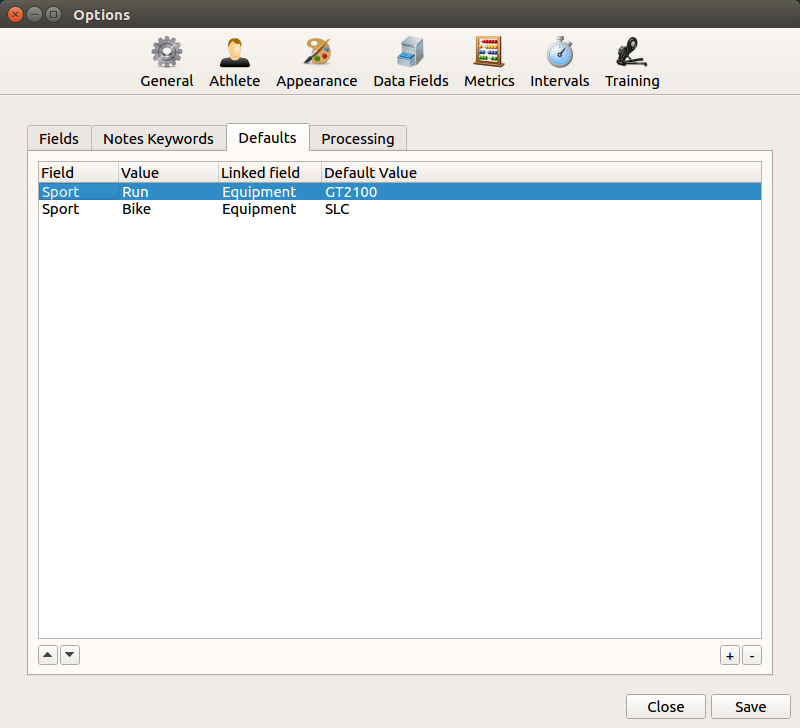
They work but, both the Field and Linked Field (Sport and Equipment in this case) need to defined in Fields to avoid crashes as I pointed out 2 years ago:
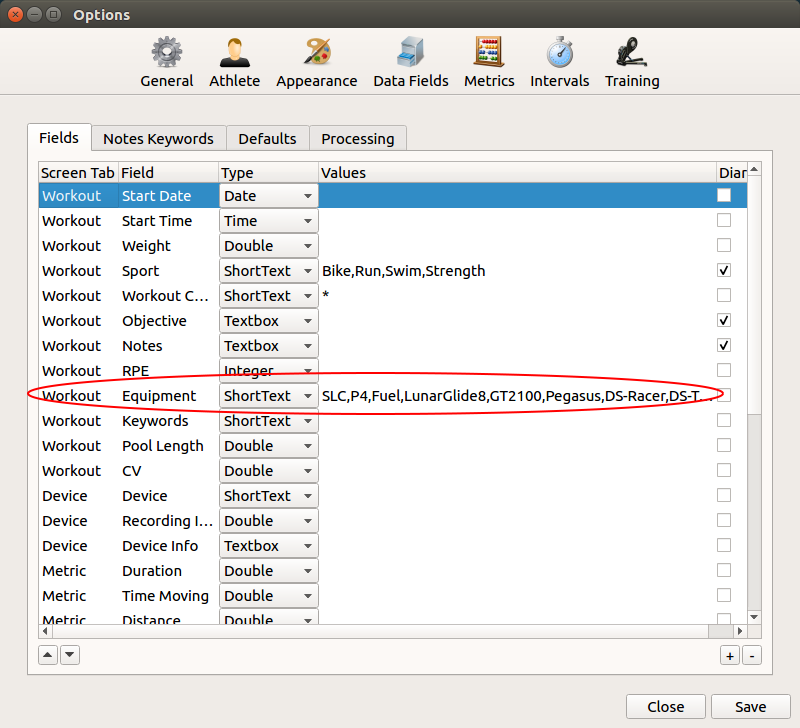
We need to fix this validating the definition or, directly, only allow the entry of previously defined fields.
Would be nice if, for example, my Quarq power meter was listed as a device, and so GC picked up that it was a road ride.. then because it was a road ride, default bike was 'Specialized Tarmac', for example.
I'm not sure this is even possible since we receive information about the head unit, not the PM downstream, AFAIK.
A more complex one is if no power meter, then mountain bike, if mountain bike, tick the custom field of 'flat pedals', etc.
See above.
Ale Martinez
Dec 5, 2018, 7:29:58 PM12/5/18
to golden-cheetah-users
El miércoles, 5 de diciembre de 2018, 15:23:31 (UTC-3), Jean Div escribió:
On a related note, I can't seem to find it in the forums but it realates to this and filters - I'd like to set my custom field, a checkbox named 'Flat Pedals' to auto populate when I select Sport=Mountain Bike. I've tried Flat Pedals=1, Flat Pedals=true, Flat Pedals=yes, Flat Pedals=checked.. no luck yet.
set(Field, 1, filter) or set(Field, 0, filter) should work.
Ale Martinez
Dec 5, 2018, 7:59:20 PM12/5/18
to golden-cheetah-users
Reply all
Reply to author
Forward
0 new messages

