I no longer get a reason for delivery failure; caused by Gmail or by end-user's email?
721 views
Skip to first unread message
APB
Sep 17, 2016, 7:00:51 PM9/17/16
to gmail...@googlegroups.com
I have occasion to send big files (4 - 7 MB) to about 20 people, from another of my Gmail accounts.
It used to be that the failed message would be shown -- which allowed me to figure out what the problem was -- but no more.
This is what I get:
From: Mail Delivery Subsystem <mailer...@googlemail.com>
Date: Sat, Sep 17, 2016 at 6:10 PM
Subject: Delivery Status Notification (Failure)
To: my_other...@gmail.com
Delivery to the following recipient failed permanently:
so_a...@earthlink.net
Technical details of permanent failure:
write error: generic::failed_precondition: write error (0): error
----- Original message -----
Date: Sat, Sep 17, 2016 at 6:10 PM
Subject: Delivery Status Notification (Failure)
To: my_other...@gmail.com
Delivery to the following recipient failed permanently:
so_a...@earthlink.net
Technical details of permanent failure:
write error: generic::failed_precondition: write error (0): error
----- Original message -----
That's it; there's nothing below the Original message line any more, where I used to see the whole of my sent message.
I checked Show Original, but (not surprisingly) there's no more info there than in the message as I see it in my Inbox.
(Luckily, I know from having encountered it in the past that Earthlink and Mindspring accounts will fail my messages that include big files.)
So my question today is: Is it Gmail which is no longer including the Original message, or is it Earthlink / Mindspring? (In any case, it's not very helpful.)
Thanks in advance for your insights--
-- APBARRY
Andy
Sep 18, 2016, 12:53:36 AM9/18/16
to [Gmail-Users]
I have occasion to send big files (4 - 7 MB) to about 20 people, from another of my Gmail accounts.
It used to be that the failed message would be shown -- which allowed me to figure out what the problem was -- but no more.
FYI, I just started seeing email rejections too, because Google thinks my message is a "bulk" message (even though sent to one person) and contains spam. It has an attachment, a 400KB PDF file created from Microsoft Word, and there isn't any spam about its contents. I have sent the same file previously from Gmail (and from Google Apps), without problems, so this is a recent change. The rejection was on my end, not the recipient's end. My message never left Google.
The bounce message I got did not include the attached file, which is the part that caused the rejection. And it did include a link to a Google page that talks about bulk messages and about false spam detection.
Andy
Marko Vukovic
Sep 18, 2016, 4:31:51 AM9/18/16
to gmail-users
On Sun, Sep 18, 2016 at 1:00 AM, APB <apb...@gmail.com> wrote:
I have occasion to send big files (4 - 7 MB) to about 20 people, from another of my Gmail accounts.
This is not an answer to your question but might I suggest you attach those files as Google Drive links instead? In that way, there is no change of the mail being bounced because of size.
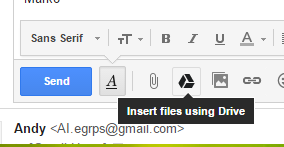
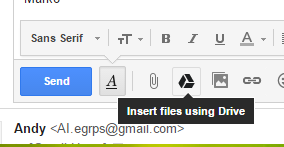
Marko
Reply all
Reply to author
Forward
0 new messages
