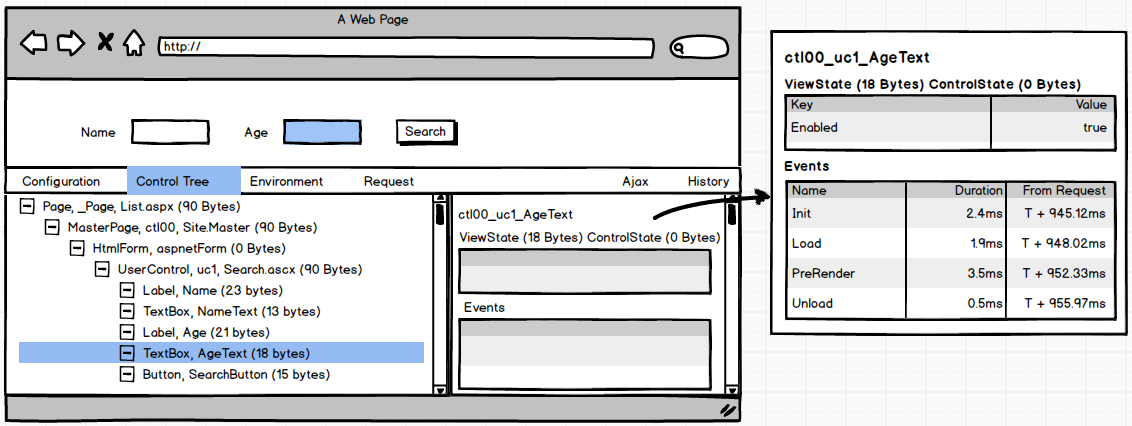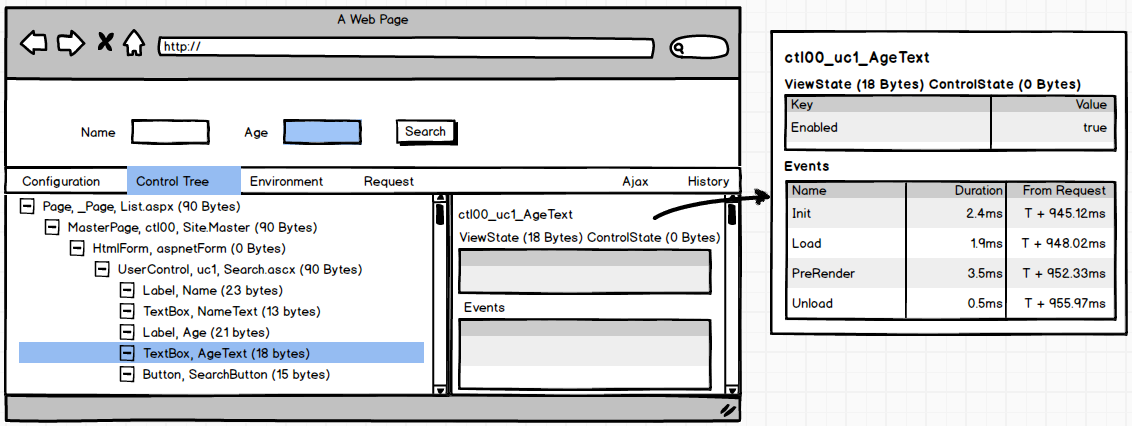Re: Glimpse Web Forms
Nik Molnar
Thanks,
Nik
Hey GrahamThanks for the feedback to start with!The issues you mention with the Requests are known ones, for instance for the PageMethod we have the following issue that has been opened recently (https://github.com/Glimpse/Glimpse/issues/596).Unfortunately all of them are the result of prematurely aborting/short-circuiting the asp.net request pipeline processing. They all call httpApplication.CompleteRequest() at some point.The Response.Redirect(url) does an endResponse by default, the ScriptModule does the same once the webmethod did its thing and the Server.Transfer, well it does the same...I'm not sure how we can intercept this, but there are no pipeline events indicating that the pipeline is being aborted prematurely... but we're still looking into this, hoping that there is a solution somewhere ;-)CheersChristopheOn Sun, Nov 3, 2013 at 6:58 PM, Graham Mendick <graham....@gmail.com> wrote:
Hi,I've jotted down some high level ideas about where Glimpse Web Forms could go next. I haven't gone into any implementation details because I thought it best to see what you think first.RequestsGlimpse should support all different types of Web Forms request. Currently it doesn't support the following:
- Response.Redirect - only the second request is captured, the first doesn't show up in the History tab.
- Server.Transfer - 'crashes' Glimpse, all the tabs disappear.
- PageMethod - the request isn't captured.
Control TreeI've come up with a dev tools-inspired redesign of the Control Tree Tab. The Controls are displayed in a expandable tree where hovering over a Control in the tree highlights the corresponding rendered element in the web page.
The details panel to the right of the Control Tree is where context information is displayed for the selected Control. The ViewState and ControlState would feature here, as would Control Event timings. This way we could remove the Page Life Cycle tab and display these event timings in the details panel when the Page is selected in the Control Tree.Because Web Forms is Control-centric any new Glimpse Web Forms development can be displayed within this details panel rather than creating a new tab.
DataBindingGlimpse should add support for Web Forms DataBinding, displaying consistent information regardless of whether .NET 4.5 Model binding or DataSources are used. There's no need for a separate DataBinding tab because the information can be displayed in the Control Tree's details panel when a DataBound Control, e.g., ListView, is selected.Looking forward to your feedback.Cheers,Graham
Christophe Gijbels
Steve Ognibene
I'm still getting my feet wet with this project, but I do agree that it would be great if Glimpse could help troubleshoot data binding. Data binding is very much a black box and a simpler way to shed light on what is actually happening would have saved me several hours on a few occasions. I'd love to help with that effort if I can.
-Steve O
Steve Ognibene
graham....@gmail.com
- What Controls were data bound?
- When in the Page life cycle did the data binding occur?
- What values were passed to the data binding methods?
- Where were these values sourced from, e.g., Query string, Control properties?
- What database queries were executed as part of the data binding method calls?
Anthony van der Hoorn
--
You received this message because you are subscribed to the Google Groups "GetGlimpse-dev" group.
To unsubscribe from this group and stop receiving emails from it, send an email to getglimpse-de...@googlegroups.com.
For more options, visit https://groups.google.com/groups/opt_out.
Steve Ognibene
Steve Ognibene
graham....@gmail.com
Steve Ognibene
graham....@gmail.com
Anthony van der Hoorn
--
Steve Ognibene
graham....@gmail.com
Stephen Ognibene
--
You received this message because you are subscribed to a topic in the Google Groups "GetGlimpse-dev" group.
To unsubscribe from this topic, visit https://groups.google.com/d/topic/getglimpse-dev/dXtAuQg3UaA/unsubscribe.
To unsubscribe from this group and all its topics, send an email to getglimpse-de...@googlegroups.com.
Steve Ognibene
On Monday, November 18, 2013 3:39:06 PM UTC-5, Steve Ognibene wrote:
Hi,This is great feedback. Thank you. Tell you what - I'm going to try to fork and push something to the other repo you have and correct whatever is wrong with the instructions. I'm sure it's something I forgot to say.Thanks for setting me up as a collaborator. I will take a look this week.Cheers,-Steve O
graham....@gmail.com
Stephen Ognibene
graham....@gmail.com
Anthony van der Hoorn
--
You received this message because you are subscribed to the Google Groups "GetGlimpse-dev" group.
To unsubscribe from this group and stop receiving emails from it, send an email to getglimpse-de...@googlegroups.com.
Stephen Ognibene
Anthony van der Hoorn
Steve Ognibene
graham....@gmail.com
Stephen Ognibene
--
Anthony van der Hoorn
--
You received this message because you are subscribed to the Google Groups "GetGlimpse-dev" group.
To unsubscribe from this group and stop receiving emails from it, send an email to getglimpse-de...@googlegroups.com.
graham....@gmail.com
graham....@gmail.com
Stephen Ognibene
Steve Ognibene
graham....@gmail.com
- Tab - Originally the idea was to slot the data binding info into the ControlTree tab, but this would need significant UI work (e.g., master/detail layout), which is currently out of scope based on Anthony's earlier comments. So let's create a separate Data Binding tab and keep the code entirely separate from the existing WebForms ControlTree tab.
- Control Adapter - Registering the Adapter without a browser file is the right idea, but we need to be careful we're not removing any Adapters already registered, so we'll need to use the same Generic Adapter technique employed by Anthony for the PageAdapter. First, loop through all currently registered adapters and if the type of the Control inherits from BaseDataBoundControl register our new Generic Adapter in its place. Then register a catch-all adapter for the BaseDataBoundControl (if not already done when performing the first loop). This should handle pretty much all scenarios. (We don't need a flag to indicate whether the Control was data bound because if it wasn't then it simply won't appear in the DataBinding tab. Neither are the Control_DataBound listener nor the overridden Render method required).
- Model - I like the DataBoundControlItemModel and Dictionary you created (the Tuple was only for proof of concept code). It might be cleaner to initialise a new dictionary in the Tab instead of the Adapter.
- HttpContext - there's currently no better way to return the Adapter's results back to the Glimpse tab. There's no performance cost involved because it's an in-memory collection.
Anthony van der Hoorn
--
You received this message because you are subscribed to the Google Groups "GetGlimpse-dev" group.
To unsubscribe from this group and stop receiving emails from it, send an email to getglimpse-de...@googlegroups.com.
Stephen Ognibene
Anthony van der Hoorn
graham....@gmail.com
Anthony van der Hoorn
graham....@gmail.com
Stephen Ognibene
graham....@gmail.com
Stephen Ognibene
Nik Molnar
I presented at a user group in NJ this week and the attendees were very excited about our WebForms support and the work you guys are doing in this area.
Nik
Stephen Ognibene
graham....@gmail.com
Stephen Ognibene
graham....@gmail.com
graham....@gmail.com
Stephen Ognibene
graham....@gmail.com
Stephen Ognibene
graham....@gmail.com
Christophe Gijbels
Hi Steve, Graham
I don’t know if you guys know about the tool VS Anywhere (https://vsanywhere.com) but it is like pair programming but remotely ;-)
If you combine that with a Skype session so that you can hear each other, then maybe Graham can help Steve without having to fully write down a spec and it might still be fun for Steve?
I tried it together with Nik and when we did it felt a lot better than when one of us is just sharing his screen, because it is a lot easier to show the other person where in the code for instance you would like him to have a look or to type something because those intentions are effectively visualized. I can remember a Skype screen sharing session where I was constantly clicking with my mouse on the screen-share of Nik to indicate Nik where I wanted to go, but that somehow had no effect ;-)
Maybe that can help you guys collaborate?
Cheers
Christophe (@CGijbels)
Van: getglim...@googlegroups.com [mailto:getglim...@googlegroups.com] Namens graham....@gmail.com
Verzonden: maandag 20 januari 2014 20:44
Aan: getglim...@googlegroups.com
Onderwerp: Re: [getglimpse-dev] Re: Glimpse Web Forms
Hi Steve,
I'd like for you to have as much input as possible, so just trying to think of the best way to make that happen. I've got a pretty clear idea of how to implement this feature which is why I was thinking a spec might be a good way to go. But I can see how that might be less fun for you so am open to suggestions.
Cheers,
Graham
On Monday, January 20, 2014 7:10:13 PM UTC, Steve Ognibene wrote:
Hi,
Graham, so far your work and contributions have been really valuable; you've obviously got very deep expertise with WebForms and I'd love for you to contribute in whatever way you're willing (speaking as peers in this project). If you're able to generate and deliver a spec for model binding beyond the spike we worked on already, I'm certainly willing to fill in the blanks. We can always iterate more collaboratively once we've got the thing working.
Thanks again - I'll have time to look at your code in detail later in the week.
-Steve O
On Mon, Jan 20, 2014 at 12:51 PM, <graham....@gmail.com> wrote:
Hi Steve,
The DataSource work is more or less finished, so we should move onto Model Binding using my branch as the starting point. Perhaps for Model Binding it would work better if I provide a high level spec, outlining the classes and methods we need to create, so that we're starting out on more solid ground. What do you think?
Cheers,
Graham
On Monday, January 20, 2014 12:51:26 PM UTC, Steve Ognibene wrote:
Hi Graham,
Thanks so much. I will have some more time later this week. Do you intend to work on this further or should I just pick up where you've left off?
-Steve O
On Sun, Jan 19, 2014 at 10:31 AM, <graham....@gmail.com> wrote:
I've enhanced my Glimpse branch https://github.com/grahammendick/Glimpse/tree/WebFormsDataBinding to qualify the data binding parameters with the name of the page event when the data bind occurred. I've attached a screen shot showing the display (I've called DataBind four times in the example, but in reality it won't be called more than twice and never within the same page event). I extracted the page event information by using the PageLifeCycleMessages generated for the Page Life Cycle tab.
graham....@gmail.com
Stephen Ognibene
Nik Molnar
Thanks,
Nik
Anthony van der Hoorn
Stephen Ognibene
Anthony van der Hoorn
graham....@gmail.com
Anthony van der Hoorn
graham....@gmail.com
Anthony van der Hoorn
graham....@gmail.com
...
graham....@gmail.com
On Wednesday, January 22, 2014 9:20:23 PM UTC, avanderhoorn wrote:
...</
Anthony van der Hoorn
--
Nik Molnar
{
{
// do some work
}
Thanks,
Nik
graham....@gmail.com
Anthony van der Hoorn
--
graham....@gmail.com
On Monday, November 4, 2013 1:29:22 PM UTC, nikmd23 wrote:
Thinking particularly of data binding (though the question is open for all items), do you have any ideas about how we might pull this off?I echo Chris's statement, in a slightly generalized tone: Now we need to figure out if/how we can implement these things. As you know, WebForms isn't the most extensible framework in the world.<<Trying an experiment to move this to the dev list. If it doesn't work out, I'll re-post. Everyone has been BCC'ed so your replies should just go to the public mailing list>>These are all great idea's Graham. I really appreciate you taking the time to brainstorm this. I really like the idea of getting something going for data binding because I still remember the pain involved there.
Thanks,
NikOn Mon, Nov 4, 2013 at 10:38 AM, Christophe Gijbels <christoph...@gmail.com> wrote:Hey GrahamThanks for the feedback to start with!The issues you mention with the Requests are known ones, for instance for the PageMethod we have the following issue that has been opened recently (https://github.com/Glimpse/Glimpse/issues/596).Unfortunately all of them are the result of prematurely aborting/short-circuiting the asp.net request pipeline processing. They all call httpApplication.CompleteRequest() at some point.The Response.Redirect(url) does an endResponse by default, the ScriptModule does the same once the webmethod did its thing and the Server.Transfer, well it does the same...I'm not sure how we can intercept this, but there are no pipeline events indicating that the pipeline is being aborted prematurely... but we're still looking into this, hoping that there is a solution somewhere ;-)CheersChristopheOn Sun, Nov 3, 2013 at 6:58 PM, Graham Mendick <graham....@gmail.com> wrote:
Hi,I've jotted down some high level ideas about where Glimpse Web Forms could go next. I haven't gone into any implementation details because I thought it best to see what you think first.RequestsGlimpse should support all different types of Web Forms request. Currently it doesn't support the following:
- Response.Redirect - only the second request is captured, the first doesn't show up in the History tab.
- Server.Transfer - 'crashes' Glimpse, all the tabs disappear.
- PageMethod - the request isn't captured.
Control TreeI've come up with a dev tools-inspired redesign of the Control Tree Tab. The Controls are displayed in a expandable tree where hovering over a Control in the tree highlights the corresponding rendered element in the web page.
The details panel to the right of the Control Tree is where context information is displayed for the selected Control. The ViewState and ControlState would feature here, as would Control Event timings. This way we could remove the Page Life Cycle tab and display these event timings in the details panel when the Page is selected in the Control Tree.Because Web Forms is Control-centric any new Glimpse Web Forms development can be displayed within this details panel rather than creating a new tab.
DataBindingGlimpse should add support for Web Forms DataBinding, displaying consistent information regardless of whether .NET 4.5 Model binding or DataSources are used. There's no need for a separate DataBinding tab because the information can be displayed in the Control Tree's details panel when a DataBound Control, e.g., ListView, is selected.Looking forward to your feedback.Cheers,Graham
Stephen Ognibene
A few weeks ago, Graham expressed skepticism about being able to show useful information in situations outside of those involving DataSourceControls or ModelBinding. I'd like to advocate that at least identifying the page events when these types of controls were bound, how many times they were bound, and perhaps collecting their values at bind time might be quite useful, even if it were just for instructional value or for helping to make unlikely situations such as multi-binding more obvious. I'd love to hear any other opinions on this.
Supporting other control types would probably involve refactoring the "DataBoundControl" ControlAdapter down to a "WebControl" ControlAdapter (the highest common class between DataBoundControl and the elementary controls). Graham will know if this is technically possible or not. A WebControl ControlAdapter was working in an earlier branch (minus the generic fix wizardry and any sort of useful rendering, of course), so I hope it will still be possible to adjust the new robust implementation to support those other controls.
Anyway, I wonder what folks' thoughts are regarding support for a larger variety of controls and binding scenarios (and, in particular, if Graham thinks it would be technically possible to use a WebControl ControlAdapter at all). If the response is positive, I'd still probably recommend to ship this thing as-is (allowing for more time for testing first, etc.) and then perhaps get the other stuff working in a following patch.
Best regards all-around. Thanks again, Graham, for your excellent work.
Cheers,
-Steve O
Reference: DataBoundControl and WebControl (you can see the inheritance trees)
http://msdn.microsoft.com/en-us/library/system.web.ui.webcontrols.databoundcontrol.aspx
http://msdn.microsoft.com/en-us/library/system.web.ui.webcontrols.webcontrol.aspx
PS: I suspect that the Response.Redirect, Server.Transfer and PageMethod support may have to wait until v2, but Christophe, Nik, or Anthony will know more definitively
--
You received this message because you are subscribed to a topic in the Google Groups "GetGlimpse-dev" group.
To unsubscribe from this topic, visit https://groups.google.com/d/topic/getglimpse-dev/dXtAuQg3UaA/unsubscribe.
To unsubscribe from this group and all its topics, send an email to getglimpse-de...@googlegroups.com.
Nik Molnar
Basically, we take major version changes pretty seriously and that should be considered. ;)
Thanks,
Nik
--
You received this message because you are subscribed to the Google Groups "GetGlimpse-dev" group.
To unsubscribe from this group and stop receiving emails from it, send an email to getglimpse-de...@googlegroups.com.
Nik Molnar
Thanks,