Windows Server 2016 + NVIDIA Tesla K80: OpenGL version is too low
998 views
Skip to first unread message
Stefan Walter
May 6, 2017, 10:20:14 PM5/6/17
to gce-discussion
Hi,
i'm new to this service and trying to get a system for iRay rendering to work, I user Daz Studio 4.9 (www.daz3d.com) vor the renderings.
I created a new server and installed the latest NVIDIA driver for Tesla, and after that the CUDA driver.
But everytime when i start Daz Studio i get an exception calling:
OpenGL version 1.3 is required but the current system only supports OpenGL 1.1
When i start "nvidia-smi.exe", I see the following screen:
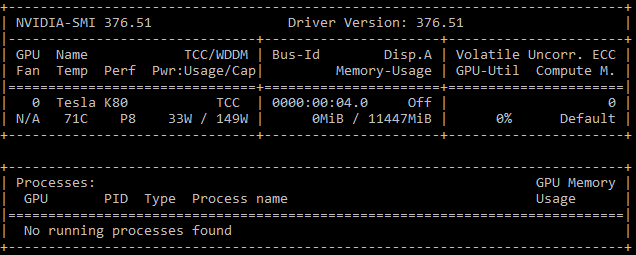
Can anyone give me a hint whats going wrong?
Thx!!!
i'm new to this service and trying to get a system for iRay rendering to work, I user Daz Studio 4.9 (www.daz3d.com) vor the renderings.
I created a new server and installed the latest NVIDIA driver for Tesla, and after that the CUDA driver.
But everytime when i start Daz Studio i get an exception calling:
OpenGL version 1.3 is required but the current system only supports OpenGL 1.1
When i start "nvidia-smi.exe", I see the following screen:
Can anyone give me a hint whats going wrong?
Thx!!!
Kamran (Google Cloud Support)
May 7, 2017, 6:17:40 PM5/7/17
to gce-discussion
Hello Stefan,
I installed Daz Studio 4.9 on a Windows Server 2016 VM and as you noticed the software needs OpenGL 1.3 or a higher version to run. I'd recommend opening an issue on Google public issue tracker so our engineers to investigate and evaluate it further. For more information about Google Issue Tracker please visit this article.
Sincerely,
Stefan Walter
May 7, 2017, 6:28:50 PM5/7/17
to gce-discussion
Hello Kamran,
thx for the varification and the hint with the public issue tracker - i just created a issue.
Sincerely,
Stefan
thx for the varification and the hint with the public issue tracker - i just created a issue.
Sincerely,
Stefan
Paul Nash
May 8, 2017, 5:47:56 AM5/8/17
to Stefan Walter, gce-discussion
It's likely that DS is not finding the NVidia device, but rather a much older driver for another video device (probably an OS default). Googling for things like "daz opengl 1.3" show that this issue is quite common. I'd suggest trying some of the ideas mentioned in those results to see if you can get it to work.
--
© 2017 Google Inc. 1600 Amphitheatre Parkway, Mountain View, CA 94043
Email preferences: You received this email because you signed up for the Google Compute Engine Discussion Google Group (gce-discussion@googlegroups.com) to participate in discussions with other members of the Google Compute Engine community and the Google Compute Engine Team.
---
You received this message because you are subscribed to the Google Groups "gce-discussion" group.
To unsubscribe from this group and stop receiving emails from it, send an email to gce-discussion+unsubscribe@googlegroups.com.
To post to this group, send email to gce-discussion@googlegroups.com.
To view this discussion on the web visit https://groups.google.com/d/msgid/gce-discussion/b9fa4965-194d-438d-80e8-137bca65a945%40googlegroups.com.
Stefan Walter
May 8, 2017, 3:08:48 PM5/8/17
to gce-discussion, off...@stefan-walter.net
@Googling:
Yeah that's correct, but even if you can start it with the hints (command parameter -allowRemote) the features are missing and you can't use it like normal when OpenGL is available.
@not finding the NVidia device:
Thx for this, i will check it out!
Yeah that's correct, but even if you can start it with the hints (command parameter -allowRemote) the features are missing and you can't use it like normal when OpenGL is available.
@not finding the NVidia device:
Thx for this, i will check it out!
Am Montag, 8. Mai 2017 11:47:56 UTC+2 schrieb Paul Nash:
It's likely that DS is not finding the NVidia device, but rather a much older driver for another video device (probably an OS default). Googling for things like "daz opengl 1.3" show that this issue is quite common. I'd suggest trying some of the ideas mentioned in those results to see if you can get it to work.
On Sun, May 7, 2017 at 3:28 PM, Stefan Walter <off...@stefan-walter.net> wrote:
Hello Kamran,
thx for the varification and the hint with the public issue tracker - i just created a issue.
Sincerely,
Stefan
--
© 2017 Google Inc. 1600 Amphitheatre Parkway, Mountain View, CA 94043
Email preferences: You received this email because you signed up for the Google Compute Engine Discussion Google Group (gce-dis...@googlegroups.com) to participate in discussions with other members of the Google Compute Engine community and the Google Compute Engine Team.
---
You received this message because you are subscribed to the Google Groups "gce-discussion" group.
To unsubscribe from this group and stop receiving emails from it, send an email to gce-discussio...@googlegroups.com.
To post to this group, send email to gce-dis...@googlegroups.com.
To view this discussion on the web visit https://groups.google.com/d/msgid/gce-discussion/b9fa4965-194d-438d-80e8-137bca65a945%40googlegroups.com.
Reply all
Reply to author
Forward
0 new messages
