Unable to use google stackdriver
78 views
Skip to first unread message
Luna Duclos
Jun 15, 2016, 5:38:43 AM6/15/16
to gce-discussion
Hello,
I've used stackdriver previously and had set it up some weeks ago.
After redoing our internal infrastructure, I've wanted to set it up again, however, google stackdriver does not manage to discover any of our machines, and I can't access the account configuration either.
Could someone help me fix this ?
Kr,
Luna Duclos
George (Google Cloud Support)
Jun 15, 2016, 1:34:53 PM6/15/16
to gce-discussion
Hello Luna,
You can check the following steps for some troubleshooting tips:
1. On Linux, make sure the agent is installed as a root user or with the sudo commands.
2. Make sure you included the flag --write-gcm on the install script
3. If you installed private-key credentials on your VM instance, be sure the credentials file is stored on the VM instance in the correct location. More information is available in this Help Center article.
4. What is the error message you are getting while trying to access the account configuration?
I hope this helps.
Sincerely,
George
Josh Moyer
Jun 15, 2016, 4:20:58 PM6/15/16
to George (Google Cloud Support), gce-discussion
Hello Luna,
Thanks,
Josh
A couple of additional questions about this. Are these machines part of a Google Cloud Platform project? If so, they should be discovered automatically if the project is configured for monitoring. Also,you said "I can't access the account configuration." Could you please provide additional information about what you mean by this?
Thanks,
Josh
--
© 2016 Google Inc. 1600 Amphitheatre Parkway, Mountain View, CA 94043
Email preferences: You received this email because you signed up for the Google Compute Engine Discussion Google Group (gce-dis...@googlegroups.com) to participate in discussions with other members of the Google Compute Engine community and the Google Compute Engine Team.
---
You received this message because you are subscribed to the Google Groups "gce-discussion" group.
To unsubscribe from this group and stop receiving emails from it, send an email to gce-discussio...@googlegroups.com.
To post to this group, send email to gce-dis...@googlegroups.com.
To view this discussion on the web visit https://groups.google.com/d/msgid/gce-discussion/41af9a7f-222c-40ae-aa55-711ecf94c506%40googlegroups.com.
Luna Duclos
Jun 16, 2016, 1:45:43 AM6/16/16
to Josh Moyer, George (Google Cloud Support), gce-discussion
Hello,
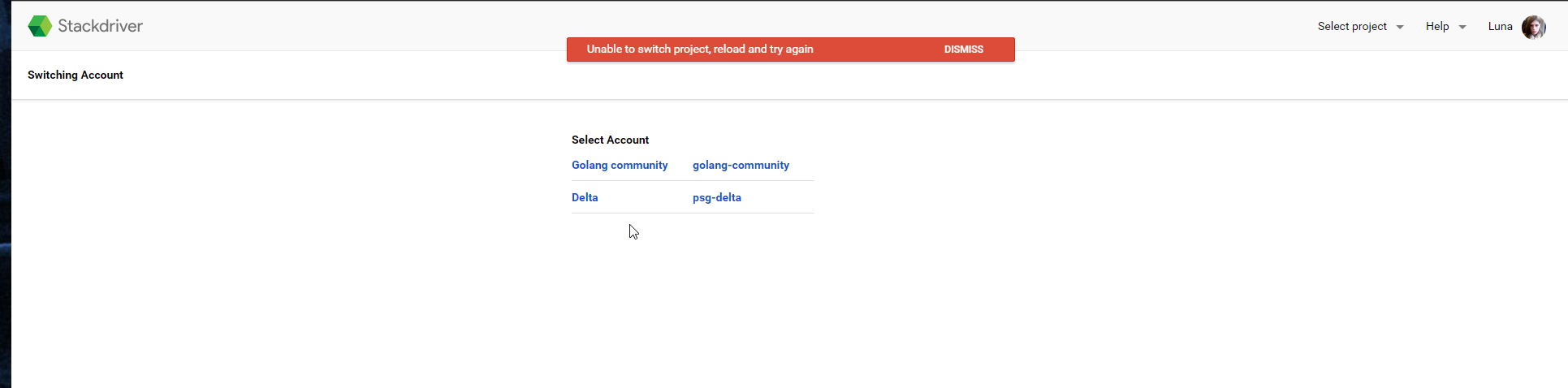
I get the following error, I suspect this is because stackdriver does not have a service account within my project .. but I've found no way to readd it.
(see image)
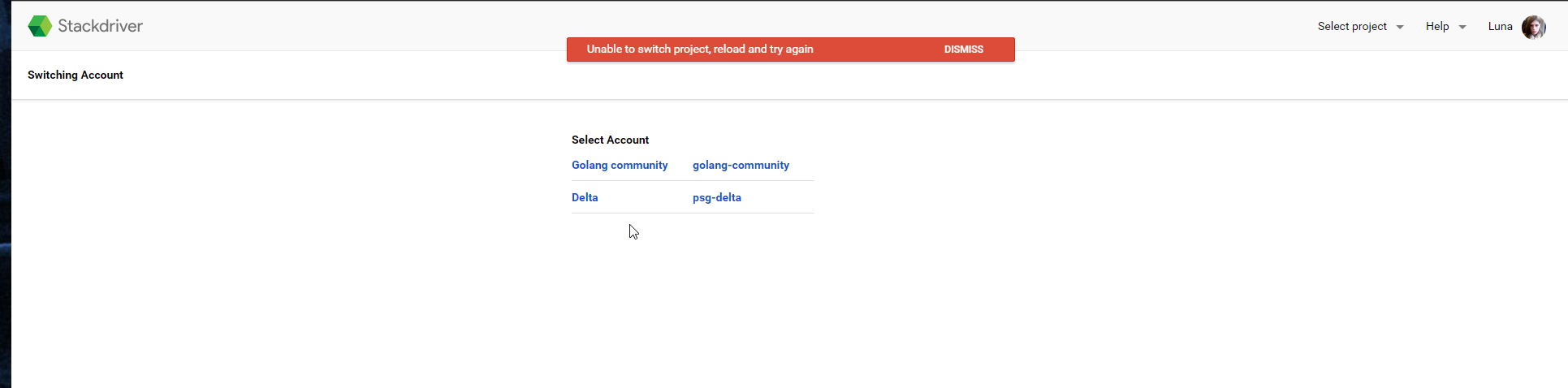
Kr,
Luna Duclos
To view this discussion on the web visit https://groups.google.com/d/msgid/gce-discussion/CAPdGywH7Z%2Brr2X1ugkc_jy6YmWgyGGCBuxFDCnQAPqdgCe7S-g%40mail.gmail.com.
Josh Moyer
Jun 16, 2016, 8:39:11 PM6/16/16
to Luna Duclos, George (Google Cloud Support), gce-discussion
Luna,
Are you able to switch to either of the listed accounts, or do they both produce that message? Are any other members of your projects able to access the accounts? I inspected the golang account and saw some instances in it, so it seems to be working. For the Delta account, it did seem like the service account had been removed. However, there was an option to re-enable Monitoring that is available to project owners. Are you a project owner?
Regards,
Josh
Luna Duclos
Jun 17, 2016, 1:23:57 AM6/17/16
to Josh Moyer, George (Google Cloud Support), gce-discussion
Josh,
I get the error for both accounts.
Yes, I am a project owner for both projects. How do I re-enable monitoring ?
Kr,
Luna Duclos
Josh Moyer
Jun 17, 2016, 1:49:19 PM6/17/16
to Luna Duclos, George (Google Cloud Support), gce-discussion
Hi Luna,
The option to re-enable monitoring appears after logging into the account. Since you can't do that at the moment you don't get to see the option. I'm still curious about whether anybody else in your project (if there is) is able to access either of these accounts. In addition, I'm curious about what happens if you try with an incognito window or a different browser/computer, since I was able to log into the accounts just fine. Please let me know.
Kind Regards,
Josh
Luna Duclos
Jun 17, 2016, 1:53:06 PM6/17/16
to Josh Moyer, George (Google Cloud Support), gce-discussion
Josh,
The two accounts now both disappeared from my stackdriver list, and do not appear on the list of projects to readd.
At this point, I suspect this might be because we changed our primary domain from palmstonegames.com to psg.io, causing emails to change.
Kr,
Luna Duclos
Luna Duclos
Jun 17, 2016, 1:59:19 PM6/17/16
to Josh Moyer, George (Google Cloud Support), gce-discussion
They do not appear anymore in my main browser either, nor in the icnognito window, entirely gone and seemingly unaccessible.
Josh Moyer
Jun 17, 2016, 2:07:46 PM6/17/16
to Luna Duclos, George (Google Cloud Support), gce-discussion
Hi Luna,
The Stackdriver accounts should be linked to the Google Account associated with your e-mail address. You could probably work around the problem by using a new Google account added to the projects and associated with the new e-mail address. Or, you can update the e-mail address on your old account by using the instructions at [1]. If you choose to continue using your old Google account and the problem persists, then I'll need the information about browsers and other users in order to be able to assist you further.
Kind Regards,
Josh
Luna Duclos
Jun 17, 2016, 2:33:46 PM6/17/16
to Josh Moyer, George (Google Cloud Support), gce-discussion
Josh,
I've managed to regain access by setting up a 2nd owner account and recreating my stackdriver account. However, the re-enable monitoring button does not seem to work.
Kr,
Luna Duclos
Luna Duclos
Jun 17, 2016, 2:42:53 PM6/17/16
to Josh Moyer, George (Google Cloud Support), gce-discussion
Josh,
This is the error I get in chrome when I attempt to re-enable monitoring.
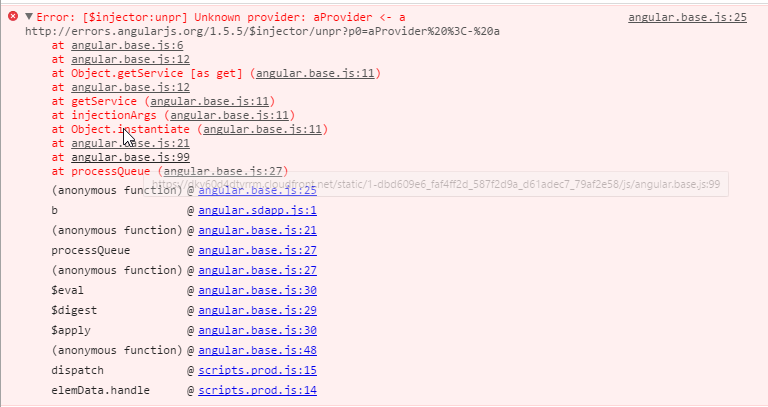
Kr,
Luna Duclos
Reply all
Reply to author
Forward
0 new messages
