Indexing footnotes in Word
57 views
Skip to first unread message
Jo Duflou
Mar 12, 2017, 6:01:05 PM3/12/17
to foxtrot-search
I was wondering if there was any way to index and search footnotes and end notes in Word documents with Foxtrot personal? Presently, the only way I seem to be able to do this is by saving the file as a PDF file, where the footnotes are indexed.
With thanks,
Jo
FoxTrot Engineering
Mar 13, 2017, 5:05:53 AM3/13/17
to foxtrot...@googlegroups.com
Concerning the text being indexed, Word footnotes should be properly indexed, so if you search for a word that appears only in a footnote, the document should be found.
However, footnotes are not displayed in the document preview, and hence, occurrences of the searched word are not highlighted in the footnotes. But you can option-click a found document in the search result list, to display the plain text that has been indexed, and this should include footnotes.
Jérôme - CTM Engineering
---------------------------------------------------------------------
"I find that FoxTrot is also very useful in an academic context when
you do not know what *file* you are looking for, but you are seeking
some particular content."
FoxTrot Professional Search user comment
Download a demo version from www.foxtrot.ch
---------------------------------------------------------------------
disp...@gmail.com
Mar 13, 2017, 5:17:01 AM3/13/17
to foxtrot...@googlegroups.com
Thank you for your quick response.
> --
>
> ---
> You received this message because you are subscribed to a topic in the Google Groups "foxtrot-search" group.
> To unsubscribe from this topic, visit https://groups.google.com/d/topic/foxtrot-search/KRT2FLsSwLk/unsubscribe.
> To unsubscribe from this group and all its topics, send an email to foxtrot-searc...@googlegroups.com.
> For more options, visit https://groups.google.com/d/optout.
>
> ---
> You received this message because you are subscribed to a topic in the Google Groups "foxtrot-search" group.
> To unsubscribe from this topic, visit https://groups.google.com/d/topic/foxtrot-search/KRT2FLsSwLk/unsubscribe.
> To unsubscribe from this group and all its topics, send an email to foxtrot-searc...@googlegroups.com.
> For more options, visit https://groups.google.com/d/optout.
Jo Duflou
Mar 15, 2017, 11:46:16 PM3/15/17
to foxtrot...@googlegroups.com
Dear Jerome,
I've just had another good look at this, and must say there is a definite difference between indexing of the Word docs and the identical PDF files. As a routine, I write my docs in Word for Mac version 15.32 (Office 365 subscription), and "print" a PDF file to disk as well. When the text is in the body of my doc, that document is indexed both for the DOCX file and the PDF file. However, if the word is only in a footnote, the only index entry is in the PDF file. And yes, as you point out, the footnotes are not displayed in preview.
I use Foxtrot Personal version 5.7, and my iMac runs on macOS Sierra 10.12.3.
With thanks,
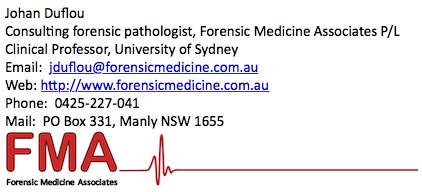
I've just had another good look at this, and must say there is a definite difference between indexing of the Word docs and the identical PDF files. As a routine, I write my docs in Word for Mac version 15.32 (Office 365 subscription), and "print" a PDF file to disk as well. When the text is in the body of my doc, that document is indexed both for the DOCX file and the PDF file. However, if the word is only in a footnote, the only index entry is in the PDF file. And yes, as you point out, the footnotes are not displayed in preview.
I use Foxtrot Personal version 5.7, and my iMac runs on macOS Sierra 10.12.3.
With thanks,
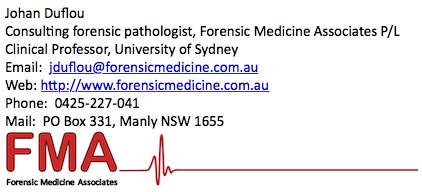
FoxTrot Engineering
Mar 16, 2017, 6:40:55 AM3/16/17
to foxtrot...@googlegroups.com
Jo Duflou wrote:
>When
>the text is in the body of my doc, that document is indexed both for the
>DOCX file and the PDF file. However, if the word is only in a footnote,
>the only index entry is in the PDF file.
FoxTrot uses Spotlight's metadata importers to extract text from files to index. At least two different metadata importers can handle .docx files: "Microsoft Office.mdimporter" (which is bundled with macOS, and is NOT part of Office or Word), and "RichText.mdimporter".
>When
>the text is in the body of my doc, that document is indexed both for the
>DOCX file and the PDF file. However, if the word is only in a footnote,
>the only index entry is in the PDF file.
The first one should handle footnotes, as far as I can tell, but the second one does not.
The first one is located in /Library/Spotlight, and the second one in /System/Library/Spotlight.
As the metadata importers are located in full path alphabetical order, docx files should be handle by Microsoft Office importer, so footnotes should be handled.
Did you have manually disable "Microsoft Office" importer? You can manually enable/disable some importers in FoxTrot by pressing the command and option keys while launching FoxTrot, then checking "manage third-party metadata importers".
If not, can you copy and paste the following command to a Terminal.app window?
mdimport -L
does "/Library/Spotlight/Microsoft Office.mdimporter" appear in the list?
Maybe another third-party importer could handle your .docx files?
Jérôme - CTM Engineering
---------------------------------------------------------------------
EagleFiler. Foxtrot is just head and shoulders ahead of everything else
in capability. It finds every instance of a search term within a document
and highlights them and allows you to jump from instance to instance and
even gives a popup menu that shows all the instances in a short context."
FoxTrot Personal Search user comment on www.versiontracker.com
disp...@gmail.com
Mar 16, 2017, 6:54:09 AM3/16/17
to foxtrot...@googlegroups.com
Thanks- I'll need to have a look over the next couple of days when I get back to the office. Will keep you updated.
Regards,
Jo
Regards,
Jo
Jo Duflou
Mar 18, 2017, 10:50:19 PM3/18/17
to foxtrot...@googlegroups.com
Hi Jerome,
I've had a look, and attach the relevant mdimporter screen grab (PDF), which all looks ok to me. Also, the next thing I did was removed all importers except office, outlook, thunderbird (an email app I preferentially use instead of outlook), then reindex, and that didn't work either (see attached jpg). Then I removed thunderbird as well, and reindexed again, and still had the same issue. So, I don't know where to go from here, I must say. Any more thoughts?
Regards, and thanks for the assistance,
Jo
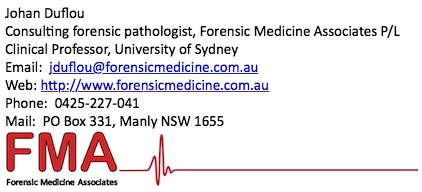
I've had a look, and attach the relevant mdimporter screen grab (PDF), which all looks ok to me. Also, the next thing I did was removed all importers except office, outlook, thunderbird (an email app I preferentially use instead of outlook), then reindex, and that didn't work either (see attached jpg). Then I removed thunderbird as well, and reindexed again, and still had the same issue. So, I don't know where to go from here, I must say. Any more thoughts?
Regards, and thanks for the assistance,
Jo
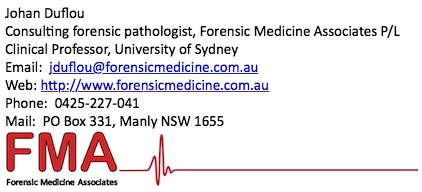
Reply all
Reply to author
Forward
0 new messages
