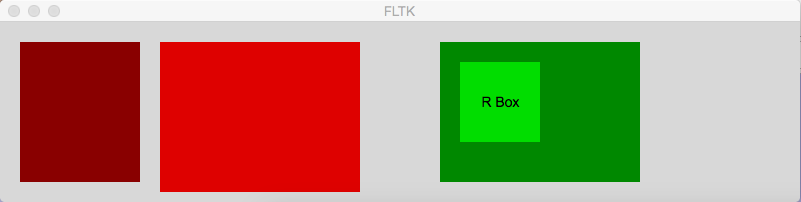Changes to x, y, w, h meaning in sub windows?
Ken Brooks
Ian MacArthur
So... It should not be different.
However; the way that nested windows are handled on OSX has changed along the way, as Apple have evolved their window manager and graphics layer (Carbon, Cocoa, Quartz, etc...) so it is entirely possible it is something in there that is causing the change.
Does your code build on a non-OSX platform, and does it work? The handling of nested subwindow on X11 and WIN32 has not changed, so it might be informative to see what they do in comparison.
Indeed, the way that nested subwindow were created by fltk on OSX back in the 1.1.7 era was something of a workaround, so it is not inconceivable that your code was “wrong” before but worked due to some weirdness, and now that things are “fixed” the code no longer works... Or something...
I think a test on a non-OSX platform is worth a try, see how that behaviour compares; there’s a reasonable chance that both 1.1.7 and 1.3.4 could be run on a (maybe 32-bit) X11 or WIN32 machine side by side for comparison, whereas running 1.1.7 on a recent Mac is not really practical...
Greg Ercolano
> I'm having problems with the positioning of subwindows. The meanings
> of x, y, w, h, especially w and h, seem to have changed in some
> mysterious way that I'm having a very hard time quantifying.
> But subwindows no longer appear where they used to,
> and where they do appear, their contents don't display with proper centering.
that doesn't work as you expect?
For instance, some xywh coordinates for your main window vs. subwindow
and how you're achieving "centering" (of text? child widgets?)
> Could someone tell me what might have changed? Has there been a
> move from parent-relative coordinates to absolute coordinates, or vice versa?
versions, and was stabilized later.
Basically, objects within a window (main window or subwindow)
will have xy coordinate positions relative to the upper/left
corner of that window.
So objects within a subwindow will have xy's relative to the upper/left
of the subwindow (not the main window).
AFAIK, w/h values are not affected.
Greg Ercolano
> So objects within a subwindow will have xy's relative to the upper/left
> of the subwindow (not the main window).
Note xywh values for the two child Fl_Box's are the same, but because
their parent subwindows are positioned separately, so are the child
boxes, as their xy coord space is within the subwindow's.
What you should see is (view with a fixed font):
-------------------------------------------------------------------
| Main Window |
| |
| --------------------------- ----------------------------- |
| | | | | |
| | -------- | | -------- | |
| | | | | | | | | |
| | | L Box | | | | R Box | | |
| | | | | | | | | |
| | -------- | | -------- | |
| | | | | |
| | | | | |
| | | | | |
| --------------------------- ----------------------------- |
| |
-------------------------------------------------------------------
..when you build and run the following:
#include <FL/Fl.H>
#include <FL/Fl_Window.H>
#include <FL/Fl_Box.H>
int main(int argc, char **argv) {
Fl_Window *mainwin = new Fl_Window(800,180);
{
// Positions of these two subwindows are relative to the mainwin's upper/left
Fl_Window *leftwin = new Fl_Window(20,20,370,140);
leftwin->align(FL_ALIGN_CENTER);
leftwin->color(FL_RED);
{
// Child box coords within subwindow
Fl_Box *box = new Fl_Box(20,20,80,80,"L Box");
box->color(0xdd000000);
box->box(FL_FLAT_BOX);
}
leftwin->end();
Fl_Window *rightwin = new Fl_Window(410,20,370,140);
leftwin->align(FL_ALIGN_CENTER);
rightwin->color(FL_GREEN);
{
// Child box coords within subwindow
Fl_Box *box = new Fl_Box(20,20,80,80,"R Box");
box->color(0x00dd0000);
box->box(FL_FLAT_BOX);
}
rightwin->end();
}
mainwin->end();
mainwin->resizable(mainwin);
mainwin->show(argc, argv);
return Fl::run();
}
Ken Brooks
Greg Ercolano
> Thanks, Greg, your code executed as promised. I wish I could post my code, but it is big and convoluted and involves a couple of levels of subclassing of the window class. But I'll use pieces from your code to plug into mine to see if I can get some basic functionality back.
its borders.
You can use a tool like flruler:
http://seriss.com/people/erco/fltk/flruler/
..to measure the pixel distances to compare the old build to the
new to see where things "should" be.
I suppose also beware of the influences of things like fl_clip()
and fl_translate(), assuming you use either of those.
fl_clip(): http://www.fltk.org/doc-1.3/group__fl__drawings.html#ga0061bafa4252431de247713975e4c3ef
fl_translate(): http://www.fltk.org/doc-1.3/group__fl__drawings.html#ga319d6ba89d8a5a0b375dfbef4f265cd0
Ken Brooks
The plot thickens. I traced the problem to Fl_Gl_Window, which is subclassed in my project. Those are the things that are not displaying properly. So I went off and wrote a very trivial subclass that just draws a background, and modified your code, resulting in the attached program TryWin.zip. I created a brand-new clean Xcode project for it, imported the necessary libraries, and it looks good. But if I run this code in the context of my original project, but still using your main() function as my main function so not a lot of my code is getting called, we have some sizing and alignment problems. See the second screenshot below:
"Pure" project:
Greg Ercolano
correct parent/child relationship would do it.
i.e. creating the red box outside of begin()/end() for the blue subwindow.
I haven't looked at your code, but make sure there's no end() between
the blue subwindow's begin() and the creation of the red box. Or any FLTK
calls that might affect the current() group. (e.g. Fl_Group::current(widget)).
That would surely cause the red box to be parented to the wrong window,
i.e. the main window instead of the subwindow.
Greg Ercolano
and then attempting to parent an Fl_Box to that, which AFAIK is not allowed.
Quoting the relevant docs for Fl_GL_Window:
http://www.fltk.org/doc-1.3/classFl__Gl__Window.html#details
"""
Please note that the FLTK drawing and clipping functions will not work
inside an Fl_Gl_Window. All drawing should be done using OpenGL calls exclusively.
*Even though Fl_Gl_Window is derived from Fl_Group, it is not useful to add*
*other FLTK Widgets as children, unless those widgets are modified to draw*
*using OpenGL calls.*
"""
In other words, behavior of regular FLTK widgets (unless modified as described)
would be undefined.
Greg Ercolano
void TryWin::draw(){
// Viewport not valid? Init viewport, ortho, etc.
if (!valid()) {
glLoadIdentity();
glViewport(0,0,w(),h());
glOrtho(-w(),w(),-h(),h(),-1,1);
}
glClearColor(0.5, 0.5, 0.8, 1.0);
glClear(GL_COLOR_BUFFER_BIT + GL_DEPTH_BUFFER_BIT);
}
Greg Ercolano
> Since I can't replicate your screenshot, I can't know if this is the issue,
> but does it help to redo your draw() code this way:
>
> (Hmm, I'm replying here using google's interface to the group, something I
> rarely do -- copy/pasting code from my OS X terminal seems to include the
> terminal's font and bg color for some reason.. rather than rewrite that
> with a courier font, I'm leaving it be as I'm curious how it'll look in NNTP/email)
looked nice in google's editor, but immediately it looked bad
once posted. I'll keep that in mind :/
Replying here the way I normally do via email; here's the rewritten
draw() code again, for readability sake:
--- snip
// Viewport not valid? Init viewport, ortho, etc.
if (!valid()) {
glLoadIdentity();
glViewport(0,0,w(),h());
glOrtho(-w(),w(),-h(),h(),-1,1);
}
glClearColor(0.5, 0.5, 0.8, 1.0);
glClear(GL_COLOR_BUFFER_BIT + GL_DEPTH_BUFFER_BIT);
}
I'm guessing that added code might help, because without it
I don't think OpenGL is getting a proper viewport initialization.
> Besides adding the necessary "if (!valid())" check, I also left out the !visible check
> (I don't think fltk would call your draw() routine if the widget was invisible, but it's
> better to do something than nothing when draw() is called), and I don't think the
> glFlush() call is needed, as FLTK should be handling that kind of thing within draw().
--- snip
void mywindow::draw() {
if (!valid()) {
glViewport(0,0,pixel_w(),pixel_h());
glFrustum(...);
...other initialization...
}
if (!context_valid()) {
...load textures, etc. ...
}
... draw your geometry here ...
}
--- snip
Just an aside: I've never had to use pixel_w(),pixel_h() myself..
Those new methods seem to have been added somewhere in 1.3.x,
something to do with supporting Apple retina displays when the
special Fl::use_high_res_GL(bool) mode is enabled.
So if by chance you need that hires mode, then replace
the w()/h() calls I'm using in draw() with pixel_w()/pixel_h().
[Outside of that, I think w()/h() are equivalent to pixel_w()/pixel_h()]
Attaching a single .cxx version of your TryWin example below
that I used for my tests, just so I could easily build it with
fltk-config --compile foo.cxx --use-gl.
My comments in the extreme right column.
It's odd I can't replicate your smaller blue window, but that may just
be a difference between our OSX hardware.
BTW, small nit: I also changed the variable names x1/y1/x2/y2
in the TryWin constructor to x/y/w/h -- those last two values
are *not* x/y coords, they are width/heights.
___________________________________________________________________________
#include <openGL/GLU.h> /* OSX SPECIFIC? */
#include <FL/GLUT.h>
#include <FL/Fl.H>
#include <FL/Fl_Gl_Window.H>
#include <FL/Fl_Window.H>
#include <FL/Fl_Box.H>
class TryWin : public Fl_Gl_Window {
public:
TryWin(int x1, int y1, int x2, int y2, int index0);
void draw();
//void initGL(); // UNUSED?
};
TryWin::TryWin(int X, int Y, int W, int H, int index0) // REWRITTEN: x1/y1/x2/y2 -> x/y/w/h
: Fl_Gl_Window(X, Y, W, H, "TryWin")
{
}
//void TryWin::initGL() { // UNUSED?
// glClear(GL_COLOR_BUFFER_BIT + GL_DEPTH_BUFFER_BIT); // UNUSED?
//} // UNUSED?
void TryWin::draw(){
// Viewport not valid? Init viewport, ortho, etc.
glLoadIdentity(); // ADDED
glViewport(0,0,w(),h()); // ADDED
glOrtho(-w(),w(),-h(),h(),-1,1); // ADDED
} // ADDED
// if (!visible_r()) return; // don't draw invisible widget // REMOVED -- fltk shouldn't be calling draw() if invisible -- is this a bug workaround?
glClear(GL_COLOR_BUFFER_BIT + GL_DEPTH_BUFFER_BIT);
int main(int argc, char **argv) {
Fl_Window *mainwin = new Fl_Window(800,180);
{
// Positions of these two subwindows are relative to the mainwin's upper/left
leftwin->align(FL_ALIGN_CENTER);
leftwin->color(FL_RED);
leftwin->end();
mainwin->begin();
// REMOVED FOLLOWING:
// Fl_Gl_Window SHOULDN'T PARENT REGULAR FLTK WIDGETS
//
// { // REMOVED
// // Child box coords within subwindow // REMOVED
// Fl_Box *box = new Fl_Box(20,20,80,80,"L Box"); // REMOVED
// box->color(0xdd000000); // REMOVED
// box->box(FL_FLAT_BOX); // REMOVED
// } // REMOVED
Fl_Window *rightwin = new Fl_Window(410,20,370,140);
leftwin->align(FL_ALIGN_CENTER);
rightwin->color(FL_GREEN);
{
// Child box coords within subwindow
Fl_Box *box = new Fl_Box(20,20,80,80,"R Box");
box->color(0x00dd0000);
box->box(FL_FLAT_BOX);
}
rightwin->end();
}
mainwin->end();
mainwin->resizable(mainwin);
mainwin->show(argc, argv);
return Fl::run();
}
Greg Ercolano
is the use of GL_DEPTH_BUFFER_BIT here:
> glClear(GL_COLOR_BUFFER_BIT + GL_DEPTH_BUFFER_BIT);
..without first enabling the depth buffer stuff:
glEnable(GL_DEPTH_TEST);
glDepthFunc(GL_LESS); // probably unneeded; GL_LESS is the default IIRC
You can include those calls within the !valid() check.
I do opengl flag settings after the viewport initialization.
not sure if the order matters; I defer to whatever the openGL
docs say about this.
Ken Brooks
Greg Ercolano
> Greg – I'm sorry it's been a month, I've had to come this from several angles to pin it down. But I believe I have a tight, minimal demonstration of the bug I'm dealing with.
>
> Below is a modification of the example code you sent me.
to your code so I could see each box/window as a separate color.
(attached changes here)
In the case of the Fl_Gl_Window, I told it to draw the area using
the RGB values from Fl_Widget::color() so I could set the RGB color()
on creation of each widget.
Other changes:
o I removed reference to the non-fltk file: #include "fltkbasicgl.h"
o I removed the #ifdef WIN32 stuff around the Fl_Gl_Window to simplify
o I combined the three files into one, so it's easier to compile/read/post here
o I added a if (!valid()) check because the docs say you should, e.g.
void TryWin::draw(){
// Viewport not valid? Init viewport, ortho, etc.
if (!valid()) {
glLoadIdentity();
glViewport(0,0,w(),h());
glOrtho(-w(),w(),-h(),h(),-1,1);
}
So if you would, please let's work with this code instead of the separate
files.. it's just easier for everyone to understand and participate.
I left markers in the code to show the beginning/ending of each of your files.
The resulting image is clearer to see what widget is generating which rectangle
on screen (screenshot attached).
> 1. leftwin and rightwin nominally have a height of 140 pixels. Why don't they come out with the same height?? Rather,
and 'rightwin' is the dark green window.
These are the same size. It's hard to tell because 'midwin' (bright red window)
is drawing over it.
> 2. leftwin and midwin both have a width of 200 pixels. Why is midwin truncated? This is key to the bug I'm dealing with.
When you define an opengl window, consider it's entire area not available
for other widgets (in the same 'top level' window) to overlap it or be
parented to it.
The only way that I'm aware of that allows fltk widgets to overlap is if
they're in /separate/ top level windows (e.g. 'window manager' windows,
which would include popup menus, dialog windows, and separate top level windows)
I like to think of opengl windows as an area managed by dedicated hardware
and is off limits to normal x windows/fltk drawing. Everything inside the
opengl rectangular area should be drawn and managed by opengl calls only.
leftwin and midwin's XYWH values overlap, so quite simply: don't do that.
> 3. If I change the height of leftwin to 170, things get much worse. Picture below. Why is leftwin lowered at the top?
opengl windows, leftwin and midwin, which AFAIK is not allowed.
If there exceptions to this rule, I choose not to depend on them,
and rather always design apps so that widgets are never inside the
opengl area (I think popup menus are an exception, as they are basically
separate windows)
> 4. And what on earth is it made of, that it can reach outside the bounds of its containing window??
> 5. Can you reproduce any of this?
And it can likely be fixed (I didn't try) if you don't overlap the opengl
windows.
Ken Brooks
Thanks, Greg. I adopted your code and modified it to avoid overlaps. I'm still seeing strange behavior, and it doesn't look the same as yours.
Ken Brooks
Greg Ercolano
Here's the relevant modified code:
Fl_Window *leftwin = new TryWin(20,20, 120, 140, 1);leftwin->align(FL_ALIGN_CENTER);leftwin->color(0x88000000); // dark redleftwin->end();Fl_Window *midwin = new TryWin(160, 20, 200, 150, 2);midwin->align(FL_ALIGN_CENTER);midwin->color(0xdd000000); // redmidwin->end();Fl_Window *rightwin = new Fl_Window(440, 20, 200, 140);rightwin->align(FL_ALIGN_CENTER);rightwin->color(0x00880000); // dark green
Do you get something different?
do I have the wrong version of the library? If so, please tell me how I can figure out what version I've got and update it properly.
You can find the version of FLTK you have by looking in FL/Enumerations.H
and looking at the FL*VERSION macros, e.g.
#define FL_MAJOR_VERSION 1
#define FL_MINOR_VERSION 3
#define FL_PATCH_VERSION 4
..which is 1.3.4, the current release of FLTK.
Greg Ercolano
BTW, if I change the starting x of midwin to 200, I don't see it at all.

If you're not getting these results, try downloading fltk 1.3.4 source and rebuild, e.g.
1) Download: http://www.fltk.org/software.php?VERSION=1.3.4&FILE=fltk/1.3.4/fltk-1.3.4-1-source.tar.gz
2) Extract to e.g. /usr/local/src/fltk-1.3.4
3) Build it: ( cd /usr/local/src/fltk-1.3.4; make )
4) Build and run the test program we've been discussing (i'm assuming its in /var/tmp/foo.cxx)
cd /var/tmp
/usr/local/src/fltk-1.3.4/fltk-config --compile foo.cxx --use-gl
./foo
Try those exact steps, or whatever's similar for you, and see if you can replicate my results.
Copy of the code attached to give the above image result.
Ken Brooks
> make...=== making jpeg ===
/bin/sh: /Applications/Xcode: No such file or directory
and even after ./configure, same results.
This is MacOS X 10.12 and Xcode.app 8.3.3 . /Applications/Xcode.app, of course, is really a directory full of MacOSish details. There is no /Applications/Xcode; it seems that README.OSX.txt and ./configure are both rather out of date. The advanced version
> ./configure CXXFLAGS="-mmacosx-version-min=10.4" LDFLAGS="-mmacosx-version-min=10.4"
had no effect on this problem.
Please advise.
Greg Ercolano
> Directions are not quite right: yours led to...
>
> > make
> ...
> === making jpeg ===
> /bin/sh: /Applications/Xcode: No such file or directory
> and even after ./configure, same results.
separate from building the examples.
Not sure I understand, as you've been able to compile your own
examples so far, what changed?
If you recently installed Xcode, be sure you included the command line
tools option as well.
Offhand, it's weird to me that the command line 'make' is trying
to do something with /Application/Xcode, as it should be running
clang or gcc/g++, not Xcode. Make sure you don't have any environment
variables that might be causing the problem (printenv | grep Xcode).
If you can't build FLTK, I'd suggest starting a separate thread
regarding that, as we're off the subject of this thread regarding
drawing issues with subwindows.
In the new thread, please include:
> the mac osx release (sw_vers)
> If anything other than default Apple Xcode/cli installed, describe details
> the version of fltk you're building with (tar? svn/rev#? 1.3.x or 1.4.x?)
> the complete output of running of FLTK's ./configure
> the config.log that ./configure generated (as an attachment)
> after running ./configure, comment out ".SILENT:" from './makeinclude'
before running 'make', and then include the entire output of 'make'
up to and including the error message.
An easy way to comment out the .SILENT: line in makeinclude:
sed -ie 's/^\.SILENT:/#.SILENT:/' makeinclude
Ken Brooks
Ken