Seeking suggestions for entering a complex dialogue in FLEx
36 views
Skip to first unread message
chas
Aug 10, 2016, 7:46:57 AM8/10/16
to FLEx list
I have a 315-line dialogue among four people that I'd like to enter in FLEx. As FLExible as FLEx is, I'm encountering some challenges in figuring out the best way to set this up. Perhaps someone can advise me.
In the dialogue, I'd like to include the name of the speaker (indicated by an initial) and also have customized rather than automatically generated line numbers.
At present, I'm just putting a custom line number directly into the baseline text, followed by a space, followed by an initial representing the speaker's name, followed by the utterance. So I get something like this on first line of the "Analyze" view:
=====
9 Word 6 W: dwi, a Dominique, fukaš žiti mn fṛanṣa ?
=====
Key:
"9" is the line number automatically generated by FLEx.
"Word" is the field name.
"6" is the line number assigned by the linguist who recorded and transcribed the text.
"W:" indicates the name of the speaker.
"dwi ... fṛanṣa ?" is the utterance.
=====
This means that, for each line of text, the analysis view displays numerous empty columns filled by asterisks.
Because it is a natural conversation, this text includes many brief utterances, so a lot of lines contain four columns of non-text and then just one or two columns of text and accompanying analysis.
Can anyone suggest a better, less cluttered way to enter this kind of text in FLEx? For example, is there any way to flag an item "do not analyze"?
I'd already encountered the line-numbering problem with narrative texts, since I have a lot of pre-numbered texts. I was hoping there was a way to override automatic line numbering. Now that I'm trying to enter dialogues, I'm finding even more challenges. Perhaps someone has an ingenious way to do this.
Thank you!
Andreas_Joswig
Aug 10, 2016, 7:56:51 AM8/10/16
to flex...@googlegroups.com
I ran into that, too. The only way to
identify speakers for me was to use the note-line, which of course
I don't see in the baseline view. Placing a paragraph at each new
speaker can at least give you an indication of where a speaker
changes, but not who is the new speaker. As for custom line
numbers, again you can use the note-line (you can have several of
those per line, with differing information).
Everything else would probably require a feature request, and that can take a while.
Andreas
Everything else would probably require a feature request, and that can take a while.
Andreas
On 10.08.2016 14:12, chas wrote:
I have a 315-line dialogue among four people that I'd like to enter in FLEx. As FLExible as FLEx is, I'm encountering some challenges in figuring out the best way to set this up. Perhaps someone can advise me.
In the dialogue, I'd like to include the name of the speaker (indicated by an initial) and also have customized rather than automatically generated line numbers.
At present, I'm just putting a custom line number directly into the baseline text, followed by a space, followed by an initial representing the speaker's name, followed by the utterance. So I get something like this on first line of the "Analyze" view:
=====
9 Word 6 W: dwi, a Dominique, fukaš žiti mn fṛanṣa ?
=====
Key:
"9" is the line number automatically generated by FLEx.
"Word" is the field name.
"6" is the line number assigned by the linguist who recorded and transcribed the text.
"W:" indicates the name of the speaker.
"dwi ... fṛanṣa ?" is the utterance.
=====
This means that, for each line of text, there are numerous empty columns filled by asterisks.
Because it is a natural conversation, this text includes many brief utterances, so a lot of lines contain four columns of non-text and then just one or two columns of text and accompanying analysis.
--Can anyone suggest a better way to enter this kind of text in FLEx? For example, is there any way to flag an item "do not analyze"?
I'd already encountered the line-number problem even with narrative texts, since I have a lot of pre-numbered texts. But now that I'm trying to enter dialogues, I'm finding new challenges. Perhaps someone has an ingenious way to do this.
Thank you!
-Charlie Law
You are subscribed to the publicly accessible group "FLEx list".
Only members can post but anyone can view messages on the website.
---
You received this message because you are subscribed to the Google Groups "FLEx list" group.
To unsubscribe from this group and stop receiving emails from it, send an email to flex-list+...@googlegroups.com.
To post to this group, send email to flex...@googlegroups.com.
To view this discussion on the web visit https://groups.google.com/d/msgid/flex-list/5874e5aa-7a42-4b4e-b54c-306748255a26%40googlegroups.com.
For more options, visit https://groups.google.com/d/optout.
Beth-docs Bryson
Aug 10, 2016, 9:29:03 AM8/10/16
to flex...@googlegroups.com
What you are doing here is what I would recommend: Putting your custom line number and the speaker identifier directly in the Baseline.
There have been plenty of requests for the line number feature; it just has been a while since we worked on the Texts area.
The one other thing that may help you is this:
- If you select the “6 W” portion of that (your custom line number and the speaker identifier), you can use a combo box in the toolbar to change the Writing System to an analysis Writing System. Then these items will be treated as punctuation, and FLEx won’t try to analyze them (and you shouldn’t see asterisks).
- An important caveat to that is this: Please make sure the *first word* in the whole text is something in the vernacular language (and identified as such). If the first thing in the text is a speaker identifier, and you make that an analysis WS, then FLEx will think the whole text is in the analysis language. (I consider this a bug, but we also have not had a chance to change that either.)
I realize it is less than ideal, but I hope it helps you make progress.
Will you be working with this text in the Text Chart? At the moment anything that is punctuation (or analysis language) does not show up there, so that is the one thing to keep in mind, if you set the line numbers and speaker identifiers to the analysis writing system.
-Beth
Jonathan Dailey
Aug 10, 2016, 9:50:42 AM8/10/16
to FLEx List
Beth,
I just tried this as you said but my first word was a number speaker combo and it seemed to not treat the rest as analysis.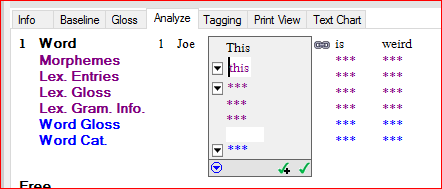
To unsubscribe from this group and stop receiving emails from it, send an email to flex-list+unsubscribe@googlegroups.com.
To post to this group, send email to flex...@googlegroups.com.
To view this discussion on the web visit https://groups.google.com/d/msgid/flex-list/5874e5aa-7a42-4b4e-b54c-306748255a26%40googlegroups.com.
For more options, visit https://groups.google.com/d/optout.
--
You are subscribed to the publicly accessible group "FLEx list".
Only members can post but anyone can view messages on the website.
---
You received this message because you are subscribed to the Google Groups "FLEx list" group.
To unsubscribe from this group and stop receiving emails from it, send an email to flex-list+unsubscribe@googlegroups.com.
To view this discussion on the web visit https://groups.google.com/d/msgid/flex-list/A4DB00A5-BA6C-4B24-92E4-95F3441B8FA4%40sil.org.
--
SIL International
Language Technology Consultant
Keith Slater
Aug 10, 2016, 10:00:46 AM8/10/16
to flex...@googlegroups.com
I have wanted to do a dialog with multiple speakers, too. Would it
be possible to have each speaker's words appear in a different
color? Presumably this would mean cheating on language encoding
somehow.
To view this discussion on the web visit https://groups.google.com/d/msgid/flex-list/A4DB00A5-BA6C-4B24-92E4-95F3441B8FA4%40sil.org.
chas
Aug 11, 2016, 6:00:08 AM8/11/16
to FLEx list
Thank you, Beth! The solution was right there in front of my eyes. That's the result I wanted. It gives me a much cleaner-looking analysis view.
Thanks for the warning about starting a text with a word from the vernacular.
Yes, I do plan to try charting under FLEx with some of these dialogues. I've had pretty good results with charting narratives with FLEx, but I realize charting dialogue will likely get a little tricky. But, then, it's tricky with pencil and paper, too.
And thanks again for your work on this tool. It's a lot of fun to use. Just when I was starting to fall out of love with computers, along comes FLEx.
-C. Law
chas
Aug 12, 2016, 7:03:54 AM8/12/16
to FLEx list
Hey, again, Beth and Jonathan,
I think I'm seeing the same strange result that Jonathan got. I'm suspecting that FLEx wants each new line in the baseline to be formatted in the vernacular.
Attached are three screenshots, each of the Analysis view from FLEx. The same bit of data is used in each screenshot. In all three, the initial word of the text is formatted as vernacular. The first line of the text is a title which I've added to the text. I haven't assigned a custom line number to the title.
Screenshot #1: The formatting of the custom line number ("494") is in the vernacular. Everything is as it should be, except that I don't like the asterisks appearing under the custom line number.
Screenshot #2: To keep FLEx from trying to analyze my custom line number, I've changed the formatting of the custom line number to the analysis language (English).
You'll see that FLEx did ignore my custom line number, but it seems to have blanked out the Morpheme and Lex. Entry fields on that line. It also puts each item in blue, I guess because FLEx thinks the analysis isn't yet determined.
(I can actually make the Morpheme and Lex. Entry fields reappear by clicking on each item, but the change isn't persistent. I haven't yet determined what makes it come and go. FLEx really seems to want the first item on each FLEx-numbered line to be formatted in vernacular.)
Screenshot #3: I've reverted the formatting of the custom line number to the vernacular. All the analysis fields are showing correctly, except that FLEx is now treating each analysis as tentative (if I understand the use of blue highlighting correctly).
This isn't a show-stopper. I was merely trying to clean up my analysis view a bit. Maybe there's an easy fix, though.
Thanks!
-C. Law
On Wednesday, August 10, 2016 at 2:29:03 PM UTC+1, Beth-docs Bryson wrote:
0 new messages




