Send/Receive involving both multiple FLEx and multiple WeSay users
Kevin Warfel
I have recently become aware of a couple of situations where, in the course of a Rapid Word Collection (RWC) workshop, the plan is to have multiple people doing data entry via the Collect Words tool in FLEx and at least two other doing data entry via WeSay. They want to use Send/Receive to share everyone’s work with everyone else. In all of the workshops I’ve been involved in to this point, we have had all of the typists using the same program—either all using WeSay or all using FLEx—so I have no experience with using a mix of the two.
I have found very good documentation on using Send/Receive for a combination of FLEx and WeSay users in the Help files for FLEx. (A heartfelt ‘thank you’ to those who created those files!) Specifically, I have seen the “Get Started with Send/Receive” and “Send/Receive Considerations” pages in the Helps, as well as the “Technical Notes on FieldWorks Send-Receive” in the Help>Resources menu.
If anyone has experience with Send/Receive involving 2+ users of both FLEx and WeSay and knows of a helpful tip that is *not* included in the documentation I found, I would be interested in hearing from you. If I get no response, I’ll assume that all of the important things to know are already included in the resources I have available to me.
Thank you,
Kevin
Kevin Warfel
Associate Dictionary and Lexicography Services Coordinator
a.k.a. Dictionary Development Coordinator
SIL International
Current technology makes it possible to provide those translating into just about any language with both a dictionary and a thesaurus in the target language, the standard tools of the trade for professional translators, so why are mother-tongue translators in minority languages still expected to do their work without these tools? Ask me about Rapid Word Collection after reading about it at rapidwords.net.
Randy Regnier
> If anyone has experience with Send/Receive involving 2+ users of both
> If I get no response, I’ll assume that all of the important things to
> know are already included in the resources I have available to me.
to do so, have users work in different areas. That reduces the
likelihood of merge conflicts. I know in one university setting, the
students worked in the same range of letters in the lexicon, and that
resulted in duplicate entries. When they shifted to working in different
ranges that duplication was removed. You may be able to do something
similar in the RWC collection system.
Randy Regnier
Kevin Warfel
I am aware of the principle of working in mutually exclusive areas. That is
true when all typists are using the same program, too. The best solution we
have found to that problem is for each typist to do S/R as frequently as is
practical and to do the complete two-circle tour at the end of each work
session (typically morning and afternoon).
Blessings,
Kevin
You are subscribed to the publicly accessible group "FLEx list".
Only members can post but anyone can view messages on the website.
---
You received this message because you are subscribed to the Google Groups
"FLEx list" group.
To unsubscribe from this group and stop receiving emails from it, send an
email to flex-list+...@googlegroups.com.
To post to this group, send email to flex...@googlegroups.com.
To view this discussion on the web visit
https://groups.google.com/d/msgid/flex-list/555B4EF7.7040407%40gmail.com.
For more options, visit https://groups.google.com/d/optout.
Kevin Warfel
An extensive, interesting, and eye-opening discussion took place off-list in response to my post. Here then is a summary of the important pieces that came out of that, in case it will be of use to others, either now or in the future:
In a nutshell, these are the things to be aware of:
1) The more frequently S/R is done by each of the participants in a pool of typists editing data in the same project, the fewer “conflicts” will be generated due to two people editing the same piece of information between synchronizations with the other pool members.
2) WeSay handles only lexical data; its repository (where the Send/Receive function stores and gets its data) is in LIFT format. FLEx handles lots of other data (e.g., texts, parsing rules, grammar); its repository is in FLEx format. FLEx can read and write to either type of repository (repo); WeSay can read and write only to a LIFT repo.
3) When the S/R pool includes both FLEx and WeSay users, there must be a “bridge” between the two sub-pools. That is, the WeSay users form a sub-pool who share information via the LIFT repo, and the FLEx users form a sub-pool who share information via the FLEx repo, and a “bridge” is needed for each of the two sub-pools to share information with each other. One of the FLEx computers must be designated to serve as this “bridge.” IMPORTANT: Only one FLEx computer should serve as the “bridge,” reading and writing information from/to both of the repos, and it should always be the same computer that serves as that “bridge.”
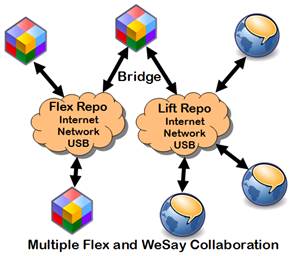
4) If data entry involves WeSay, you lose some flexibility in deciding which fields you want the data to populate. If all data entry is done via FLEx, you can configure the Collect Words tool to put the vernacular data in either the Lexeme Form or Citation Form field and the gloss data in either the Definition or Gloss field; if WeSay is involved (with or without FLEx), the data must be put in the Lexeme Form and Definition fields—no choice. If the FLEx projects are not configured this way in the Collect Words tool, a big mess can result.
Thanks to each individual who contributed to the off-list discussion!
Kevin
