reason(s) Generic/Specific lex. rel. might not display in preview pane?
12 views
Skip to first unread message
Paul Unger
Oct 12, 2017, 4:33:52 PM10/12/17
to FLEx list
I have a number of entries with Generic / Specific lexical relations set. I don't know with which update it happened, but these no longer show in the preview pane nor are they processed by Pathway. Any hints as to what could be wrong? Thanks,
Paul
Paul
Jonathan Dailey
Oct 13, 2017, 10:53:12 AM10/13/17
to FLEx List
They are not told to by the configuration of the dictionary.
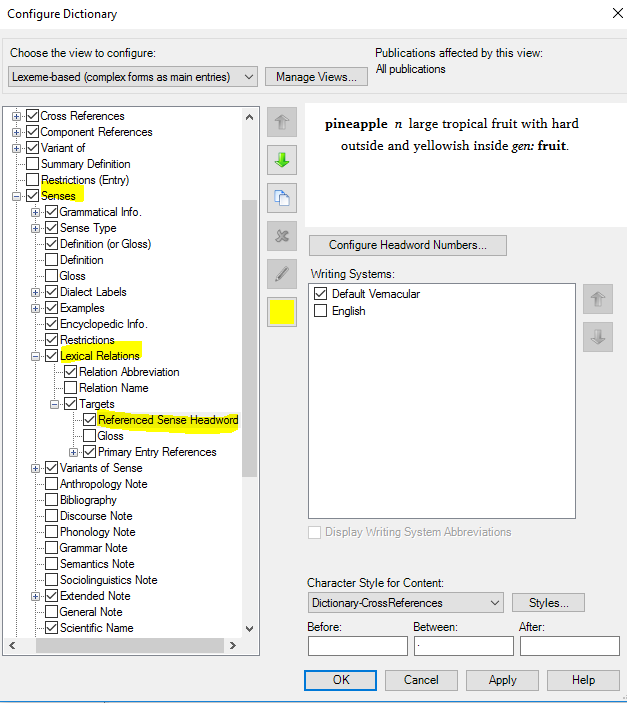
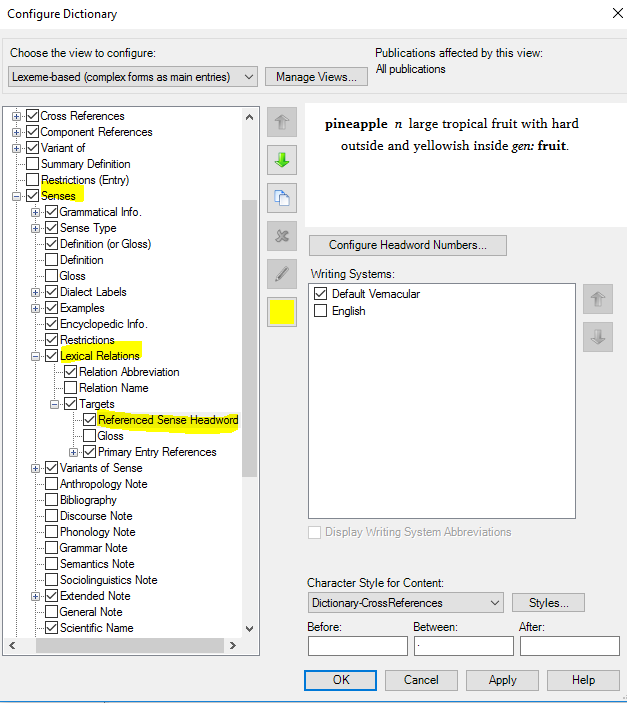
On Thu, Oct 12, 2017 at 3:33 PM, Paul Unger <pcun...@gmail.com> wrote:
I have a number of entries with Generic / Specific lexical relations set. I don't know with which update it happened, but these no longer show in the preview pane nor are they processed by Pathway. Any hints as to what could be wrong? Thanks,
Paul
--
You are subscribed to the publicly accessible group "FLEx list".
Only members can post but anyone can view messages on the website.
To change your status, please write to flex_d...@sil.org.
You can join this group by going to http://groups.google.com/group/flex-list.
---
You received this message because you are subscribed to the Google Groups "FLEx list" group.
To unsubscribe from this group and stop receiving emails from it, send an email to flex-list+unsubscribe@googlegroups.com.
To post to this group, send email to flex...@googlegroups.com.
To view this discussion on the web visit https://groups.google.com/d/msgid/flex-list/52699eaf-3299-4744-a4fe-39064e3160f7%40googlegroups.com.
For more options, visit https://groups.google.com/d/optout.
--
SIL International
Language Technology Consultant
Paul Unger
Oct 14, 2017, 2:57:06 AM10/14/17
to FLEx list
Thanks for the reply, Jonathan. Unfortunately, it's a bit cryptic... Are the selections you indicated what need to be made for Gen. / Spec. to show or to not show? Because I have all the things selected that you indicated, and they still don't show.
Paul
Paul
On Saturday, October 14, 2017 at 1:53:12 AM UTC+11, Jonathan Dailey wrote:
They are not told to by the configuration of the dictionary.
<snip>
On Thu, Oct 12, 2017 at 3:33 PM, Paul Unger <pcun...@gmail.com> wrote:
I have a number of entries with Generic / Specific lexical relations set. I don't know with which update it happened, but these no longer show in the preview pane nor are they processed by Pathway. Any hints as to what could be wrong? Thanks,
Paul
--
You are subscribed to the publicly accessible group "FLEx list".
Only members can post but anyone can view messages on the website.
To change your status, please write to flex_d...@sil.org.
You can join this group by going to http://groups.google.com/group/flex-list.
---
You received this message because you are subscribed to the Google Groups "FLEx list" group.
To unsubscribe from this group and stop receiving emails from it, send an email to flex-list+...@googlegroups.com.
To post to this group, send email to flex...@googlegroups.com.
To view this discussion on the web visit https://groups.google.com/d/msgid/flex-list/52699eaf-3299-4744-a4fe-39064e3160f7%40googlegroups.com.
For more options, visit https://groups.google.com/d/optout.
David Wilkinson
Oct 14, 2017, 11:12:00 AM10/14/17
to flex...@googlegroups.com
I think I’ve seen something similar, but I can’t reproduce it very well and don’t know if it is the same issue or not.
If you go to ‘Dictionary View’ (with the correct dictionary settings) do you see the relations in that view? I remember having a problem where I could see them in that view, but not in the preview pane.
If you go to Lists: Lexical Relations are there are any default (or even custom) ones in the list that you don’t need? Try deleting a few if you can and see if that makes any difference in the Lexicon preview pane.
David
To view this discussion on the web visit https://groups.google.com/d/msgid/flex-list/5c225280-e674-4cbe-b5ac-73f1644921da%40googlegroups.com.
Paul Unger
Oct 15, 2017, 3:29:05 PM10/15/17
to FLEx list
Thanks for weighing in, David. Unfortunately, generic / specific relations don't show in the 'Dictionary' view either... I'm a bit hesitant to delete any relations from my 'List'. I'll reserve this as a last resort! Thanks again,
Paul
Paul
Jonathan Dailey
Oct 16, 2017, 12:40:15 PM10/16/17
to FLEx List
Paul,
Sorry for the quick cryptic response. First of all, f I am covering things you know or have tried then I apologize. I would rather cover several options in one go so maybe the answer could happen without weeks passing.1. Resetting the view.
If you have made changes to the configuration then you can save those by creating a copy of the view.
To do this click on Tools>Configure>Dictionary
Then click on the white paper on top of another white paper.
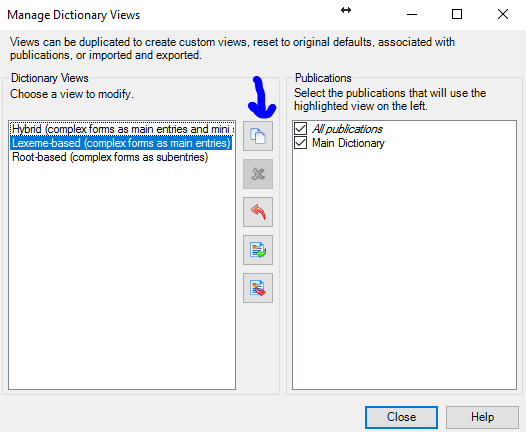
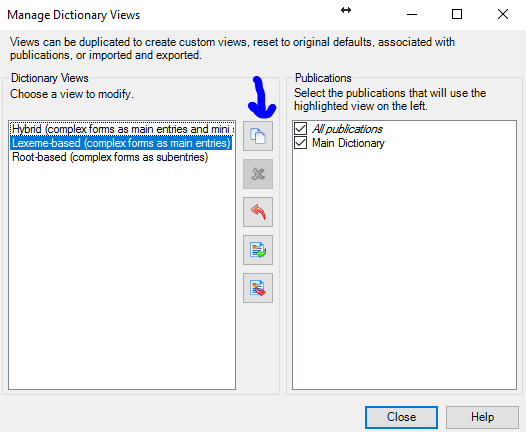
A copy will be made.
Then click reset the original.
Choose the view you want to rest on the left and then click on the red smooshy arrow in the middle.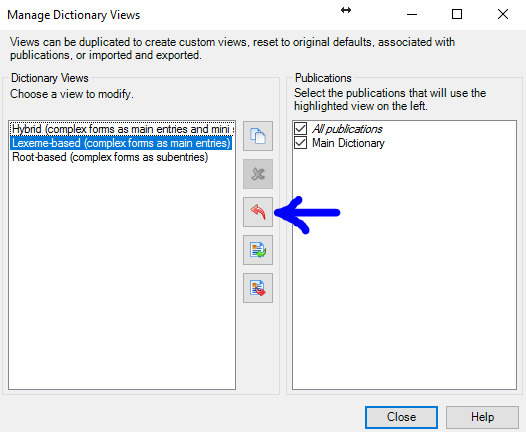
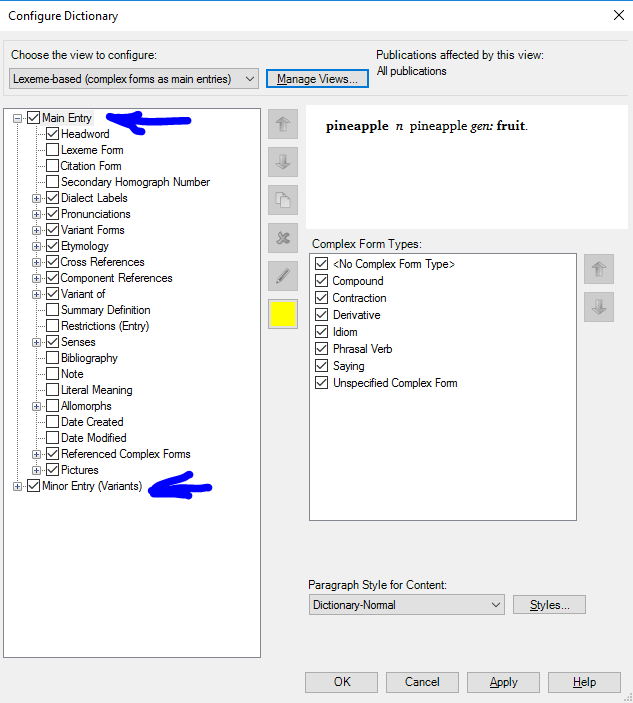
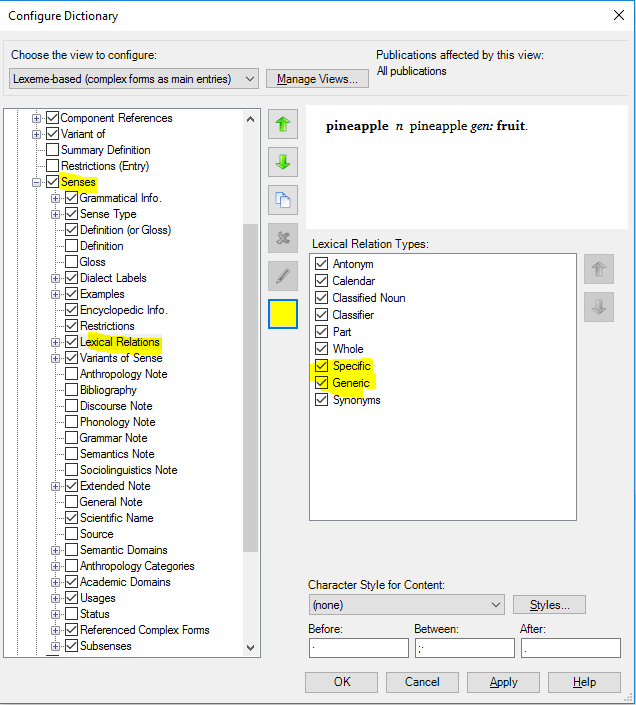
Again repeat this for the minor entries. If you are using the root based view then for both types of minor entries.
Resetting should fix this. The second one is just in case you do not want to try the reset first.
Jonathan
To unsubscribe from this group and stop receiving emails from it, send an email to flex-list+unsubscribe@googlegroups.com.
To post to this group, send email to flex...@googlegroups.com.
To view this discussion on the web visit https://groups.google.com/d/msgid/flex-list/941b0771-441f-432c-bf6d-7800bb35f783%40googlegroups.com.
Reply all
Reply to author
Forward
0 new messages
