Bulk Editing Grammatical Category
Zach Wellstood
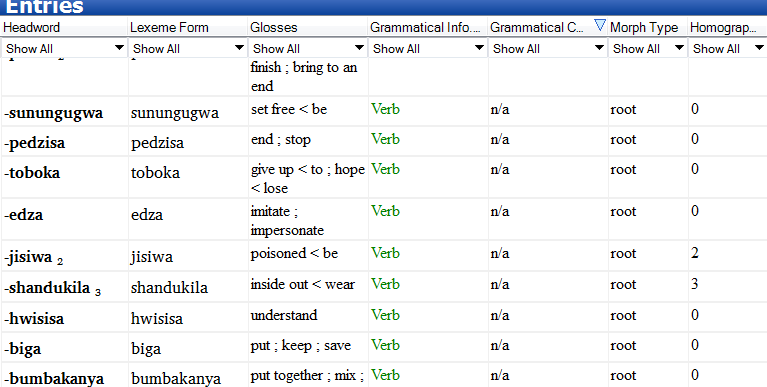
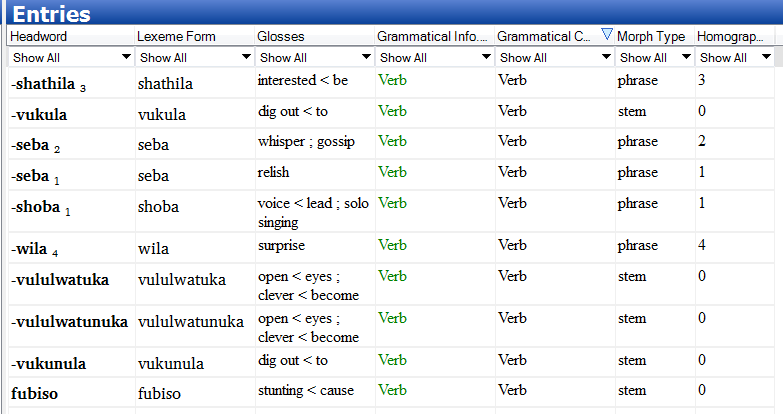
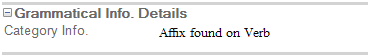
Jeff Shrum
Zach,
What you are seeing is behavior that I would expect from FLEx since hyphens, equal signs and asterisks have meaning in FLEx and are used to define morpheme types for the lexicon and the parser. Leading hyphens indicate suffix, trailing hyphens indicate prefixes. For verb stem/roots in Bantu the morpheme type should be bounded stem. FLEx will display the stem with a leading asterisks (though the default character for this can be changed). My advice if you have not already done too much clean up in your FLEx data base is to import the toolbox database again. Using regular expressions or search and replace remove all the leading hyphens from the verbs, then import the data base. Sort the FLEx data to show only verbs, and use bulk edit to change the morph type to “bound stem”.
Jeff Shrum
SIL
Language Technology Consultant.
portfolio · 身先朝露 - 画龙点睛 · 
Virus-free. www.avast.com |
--
You are subscribed to the publicly accessible group "FLEx list".
Only members can post but anyone can view messages on the website.
---
You received this message because you are subscribed to the Google Groups "FLEx list" group.
To unsubscribe from this group and stop receiving emails from it, send an email to flex-list+...@googlegroups.com.
To post to this group, send email to flex...@googlegroups.com.
To view this discussion on the web visit https://groups.google.com/d/msgid/flex-list/CAMvzDNKs-kmH7tgA0mU1HkLaernoyzHZPTb-%3DC1jeuK99KYX_g%40mail.gmail.com.
For more options, visit https://groups.google.com/d/optout.
Zach Wellstood
To view this discussion on the web visit https://groups.google.com/d/msgid/flex-list/d7007005493274783b986adb1edd45f1%40mail.gmail.com.
Jeff Shrum
Zach,
Ok then use Bulk edit to make the changes. As before sort the list to show only verbs. Open Bulk edit and across the bottom are tabs. Choose bulk replace to replace the leading hyphens with nothing. Then use the list choice tab to change the morph type to verb. That should fix your verbs nicely.
Jeff Shrum
SIL
Language Technology consultant
From: flex...@googlegroups.com [mailto:flex...@googlegroups.com] On Behalf Of Zach Wellstood
Sent: Wednesday, June 29, 2016 5:58 PM
To: flex...@googlegroups.com
Subject: Re: [FLEx] Bulk Editing Grammatical Category
Thanks for the rapid response, Jeff! Is there any way to fix it if we've already done a fair amount of work in FLEx already? If not, no worries, we'll have to re-import, I guess.
Zach
portfolio · 身先朝露 - 画龙点睛 · 
To view this discussion on the web visit https://groups.google.com/d/msgid/flex-list/CAMvzDNLR5EjHusPD2rZneiPNrR01oe7sVsaKM1tOwcy0iwjM1w%40mail.gmail.com.
Beth-docs Bryson
On Jun 29, 2016, at 10:58 AM, Zach Wellstood <zwell...@gmail.com> wrote:
Thanks for the rapid response, Jeff! Is there any way to fix it if we've already done a fair amount of work in FLEx already? If not, no worries, we'll have to re-import, I guess.Zach
On Wed, Jun 29, 2016 at 2:18 AM, Jeff Shrum <Jeff_...@sil.org> wrote:
Zach,
What you are seeing is behavior that I would expect from FLEx since hyphens, equal signs and asterisks have meaning in FLEx and are used to define morpheme types for the lexicon and the parser. Leading hyphens indicate suffix, trailing hyphens indicate prefixes. For verb stem/roots in Bantu the morpheme type should be bounded stem. FLEx will display the stem with a leading asterisks (though the default character for this can be changed). My advice if you have not already done too much clean up in your FLEx data base is to import the toolbox database again. Using regular expressions or search and replace remove all the leading hyphens from the verbs, then import the data base. Sort the FLEx data to show only verbs, and use bulk edit to change the morph type to “bound stem”.
Jeff Shrum
SIL
Language Technology Consultant.
From: flex...@googlegroups.com [mailto:flex...@googlegroups.com] On Behalf Of Zach Wellstood
Sent: Wednesday, June 29, 2016 2:50 AM
To: flex...@googlegroups.com
Subject: [FLEx] Bulk Editing Grammatical Category
Dear FLExperts,
I have an odd issue that I'm not sure how to fix -- hoping someone here can help!
I imported a Toolbox database into FLEx without issue. The only problem was that all of the verbs in the Toolbox \lx field had a leading hyphen. This is evidently a convention in Bantu linguistics.
Since there was not an easy to display hyphens before verbs in FLEx, I imported the hyphenated headwords into the \lx field in FLEx, copied them to the citation form field, and then bulk replaced the hyphens in the \lx form so they would not interfere with parsing.
In doing this, FLEx changed the Morph Type for all verbs to "suffix." Didn't expect that! So I bulk replaced all of the Morph Types for verbs to "root" and changed the Grammatical Info to Verb.
Now, however, there's an issue where some verbs are correct and others have their Grammatical Category field listed as n/a. For the ones with n/a, I cannot bulk replace the Gramm. Cat. to "Verb" for whatever reason. Doing so has no effect.
Here are two screenshots.
See here, the Grammatical Info is Verb and the Grammatical Category is n/a. The morph type is "root."
<image001.png>
And here, as it should be, the Gramm. Info and Gramm. Cat. are both "verb."
<image002.png>
I have a sneaking suspicious that the n/a roots are still being treated as affixes, because in their Category Info field, they're listed as Affixes which attach to Verb:
<image003.png>
Any ideas on how to bulk-remove the category info so they're not affixes anymore? Note that they have the "Affix found on Verb" value despite have a Morph Type of root.
I appreciate any and all help! This has been a headache and a half.
Zach
portfolio · 身先朝露 - 画龙点睛 · <~WRD000.jpg>
Virus-free. www.avast.com
To view this discussion on the web visit https://groups.google.com/d/msgid/flex-list/CAMvzDNLR5EjHusPD2rZneiPNrR01oe7sVsaKM1tOwcy0iwjM1w%40mail.gmail.com.
Zach Wellstood
To view this discussion on the web visit https://groups.google.com/d/msgid/flex-list/5A8924D4-A5EB-434E-BC83-1E840B385878%40sil.org.
Beth-docs Bryson
To view this discussion on the web visit https://groups.google.com/d/msgid/flex-list/CAMvzDNLPirMjFeYwqsNaeRk9X1MLr%2BWBMLJm_JHwtGjDq0CNqA%40mail.gmail.com.
Zach Wellstood
To view this discussion on the web visit https://groups.google.com/d/msgid/flex-list/36DE9446-AC2D-4DCF-9475-B26DE83A959D%40sil.org.
sara_...@sil.org
I'm also seeing this problem. I am importing the dictionary of a Bantu language from Toolbox to FLEx. The data imports just fine. I have imported the "Part of Speech" into a temporary field because I need to do some data manipulation for some of the grammatical categories and I'll use Bulk Edit to assign "Grammatical Category." All the verbs are automatically labeled with a MorphType of "suffix" and a Grammatical Category of "n/a" (as opposed to being blank like nouns, adverbs, etc). I used Bulk Edit to create the Citation Form with the hypen (since it's stripped on import) and then changed the MorphType to be either "phrase" or "stem" depending on the entry. Now I want to assign grammatical category based on my custom field, but all entries that originally imported with MorphType of suffix have "n/a" in the Grammatical Category field and cannot be edited with Bulk Edit. (I tried restarting the project to see if that would make a difference, but it doesn't seem to.) Somehow I have one or two verbs that came through with a blank Grammatical Category (as seen in the Bulk Edit view) and those will change, but ones with "n/a" just won't.
I'll go ahead and report it as a bug... but I have people wanting to use the FLEx version of the database at the end of September at the latest and cannot wait for a bug fix.
Sara
Jonathan Dailey
Try to delete the grammatical categories of those that currently say n/a. Then try bulk editing them.
--
You are subscribed to the publicly accessible group "FLEx list".
Only members can post but anyone can view messages on the website.
---
You received this message because you are subscribed to the Google Groups "FLEx list" group.
To unsubscribe from this group and stop receiving emails from it, send an email to flex-list+unsubscribe@googlegroups.com.
To post to this group, send email to flex...@googlegroups.com.
To view this discussion on the web visit https://groups.google.com/d/msgid/flex-list/26b185a1-c59d-4dd5-a97c-b2edbe8bdce8%40googlegroups.com.
