I have improved the FLEx LibreOffice interlinear exporter
Moss Doerksen
FLEx has never had a way to export properly formatted interlinear texts with word-aligned glosses for MS Word and OpenOffice/LibreOffice formats. I have rectified that with the attached export template. Besides making the glosses word-aligned, I also made some other formatting improvements which you can see in the image below. Note that each sentence is now an item on a numbered list. I also implemented a feature where missing glosses are marked as '???' rather than nothing. Oh, it also uses angle <brackets> to mark infixes. I don't think that was originally a feature.
i would appreciate it if people could try out this new export template and see if they run into any issues. I rather naively mucked around with a copy of the original OO/LO template and I probably broke things in the process. I don't know all the possibilities with FLEx and my understanding of XML is limited. All I can say is it works for the texts and features that I have tried.
Perhaps some day I can make a version for Word too, however, OO/LO have a much better way of handling interlinear texts by using inline text boxes which can automatically shift and wrap as space allows and always stay perfectly aligned — no need to fuss with tabs or macros to keep things aligned.
Larry Hayashi
Moss Doerksen
Jim Kornelsen

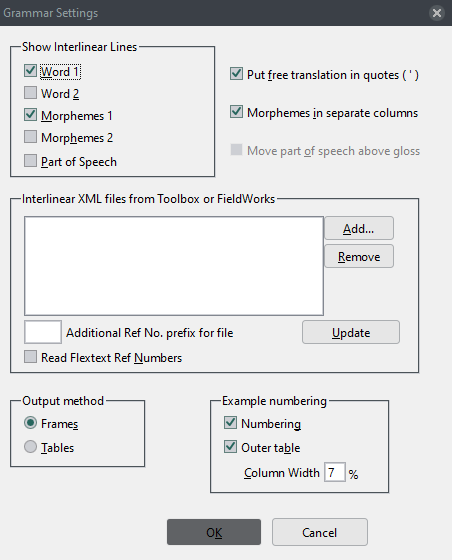
--
You are subscribed to the publicly accessible group "FLEx list".
Only members can post but anyone can view messages on the website.
To change your status, please write to flex_d...@sil.org.
You can join this group by going to http://groups.google.com/group/flex-list.
---
You received this message because you are subscribed to the Google Groups "FLEx list" group.
To unsubscribe from this group and stop receiving emails from it, send an email to flex-list+unsubscribe@googlegroups.com.
To post to this group, send email to flex...@googlegroups.com.
To view this discussion on the web visit https://groups.google.com/d/msgid/flex-list/392123c6-bb2e-49ae-889f-bfc203d394d7%40googlegroups.com.
Larry Hayashi
On Wednesday, January 31, 2018 at 1:14:48 AM UTC-8, Moss Doerksen wrote:
Andreas_Joswig
Andreas
--
You are subscribed to the publicly accessible group "FLEx list".
Only members can post but anyone can view messages on the website.
To change your status, please write to flex_d...@sil.org.
You can join this group by going to http://groups.google.com/group/flex-list.
---
You received this message because you are subscribed to the Google Groups "FLEx list" group.
To unsubscribe from this group and stop receiving emails from it, send an email to flex-list+...@googlegroups.com.
To post to this group, send email to flex...@googlegroups.com.
To view this discussion on the web visit https://groups.google.com/d/msgid/flex-list/ff2ffc5c-7d7d-4606-b468-a425abe4c8cc%40googlegroups.com.
Moss Doerksen
O can confirm that automatic numbering, crossreferencing these automatic numbers and use of Zotero are all working very fine in LibreOffice, already for at least six or seven years, when I started using LO for my dissertation.
Andreas
On 02/20/2018 12:29 AM, Larry Hayashi wrote:
Thanks Jim. I had forgotten to mention those tools. I have been wanting to develop a stylesheet for Field Methods class that uses LibreOffice instead of Word ... your reminder will push me to do so. There used to be a few things that I could not do in LibreOffice particularly with autonumbering of examples, referencing those examples in a paragraph and use of Zotero but looks like those are no longer issues.--
On Wednesday, January 31, 2018 at 1:14:48 AM UTC-8, Moss Doerksen wrote:FLEx has never had a way to export properly formatted interlinear texts with word-aligned glosses for MS Word and OpenOffice/LibreOffice formats. I have rectified that with the attached export template. Besides making the glosses word-aligned, I also made some other formatting improvements which you can see in the image below. Note that each sentence is now an item on a numbered list. I also implemented a feature where missing glosses are marked as '???' rather than nothing. Oh, it also uses angle <brackets> to mark infixes. I don't think that was originally a feature.
i would appreciate it if people could try out this new export template and see if they run into any issues. I rather naively mucked around with a copy of the original OO/LO template and I probably broke things in the process. I don't know all the possibilities with FLEx and my understanding of XML is limited. All I can say is it works for the texts and features that I have tried.
Perhaps some day I can make a version for Word too, however, OO/LO have a much better way of handling interlinear texts by using inline text boxes which can automatically shift and wrap as space allows and always stay perfectly aligned — no need to fuss with tabs or macros to keep things aligned.
You are subscribed to the publicly accessible group "FLEx list".
Only members can post but anyone can view messages on the website.
To change your status, please write to flex_d...@sil.org.
You can join this group by going to http://groups.google.com/group/flex-list.
---
You received this message because you are subscribed to the Google Groups "FLEx list" group.
To unsubscribe from this group and stop receiving emails from it, send an email to flex-list+unsubscribe@googlegroups.com.
To post to this group, send email to flex...@googlegroups.com.
To view this discussion on the web visit https://groups.google.com/d/msgid/flex-list/ff2ffc5c-7d7d-4606-b468-a425abe4c8cc%40googlegroups.com.
For more options, visit https://groups.google.com/d/optout.
--
You are subscribed to the publicly accessible group "FLEx list".
Only members can post but anyone can view messages on the website.
To change your status, please write to flex_d...@sil.org.
You can join this group by going to http://groups.google.com/group/flex-list.
---
You received this message because you are subscribed to a topic in the Google Groups "FLEx list" group.
To unsubscribe from this topic, visit https://groups.google.com/d/topic/flex-list/bZ4x6TUSMz0/unsubscribe.
To unsubscribe from this group and all its topics, send an email to flex-list+unsubscribe@googlegroups.com.
To post to this group, send email to flex...@googlegroups.com.
To view this discussion on the web visit https://groups.google.com/d/msgid/flex-list/8cba813f-2a54-b4b5-1168-e00016f804c8%40sil.org.
Brendon
To unsubscribe from this group and stop receiving emails from it, send an email to flex-list+...@googlegroups.com.
To post to this group, send email to flex...@googlegroups.com.
Larry Hayashi
O can confirm that automatic numbering, crossreferencing these automatic numbers and use of Zotero are all working very fine in LibreOffice, already for at least six or seven years, when I started using LO for my dissertation.
Andreas
On 02/20/2018 12:29 AM, Larry Hayashi wrote:
Thanks Jim. I had forgotten to mention those tools. I have been wanting to develop a stylesheet for Field Methods class that uses LibreOffice instead of Word ... your reminder will push me to do so. There used to be a few things that I could not do in LibreOffice particularly with autonumbering of examples, referencing those examples in a paragraph and use of Zotero but looks like those are no longer issues.--
On Wednesday, January 31, 2018 at 1:14:48 AM UTC-8, Moss Doerksen wrote:FLEx has never had a way to export properly formatted interlinear texts with word-aligned glosses for MS Word and OpenOffice/LibreOffice formats. I have rectified that with the attached export template. Besides making the glosses word-aligned, I also made some other formatting improvements which you can see in the image below. Note that each sentence is now an item on a numbered list. I also implemented a feature where missing glosses are marked as '???' rather than nothing. Oh, it also uses angle <brackets> to mark infixes. I don't think that was originally a feature.
i would appreciate it if people could try out this new export template and see if they run into any issues. I rather naively mucked around with a copy of the original OO/LO template and I probably broke things in the process. I don't know all the possibilities with FLEx and my understanding of XML is limited. All I can say is it works for the texts and features that I have tried.
Perhaps some day I can make a version for Word too, however, OO/LO have a much better way of handling interlinear texts by using inline text boxes which can automatically shift and wrap as space allows and always stay perfectly aligned — no need to fuss with tabs or macros to keep things aligned.
You are subscribed to the publicly accessible group "FLEx list".
Only members can post but anyone can view messages on the website.
To change your status, please write to flex_d...@sil.org.
You can join this group by going to http://groups.google.com/group/flex-list.
---
You received this message because you are subscribed to the Google Groups "FLEx list" group.
To unsubscribe from this group and stop receiving emails from it, send an email to flex-list+unsubscribe@googlegroups.com.
To post to this group, send email to flex...@googlegroups.com.
To view this discussion on the web visit https://groups.google.com/d/msgid/flex-list/ff2ffc5c-7d7d-4606-b468-a425abe4c8cc%40googlegroups.com.
For more options, visit https://groups.google.com/d/optout.
--
You are subscribed to the publicly accessible group "FLEx list".
Only members can post but anyone can view messages on the website.
To change your status, please write to flex_d...@sil.org.
You can join this group by going to http://groups.google.com/group/flex-list.
---
You received this message because you are subscribed to a topic in the Google Groups "FLEx list" group.
To unsubscribe from this topic, visit https://groups.google.com/d/topic/flex-list/bZ4x6TUSMz0/unsubscribe.
To unsubscribe from this group and all its topics, send an email to flex-list+unsubscribe@googlegroups.com.
To post to this group, send email to flex...@googlegroups.com.
To view this discussion on the web visit https://groups.google.com/d/msgid/flex-list/8cba813f-2a54-b4b5-1168-e00016f804c8%40sil.org.
Moss Doerksen
You received this message because you are subscribed to a topic in the Google Groups "FLEx list" group.
To unsubscribe from this topic, visit https://groups.google.com/d/topic/flex-list/bZ4x6TUSMz0/unsubscribe.
To unsubscribe from this group and all its topics, send an email to flex-list+unsubscribe@googlegroups.com.
To post to this group, send email to flex...@googlegroups.com.
To view this discussion on the web visit https://groups.google.com/d/msgid/flex-list/f36e5eed-261c-456d-aca3-448c3269e3c5%40googlegroups.com.
Jim Kornelsen
When I loaded an interlinear XML file and tried inserting examples it just said "Did not find any data" in the file .
It seems like an awkward way to insert examples... because you can't directly see the example you are grabbing but have to look up the reference number first.
Is there a way to at least semi-automate the process of inserting unique IDs?
Hugh Paterson
To unsubscribe from this group and stop receiving emails from it, send an email to flex-list+unsubscribe@googlegroups.com.
To post to this group, send email to flex...@googlegroups.com.
To view this discussion on the web visit https://groups.google.com/d/msgid/flex-list/f36e5eed-261c-456d-aca3-448c3269e3c5%40googlegroups.com.
Kent Rasmussen
On 02/22/2018 03:19 PM, Hugh Paterson wrote:
- Hugh@Brendon Yoderfor writing a dissertation I strongly suggest looking at XLingpaper instead of LibreOffice. You can also do data examples via import.
Kent Rasmussen
SIL Eastern Congo Group Linguistics Consultant / Conseiller en Linguistique de SIL au Congo de l'Est
Orthographies for eastern DRC / Orthographes pour la RDC de l'est
Andreas_Joswig
Andreas
On 02/22/2018 03:13 AM, Larry Hayashi wrote:
Moss Doerksen
--
You are subscribed to the publicly accessible group "FLEx list".
Only members can post but anyone can view messages on the website.
To change your status, please write to flex_d...@sil.org.
You can join this group by going to http://groups.google.com/group/flex-list.
---
You received this message because you are subscribed to a topic in the Google Groups "FLEx list" group.
To unsubscribe from this topic, visit https://groups.google.com/d/topic/flex-list/bZ4x6TUSMz0/unsubscribe.
To unsubscribe from this group and all its topics, send an email to flex-list+unsubscribe@googlegroups.com.
To post to this group, send email to flex...@googlegroups.com.
To view this discussion on the web visit https://groups.google.com/d/msgid/flex-list/CAG_4LRj6urv1eTbY5gbYwjHcO58E1JL0%2B%3DzuxH_WXz_9HxF0rQ%40mail.gmail.com.
Brendon
Hugh Paterson
--
You are subscribed to the publicly accessible group "FLEx list".
Only members can post but anyone can view messages on the website.
To change your status, please write to flex_d...@sil.org.
You can join this group by going to http://groups.google.com/group/flex-list.
---
You received this message because you are subscribed to the Google Groups "FLEx list" group.
To unsubscribe from this group and stop receiving emails from it, send an email to flex-list+unsubscribe@googlegroups.com.
To post to this group, send email to flex...@googlegroups.com.
To view this discussion on the web visit https://groups.google.com/d/msgid/flex-list/ee838784-c20e-482e-9cad-86e3061a4949%40googlegroups.com.
Moss Doerksen
To unsubscribe from this group and stop receiving emails from it, send an email to flex-list+...@googlegroups.com.
To post to this group, send email to flex...@googlegroups.com.
Moss Doerksen
RKN
Moss Doerksen
How to do this in Ubuntu?
--
You are subscribed to the publicly accessible group "FLEx list".
Only members can post but anyone can view messages on the website.
To change your status, please write to flex_d...@sil.org.
You can join this group by going to http://groups.google.com/group/flex-list.
---
You received this message because you are subscribed to a topic in the Google Groups "FLEx list" group.
To unsubscribe from this topic, visit https://groups.google.com/d/topic/flex-list/bZ4x6TUSMz0/unsubscribe.
To unsubscribe from this group and all its topics, send an email to flex-list+unsubscribe@googlegroups.com.
To post to this group, send email to flex...@googlegroups.com.
To view this discussion on the web visit https://groups.google.com/d/msgid/flex-list/afb6729d-0c5f-43b5-8b67-142100ed4026%40googlegroups.com.
RKN
Thank you.
On Wednesday, 16 May 2018 10:54:31 UTC+5:30, Moss Doerksen wrote:
I guess you would have to find the installation location for FLEx in Linux and then put the new template files in the appropriate subfolder according to the readme.txt.
On Sun, May 6, 2018 at 12:12 AM, RKN <karthick...@gmail.com> wrote:
How to do this in Ubuntu?
--
You are subscribed to the publicly accessible group "FLEx list".
Only members can post but anyone can view messages on the website.
To change your status, please write to flex_d...@sil.org.
You can join this group by going to http://groups.google.com/group/flex-list.
---
You received this message because you are subscribed to a topic in the Google Groups "FLEx list" group.
To unsubscribe from this topic, visit https://groups.google.com/d/topic/flex-list/bZ4x6TUSMz0/unsubscribe.
To unsubscribe from this group and all its topics, send an email to flex-list+...@googlegroups.com.
RKN
to do this
Press Alt + F2 run gsku nautilus and
in the location-bar enter this/usr/share/fieldworks/Language Explorer/Export Templates/Interlinear or naviage to this location,
Copy XML file and XSL files in the zip folder to the above location
in the export option of interlinear use the new "OpenOffice/LibreOffice Writer NEW"
Thank you Moss it is good than the default option.
Moss Doerksen
It helps to understand that I re-worked the export template so that it first generates a list for itself of all the unique elements that it sees inside of <morph> elements (I am talking about XML structure here). It uses that list to decide what lines to display in the interlinear: vernacular, gloss, POS, etc. Previously, if data was missing for a morpheme for one of those lines, for example an unglossed word, it would simply print nothing in the interlinear export. Now it is smart enough to know that there should be a <gls> element here, but there isn't so it prints ??? instead, similar to the *** that FLEx displays. This highlights that there is something lacking there, plus it preserves the correct line positioning. If it just prints nothing, then any lines below the missing item will be shifted up onto the incorrect line.
That method was already in place in the last version that I posted. However, it leaves open the possibility that some unforeseen rogue elements may pop in a interlinear text, thus generating an entirely new line in the export which may be mostly filled with question marks, or even be entirely question marks if the rogue element doesn't actually have any visible content. This proved to be the case when there were words that were marked as variants of other words in the lexicon. For some reason these words have '.***' appended on them and in an XML export they generate a <glsAppend> element. I don't know what the point of that is, so I simply added some extra code to the template telling it to explicitly ignore <glsAppend> elements. I don't know what all the ramifications for that might be, but it solved the problem of having a useless line full of question marks. If I understood them better, perhaps a better solution would be to treat them as if they are <gls> elements. I don't know.
In my attempt to solve the problem I also deleted a bunch of other lines of code from the template that seemed to no longer be functional, but I may have been mistaken, so further testing would be good.
Moss


