Pathway 1.17.0 release
GregT
We are happy to announce that Pathway 1.17.0 is now available. This version addresses some data loss or data change issues in the export from FieldWorks and Paratext.
Pathway will work with Paratext 8 as well as with Paratext 7.5 and 7.6. Pathway will work with FieldWorks 8.3.x up through 8.3.11 as well as with FieldWorks 9.0 alpha.
Most machines already have .Net 4.6.1 installed. But, especially on Windows 8/8.1, this may need to be installed. Installing Pathway without .net 4.6.1 will attempt to go
to the Internet to download and install .net 4.6.1. There are instructions for installing Pathway if a user does not have an Internet connection given on the
http://software.sil.org/pathway site.
For details on the specific changes made in this and previous versions, please visit:
http://software.sil.org/pathway/news/
The Windows version of Pathway 1.17.0 can be downloaded from:
http://software.sil.org/pathway/download
The Linux version is available for Xenial and Trusty in the main section of the packages.sil.org repository. For installation instructions, see http://packages.sil.org/ under "Install SIL software” (under Wasta or Ubuntu).
At this time, we encourage everyone using Pathway to upgrade to this version. Please send any feedback (including positive experiences) to pathway at sil.org.
Fran Woods
Dear Greg,
Don't know what's happening but I find I'm now unable to export from Flex via Pathway. I'm selecting to export to Libre Office and using style sheet FieldWorkStyles. It goes through the export process but at the point where I think it should begin to load into Libre Office it stop working with an error message and want to close the program.
Using the Pathway Configuration program tells
me that that the DictionaryStyleSettings.xml is invalid. So, I
select to overwrite the file with the setting file previously
installed. It specifies: "FeatureName" property has an invalid
value. I assumed the overwrite would have corrected that. But
with the most recent failure I started up the configuration pgm
and got the same message.
Maybe there's something messed up with my side... but thought you'd like to know if it's a problem with Pathway.
Blessings,
Fran
--
You are subscribed to the publicly accessible group "FLEx list".
Only members can post but anyone can view messages on the website.
To change your status, please write to flex_d...@sil.org.
You can join this group by going to http://groups.google.com/group/flex-list.
---
You received this message because you are subscribed to the Google Groups "FLEx list" group.
To unsubscribe from this group and stop receiving emails from it, send an email to flex-list+...@googlegroups.com.
To post to this group, send email to flex...@googlegroups.com.
To view this discussion on the web visit https://groups.google.com/d/msgid/flex-list/f0b8c945-8238-4a44-86a5-9efc7d4ff454%40googlegroups.com.
For more options, visit https://groups.google.com/d/optout.
GregT
I am guessing you are saying this problem started happening after installing Pathway 1.17.0?
If you use the Reset button in the Pathway Configuration tool, it is supposed to fix the problems. If not, you could try making sure everything is clean by uninstalling and making sure the two folders are gone:
C:\Program Files (x86)\SIL\Pathway and
C:\Users\<username>\AppData\Local\SIL\Pathway (where <username> is replaced with your user name
Then reinstall Pathway 1.17.0 and I would expect all to be working.
Fran Woods
Greg,
Yes, it did. It seems to be solved now. I downloaded and reinstalled everything again including Libre and everything seems to be working just fine. I suspect that after installing Pathway I should have reinstalled Libre... don't know why that would make a difference but it did.
The reset button didn't fix the problem so that's why I went back to scratch.
Thanks.
Blessings,
Fran
--
You are subscribed to the publicly accessible group "FLEx list".
Only members can post but anyone can view messages on the website.
To change your status, please write to flex_d...@sil.org.
You can join this group by going to http://groups.google.com/group/flex-list.
---
You received this message because you are subscribed to the Google Groups "FLEx list" group.
To unsubscribe from this group and stop receiving emails from it, send an email to flex-list+...@googlegroups.com.
To post to this group, send email to flex...@googlegroups.com.
To view this discussion on the web visit https://groups.google.com/d/msgid/flex-list/edd36bdb-faf1-4ac7-94f3-a26ed4d5f57a%40googlegroups.com.
Zachary Wellstood
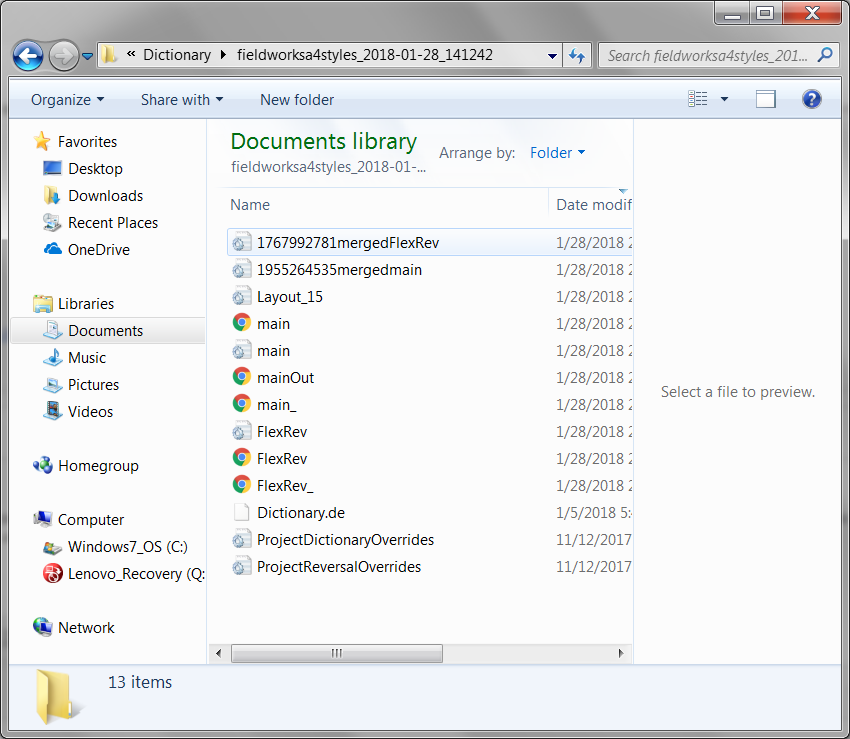
Greg,
Yes, it did. It seems to be solved now. I downloaded and reinstalled everything again including Libre and everything seems to be working just fine. I suspect that after installing Pathway I should have reinstalled Libre... don't know why that would make a difference but it did.
The reset button didn't fix the problem so that's why I went back to scratch.
Thanks.
Blessings,
Fran
On 13/01/2018 4:06 AM, GregT wrote:
Fran,--
I am guessing you are saying this problem started happening after installing Pathway 1.17.0?
If you use the Reset button in the Pathway Configuration tool, it is supposed to fix the problems. If not, you could try making sure everything is clean by uninstalling and making sure the two folders are gone:
C:\Program Files (x86)\SIL\Pathway and
C:\Users\<username>\AppData\Local\SIL\Pathway (where <username> is replaced with your user name
Then reinstall Pathway 1.17.0 and I would expect all to be working.
You are subscribed to the publicly accessible group "FLEx list".
Only members can post but anyone can view messages on the website.
To change your status, please write to flex_d...@sil.org.
You can join this group by going to http://groups.google.com/group/flex-list.
---
You received this message because you are subscribed to the Google Groups "FLEx list" group.
To unsubscribe from this group and stop receiving emails from it, send an email to flex-list+unsubscribe@googlegroups.com.
To post to this group, send email to flex...@googlegroups.com.
To view this discussion on the web visit https://groups.google.com/d/msgid/flex-list/edd36bdb-faf1-4ac7-94f3-a26ed4d5f57a%40googlegroups.com.
For more options, visit https://groups.google.com/d/optout.
--
You are subscribed to the publicly accessible group "FLEx list".
Only members can post but anyone can view messages on the website.
To change your status, please write to flex_d...@sil.org.
You can join this group by going to http://groups.google.com/group/flex-list.
---
You received this message because you are subscribed to the Google Groups "FLEx list" group.
To unsubscribe from this group and stop receiving emails from it, send an email to flex-list+unsubscribe@googlegroups.com.
To view this discussion on the web visit https://groups.google.com/d/msgid/flex-list/cb201fa3-9d8e-8cc8-d7c7-e120a172dd3a%40sil.org.
