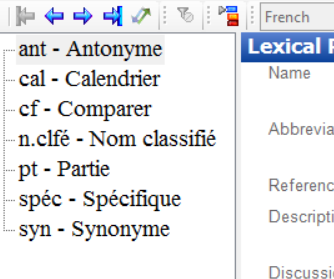Preventing a minor entry from being created.
Rik De Busser
Andreas_Joswig
Andreas
On 06/19/2017 12:05 PM, Rik De Busser wrote:
In the latest version of FLEx, I've noticed that dictionary entries automatically becomes minor entries whenever I enter any of its components. Is there a way to prevent this from happening? Alternatively, how can you transform a minor entry back into a main entry. Just unchecking the 'minor entry' tickbox does not bring the full description of the lemma back in the preview pane.
--
You are subscribed to the publicly accessible group "FLEx list".
Only members can post but anyone can view messages on the website.
To change your status, please write to flex_d...@sil.org.
You can join this group by going to http://groups.google.com/group/flex-list.
---
You received this message because you are subscribed to the Google Groups "FLEx list" group.
To unsubscribe from this group and stop receiving emails from it, send an email to flex-list+...@googlegroups.com.
To post to this group, send email to flex...@googlegroups.com.
To view this discussion on the web visit https://groups.google.com/d/msgid/flex-list/a537b1da-37ce-42d2-89be-cd3601523604%40googlegroups.com.
For more options, visit https://groups.google.com/d/optout.
Beth-docs Bryson
To view this discussion on the web visit https://groups.google.com/d/msgid/flex-list/5c2bff2a-a674-aa5e-10a3-6cf10221d531%40sil.org.
Rik De Busser
Carin Boone
Hello,
Could anyone explain to me how it can be that the pop-up menu for lexical relations is different from what is listed under 'Lists'?
Here is a screenshot of the pop-up menu:
Here is one from the Lists tab:
I want to insert a Compare relation, but I'm unable to since it's not in the pop-up menu.
When I want to delete the compare relation from the list and make a new one, it tells me that there are 16 words which use this lexical relation. I remember putting them in and I do not want to lose them.
But the other strange thing is, that when I sort for lexical relations in Lexicon edit, all I see is a number of synonyme relations and 2 specific/generic relations.
All filters are turned off.
Who can explain to me what happens and do you have some advice on how I might be able to insert compare relations?
Thanks,
Carin.
Jeff Shrum
Could be because there is already a compare relation at the entry level. I don’t think FLEx will allow you to have the same relation at the entry and sense level.
Jeff Shrum
SIL International
Language Technology Consultant
Dallas, TX USA
Extension: 2030
Cell: 903-371-0297
--
You are subscribed to the publicly accessible group "FLEx list".
Only members can post but anyone can view messages on the website.
To change your status, please write to flex_d...@sil.org.
You can join this group by going to http://groups.google.com/group/flex-list.
---
You received this message because you are subscribed to the Google Groups "FLEx list" group.
To unsubscribe from this group and stop receiving emails from it, send an email to flex-list+...@googlegroups.com.
To post to this group, send email to flex...@googlegroups.com.
To view this discussion on the web visit https://groups.google.com/d/msgid/flex-list/ea4a906b-18cc-5eb0-8204-d8ad4e3cb671%40sil.org.