Two languages in free translation field after ELAN import
75 views
Skip to first unread message
Daniel Krauße
Feb 11, 2018, 10:10:10 PM2/11/18
to FLEx list
Hello,
after I've managed to import time-aligned phrases from ELAN into Flex successfully, I am looking for a way to retain all tiers that have been set up in ELAN. I had a translation tier in English (which works well with Flex, labelled -en) and another one into Bislama (labelled -bis). Unfortunately, after importing the file into Flex, only the English tier shows up.
Here's the original ELAN file with the tiers readable by FLex:
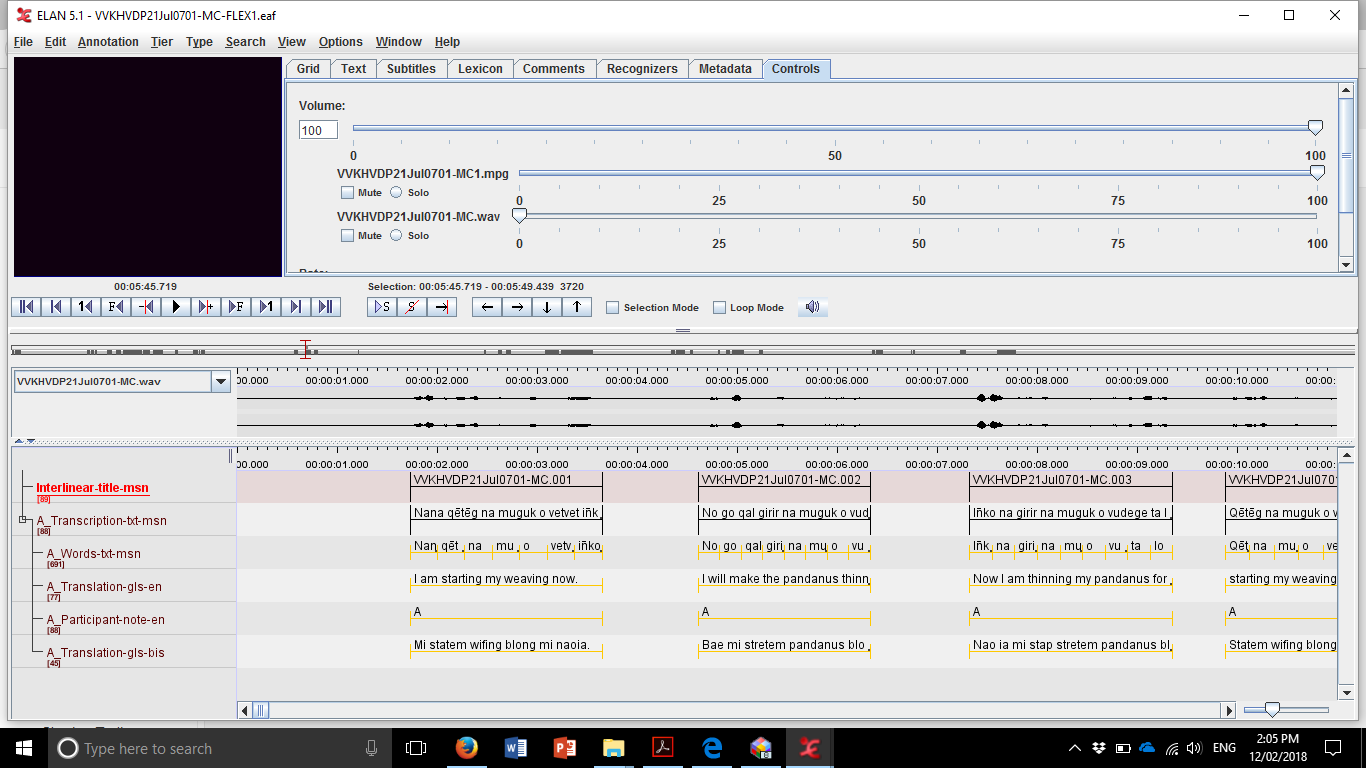
Below is the result after the import into Flex. I have specified Bislama as a second writing system, but it seems like no information of the tier has been transmitted. Is there any way to tell Flex where to get the information from the second translation tier? A workaround might be to add the second translation in the note tier, but then I cannot switch between two speakers.

Thanks for your help!
Best,
Daniel
after I've managed to import time-aligned phrases from ELAN into Flex successfully, I am looking for a way to retain all tiers that have been set up in ELAN. I had a translation tier in English (which works well with Flex, labelled -en) and another one into Bislama (labelled -bis). Unfortunately, after importing the file into Flex, only the English tier shows up.
Here's the original ELAN file with the tiers readable by FLex:
Below is the result after the import into Flex. I have specified Bislama as a second writing system, but it seems like no information of the tier has been transmitted. Is there any way to tell Flex where to get the information from the second translation tier? A workaround might be to add the second translation in the note tier, but then I cannot switch between two speakers.
Thanks for your help!
Best,
Daniel
Beth-docs Bryson
Feb 12, 2018, 1:51:35 PM2/12/18
to flex...@googlegroups.com
How do you have the writing systems set up in FLEx, and how are they marked in the .flextext file? It is crucial that they use the same abbreviation.
This may not be the issue, but it is one place to start.
-Beth
On Feb 11, 2018, at 9:10 PM, Daniel Krauße <dwho...@gmail.com> wrote:
Hello,
after I've managed to import time-aligned phrases from ELAN into Flex successfully, I am looking for a way to retain all tiers that have been set up in ELAN. I had a translation tier in English (which works well with Flex, labelled -en) and another one into Bislama (labelled -bis). Unfortunately, after importing the file into Flex, only the English tier shows up.
Here's the original ELAN file with the tiers readable by FLex:
<Auto Generated Inline Image 1.png>
Below is the result after the import into Flex. I have specified Bislama as a second writing system, but it seems like no information of the tier has been transmitted. Is there any way to tell Flex where to get the information from the second translation tier? A workaround might be to add the second translation in the note tier, but then I cannot switch between two speakers.
<Auto Generated Inline Image 2.png>
Thanks for your help!
Best,
Daniel
--
You are subscribed to the publicly accessible group "FLEx list".
Only members can post but anyone can view messages on the website.
To change your status, please write to flex_d...@sil.org.
You can join this group by going to http://groups.google.com/group/flex-list.
---
You received this message because you are subscribed to the Google Groups "FLEx list" group.
To unsubscribe from this group and stop receiving emails from it, send an email to flex-list+...@googlegroups.com.
To post to this group, send email to flex...@googlegroups.com.
To view this discussion on the web visit https://groups.google.com/d/msgid/flex-list/b694ee66-397a-42b7-8af9-a9f26219d2dd%40googlegroups.com.
For more options, visit https://groups.google.com/d/optout.
<Auto Generated Inline Image 1.png><Auto Generated Inline Image 2.png>
Tim Gaved
Feb 14, 2018, 8:40:54 AM2/14/18
to flex...@googlegroups.com
As Beth said, check the internal language code in the writing system
for Bislama. I notice that FLEx uses "bi" for Bislama, not "bis". It
seems to me that FLEx uses the two letter codes from ISO 639-1 if
they exist (e.g. "en" for English, "fr" for French, and "bi" for
Bislama), rather than the 3 letter codes from 639-3 ("eng", "fra",
"bis"). I'm sure there's a good reason for this, but it does get
confusing in this type of situation.
Tim
Tim
Daniel Krauße
Mar 9, 2018, 6:10:49 PM3/9/18
to FLEx list
Hi Beth and TIm,
I am very sorry I had been so quiet. I'm back now and just had the chance to change the writing system to "bi" instead of "bis" in ELAN, but no success. It doesn't matter whether it's bi or bis in ELAN because Flex doesn't seem to be able to cope with two different translations from the import file.
Flex does use the three letter codes in my version. When I change the writing system to English, it tells me eng. For Bislama, it is automatically preset to bis. Or am I misunderstanding something here?
Best,
Daniel
I am very sorry I had been so quiet. I'm back now and just had the chance to change the writing system to "bi" instead of "bis" in ELAN, but no success. It doesn't matter whether it's bi or bis in ELAN because Flex doesn't seem to be able to cope with two different translations from the import file.
Flex does use the three letter codes in my version. When I change the writing system to English, it tells me eng. For Bislama, it is automatically preset to bis. Or am I misunderstanding something here?
Best,
Daniel
Beth-docs Bryson
Mar 12, 2018, 3:48:58 PM3/12/18
to flex...@googlegroups.com
Daniel-
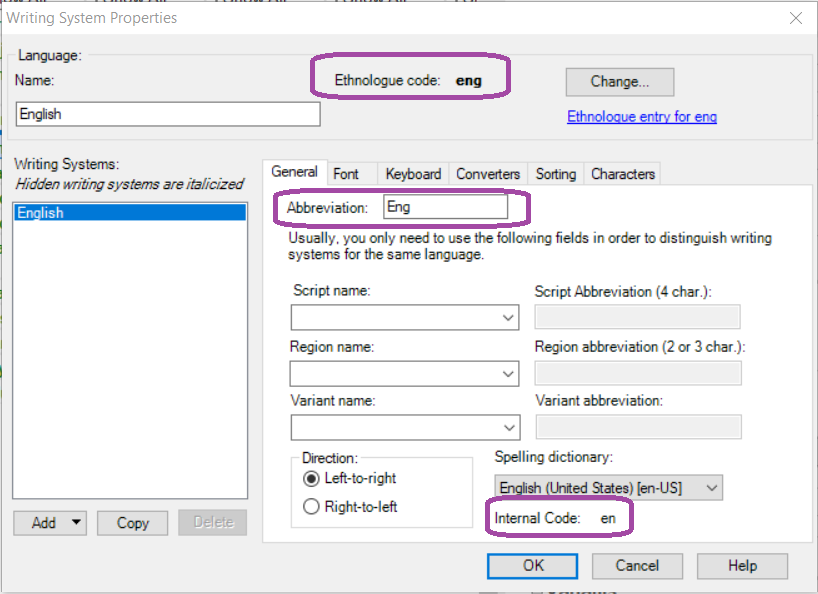
There are several different abbreviations for a Writing System.
Attached is a picture of the “Set Up Writing Systems” dialog box, with three different abbreviations circled.
1. At the top, the “Ethnologue code” (which is really the ISO 639-3 code) tells you how to look it up in the Ethnologue or in ISO 639-3. But that is not used anywhere else in FLEx.
2. The “Abbreviation” is what shows on the fields in the FLEx UI so you can tell which writing system goes in which part of each field. You can change this abbreviation at any time and it has no effect other than on what you see in the UI.
3. The “Internal Code” is the crucial one is this conversation. This is what FLEx uses internally to mark all the data, and this is the one that has to match how the data is marked up in ELAN. This one gets set at the time you create a Writing System, and it is difficult to change it later. (There are ways to adjust it, but care must be taken. It is better just to have it right from the beginning.
I hope this helps.
-Beth
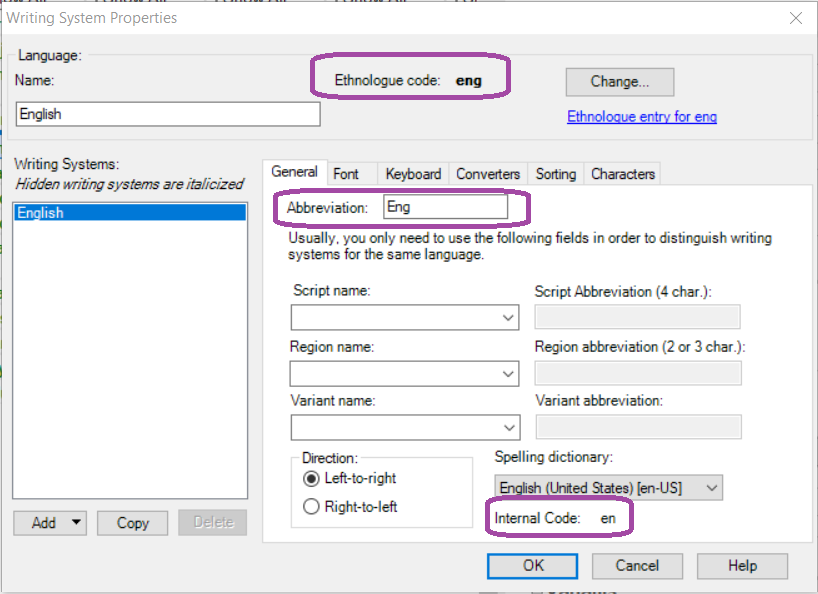
To view this discussion on the web visit https://groups.google.com/d/msgid/flex-list/777dbeba-953d-45aa-a6f8-d4c48f4e434a%40googlegroups.com.
Daniel Krauße
Mar 12, 2018, 9:30:05 PM3/12/18
to FLEx list
Hi Beth,
It agree that the problem is with the internal code (your no. 3). However, I cannot really change much there. For Bislama, it now says "None Selected", and below "bi-Vu-fonipa-x-emic", probably set up at the first time when creating the the database. From those I can choose, none look any similar to Bislama (it's spelling dictionaries from other databases). So, I added a new writing system, Bislama-Vanuatu, which lets me choose bi-Vu, but then the program crashes. What can I do about this? I just want "bi" to be there, which is from ELAN, nothing else.
Best,
Daniel
It agree that the problem is with the internal code (your no. 3). However, I cannot really change much there. For Bislama, it now says "None Selected", and below "bi-Vu-fonipa-x-emic", probably set up at the first time when creating the the database. From those I can choose, none look any similar to Bislama (it's spelling dictionaries from other databases). So, I added a new writing system, Bislama-Vanuatu, which lets me choose bi-Vu, but then the program crashes. What can I do about this? I just want "bi" to be there, which is from ELAN, nothing else.
Best,
Daniel
Paul Nelson
Mar 12, 2018, 9:38:05 PM3/12/18
to flex...@googlegroups.com
Daniel,
We have 8.3.12 out in the next week or so with updated language codes from the annual update of ISO 639-3 and ISO codes. Let's see what comes out of that update. We should have an initial build of that version tomorrow or Wednesday that we can test internally.
Best regards,
Paul
To unsubscribe from this group and stop receiving emails from it, send an email to flex-list+unsubscribe@googlegroups.com.
To post to this group, send email to flex...@googlegroups.com.
To view this discussion on the web visit https://groups.google.com/d/msgid/flex-list/f99c92a3-eec2-484b-a453-cfd1f4e61407%40googlegroups.com.
Tim Gaved
Mar 13, 2018, 8:26:48 AM3/13/18
to flex...@googlegroups.com
Daniel,
You can't change the internal code of a writing system. The combo box above the internal code (which said "None Selected") is not connected - as you point out it's to do with dictionaries.
You need to change the language code used in the FLExText file to be the same as the writing system either "bi-Vu-fonipa-x-emic" for your original writing system, or "bi-Vu" for your new writing system.
There are three possible ways of doing that, in order of preference:
- rename your ELAN Tier to "A_Translation-gls-bi-Vu-fonipa-x-emic" or "A_Translation-gls-bi-Vu"
- or when you get to Step 3/4 of the ELAN "Export as FLEx file" dialogue, at the bottom of the dialogue, Add value for language with a custom value of "bi-Vu-fonipa-x-emic" or "bi-Vu". You can then assign this new value as the language of "A_Translation-gls-bi"
- or use a text editor like Notepad++ to do a search and replace on the FLExText file to change lang="bis" to lang="bi-Vu-fonipa-x-emic" or lang="bi-Vu".
Tim
You can't change the internal code of a writing system. The combo box above the internal code (which said "None Selected") is not connected - as you point out it's to do with dictionaries.
You need to change the language code used in the FLExText file to be the same as the writing system either "bi-Vu-fonipa-x-emic" for your original writing system, or "bi-Vu" for your new writing system.
There are three possible ways of doing that, in order of preference:
- rename your ELAN Tier to "A_Translation-gls-bi-Vu-fonipa-x-emic" or "A_Translation-gls-bi-Vu"
- or when you get to Step 3/4 of the ELAN "Export as FLEx file" dialogue, at the bottom of the dialogue, Add value for language with a custom value of "bi-Vu-fonipa-x-emic" or "bi-Vu". You can then assign this new value as the language of "A_Translation-gls-bi"
- or use a text editor like Notepad++ to do a search and replace on the FLExText file to change lang="bis" to lang="bi-Vu-fonipa-x-emic" or lang="bi-Vu".
Tim
To view this discussion on the web visit https://groups.google.com/d/msgid/flex-list/f99c92a3-eec2-484b-a453-cfd1f4e61407%40googlegroups.com.
Daniel Krauße
Mar 30, 2018, 9:45:26 AM3/30/18
to FLEx list
Hi Tim and Beth,
Sorry, I totally forgot to give you a feedback. It did work the way Tim described it. So, I will just continue calling the tier bi-Vu-fonipa-x-emic in ELAN, which does import both the English and the Bislama translation. That's great! Thank you guys.
Best,
Daniel
Sorry, I totally forgot to give you a feedback. It did work the way Tim described it. So, I will just continue calling the tier bi-Vu-fonipa-x-emic in ELAN, which does import both the English and the Bislama translation. That's great! Thank you guys.
Best,
Daniel
Alexander Rice
Oct 4, 2019, 5:31:58 PM10/4/19
to FLEx list
Hi, question related to this issue.
I'm exporting a flextext from SayMore, and I cannot get the free translation to appear in FLEx. My translation is in Spanish.
In SayMore the code for Spanish is es:
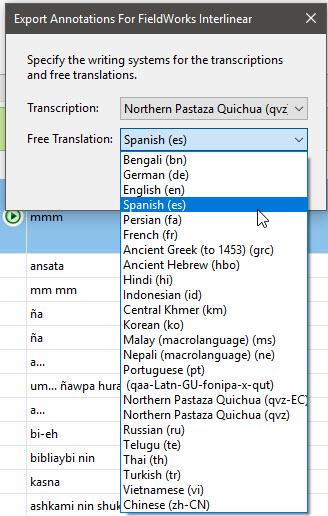
In FLEx, Spanish is listed as "spa", but as indicated above, the abbreviation and internal code are set as "es"
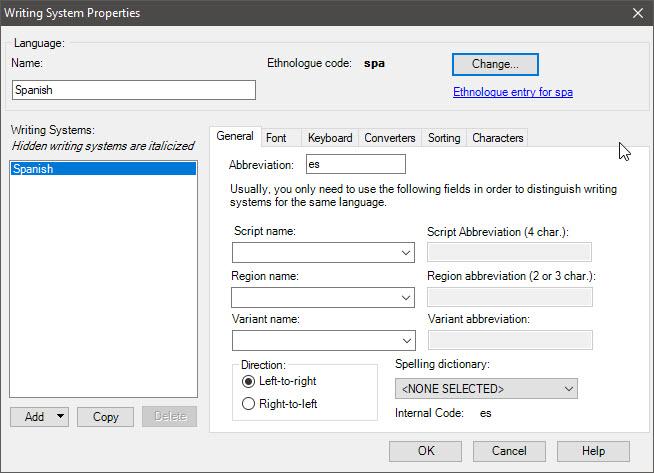
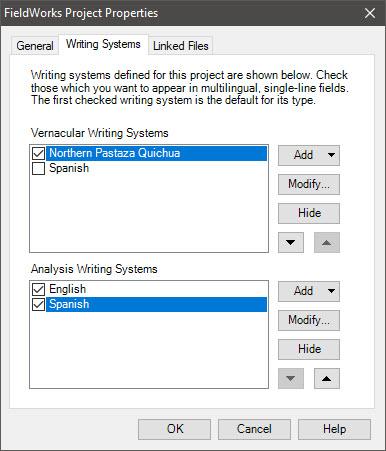
So why isn't the free translation coming through? What am I doing wrong?
Alexandre Arkhipov
Oct 5, 2019, 7:30:25 AM10/5/19
to flex...@googlegroups.com
Hi Alexander,
Do you have the Spanish free translation configured to be displayed in Flex? (Format - Configure interlinear)
Best
Alexandre
--
Отправлено из Mail.ru для Android
--
You are subscribed to the publicly accessible group "FLEx list".
Only members can post but anyone can view messages on the website.
To change your status, please write to flex_d...@sil.org.
You can join this group by going to http://groups.google.com/group/flex-list.
---
You received this message because you are subscribed to the Google Groups "FLEx list" group.
To unsubscribe from this group and stop receiving emails from it, send an email to flex-list+...@googlegroups.com.
To view this discussion on the web visit https://groups.google.com/d/msgid/flex-list/1c9b289f-5d6d-4a00-a259-8bbf15fca60f%40googlegroups.com.
Alexander Rice
Oct 5, 2019, 3:13:56 PM10/5/19
to FLEx list
Ah, no I did not, but that fixed it, I had a previous text with an English translation, this is the first text I'm importing that has a Spanish translation, so I had to add an extra free translation line to be displayed.
Thank you Alexandre!
Reply all
Reply to author
Forward
0 new messages
