New Release 0.6.0
353 views
Skip to first unread message
Andrew Sorensen
Oct 29, 2015, 1:13:52 AM10/29/15
to extemp...@googlegroups.com
We have a new 0.6.0 release!
We apologise for how long it has taken us to get it done :( More regular releases moving forward - for our sanity as well as yours :)
** HOMEBREW
We now have a few more build options for homebrew. The default "brew install extempore" will now build extempore and precompile the core libraries. If you want external libraries (graphics, sound files, etc.) then you'll need to provide the additional "--with-extended" flag. We are defaulting to core for stability - no external brew dependencies, so should be quite robust.
Unfortunately Linux brew has dropped off the radar a bit with this release. However, cmake build support has made src builds considerably easier (particularly for core). So building from src is definitely now the preferred option on Linux.
** WIN64
As windows has been a focus for many of these changes, we have decided to push a crude windows binary up to http://extempore.moso.com.au/extras/Extempore-0.6.0-win64.zip. This is simply a zipped extempore directory that has been pre-compiled on windows 7. It should also run fine on 8 and 10. If you unzip this somewhere you should be able to run extempore directly out of extempore_dist in a cmd shell. If you do try the windows binary you may need to install the vc2015 vc++ runtime. Try running extempore and if you see "MSVCP140.dll" is missing (or something similar) then you can download an installer from here: https://www.microsoft.com/en-us/download/details.aspx?id=48145 - it's a no fuss process - so don't panic :)
With the windows binary installed the first three tests to run are:
1) ./extempore --device=2 --run examples/core/polysynth.xtm
2) ./extempore --device=2 --run examples/external/xtmrender3.xtm
3) ./extempore --device=2 --run examples/external/electrofunk.xtm
Note that you should replace --device=2 with something suitable for your machine - on windows we strongly suggest a WDM-KS or ASIO option. To check for available devices run ./extempore --print-devices. Also, when running opengl examples (like xtmrender3.xtm) please don't touch the window until it begins drawing. Once it starts drawing you are free to move it around - it's a win32 opengl context issue - we're looking into it.
If both of these examples run OK then you should be sitting pretty. Please let us know if the binary does (or doesn't) run ok for you.
** BUILDING FROM SRC
Moving on to source code builds. There are two major implications for people wanting to build directly from src on the *new* master.
Firstly the build system has been moved over to cmake. Ben has been working hard to make this happen for all platforms including windows. Please see install.md (top level of git) for build details for all platforms. Also just FYI if you are pulling from an extant git directory (rather than cloning fresh), then you will also need to force a git pull - i.e. "$> git pull --force". My suggestion for most people is to just clone a fresh extempore project rather than pulling into an extant extempore directory.
Secondly, we are now building against llvm 3.7 - yes you still need to patch 3.7 - and yes there is a patch file in extras. However, by default cmake will automagically download, patch and build llvm for you. This is now the default behaviour! If instead you want to build and patch llvm yourself you simply set the EXT_LLVM_DIR flag (as always) before running extempore's cmake. See the install.md file for details.
Just to reiterate, building extempore from source has never been easier - simply clone extempore and cmake will automagically downloaded and build everything you need to precompile (aot) extempore core.
Just as a warning - it looks like there is a problem compiling under OSX 10.9 (with an older xcode). If you have trouble building on 10.9 one solution known to work is to install your own up-to-date copy of clang. If you run into this problem please let us know. If lots of people have trouble with this we'll look into a fix.
** PRECOMP now AOT
Another change is that what we were calling pre-compilation we are now calling ahead-of-time compilation - aot for short. To build the stdlib (after compiling all library dependencies - again see install.md) you can use cmake -P extras/cmake/aot_stdlib.cmake or instead use the aot_stdlib cmake target (i.e. make aot_stdlib) when first building extempore.
You should be able to aot the complete stdlib on all platforms with the exception of assimp on windows, which works fine without aot but is currently not working with aot. (The binary on windows should run all assimp examples just fine, using the non-aot assimp).
** EXAMPLES
We are currently in the process of updating all of the examples. Hopefully all of the examples in examples/core and examples/external work - any in contrib are unlikely to work out of the box. Anyway give things a try and let us know what examples in either example/core or examples/external don't work, just so that we can keep a tally, and make sure we get around to fixing them. Of course, if you can fix them send us pull requests :)
Aside from the build process many of the changes are under-the-hood and we hope this will not cause too many legacy problems. One exception is graphics. Ben has separated OpenGL into a standalone library - with support for both core and compatibility modes. Additionally window handling is now via glfw3 rather than being baked in. All of this is good, but it also introduces some significant changes . We have also deprecated ShivaVG in favour of nanovg. If you are using OpenGL please see the examples for up to date code examples - hopefully the changes required to your code should be relatively minor.
** LAST BUT NOT LEAST
There are many core language (i.e. xtlang) improvements/additions in this new build, some quite important, but I'll get into those more specifically in some future post.
Make sure you take a look at https://github.com/digego/extempore/blob/master/INSTALL.md for detailed build and install instructions for all platforms.
Finally, I would like to give a shout out to Ben who has put a lot of time into this release, working on some rather unglamorous, but necessary infrastructure.
Enjoy, and please let us know how you get on - both the good and the bad - as I'm sure there will be some teething problems :)
Cheers,
Andrew.
Ben Swift
Oct 29, 2015, 1:44:41 AM10/29/15
to extemp...@googlegroups.com
Hey guys
Just one more point about homebrew installs for people who have already
installed Extempore through homebrew in the past. We've now moved to
something resembling semantic versioning for Extempore, with
major.minor.patch
The old versioning scheme only used major.minor, and our previous
release was 0.59
As a result, brew might not consider 0.6.0 to be newer than the old 0.59
install. The solution to this is easy - just blow the guff from the old
one away with
brew rm extempore kissfft
and you should be golden.
Cheers,
Ben
Just one more point about homebrew installs for people who have already
installed Extempore through homebrew in the past. We've now moved to
something resembling semantic versioning for Extempore, with
major.minor.patch
The old versioning scheme only used major.minor, and our previous
release was 0.59
As a result, brew might not consider 0.6.0 to be newer than the old 0.59
install. The solution to this is easy - just blow the guff from the old
one away with
brew rm extempore kissfft
and you should be golden.
Cheers,
Ben
Roberto Arletti
Oct 29, 2015, 8:13:23 AM10/29/15
to Extempore, b...@benswift.me
Hi , i am Roberto, today i installed extempore with win 7 professional; i run extempore --device=2 --run examples/core/polysynth.xtm from the cmd shell and I 'had :
Loading xtmstd library... done in 1.8 seconds
Loading xtmmath library... done in 6.9 secondsLoading xtmaudio_dsp library... done in 4.9 secondsLoading xtminstruments library... here the system always crashesthis of course with all the sample files that load the instruments library ; I 'tried changing device=3 and device=4 without result.
I 'installed sublime text and i run and testing with the example file extempore_lang.xtm and works well with extempore
Cheers , Roberto
Michele Pasin
Oct 29, 2015, 8:51:06 AM10/29/15
to extemp...@googlegroups.com, b...@benswift.me
Hi folks,
fantastic news! I'm on OSX 10.10.4 and have successfully installed it with the following steps:
> brew rm extempore kissfft # uninstall 0.5.9
> brew install extempore --with-extended # this fails but tells you to run the following step first
> brew install homebrew/versions/glfw3
> brew install extempore --with-extended ## builds in around 10minutes
EMACS:
In order to make .emacs directives work again I added the following lines:
(setq user-extempore-directory "/usr/local/Cellar/extempore/0.6.0/share/extempore/") ;; updated location to preserve existing references
(setq extempore-share-directory "/usr/local/Cellar/extempore/0.6.0/share/") ;; new
Haven't had time to test it extensively, but a quick attempt to play the fmsynth worked as expected :-)
Cheers,
Michele
--
You received this message because you are subscribed to the Google Groups "Extempore" group.
To unsubscribe from this group and stop receiving emails from it, send an email to extemporelan...@googlegroups.com.
For more options, visit https://groups.google.com/d/optout.
Circu Virtu
Oct 29, 2015, 12:10:45 PM10/29/15
to Extempore
Great news, txn a lot expecially for the long awaited Windows version.
I've tested the 3 examples on Win7 Home Premium SP 1 64bit.
They worked nicely only wit the samples I get:
valuating expression: (sys:load "examples/external/electrofunk.xtm")
Loading xtmstd library... done in 2.330703 seconds
Loading xtmmath library... done in 9.348934 seconds
Loading xtmaudio_dsp library... done in 6.861497 seconds
Loading xtminstruments library... done in 1.880816 seconds
Loading xtmsndfile library... done in 9.319909 seconds
Loading xtminstruments_ext library... done in 15.458685 seconds
sys:load notification instruments_ext already loaded
zerolatency: #t
Default Audio Initalized
instruments: fmsynth, subbass, sawlead and sampler
defined in: "primary" & "utility" processes
Not a valid SNDFILE* pointer.
Not a valid SNDFILE* pointer.
Not a valid SNDFILE* pointer.
Not a valid SNDFILE* pointer.
Not a valid SNDFILE* pointer.
Not a valid SNDFILE* pointer.
Not a valid SNDFILE* pointer.
Not a valid SNDFILE* pointer.
Not a valid SNDFILE* pointer.
Not a valid SNDFILE* pointer.
Not a valid SNDFILE* pointer.
Not a valid SNDFILE* pointer.
Not a valid SNDFILE* pointer.
Not a valid SNDFILE* pointer.
Not a valid SNDFILE* pointer.
Not a valid SNDFILE* pointer.
Not a valid SNDFILE* pointer.
Not a valid SNDFILE* pointer.
Not a valid SNDFILE* pointer.
Not a valid SNDFILE* pointer.
Not a valid SNDFILE* pointer.
Not a valid SNDFILE* pointer.
Not a valid SNDFILE* pointer.
Not a valid SNDFILE* pointer.
Not a valid SNDFILE* pointer.
Not a valid SNDFILE* pointer.
Not a valid SNDFILE* pointer.
Not a valid SNDFILE* pointer.
Not a valid SNDFILE* pointer.
Not a valid SNDFILE* pointer.
Not a valid SNDFILE* pointer.
Loaded 62 files into bank#: 0
but sound played nicely :))
Now I try to get it to work with either Sublime or Emacs.
Tnx again.
I've tested the 3 examples on Win7 Home Premium SP 1 64bit.
They worked nicely only wit the samples I get:
valuating expression: (sys:load "examples/external/electrofunk.xtm")
Loading xtmstd library... done in 2.330703 seconds
Loading xtmmath library... done in 9.348934 seconds
Loading xtmaudio_dsp library... done in 6.861497 seconds
Loading xtminstruments library... done in 1.880816 seconds
Loading xtmsndfile library... done in 9.319909 seconds
Loading xtminstruments_ext library... done in 15.458685 seconds
sys:load notification instruments_ext already loaded
zerolatency: #t
Default Audio Initalized
instruments: fmsynth, subbass, sawlead and sampler
defined in: "primary" & "utility" processes
Not a valid SNDFILE* pointer.
Not a valid SNDFILE* pointer.
Not a valid SNDFILE* pointer.
Not a valid SNDFILE* pointer.
Not a valid SNDFILE* pointer.
Not a valid SNDFILE* pointer.
Not a valid SNDFILE* pointer.
Not a valid SNDFILE* pointer.
Not a valid SNDFILE* pointer.
Not a valid SNDFILE* pointer.
Not a valid SNDFILE* pointer.
Not a valid SNDFILE* pointer.
Not a valid SNDFILE* pointer.
Not a valid SNDFILE* pointer.
Not a valid SNDFILE* pointer.
Not a valid SNDFILE* pointer.
Not a valid SNDFILE* pointer.
Not a valid SNDFILE* pointer.
Not a valid SNDFILE* pointer.
Not a valid SNDFILE* pointer.
Not a valid SNDFILE* pointer.
Not a valid SNDFILE* pointer.
Not a valid SNDFILE* pointer.
Not a valid SNDFILE* pointer.
Not a valid SNDFILE* pointer.
Not a valid SNDFILE* pointer.
Not a valid SNDFILE* pointer.
Not a valid SNDFILE* pointer.
Not a valid SNDFILE* pointer.
Not a valid SNDFILE* pointer.
Not a valid SNDFILE* pointer.
Loaded 62 files into bank#: 0
but sound played nicely :))
Now I try to get it to work with either Sublime or Emacs.
Tnx again.
Ben Swift
Oct 29, 2015, 6:18:19 PM10/29/15
to extemp...@googlegroups.com
Great, thanks for the heads up about emacs, Michele. The old
`user-extempore-directory` variable has been renamed to
`extempore-share-directory` - that's the thing you should set going forward.
Cheers,
Ben
Michele Pasin <michel...@gmail.com> writes:
> Hi folks,
>
> fantastic news! I'm on OSX 10.10.4 and have successfully installed it with
> the following steps:
>
>> *brew rm extempore kissfft *# uninstall 0.5.9
>
> *> brew install extempore --with-extended* # this fails but tells you to
>
> *> brew install extempore --with-extended* ## builds in around 10minutes
> "/usr/local/Cellar/extempore/0.6.0/share/extempore/") *;; updated location
> to preserve existing references
>
> *(setq extempore-share-directory
> "/usr/local/Cellar/extempore/0.6.0/share/") *;; new
`user-extempore-directory` variable has been renamed to
`extempore-share-directory` - that's the thing you should set going forward.
Cheers,
Ben
Michele Pasin <michel...@gmail.com> writes:
> Hi folks,
>
> fantastic news! I'm on OSX 10.10.4 and have successfully installed it with
> the following steps:
>
>
> *> brew install extempore --with-extended* # this fails but tells you to
> run the following step first
>
> *> brew install homebrew/versions/glfw3*
>
>
> *> brew install extempore --with-extended* ## builds in around 10minutes
>
>
> EMACS:
>
> In order to make .emacs directives work again I added the following lines:
>
> *(setq user-extempore-directory
>
> EMACS:
>
> In order to make .emacs directives work again I added the following lines:
>
> "/usr/local/Cellar/extempore/0.6.0/share/extempore/") *;; updated location
> to preserve existing references
>
> *(setq extempore-share-directory
> "/usr/local/Cellar/extempore/0.6.0/share/") *;; new
Toby Gifford
Nov 3, 2015, 5:39:31 PM11/3/15
to extemp...@googlegroups.com
Great work guys!
I'm one of the troublesome OSX 10.9 people. I'm having an issue with the aot_extended build, particularly with nanovg.xtm. It fails at:(bind-lib libnanovg nvgInit [i32]*)
I've got the homebrew version of libnanovg.dylib, and run nm on it, and there is no symbol _nvgInit. I've also downloaded the latest nanovg repository from github, and the symbol nvgInit doesn't appear anywhere in the source code. What am i missing?
--
Ben Swift
Nov 3, 2015, 7:58:09 PM11/3/15
to extemp...@googlegroups.com
Hi Toby
Ah, dreaded OSX 10.9
The issue is that nvgInit is in my fork of nanomsg, and if you `brew
install libnanovg`ed a while ago then it might not have been in there
yet. Try `brew reinstall libnanovg`
The bigger problem here is that nanovg doesn't actually have a version
number, and I've been reluctant to impose one - so there's no way to let
brew know tat your libnanovg is out of date. If anyone else on the list
has this problem, then reinstalling libnanovg through homebrew should
fix it.
Cheers,
Ben
Ah, dreaded OSX 10.9
The issue is that nvgInit is in my fork of nanomsg, and if you `brew
install libnanovg`ed a while ago then it might not have been in there
yet. Try `brew reinstall libnanovg`
The bigger problem here is that nanovg doesn't actually have a version
number, and I've been reluctant to impose one - so there's no way to let
brew know tat your libnanovg is out of date. If anyone else on the list
has this problem, then reinstalling libnanovg through homebrew should
fix it.
Cheers,
Ben
Jason Levine
Nov 4, 2015, 4:57:43 AM11/4/15
to extemp...@googlegroups.com
Finally got 0.6.0 installed after about 6 tries!
Now I have some questions:
1) What does this mean: "Allocated: 1 Cell Segements For A Total Of 0, Free Cells = 0" ?
2) I'm trying to run the examples/external/midi.xtm but there is no more "rtmidi.xtm" library. Has it been replaced by portmidi?
--
Jason Levine
Nov 4, 2015, 5:16:16 AM11/4/15
to extemp...@googlegroups.com
ok, rtmidi.xtm moved from external to contrib. Sorry for not doing a simple search before posting :/
Andrew Sorensen
Nov 4, 2015, 6:19:16 PM11/4/15
to extemp...@googlegroups.com
1. is a GC message - what were the circumstances of this message?
Ben Swift
Nov 4, 2015, 7:35:50 PM11/4/15
to extemp...@googlegroups.com
Hi Jason
Also, what were the installation issues that you had? Is there anything
I can add to the INSTALL.md to make it clearer?
Cheers,
Ben
> *https://www.behance.net/jasonlevine <https://www.behance.net/jasonlevine>*
Also, what were the installation issues that you had? Is there anything
I can add to the INSTALL.md to make it clearer?
Cheers,
Ben
Jason Levine
Nov 5, 2015, 2:22:49 AM11/5/15
to extemp...@googlegroups.com
Hey Andrew, I get that message every time I start extempore and every time there is a new client connection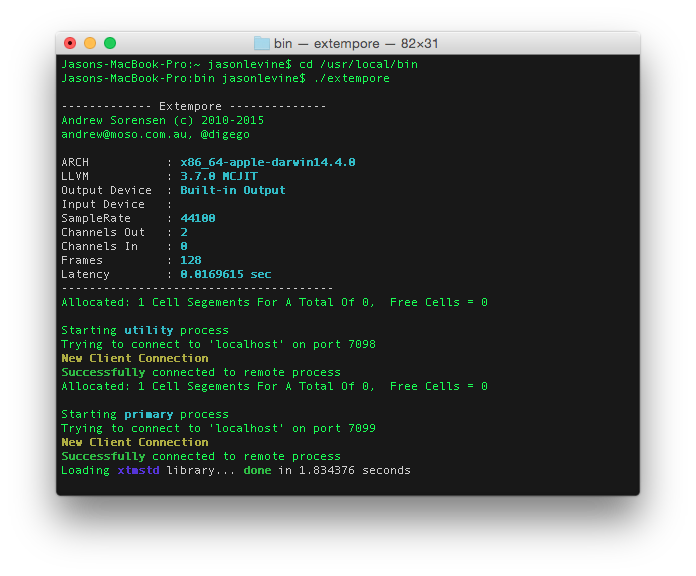 s
s
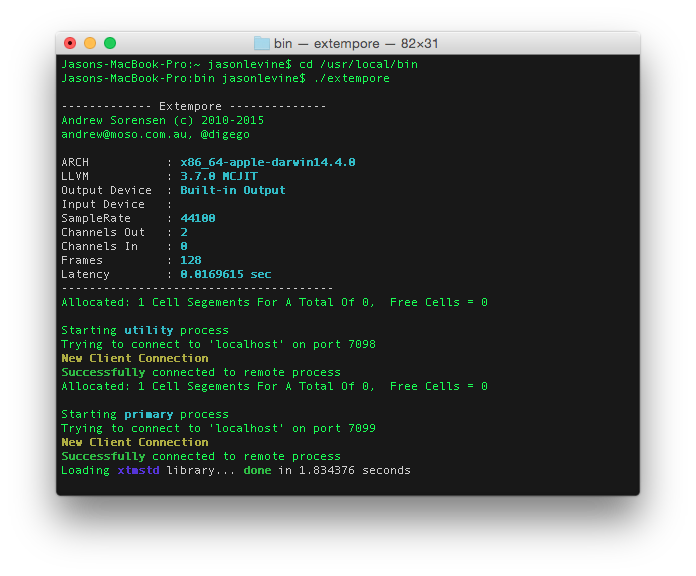 s
sHey Ben,
I had to not only brew rm kissfft extempore
But also brew untap benswift/extempore brew tap benswift/extempore
Then brew could not find glfw3
Then I had the nanovg problem, but found the solution in a thread
Also, brew kept quitting in the middle of downloads, so it took my about 4 brew install extempore's before I had dowloaded and installed everything. However, I suspect this is related to The Great Firewall.
Ben Swift
Nov 5, 2015, 5:22:13 PM11/5/15
to extemp...@googlegroups.com
Hi Jason
> I had to not only *brew rm kissfft extempore*
Hmm. That shouldn't be necessary. Could be a GFW issue, though.
> But also brew *untap benswift/extempore brew tap benswift/extempore*
> Then I had the nanovg problem, but found the solution in a thread
Ah, yep, I should add a note about that.
> Also, brew kept quitting in the middle of downloads, so it took my about 4*
> brew install extempore*'s before I had dowloaded and installed everything.
Cheers
Ben
> I had to not only *brew rm kissfft extempore*
Hmm. That shouldn't be necessary. Could be a GFW issue, though.
> But also brew *untap benswift/extempore brew tap benswift/extempore*
> Then brew could not find glfw3
Ditto - glfw3 isn't in my tap, it's in homebrew mainline.
> Then I had the nanovg problem, but found the solution in a thread
> Also, brew kept quitting in the middle of downloads, so it took my about 4*
> brew install extempore*'s before I had dowloaded and installed everything.
> However, I suspect this is related to The Great Firewall.
Yes, I suspect that's the reason. Thanks for persevering!
Cheers
Ben
algomusic
Nov 5, 2015, 6:42:42 PM11/5/15
to Extempore
Thanks for the new release. I got it running on OSX but there were a few hurdles that I will share and others may find helpful.
I inastalled Extempore from soure, but added additional libraries via Homebrew. It was here that there were some hickuops:
1. Finding glfw3
When runing "brew install assimp libsndfile portmidi libkiss-fft glfw3 libstb-image libnanovg" I got this error:
Error: No available formula with the name "glfw3"
Fixed with "brew install homebrew/versions/glfw3"
2. using --HEAD
When running "brew install assimp libsndfile portmidi libkiss-fft libnanovg" I got this error:
Error: benswift/extempore/libnanovg is a head-only formula
Install with `brew install --HEAD benswift/extempore/libnanovg`
Fixed to some extent by using "brew install --HEAD benswift/extempore/libnanovg"
Cheers, Andrew B
I inastalled Extempore from soure, but added additional libraries via Homebrew. It was here that there were some hickuops:
1. Finding glfw3
When runing "brew install assimp libsndfile portmidi libkiss-fft glfw3 libstb-image libnanovg" I got this error:
Error: No available formula with the name "glfw3"
Fixed with "brew install homebrew/versions/glfw3"
2. using --HEAD
When running "brew install assimp libsndfile portmidi libkiss-fft libnanovg" I got this error:
Error: benswift/extempore/libnanovg is a head-only formula
Install with `brew install --HEAD benswift/extempore/libnanovg`
Fixed to some extent by using "brew install --HEAD benswift/extempore/libnanovg"
Cheers, Andrew B
Circu Virtu
Nov 8, 2015, 11:49:04 AM11/8/15
to Extempore
I'm unable to start extempore in Emacs on Win7
M-x switch-to-extempore
Running extempore with: extempore
apply: Searching for program: no such file or directory, extempore
I uses the .emacs from extempore/extras
and have added the following paths
(setq extempore-share-directory "D:\\Fmusic/Extempore/Extempore-0.6.0-win64/extempore/")
(setq user-extempore-directory "D:\\Fmusic/Extempore/Extempore-0.6.0-win64/extempore/")
tried
(setq extempore-share-directory "D:\\Fmusic/Extempore/Extempore-0.6.0-win64/")
but that didnt work as well.
Any idea why it coudl not find and run the extempore.exe
Starting extempore in a shell and then connecting does work fine, but
I want to have it all in Emacs.
Tnx.
M-x switch-to-extempore
Running extempore with: extempore
apply: Searching for program: no such file or directory, extempore
I uses the .emacs from extempore/extras
and have added the following paths
(setq extempore-share-directory "D:\\Fmusic/Extempore/Extempore-0.6.0-win64/extempore/")
(setq user-extempore-directory "D:\\Fmusic/Extempore/Extempore-0.6.0-win64/extempore/")
tried
(setq extempore-share-directory "D:\\Fmusic/Extempore/Extempore-0.6.0-win64/")
but that didnt work as well.
Any idea why it coudl not find and run the extempore.exe
Starting extempore in a shell and then connecting does work fine, but
I want to have it all in Emacs.
Tnx.
Ben Swift
Nov 10, 2015, 3:42:31 AM11/10/15
to extemp...@googlegroups.com
Hi cv
Sorry to hear you're having problems. I'll look into a fix asap.
Cheers,
Ben
Sorry to hear you're having problems. I'll look into a fix asap.
Cheers,
Ben
Circu Virtu
Nov 10, 2015, 2:55:56 PM11/10/15
to Extempore, b...@benswift.me
Hi Ben,
tnx for looking into it.
Right now I have fixed teh problem by adding the extenpore dir to the PATH variable.
Got your mail and will try that fix as well.
Tnx
tnx for looking into it.
Right now I have fixed teh problem by adding the extenpore dir to the PATH variable.
Got your mail and will try that fix as well.
Tnx
Julian Hidalgo
Nov 18, 2015, 8:26:29 PM11/18/15
to Extempore
Hi
First of all: I just discovered Extempore and I love it already, thanks for a great piece of software :)! I can do a "normal" install with brew install extempore, but if I add the --with-extended flag it fails:
=====
==> make aot_extended
Last 15 lines from /Users/jhi/Library/Logs/Homebrew/extempore/04.make:
LibBound: _nvgRadialGradient >>> [NVGpaint*,NVGcontext*,float,float,float,float,NVGcolor*,NVGcolor*]* bound from libnanovg
LibBound: _nvgImagePattern >>> [NVGpaint*,NVGcontext*,float,float,float,float,float,i32,float]* bound from libnanovg
LibBound: _nvgStrokeColor >>> [void,NVGcontext*,NVGcolor*]* bound from libnanovg
LibBound: _nvgStrokePaint >>> [void,NVGcontext*,NVGpaint*]* bound from libnanovg
LibBound: _nvgFillColor >>> [void,NVGcontext*,NVGcolor*]* bound from libnanovg
LibBound: _nvgFillPaint >>> [void,NVGcontext*,NVGpaint*]* bound from libnanovg
Compiler Error could not bind nvgInit
CMake Error at extras/cmake/aot_extended.cmake:39 (message):
Problem compiling libs/external/nanovg.xtm
make[3]: *** [CMakeFiles/aot_extended] Error 1
make[2]: *** [CMakeFiles/aot_extended.dir/all] Error 2
====
make[1]: *** [CMakeFiles/aot_extended.dir/rule] Error 2
make: *** [aot_extended] Error 2
======
Any idea of what's wrong? Not sure if I should even bother at this stage, but I thought I'd report it anyway.
Cheers :),
Julián
Jason Levine
Nov 18, 2015, 10:53:59 PM11/18/15
to extemp...@googlegroups.com
Try -> brew reinstall libnanovg
--
You received this message because you are subscribed to the Google Groups "Extempore" group.
To unsubscribe from this group and stop receiving emails from it, send an email to extemporelan...@googlegroups.com.
For more options, visit https://groups.google.com/d/optout.
Jason Levine
new media performer + creative coder
Julian Hidalgo
Nov 19, 2015, 11:53:44 AM11/19/15
to Extempore
That worked, thanks a lot :)!
- Julian
Michele Pasin
Dec 18, 2015, 9:38:16 AM12/18/15
to extemp...@googlegroups.com
> brew install extempore --with-extended
Error: No available formula with the name "extempore"
==> Searching for similarly named formulae...
Error: No similarly named formulae found.
==> Searching taps...
Error: No formulae found in taps.
Something funny going on with brew?
Michele Pasin
Dec 18, 2015, 10:58:29 AM12/18/15
to extemp...@googlegroups.com
[fixed]
the missing bit was
> brew tap benswift/extempore
Cheers,
Michele
Fabien
Dec 18, 2015, 5:11:55 PM12/18/15
to Extempore
Hi everyone,
I installed 0.6.0 from sources on Xubuntu 14.04, it worked almost as advertised.
I had a little error when using the command
git clone https://github.com/digego/extempore && mkdir extempore/cmake-build && cd extempore/cmake-build && cmake .. && make install && make aot
I didn't have the reflex of copying the error, and I can't get it back, but it was about not being able to install something. Seemed like a permission problem and sure enough,
all I had to do was run
sudo cmake ..
sudo make install
sudo make aot
and all went well, it seems to work fine.
I installed 0.6.0 from sources on Xubuntu 14.04, it worked almost as advertised.
I had a little error when using the command
git clone https://github.com/digego/extempore && mkdir extempore/cmake-build && cd extempore/cmake-build && cmake .. && make install && make aot
I didn't have the reflex of copying the error, and I can't get it back, but it was about not being able to install something. Seemed like a permission problem and sure enough,
all I had to do was run
sudo cmake ..
sudo make install
sudo make aot
and all went well, it seems to work fine.
Wing Nam Cheuk
Feb 2, 2016, 3:51:19 PM2/2/16
to Extempore
Thanks for updating. I am a newbie of extempore.
digego於 2015年10月29日星期四 UTC+8下午1時13分52秒寫道:
I tap it and purely type "brew install extempore" at the very first time...
Then I just recognise that I need to install with "--with-extended" after I could not compile instrument_ext.xlm file many times....
Would you please update https://github.com/digego/extempore as well?
Thanks :)
digego於 2015年10月29日星期四 UTC+8下午1時13分52秒寫道:
Ben Swift
Feb 2, 2016, 4:11:55 PM2/2/16
to extemp...@googlegroups.com
Sure, I've just updated the readme.
Cheers
Ben
Cheers
Ben
Robert Herman
Mar 16, 2016, 4:14:33 PM3/16/16
to Extempore, b...@benswift.me
I figured I would try building Extempore on my Linux box until the Windows issues are solved. The new build went great, but slow, but then failed at the very end with this:
[ 56%] Building C object CMakeFiles/portaudio.dir/src/portaudio/src/common/pa_trace.c.o
[ 59%] Building C object CMakeFiles/portaudio.dir/src/portaudio/src/hostapi/alsa/pa_linux_alsa.c.o
/home/eggy/extempore/src/portaudio/src/hostapi/alsa/pa_linux_alsa.c:52:28: fatal error: alsa/asoundlib.h: No such file or directory
#include <alsa/asoundlib.h>
^
compilation terminated.
make[2]: *** [CMakeFiles/portaudio.dir/src/portaudio/src/hostapi/alsa/pa_linux_alsa.c.o] Error 1
make[1]: *** [CMakeFiles/portaudio.dir/all] Error 2
make: *** [all] Error 2
I thought this was a one line build, or do I still need to install PCRE and Portaudio?
Thanks!
Rob
Ben Swift
Mar 16, 2016, 6:24:24 PM3/16/16
to extemp...@googlegroups.com
Hi Rob
It's not portaudio that's missing, but ALSA (which portaudio uses). If
you're on Ubuntu, the package is called libasound2-dev, for other
distros it should be easy to find.
Sorry - that's mentioned further down in the install.rst, but I've just
added a note higher up at the "one-liner" instructions.
Cheers,
Ben
It's not portaudio that's missing, but ALSA (which portaudio uses). If
you're on Ubuntu, the package is called libasound2-dev, for other
distros it should be easy to find.
Sorry - that's mentioned further down in the install.rst, but I've just
added a note higher up at the "one-liner" instructions.
Cheers,
Ben
hackspanner
Mar 28, 2016, 3:57:48 PM3/28/16
to Extempore
Hi there,
I just grabbed the windows binary zip from this thread, and I can't seem to find the executable anywhere. It looks like the rest of the distro is intact. I had some issues building on Windows from source, so I thought this could save me some time. I've tried extracting with the built in (Windows 10) zip extract, 7zip, and unzip from a Cygwin shell, and no exe to be found. I've also tried the unblocking checkbox in the zip properties, since Windows can be aggressive about permissions.
Please help!
I just grabbed the windows binary zip from this thread, and I can't seem to find the executable anywhere. It looks like the rest of the distro is intact. I had some issues building on Windows from source, so I thought this could save me some time. I've tried extracting with the built in (Windows 10) zip extract, 7zip, and unzip from a Cygwin shell, and no exe to be found. I've also tried the unblocking checkbox in the zip properties, since Windows can be aggressive about permissions.
Please help!
hackspanner
Mar 28, 2016, 7:39:43 PM3/28/16
to Extempore
Oh, I just downloaded from the link again and I seem to have gotten a larger zip file. This includes the EXE. I'm am noticing the same issues with the OpenGL examples I've been getting with my manual builds. I'll give more details soon. Anyhow, the windows prebuilt zipfile seems to be good now!
Ben Swift
Mar 28, 2016, 9:09:54 PM3/28/16
to extemp...@googlegroups.com
Ok, great. I'm actually just working on a new Windows zip file this
afternoon, I'll let you know when it's up - should be a fair bit newer
than the current one.
Cheers
Ben
afternoon, I'll let you know when it's up - should be a fair bit newer
than the current one.
Cheers
Ben
hackspanner
Mar 29, 2016, 8:24:34 PM3/29/16
to Extempore, b...@benswift.me
I went back to building the Windows version myself in the meantime. I found this page:
http://math.nist.gov/oommf/software-patchsets/patch_on_Windows7.html
Which solved the problem of trying to run "patch" on the automatic/internal build of LLVM on Windows 7+ (I'm on Windows 10).
Hope that helps.
http://math.nist.gov/oommf/software-patchsets/patch_on_Windows7.html
Which solved the problem of trying to run "patch" on the automatic/internal build of LLVM on Windows 7+ (I'm on Windows 10).
Hope that helps.
Ben Swift
Mar 29, 2016, 9:16:58 PM3/29/16
to hackspanner, Extempore
Ok, great. I've pushed some build script updates even in the last
couple of days, so just sing out if you have difficulties (and keep an
eye on docs/install.rst for the latest info).
Cheers
Ben
hackspanner <hacks...@gmail.com> writes:
> I went back to building the Windows version myself in the meantime. I found
> this page:
>
> http://math.nist.gov/oommf/software-patchsets/patch_on_Windows7.html
>
> Which solved the problem of trying to run "patch" on the automatic/internal
> build of LLVM on Windows 7+ (I'm on Windows 10).
>
> Hope that helps.
>
> On Monday, March 28, 2016 at 6:09:54 PM UTC-7, Ben Swift wrote:
>>
>> Ok, great. I'm actually just working on a new Windows zip file this
>> afternoon, I'll let you know when it's up - should be a fair bit newer
>> than the current one.
>>
>> Cheers
>> Ben
>>
couple of days, so just sing out if you have difficulties (and keep an
eye on docs/install.rst for the latest info).
Cheers
Ben
hackspanner <hacks...@gmail.com> writes:
> I went back to building the Windows version myself in the meantime. I found
> this page:
>
> http://math.nist.gov/oommf/software-patchsets/patch_on_Windows7.html
>
> Which solved the problem of trying to run "patch" on the automatic/internal
> build of LLVM on Windows 7+ (I'm on Windows 10).
>
> Hope that helps.
>
> On Monday, March 28, 2016 at 6:09:54 PM UTC-7, Ben Swift wrote:
>>
>> Ok, great. I'm actually just working on a new Windows zip file this
>> afternoon, I'll let you know when it's up - should be a fair bit newer
>> than the current one.
>>
>> Cheers
>> Ben
>>
Reply all
Reply to author
Forward
0 new messages
