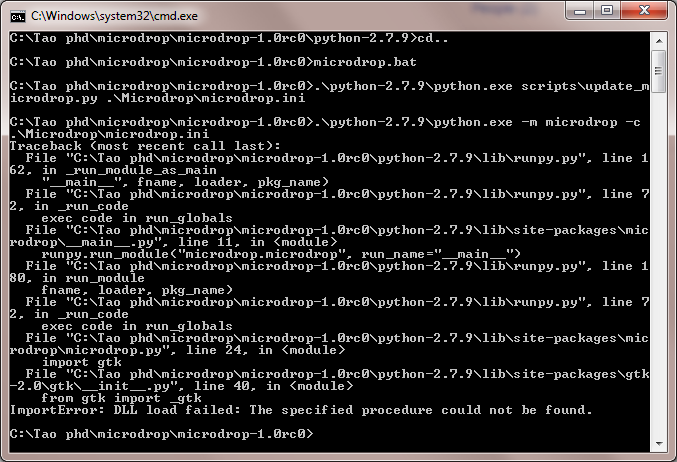how to install microdrop
137 views
Skip to first unread message
tao....@umaryland.edu
Feb 24, 2015, 2:26:06 PM2/24/15
to dropb...@googlegroups.com
Dear all
I just downloaded the software 'microdrop-0.1.706.msi' and installed it on my desktop. After installation, when I double click the icon 'microdrop.exe' , however, it just show a fleeting terminal window and nothing happened. I do not know whether I installed properly or not. The system I am using is Windows 7 64 bit. Does anyone has any idea about this?
Thanks
Tao
Ryan Fobel
Mar 2, 2015, 12:53:01 PM3/2/15
to dropb...@googlegroups.com
Hi Tao,
Can you please extract the newest release 1.0rc0 (you mentioned in
another email that you may have already done this?):
http://microfluidics.utoronto.ca/downloads/microdrop-1.0rc0.exe
Open a command terminal (launch the start menu and search for
"cmd.exe"). Then navigate to the directory where you extracted
microdrop (e.g., "cd path_to_microdrop"). Then run the command
"Microdrop.bat" and send us a screenshot of the terminal window if it
doesn't work...
-Ryan
> --
> You received this message because you are subscribed to the Google Groups
> "dropbot-dev" group.
> To unsubscribe from this group and stop receiving emails from it, send an
> email to dropbot-dev...@googlegroups.com.
> For more options, visit https://groups.google.com/d/optout.
Can you please extract the newest release 1.0rc0 (you mentioned in
another email that you may have already done this?):
http://microfluidics.utoronto.ca/downloads/microdrop-1.0rc0.exe
Open a command terminal (launch the start menu and search for
"cmd.exe"). Then navigate to the directory where you extracted
microdrop (e.g., "cd path_to_microdrop"). Then run the command
"Microdrop.bat" and send us a screenshot of the terminal window if it
doesn't work...
-Ryan
> You received this message because you are subscribed to the Google Groups
> "dropbot-dev" group.
> To unsubscribe from this group and stop receiving emails from it, send an
> email to dropbot-dev...@googlegroups.com.
> For more options, visit https://groups.google.com/d/optout.
Tao Liang
Mar 28, 2015, 8:53:51 PM3/28/15
to dropb...@googlegroups.com
Dear Ryan,
I still cannot make the microdrop run on my laptop. I just downloaded the software, 1.0version of Microdrop and then installed it follow the instruction. Then after installation, when I double click the software icon, it just pop up a terminal window and then disappear rapidly. Nothing happen then...
I was wondering do I need to instal other softwares to set up the running environment for Microdrop? I cannot find anyinformation about how to install the Micropdrop on the website. It is better that you can send me a sequence of screenshots regarding how to install microdrop at the very beginning step by step!
Great Thanks
Tao
On Mon, Mar 2, 2015 at 12:52 PM, Ryan Fobel <ry...@fobel.net> wrote:
Hi Tao,
Can you please extract the newest release 1.0rc0 (you mentioned in
another email that you may have already done this?):
httpUMB Campus policy prohibits embedded exe links
Open a command terminal (launch the start menu and search for
"cmd.exe"). Then navigate to the directory where you extracted
microdrop (e.g., "cd path_to_microdrop"). Then run the command
"Microdrop.bat" and send us a screenshot of the terminal window if it
doesn't work...
-Ryan
On Tue, Feb 24, 2015 at 2:26 PM, <tao....@umaryland.edu> wrote:
> Dear all
>
> I just downloaded the software 'microdrop-0.1.706.msi' and installed it on
> my desktop. After installation, when I double click the icon 'microdrop.exe'
> , however, it just show a fleeting terminal window and nothing happened. I
> do not know whether I installed properly or not. The system I am using is
> Windows 7 64 bit. Does anyone has any idea about this?
>
> Thanks
>
> Tao
>
> --
> You received this message because you are subscribed to the Google Groups
> "dropbot-dev" group.
> To unsubscribe from this group and stop receiving emails from it, send an
> email to dropbot-dev...@googlegroups.com.
> For more options, visit https://groups.google.com/d/optout.
--
You received this message because you are subscribed to a topic in the Google Groups "dropbot-dev" group.
To unsubscribe from this topic, visit https://groups.google.com/d/topic/dropbot-dev/NWaGutxi_Eg/unsubscribe.
To unsubscribe from this group and all its topics, send an email to dropbot-dev...@googlegroups.com.
Tao Liang
Research Assistant
Department of Pharmaceutical Sciences
University of Maryland School of Pharmacy
20 N. Pine Street, Room N606
Baltimore, MD 21201
Phone: 410-706-3536
Mobile: 443-514-5559
Department of Pharmaceutical Sciences
University of Maryland School of Pharmacy
20 N. Pine Street, Room N606
Baltimore, MD 21201
Phone: 410-706-3536
Mobile: 443-514-5559
Ryan Fobel
Apr 10, 2015, 11:35:03 AM4/10/15
to dropb...@googlegroups.com
Hi Tao,
Sorry for the delayed response. We just published the 1.0 version on
our website (as a windows installer), so maybe you could try that and
see if it resolves your problem? There were a number of issues related
to file permissions, and this release includes a feature that checks
to see if Administrative privileges are required, and prompts the
users to elevate privileges when necessary.
http://microfluidics.utoronto.ca/update/application/latest/microdrop/
-Ryan
Sorry for the delayed response. We just published the 1.0 version on
our website (as a windows installer), so maybe you could try that and
see if it resolves your problem? There were a number of issues related
to file permissions, and this release includes a feature that checks
to see if Administrative privileges are required, and prompts the
users to elevate privileges when necessary.
http://microfluidics.utoronto.ca/update/application/latest/microdrop/
-Ryan
Tao Liang
May 22, 2015, 4:22:27 PM5/22/15
to dropb...@googlegroups.com
Hi Ryan,
I tried the 1.0 version, however, I still cannot open the microdrop. After installation, I double clicked the 'microdrop.exe', nothing happened. No new window pop up, no error, just nothing...
Any suggestions about this issue?
Thanks
Tao
Ryan Fobel
May 25, 2015, 11:50:57 AM5/25/15
to dropb...@googlegroups.com
Hi Tao,
I'm sorry that you continue to have problems with this. Unfortunately,
we've been unable to replicate this problem on any of our computers
here, so it is difficult to come up with a fix. My suggestions are:
1) Try running the .exe and/or .bat file from the command line instead
of double clicking on them. This might give us more information as to
what the problem is.
2) Try running the .exe with administrator privileges (right click on
it and select "Run as adminstrator"). If this doesn't work, you can
also try starting a command line session as an administrator and try
1) above with administrator rights.
3) Try installing Microdrop on another computer in the lab.
Hopefully one of the above steps can get you up and running.
-Ryan
I'm sorry that you continue to have problems with this. Unfortunately,
we've been unable to replicate this problem on any of our computers
here, so it is difficult to come up with a fix. My suggestions are:
1) Try running the .exe and/or .bat file from the command line instead
of double clicking on them. This might give us more information as to
what the problem is.
2) Try running the .exe with administrator privileges (right click on
it and select "Run as adminstrator"). If this doesn't work, you can
also try starting a command line session as an administrator and try
1) above with administrator rights.
3) Try installing Microdrop on another computer in the lab.
Hopefully one of the above steps can get you up and running.
-Ryan
Ryan Fobel
Jul 20, 2015, 1:34:16 PM7/20/15
to dropb...@googlegroups.com, Tao Liang
Hi Tao,
It looks like you are using an old version of Microdrop (v1.0rc0). Please completely uninstall that version and install the latest version (v1.0) from here:http://microfluidics.utoronto.ca/microdrop
On Mon, Jul 20, 2015 at 9:58 AM, Tao Liang <tao....@umaryland.edu> wrote:
Hi Ryan,I tried above steps as you suggested. Here is the problem from the command prompt that I am trying to execute the microdrop.bat file. Do you have any suggestions?ThanksTao
Tao LiangResearch AssistantGoodlett Laboratory
Ryan Fobel
Jul 20, 2015, 6:29:35 PM7/20/15
to dropb...@googlegroups.com, Tao Liang
Hi Tao,
For the installed version, you should be using the "Microdrop.exe", so please try that. "Microdrop.bat" is for launching the portable version (technically, it should work too, but it requires Administrator privileges and doesn't check for updates).
But it looks to me like this might be something else related to gtk. Is it possible that you have another version of gtk installed on your system? Check in your "Control pannel/Uninstall programs".
For the installed version, you should be using the "Microdrop.exe", so please try that. "Microdrop.bat" is for launching the portable version (technically, it should work too, but it requires Administrator privileges and doesn't check for updates).
But it looks to me like this might be something else related to gtk. Is it possible that you have another version of gtk installed on your system? Check in your "Control pannel/Uninstall programs".
Another thing you might try is trying to import gtk from a Python shell. See the attached image:
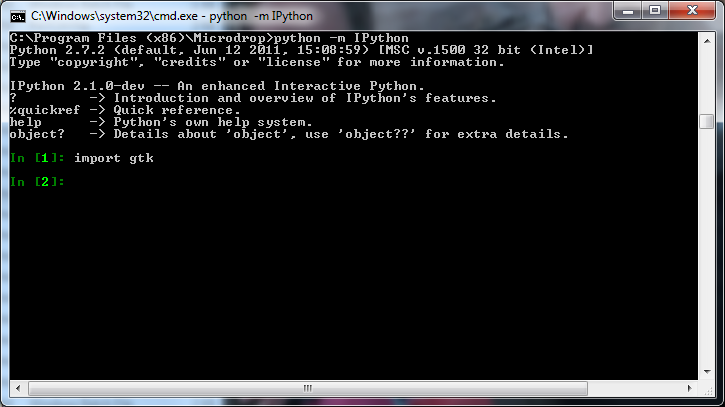
Do you have access to a different computer? If your goal is just to get up and running, that might be an easy option while we figure this out.
On Mon, Jul 20, 2015 at 3:28 PM, Tao Liang <tao....@umaryland.edu> wrote:
Maybe I do not install some python packages in my desktop. But I do not know which one I am missing.
On Mon, Jul 20, 2015 at 3:23 PM, Tao Liang <tao....@umaryland.edu> wrote:
Hi Ryan,I downloaded the version you suggested and it pops up the same issue again. Is it right to run the 'microdrop.bat' file?BestTao
Pablo Ordorica
Jun 2, 2016, 3:12:15 PM6/2/16
to dropbot-dev, tao....@umaryland.edu
Hi Ryan,
I seem to be having the same problem as Tao when I try to run Microdrop. I've downloaded the latest version of Microdrop in three computers one with a 64 bit version of Windows 7 and the other two with both the 32 and 64 bit version of Windows 10, but it doesn't want to open in any of them. I tried running it with admin privileges from cmd but nothing happens. I would appreciate dearly your help and advice because I just can't get it to work.
Best,
Pablo
Ryan Coghlan
Jun 8, 2016, 4:38:12 PM6/8/16
to dropbot-dev, tao....@umaryland.edu
I had been having the same problems with the standard version of Microdrop.
I use the portable version now which works just fine on my PC. I have the file located on my desktop and I click on the Microdrop or Mircodrop Installed icons to launch with no problems.
-Ryan C
Pablo Ordorica
Jun 9, 2016, 9:52:01 AM6/9/16
to dropbot-dev
Thank you Ryan. I'm able to run Microdrop now properly.
However, as I commented on another post, after downloading the dmf plugin and restarting Microdrop it crashes and doesn't open. I tried downloading the portable version again and installing other plugins, but I got the same result. The only difference was that it seemed to work with the other plugins because when I launched Microdrop after the plugin installation it didn't crash immediately. It downloaded a couple things and then crashed.
Thanks again for the help,
Pablo
Ryan Coghlan
Jun 9, 2016, 2:12:27 PM6/9/16
to dropbot-dev
This is the workaround Christian gave me when I had the crashing problem:
(I used the 'WinPython Command Prompt' shortcut found in my microdrop folder which navigates automatically to the correct directory for me. My directory is shown in white text, yours will navigate to wherever microdrop is located on your computer I think.)
I’m not sure of the root cause of the plugin issue, but I’ve seen this issue on a couple workstations in our lab as well.
As a workaround, try the following:
- Change directory into the
dmf_control_boardplugin directory after installing the plugin through the MicroDrop plugin manager dialog. Run the following command to update/install the requirements for the updated control board plugin:
C:\Users\rfc\Desktop\microdrop-1.0\python-2.7.9\python.exe -m pip install -r requirements.txt- Start MicroDrop.
This workaround has worked on the workstations here. Please let us know how you make out.
We’ll be looking into this issue and see if we can figure out how to fix the automatic update for the plugin.
Pablo Ordorica
Jun 10, 2016, 11:49:47 AM6/10/16
to dropbot-dev
Thanks Ryan! Microdrop is now working for me :D!
Reply all
Reply to author
Forward
0 new messages