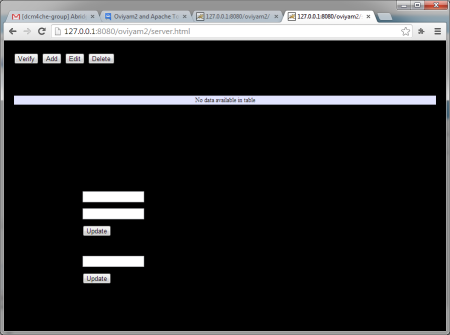Skip to first unread message
Rady
Aug 30, 2013, 9:35:26 PM8/30/13
to
Thanks Oviyam team for the amazing zero install dicom viewer. Based your release notes of Oviyam 2 that was lunched on 19th Aug 2013 in dcm4chee forum, I was exploring to install Oviyam 2 on a independent TomCat 7.0.42.
These are the procedure followed.
1. Dowloaded TomCat 7.0.42 32bit / 64 bit installer from Tomcat site. http://tomcat.apache.org/download-70.cgi
2. My target computer spec is Windows 7 64bit OS without JRE or JDK. I expected Tomcat to intall the JRE 7.
3. During installation, selected all the custom components, Installation Type Full. So that it runs as a Windows Service.
4. Ports are all default and created admin credentials.
5. Jre7 and Tomcat 7 installed, able to start the Tomcat as Windows Service.
6. To deploy logged in to TomCat Web Application Manager and under "WAR file to deploy"section, selected the oviyam2.war and clicked deploy. The Oviyam-2.0-bin.zip is downloaded from http://sourceforge.net/projects/dcm4che/files/Oviyam/2.0/.
7. The application deployed but not started.
8, Manually tried to start the Oviyam application, the following exception occured.
Message: FAIL - Application at context path /oviyam2 could not be started FAIL - Encountered exception org.apache.catalina.LifecycleException: Failed to start component [StandardEngine[Catalina].StandardHost[localhost].StandardContext[/oviyam2]]
Can the team help with some resolution, I have also attached the log. The logs says "Caused by: java.lang.ClassNotFoundException: org.apache.log4j.Logger". Help is highly appreciated.
with regards
Rady
Aaron Boxer
Aug 30, 2013, 11:07:38 PM8/30/13
to dcm...@googlegroups.com
I believe Oviyam2 is currently only targeting jboss instance with dcm4chee running on that instance.
So, tomcat won't work.
On Fri, Aug 30, 2013 at 9:32 PM, Rady <ra...@innowave.in> wrote:
Thanks Oviyam team for the amazing zero install dicom viewer. Based your release notes of Oviyam 2 that was lunched on 19th Aug 2013 in dcm4chee forum, I was exploring to install Oviyam 2 on a independent TomCat 7.0.42.These are the procedure followed.1. Dowloaded TomCat 7.0.42 32bit / 64 bit installer from Tomcat site. http://tomcat.apache.org/download-70.cgi2. My target computer spec is Windows 7 64bit OS without JRE or JDK. I expected Tomcat to intall the JRE 7.3. During installation, selected all the custom components, Installation Type Full. So that it runs as a Windows Service.4. Ports are all default and created admin credentials.5. Jre7 and Tomcat 7 installed, able to start the Tomcat as Windows Service.6. To deploy logged in to TomCat Web Application Manager and under "WAR file to deploy"section, selected the oviyam2.war and clicked deploy.
7. The application deployed but not started.8, Manually tried to start the Oviyam application, the following exception occured.Message:FAIL - Application at context path /oviyam2 could not be started FAIL - Encountered exception org.apache.catalina.LifecycleException: Failed to start component [StandardEngine[Catalina].StandardHost[localhost].StandardContext[/oviyam2]]Can the team help with some resolution, I have also attached the log. The logs says "Caused by: java.lang.ClassNotFoundException: org.apache.log4j.Logger". Help is highly appreciated.
with regardsRady
--
You received this message because you are subscribed to the Google Groups "dcm4che" group.
To unsubscribe from this group and stop receiving emails from it, send an email to dcm4che+u...@googlegroups.com.
To post to this group, send email to dcm...@googlegroups.com.
Visit this group at http://groups.google.com/group/dcm4che.
For more options, visit https://groups.google.com/groups/opt_out.
Ravindran Padmanabhan
Aug 31, 2013, 2:58:10 AM8/31/13
to
Hello Boxer,
Thanks for your email, I can refer to few post by Dr Suresh in this forum and the Release notes attached here. Both make me understand that Oviyam can be out installed without the dependency of Dcm4chee and JBOSS.
Hope I am not mistaken.... I have copied the contents of Release Notes in this email at the bottom.
regards
Rady
Release Notes from Oviyam2.
Oviyam 2.0 - Features list:
1. Configurable iOviyam 2.0 context name.
2. Make PatientID as optional parameter in direct URL launch.
3. Login page needs to refresh after entering username and password
4. When a series is loaded, save all JPEG images of the series into local file system.
5. Opening more than one patient data in direct URL launch.
6. Different study was loaded while click on Series row - Bug - Fixed.
7. Measurement values differs before and after zoom
8. DCM4CHEE server dependency has been removed.
9. Tomcat server support was added.
10.Meta-data option not working in C-MOVE/C-GET - Fixed.
11.Offline support enabled in Viewer page.
12.Support for German language.
13.Windowing not working for some images (MR images) - Fixed.
14.Forward scrolling stop at last image and backward scrolling stop at the first image.
15.When select "WL/WW" adjustment tool, first image of the series was loaded always - fixed.
Note: Please clear the browser cache/cookies before start working.
Suresh Viswanathan
Aug 31, 2013, 6:36:36 AM8/31/13
to dcm...@googlegroups.com, dcm...@googlegroups.com
Rady,
Try it out under Tomcat 6.0. There are some changes in the 7.0 release.
There are some other dcm4che dependency files which are needed which will be uploaded to SourceForge shortly.
Suresh.
Sent from my iPhone
Sent from my iPhone
Rady (Ravindran Padmanabhan)
CTO of Innowave Healthcare
Mob : +919790974930
e-mail : ra...@innowave.in
Skype : radyworks
<image001.jpg>
--
You received this message because you are subscribed to a topic in the Google Groups "dcm4che" group.
To unsubscribe from this topic, visit https://groups.google.com/d/topic/dcm4che/bXENhSRLhk0/unsubscribe.
To unsubscribe from this group and all its topics, send an email to dcm4che+u...@googlegroups.com.
To post to this group, send email to dcm...@googlegroups.com.
Visit this group at http://groups.google.com/group/dcm4che.
For more options, visit https://groups.google.com/groups/opt_out.
Rady
Aug 31, 2013, 11:53:47 AM8/31/13
to dcm...@googlegroups.com
Hello Suresh,
I tried with Tomcat 6, now able to deploy the application, but when I browser the site http://127.0.0.1:8080/oviyam2/, not able to see any labels. Tried the latest Google Chrome browser, same issue persists. Attached a screenshot, this is the Server Settings screen. None of the labels are displayed nor I am able to add any DICOM server.
with regards
Rady
Cyn
Oct 10, 2013, 4:21:18 PM10/10/13
to dcm...@googlegroups.com
I am deploying Oviyam2 with JBoss 7. It is not working. What are the dcm4che dependent files that i would need to download to get it work?
Rady
Oct 10, 2013, 4:35:07 PM10/10/13
to dcm...@googlegroups.com
HI Cyn,
The latest version of Oviyam-2.0-bin.zip has a tomcat folder, probably those are the dependent files that you are looking for...
regards
Rady
cristina01
Nov 24, 2013, 12:20:21 PM11/24/13
to dcm...@googlegroups.com
HI Rady,
I have the same problem: I am deploying Oviyam2 with JBoss 7 but it is not working.
The error message is:
17:54:17,240 INFO [org.jboss.as.server.deployment] (MSC service thread 1-7) JBAS015877: Stopped deployment oviyam2.war in 2257ms
17:54:17,245 INFO [org.jboss.as.controller] (DeploymentScanner-threads - 2) JBAS014774: Service status report
JBAS014775: New missing/unsatisfied dependencies:
service jboss.security.security-domain.dcm4chee (missing) dependents: [service jboss.web.deployment.default-host./oviyam2.realm]
Can you help me?
Thanks
Il giorno sabato 31 agosto 2013 03:32:23 UTC+2, Rady ha scritto:
Thanks Oviyam team for the amazing zero install dicom viewer. Based your release notes of Oviyam 2 that was lunched on 19th Aug 2013 in dcm4chee forum, I was exploring to install Oviyam 2 on a independent TomCat 7.0.42.These are the procedure followed.1. Dowloaded TomCat 7.0.42 32bit / 64 bit installer from Tomcat site. http://tomcat.apache.org/download-70.cgi2. My target computer spec is Windows 7 64bit OS without JRE or JDK. I expected Tomcat to intall the JRE 7.3. During installation, selected all the custom components, Installation Type Full. So that it runs as a Windows Service.4. Ports are all default and created admin credentials.5. Jre7 and Tomcat 7 installed, able to start the Tomcat as Windows Service.
6. To deploy logged in to TomCat Web Application Manager and under "WAR file to deploy"section, selected the oviyam2.war and clicked deploy. The Oviyam-2.0-bin.zip is downloaded from http://sourceforge.net/projects/dcm4che/files/Oviyam/2.0/.
Rady
Nov 24, 2013, 6:56:37 PM11/24/13
to dcm...@googlegroups.com
Hello Cristina,
I have tried Oviyam2 and JBoss7 only with DCM4chee. The error message clearly explains that you have no dependencies. The solution could be copy the dependencies from the Oviyam2 installation file into the JBoss7 dependencies folder and try. The other solution is deploy along with DCM4Chee.
regards
Rady
Cristina Altomare
Nov 25, 2013, 4:03:06 AM11/25/13
to dcm...@googlegroups.com
Hello Rady,
thanks for the help, I also use DCM4CHEE but on Jboss 4.2.3 GA.
I would like to use Oviyam 2 on Jboss 7 and DCM4CHEE on Jboss 4.2.3 GA.
I have tried Oviyam2 with Tomcat 7.0.34 (I created the user admin as in DCM4CHEE) and it works.
So I have added an user (admin) also in Jboss7 and I have modified the standalone.xml (in Jboss 7) adding this code:
<security-domain name="dcm4chee" cache-type="default">
<authentication>
<login-module code="Remoting" flag="optional">
<module-option name="password-stacking" value="useFirstPass"/>
</login-module>
<login-module code="RealmUsersRoles" flag="required">
<module-option name="usersProperties" value="${jboss.server.config.dir}/application-users.properties"/>
<module-option name="rolesProperties" value="${jboss.server.config.dir}/application-roles.properties"/>
<module-option name="realm" value="ApplicationRealm"/>
<module-option name="password-stacking" value="useFirstPass"/>
</login-module>
</authentication>
</security-domain>
Now Oviyam2 is deployed on Jboss7 but, after the login, I have this error (see the attached file Error.txt).
Can you explain me why Oviyam2 works on Tomcat and why I have this error on Jboss7?
(Sorry for my english), regards,
cristina01
--
BRIT
Jan 15, 2014, 4:55:48 PM1/15/14
to dcm...@googlegroups.com
I get the same thing Rady. Were you able to successfully deploy this at all? I've got to the same point as you, having Oviyam2 deployed under tomcat but with no access to add in the remote PACS for Q/R
Rafael de Faria Scheidt
Jan 15, 2014, 4:59:16 PM1/15/14
to dcm...@googlegroups.com
Hey,
I am using Oviyam2 with tomcat7 and java7.
But, I had to add two libriries in the tomcat/lib.
What is your problem?
Regards,
-----------------------------------------------
Rafael de Faria Scheidt, MSc, CSM
http://www.fokasearch.com.br - rfsc...@gmail.com
-----------------------------------------------
Rafael de Faria Scheidt, MSc, CSM
http://www.fokasearch.com.br - rfsc...@gmail.com
-----------------------------------------------
Ravindran Padmanabhan
Jan 16, 2014, 12:49:31 AM1/16/14
to dcm...@googlegroups.com
Hi,
This is the steps recommended by Oviyam Creators....
1. Download the latest from Sourceforge location.
2. Read the Releases_notes.txt, there is a separate section for TomCat install. Follow the steps
3. Uncomment and add a new admin role. User who are having "Admin" role can only view Server tab. Change the configuration with following
<tomcat-users><role rolename="tomcat"/><role rolename="role1"/><role rolename="admin"/><user name="admin" password="admin" roles="admin,tomcat" /><user username="tomcat" password="tomcat" roles="tomcat"/><user username="both" password="tomcat" roles="tomcat,role1"/><user username="role1" password="tomcat" roles="role1"/></tomcat-users>
4. Now you should be able to see the DICOM tab and create nodes.
5. To directly call the do the following.
Before trying direct URL launch, add an server in settings (configuration) and try withServerName will be the logical name of the server node. This is mandatory if more than one server node is available in the configuration file.
I moved back to Oviyam1 as it was more stable performance and had no login screen. Hope this helps, I am waiting for a next release that has the login screen removed and better performance on window leveling and large studies.
with regards
Rady
On Saturday, 31 August 2013 07:02:23 UTC+5:30, Rady wrote:
Thanks Oviyam team for the amazing zero install dicom viewer. Based your release notes of Oviyam 2 that was lunched on 19th Aug 2013 in dcm4chee forum, I was exploring to install Oviyam 2 on a independent TomCat 7.0.42.These are the procedure followed.1. Dowloaded TomCat 7.0.42 32bit / 64 bit installer from Tomcat site. http://tomcat.apache.org/download-70.cgi2. My target computer spec is Windows 7 64bit OS without JRE or JDK. I expected Tomcat to intall the JRE 7.3. During installation, selected all the custom components, Installation Type Full. So that it runs as a Windows Service.4. Ports are all default and created admin credentials.5. Jre7 and Tomcat 7 installed, able to start the Tomcat as Windows Service.
6. To deploy logged in to TomCat Web Application Manager and under "WAR file to deploy"section, selected the oviyam2.war and clicked deploy. The Oviyam-2.0-bin.zip is downloaded from http://sourceforge.net/projects/dcm4che/files/Oviyam/2.0/.
Ravindran Padmanabhan
Jan 16, 2014, 12:52:09 AM1/16/14
to dcm...@googlegroups.com
These are the steps followed by me for Oviyam2 install without the dependency of JBoSS, only with tomcat6.
1. Download the latest from Sourceforge location. Deploy it with TomCat 6 (TomCat 7 will not work properly).
2. Read the Releases_notes.txt, there is a separate section for TomCat install. Follow the steps
3. Uncomment and add a new admin role. User who are having "Admin" role can only view Server tab. Change the configuration with following
<tomcat-users><role rolename="tomcat"/><role rolename="role1"/><role rolename="admin"/><user name="admin" password="admin" roles="admin,tomcat" /><user username="tomcat" password="tomcat" roles="tomcat"/><user username="both" password="tomcat" roles="tomcat,role1"/><user username="role1" password="tomcat" roles="role1"/></tomcat-users>
4. Now you should be able to see the DICOM tab and create nodes.
5. To directly call the do the following.
Before trying direct URL launch, add an server in settings (configuration) and try withServerName will be the logical name of the server node. This is mandatory if more than one server node is available in the configuration file.
BRIT
Jan 16, 2014, 12:26:55 PM1/16/14
to
Ravindram,
Many thanks for this ... I'm soooo close!! I went through all of this and when loading up oviyam, I don't see the ability to add a server in. When I click on the config icon, I do see query parameters and preferences, but no server. I also notice that there's no username beside the settings icon. Not sure if that's pertinent or not.
Additionally, I've tried the viewer.html?... URL, both with and without the serverName parameter but I get a browser popup stating "server not found" ... would make sense considering I can't add the server into the configuration anywhere. Do you know if this is a server side setting that I can add into a configuration file somewhere?
Also, I still have (in web.xml) the <security-role>role-name>*</role-name></security-role> enabled...
BRIT
Jan 16, 2014, 7:22:53 PM1/16/14
to dcm...@googlegroups.com
Update : Oviyam2 is now working on Tomcat7. One still has to log in, but I can add a server. When I search I don't get any responses back. Also, when I try the direct URL approach through viewer.html?... I just get a spinning wheel...
On Thursday, January 16, 2014 9:12:55 AM UTC-8, BRIT wrote:
Ravindram,Many thanks for this ... I'm soooo close!! I went through all of this and when loading up oviyam, I don't see the ability to add a server in. When I click on the config icon, I do see query parameters and preferences, but no server. I also notice that there's no username beside the settings icon. Not sure if that's pertinent or not.Additionally, I've tried the viewer.html?... URL, both with and without the serverName parameter but I get a browser popup stating "server not found" ... would make sense considering I can't add the server into the configuration anywhere. Do you know if this is a server side setting that I can add into a configuration file somewhere?
Also, I still have (in web.xml) the <security-role>role-name>*</role-name></security-role> enabled...
On Wednesday, January 15, 2014 9:52:09 PM UTC-8, Ravindran Padmanabhan wrote:
renato patricio
Jan 28, 2014, 10:11:09 AM1/28/14
to dcm...@googlegroups.com
I'm sorry, but the correct role rolename="manager-gui" and not admin.
renato patricio
Jan 28, 2014, 10:24:12 AM1/28/14
to dcm...@googlegroups.com
I've only accessed the server configuration in Firefox. Chrome don't open the server icon. Also, Oviyam doesn't show the thumbs and don't open images. I'm using Conquest dicom server.
Mehmet Baris Karakaya
Feb 7, 2014, 4:45:41 PM2/7/14
to dcm...@googlegroups.com
Hi all,
28 Ocak 2014 Salı 07:11:09 UTC-8 tarihinde renato patricio yazdı:
I'm new to dcm4che and oviyam. I have downloaded both dcm4che and Oviyam2 and install them on same windows server.
Oviyam2 runs on tomcat 6.0.37 and dcm4che on jboss 4.2.3.
when I request http://<ip address>:8080/iOviyam2, the login page appears and login via username/pwd as admin/admin credentials.
The patient search form appears but tomcat console shows the below error.
What I have missed in configuration file, I don't know. I have added also tomcat-users.xml file with required admin role and user.
By the way, dcm4che runs on jboss at port 8091. I have also connect user interface of dcm4che login via username/pwd as admin/admin credentials.
Could you help me to solve this error. thank you for supports.
Kind regards.
Feb 7, 2014 1:32:03 PM in.raster.ioviyam2.servlets.UserConfiguration processRequest
SEVERE: null
javax.naming.NameNotFoundException: Name security is not bound in this Context
at org.apache.naming.NamingContext.lookup(NamingContext.java:770)
at org.apache.naming.NamingContext.lookup(NamingContext.java:140)
at org.apache.naming.NamingContext.lookup(NamingContext.java:781)
at org.apache.naming.NamingContext.lookup(NamingContext.java:140)
at org.apache.naming.NamingContext.lookup(NamingContext.java:781)
at org.apache.naming.NamingContext.lookup(NamingContext.java:153)
at org.apache.naming.SelectorContext.lookup(SelectorContext.java:152)
at javax.naming.InitialContext.lookup(InitialContext.java:392)
at in.raster.ioviyam2.servlets.UserConfiguration.processRequest(UserConfiguration.java:55)
at in.raster.ioviyam2.servlets.UserConfiguration.doGet(UserConfiguration.java:133)
at javax.servlet.http.HttpServlet.service(HttpServlet.java:617)
at javax.servlet.http.HttpServlet.service(HttpServlet.java:723)
at org.apache.catalina.core.ApplicationFilterChain.internalDoFilter(ApplicationFilterChain.java:290)
at org.apache.catalina.core.ApplicationFilterChain.doFilter(ApplicationFilterChain.java:206)
at org.apache.catalina.core.StandardWrapperValve.invoke(StandardWrapperValve.java:233)
at org.apache.catalina.core.StandardContextValve.invoke(StandardContextValve.java:191)
at org.apache.catalina.authenticator.AuthenticatorBase.invoke(AuthenticatorBase.java:563)
at org.apache.catalina.core.StandardHostValve.invoke(StandardHostValve.java:127)
at org.apache.catalina.valves.ErrorReportValve.invoke(ErrorReportValve.java:103)
at org.apache.catalina.core.StandardEngineValve.invoke(StandardEngineValve.java:109)
at org.apache.catalina.connector.CoyoteAdapter.service(CoyoteAdapter.java:293)
at org.apache.coyote.http11.Http11Processor.process(Http11Processor.java:861)
at org.apache.coyote.http11.Http11Protocol$Http11ConnectionHandler.process(Http11Protocol.java:606)
at org.apache.tomcat.util.net.JIoEndpoint$Worker.run(JIoEndpoint.java:489)
at java.lang.Thread.run(Thread.java:662)
Levy Moreira
Feb 8, 2014, 6:51:42 AM2/8/14
to dcm...@googlegroups.com
You copy the jars from ""...\Oviyam-2.0-bin\tomcat" to folder lib into tomcat?
I do this and copy de war to webapps and oviyam start normaly.
maud dicom
Jun 25, 2014, 9:31:49 AM6/25/14
to dcm...@googlegroups.com
Hello all,
I am trying to deploy Oviyam2.0 with Tomcat 6.0.41. I followed the steps given in the previous posts, but i can't see any images on my newly deployed Oviyam.
Any suggestion would be very helpful !
Note : before that, I had successfully deployed Oviyam2.0 with jBoss 4.2.3 (latest version of Oviyam from sourceforge).
My problem with Oviyam2.0 Tomcat deployment :
Whenever i load some new data in dcm4chee-web3, the jBoss Oviyam shows them, and i can open them with the viewer.
Yet, on my Tomcat Oviyam, i can see part the series information, but the images are not displayed.
Also, and sorry about that, i can't even see or give you the log, because the log4j doesn't seem to be initialized correctly (?)
Tomcat Oviyam captures :
JBoss Oviyam captures :
What i did exactly to deploy Oviyam2.0 with Tomcat :
- installed Tomcat 6.0.41
- copied all jar files from Oviyam's Tomcat folder into apache-tomcat-6.0.41\lib
- changed apache-tomcat-6.0.41\conf\tomcat-users.xml file (added the user <user username="admin" password="admin" roles="tomcat, manager-gui, admin"/> and the related roles)
- copied oviyam.war into apache-tomcat-6.0.41\webapps
- in Oviyam's settings (web interface), added the dcm4chee server, set the correct port (successful).
...Did anyone face the same problem ? Do you have any suggestions ? Or any tip so that i could at least see the log ?
Thanks !
Devishree.V
Jun 26, 2014, 3:16:16 AM6/26/14
to dcm...@googlegroups.com
Hi,
Clear the browser cache and test with Tomcat server.
maud dicom
Jun 26, 2014, 4:33:12 AM6/26/14
to
Hello Devishree,
Thank you for your answer.
Unfortunately, cleaning the browser cache and starting Tomcat again did not solve the problem. A little update, that may help : checking out the html code revealed that for some reason, the image sources string is not generated with Tomcat :
With Tomcat (left panel, image container element):
<img class="westImgs" name="" id="1_2_276_0_26_1_1_1_2_2010_144_65436_6225844_1" seruid="1.2.276.0.26.1.1.1.2.2010.144.65436.6225844_0" height="48px">
With JBoss (left panel, image container element):
<img name="1" id="1_2_276_0_26_1_1_1_2_2010_144_65436_6225844_1" src="Image.do?serverURL=http://localhost:8080/wado&study=1.2.276.0.26.1.1.1.2.2010.144.65436.3885909&series=1.2.276.0.26.1.1.1.2.2010.144.65436.6225844&object=1.2.276.0.26.1.1.1.2.2010.144.65820.7437845.46006272&rows=512" height="48px" ondblclick="openSeriesInViewer(this)">
Any idea why it could be so ?
Devishree.V
Jun 26, 2014, 7:02:27 AM6/26/14
to dcm...@googlegroups.com
Are you able to view the images in viewer once the page was refreshed (with JBoss)?
There is no issue in using Oviyam2 with Tomcat. The study was already exist in offline but the images were unavailable. Hence the image sources were not generated.
Otherwise try to query from the Tomcat server once the browser cache gets cleared.
maud dicom
Jun 26, 2014, 9:49:05 AM6/26/14
to
Hello Devishree,
After refreshing the page, yes, i can see the images with JBoss.
Also, I could access the Tomcat log (please find it attached to my post). When starting up Tomcat, I get persistent storage java exceptions, but i can't figure out why..
Note : I cleaned the cache again before starting up Tomcat.
Thanks again for taking the time to answer.
Devishree.V
Jun 27, 2014, 2:28:34 AM6/27/14
to dcm...@googlegroups.com
Hi,
I have tested in Tomcat 6.0.41 and 7.0.22. In both, its working without any issues. Please make sure that you have downloaded the latest version of Oviyam 2.0.
On Thursday, June 26, 2014 7:19:05 PM UTC+5:30, maud dicom wrote:
Hello Devishree,
maud dicom
Jun 27, 2014, 4:55:55 AM6/27/14
to dcm...@googlegroups.com
Ok, i started all again with Tomcat7.0.54, after downloading again the latest Oviyam2 just to be sure. And it works perfectly now !
Following the steps indicated in Oviyam-2.0-bin\Release_notes.txt, as i did at first, just made it work this time. I don't know if the problem was coming from the Oviyam version or, more probably, from a setup mistake from my side.
Thanks again !
Stephen Scotti
Jul 10, 2016, 2:28:42 AM7/10/16
to dcm4che
I see that your post was some time ago. I actually want to do exactly what it sound like you did, deploy Oviyam without DCM4CHEE. I'd like to install in its own Tomcat instance, or as a .war in Tomcat's that I have running for Atlasssian's Confluence or JIRA. I would also like to configure to connect with a different PACS. The one that I am trying now is something called Orthanc, relative nice. If you get this, thanks for the help.
Reply all
Reply to author
Forward
0 new messages