Changing shape and color of a node
42 views
Skip to first unread message
Inez Pranoto
Sep 7, 2016, 5:47:44 PM9/7/16
to cytoscape-helpdesk
I'm wondering how to change the shape just one node, just to differentiate between this node to the others as in differentiating bait shape to interactors' shape. Hope somebody can help me with this. Thanks
piet molenaar
Sep 8, 2016, 11:59:28 AM9/8/16
to cytoscape-helpdesk
Yes, you can create a Bypass for any visual property: a Bypass on a specific set of nodes/edges will bypass and override both the default value and defined mapping
Select the node and in the visual style tab change the default value by clicking the appropriate table field
Hope this helps
Piet
.
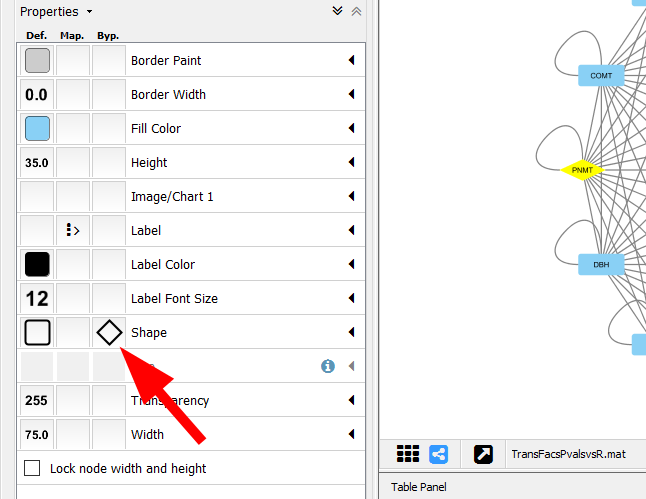
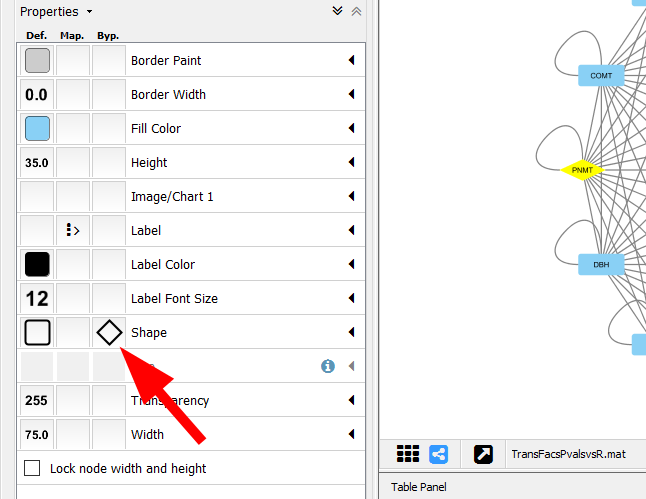
On Wed, Sep 7, 2016 at 11:47 PM, Inez Pranoto <inez....@gmail.com> wrote:
I'm wondering how to change the shape just one node, just to differentiate between this node to the others as in differentiating bait shape to interactors' shape. Hope somebody can help me with this. Thanks
--
You received this message because you are subscribed to the Google Groups "cytoscape-helpdesk" group.
To unsubscribe from this group and stop receiving emails from it, send an email to cytoscape-helpdesk+unsub...@googlegroups.com.
To post to this group, send email to cytoscape-helpdesk@googlegroups.com.
Visit this group at https://groups.google.com/group/cytoscape-helpdesk.
For more options, visit https://groups.google.com/d/optout.
Piet Molenaar
piet...@gmail.com
Department of Oncogenomics, M1-131
Academic Medical Center
University of Amsterdam
Meibergdreef 9
1105 AZ Amsterdam
the Netherlands
tel (+31) 20-5666592
fax (+31) 20-6918626
piet...@gmail.com
Department of Oncogenomics, M1-131
Academic Medical Center
University of Amsterdam
Meibergdreef 9
1105 AZ Amsterdam
the Netherlands
tel (+31) 20-5666592
fax (+31) 20-6918626
Inez Pranoto
Sep 8, 2016, 1:09:18 PM9/8/16
to cytoscape-helpdesk
Awesome, thank you so much Piet
Reply all
Reply to author
Forward
0 new messages
