Automatically open 'Scan barcode' for a form?
37 views
Skip to first unread message
Christian Neumann
Jun 16, 2016, 9:33:50 AM6/16/16
to commcare-users
Hi,
So far I've split our referral app into two simple forms sharing the data via Case Sharing. Form #1 registers patients-to-be-referred during screening activities and form #2 captures successful referrals at the hospitals to close the loop.
For identification of individual referral cases we will use QR codes given out at screening days. The patient will bring this QR code to the hospital and is currently scanned as a barcode from within CommCare (just from the 'main menu' of the form after opening it). Is there a way to default to this scan barcode feature without explicitly tapping on it for every case?
Thanks,
christian
William Pride
Jun 16, 2016, 10:29:41 AM6/16/16
to commcare-users
Christian,
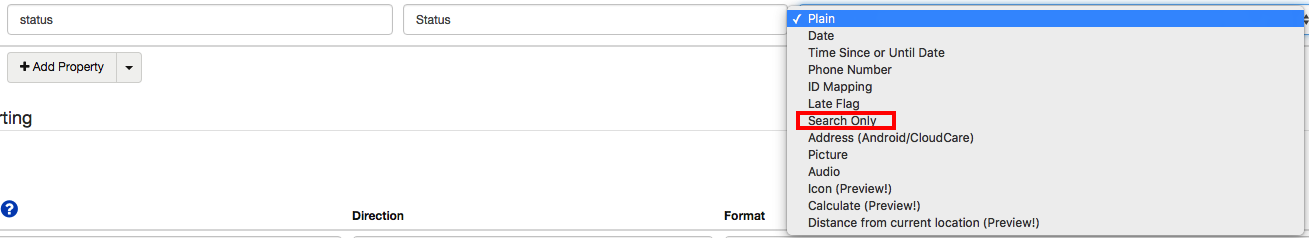
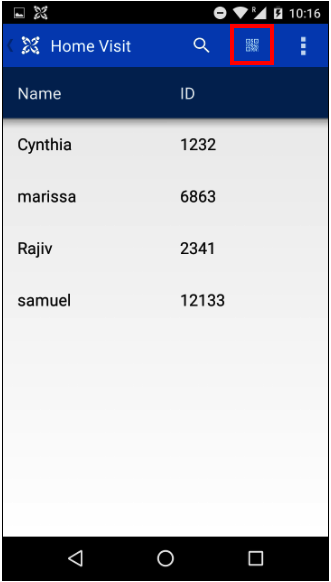
I'm not exactly clear what you're current configuration is - where exactly do you mean when you say the "'main menu' of the form after opening it"?
The workflow I'd recommend would be saving the scanned QR code (usually just a string) as a case property, then making this a "searchable" case property in the case list configuration:
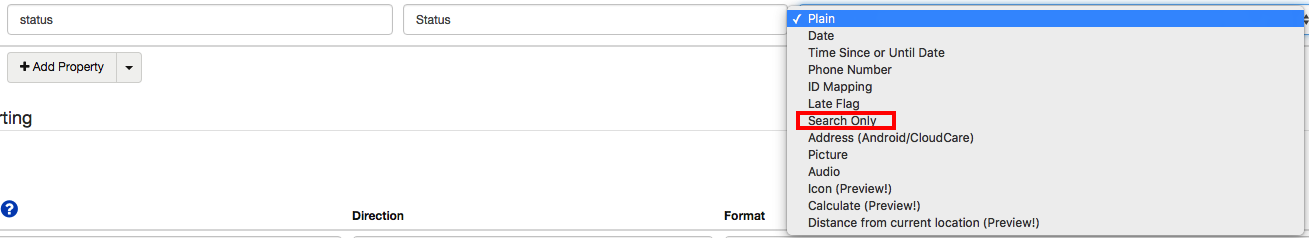
Then when the patient returns you can open the case list and scan their QR code:
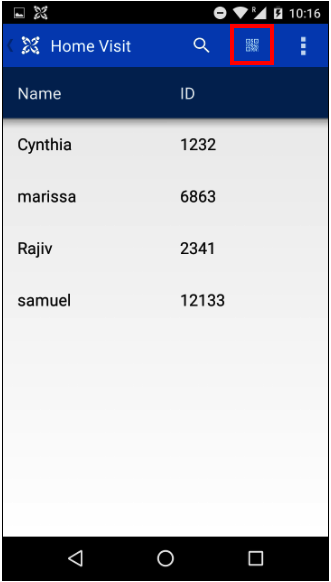
This will then filter your case list down the target case, which you can then select and proceed with.
Cheers,
Will
--
You received this message because you are subscribed to the Google Groups "commcare-users" group.
To unsubscribe from this group and stop receiving emails from it, send an email to commcare-user...@googlegroups.com.
For more options, visit https://groups.google.com/d/optout.
Christian Neumann
Jun 16, 2016, 10:34:39 AM6/16/16
to commcar...@googlegroups.com
Thanks William,
I’m using the workflow you are recommending. And I’m referring to your 2nd screenshot. Ideally I want to have the ‘scan their QR code’ open by default, so that the user doesn’t have the chance to manually select another case (or maybe just upon special user interaction).
christian
On 16 Jun 2016, at 16:29, William Pride <wpr...@dimagi.com> wrote:
Christian,I'm not exactly clear what you're current configuration is - where exactly do you mean when you say the "'main menu' of the form after opening it"?The workflow I'd recommend would be saving the scanned QR code (usually just a string) as a case property, then making this a "searchable" case property in the case list configuration:
<Screen Shot 2016-06-16 at 10.28.40 AM.png>
Then when the patient returns you can open the case list and scan their QR code:
<Screen Shot 2016-06-16 at 10.24.04 AM.png>
This will then filter your case list down the target case, which you can then select and proceed with.Cheers,Will
On Thu, Jun 16, 2016 at 9:33 AM, Christian Neumann <christia...@gmail.com> wrote:Hi,So far I've split our referral app into two simple forms sharing the data via Case Sharing. Form #1 registers patients-to-be-referred during screening activities and form #2 captures successful referrals at the hospitals to close the loop.For identification of individual referral cases we will use QR codes given out at screening days. The patient will bring this QR code to the hospital and is currently scanned as a barcode from within CommCare (just from the 'main menu' of the form after opening it). Is there a way to default to this scan barcode feature without explicitly tapping on it for every case?Thanks,christian--
You received this message because you are subscribed to the Google Groups "commcare-users" group.
To unsubscribe from this group and stop receiving emails from it, send an email to commcare-user...@googlegroups.com.
For more options, visit https://groups.google.com/d/optout.
--
You received this message because you are subscribed to a topic in the Google Groups "commcare-users" group.
To unsubscribe from this topic, visit https://groups.google.com/d/topic/commcare-users/BNYYzGdugYo/unsubscribe.
To unsubscribe from this group and all its topics, send an email to commcare-user...@googlegroups.com.
William Pride
Jun 16, 2016, 10:53:57 AM6/16/16
to commcare-users, Phillip Mates
Hey Christian,
Good to hear. Unfortunately though that functionality does not currently exist. CCing my colleague Phillip who's done some work on this area recently and would know more about any plans for this feature.
Cheers,
Will
Christian Neumann
Jun 20, 2016, 12:12:16 AM6/20/16
to commcare-users, pma...@dimagi.com
Thanks Will.
So for now I'll stick to what I've done so far. And keep an eye on this thread of the changelog for such an enhanced scanning feature.
christian
Phillip Mates
Jun 20, 2016, 9:15:25 AM6/20/16
to Christian Neumann, commcare-users
Hi Christian,
We don't currently have plans to allow for automatically launching searches upon entering the case list.
If you really want to see this feature make it into CommCare, you can create a uservoice entry. If it gets enough votes from other users, we will look into implementing it.
Reply all
Reply to author
Forward
0 new messages
