Re: A valid project space is required
22 views
Skip to first unread message
Htet
Nov 17, 2015, 2:37:13 AM11/17/15
to commcare-users
Hi everyone,
I'm building an app in the community plan.
When I copy the app for backup, the message shows up "A valid project space is required."
Previously, I don't experience this, could anyone suggest me for this?
Thanks,
Htet
Cory Zue
Nov 17, 2015, 2:52:24 AM11/17/15
to commcar...@googlegroups.com
Hey Htet,
Maybe a silly question, but are you entering a valid project space name in the form where you copy the app?
thanks,
Cory
--
You received this message because you are subscribed to the Google Groups "commcare-users" group.
To unsubscribe from this group and stop receiving emails from it, send an email to commcare-user...@googlegroups.com.
For more options, visit https://groups.google.com/d/optout.
Kyaw Htet
Nov 17, 2015, 2:57:55 AM11/17/15
to commcar...@googlegroups.com
Dear Cory,
Thanks for your reply.
I have made a screen shot the error message and please have a look.
Kindly let me know how can I fix it?
Thanks,
Htet
--
You received this message because you are subscribed to a topic in the Google Groups "commcare-users" group.
To unsubscribe from this topic, visit https://groups.google.com/d/topic/commcare-users/2xQIIiCpTB8/unsubscribe.
To unsubscribe from this group and all its topics, send an email to commcare-user...@googlegroups.com.
Cory Zue
Nov 17, 2015, 3:32:04 AM11/17/15
to commcar...@googlegroups.com
Hello,
I think you need to first create the project space and then copy the app into it. You can do this from the "new project" option in the orange dropdown.
Cory
Kyaw Htet
Nov 17, 2015, 3:56:10 AM11/17/15
to commcar...@googlegroups.com
Hi Cory,
What I am doing is to copy the app (giving a different name of app) within the same project called "lombok". It means I don't need to create a new project for this. I have done the same things several time before. I just dont' understand why it does not work this time. Any suggestions?
Thanks,
Htet
Cory Zue
Nov 17, 2015, 4:05:51 AM11/17/15
to commcar...@googlegroups.com
Hi,
Could you report an issue from the page? Someone on our team can take a closer look.
Cory
Tony Tseng
Dec 15, 2015, 5:07:04 PM12/15/15
to commcare-users
Hi,
I'm getting the same issue. Just wondering if this has been sorted or if this is user error.
Thanks,
Tony
Claire Cravero
Dec 15, 2015, 10:02:05 PM12/15/15
to commcar...@googlegroups.com
Tony,
Make sure when CommCare HQ prompts you to copy over the application to your new space that you use only lowercase letters (even if the new project space name in the orange dropdown menu has a capitalized letter in it). Additionally if there is a space in the original name of the project space where you want the app to go, make sure to use a dash "-" instead.
For instance, if a project in the orange drop down menu is called "Demo Project" I would write "demo-project" when prompted to indicate where I want to put the copy of the application.
If this doesn't work definitely report a bug!
Cheers,
Claire
Claire E. Cravero
Program Analyst
Dimagi, Inc | 585 Massachusetts Ave | Suite 3 | Cambridge, MA 02139
web: http://www.dimagi.com/ | m: 857-317-1225
Program Analyst
Dimagi, Inc | 585 Massachusetts Ave | Suite 3 | Cambridge, MA 02139
web: http://www.dimagi.com/ | m: 857-317-1225
Kyaw Htet
Dec 15, 2015, 10:17:51 PM12/15/15
to commcar...@googlegroups.com
Hi All,
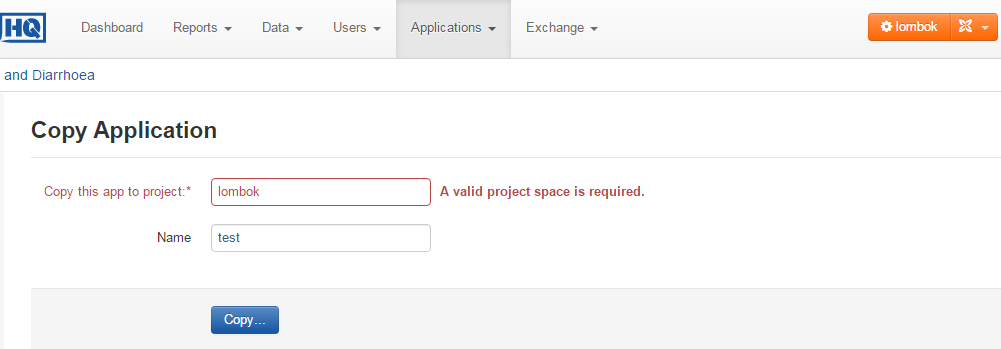
Thanks for the advice. I think the problem still remains. I have sent the screen shot below.
Please kindly suggest how to fix.
Many thanks,
Htet
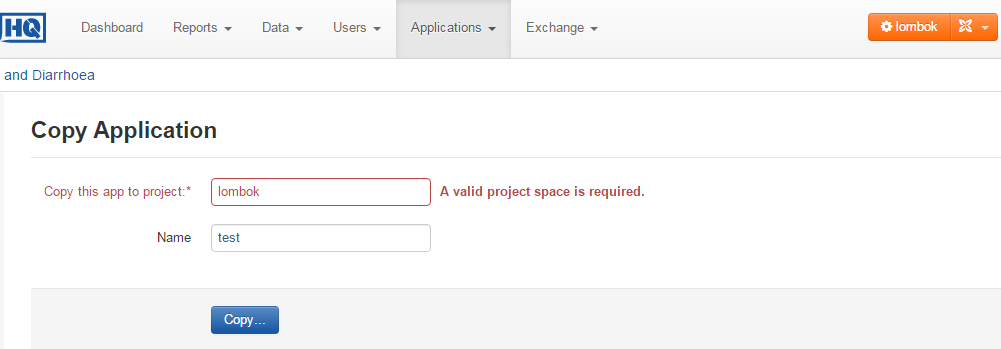
Cory Zue
Dec 16, 2015, 5:24:16 AM12/16/15
to commcar...@googlegroups.com
Hello,
You must first create the project space you want to copy it to and then copy it over. I suspect it is failing because that project space does not exist yet.
thanks,
cory
Kyaw Htet
Dec 16, 2015, 5:49:32 AM12/16/15
to commcar...@googlegroups.com
Hi Cory,
I have done this several times before and never experience this. I think there must be something else.
Thanks,
Htet
Tony Tseng
Jan 21, 2016, 7:00:13 AM1/21/16
to commcare-users
Hi Claire,
Thanks for the response. I'm still having this problem. I've tried quite a few options including the ones you provided. I've even resorted to just changing the target project space to a single word in lower case. No luck.
However, the problem is that I've had successes with copying different applications. Not sure what the problem is.
Thanks,
Tony
Robin Selwitz
Jan 25, 2016, 5:21:50 PM1/25/16
to commcar...@googlegroups.com
Hi Tony,
Would you be able to report and issue to us on CommCare HQ? That way we can take a further look into this issue to see what's going on.
Thanks very much,
Robin Selwitz
Claire Cravero
Mar 25, 2016, 1:57:23 PM3/25/16
to commcar...@googlegroups.com
Hello Everyone,
I wanted to follow up on this thread after some updates on the UI. When you are copying a project over to a new project space you should see a drop down menu of your possible project spaces as soon as you click in the first field (see screenshot). This means you no longer need to type in the whole name of the project space before copying an app over. If you try to write the project name in manually and there is any error in the spelling/formatting etc, you will get an error message that prompts you to enter a "valid project name."
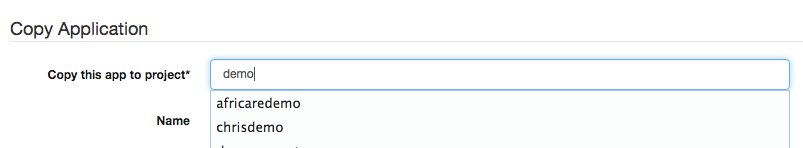
Claire E. Cravero
Senior Field Manager
Senior Field Manager
Reply all
Reply to author
Forward
0 new messages
